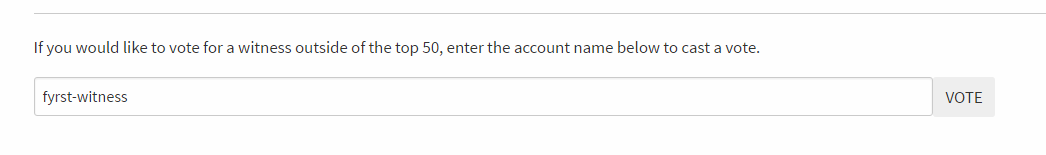This article shows you how to buy steem on the open market with a Poloniex.com account using bitcoin and then transfer it to your Steemit account and power up, it follows up on my previews article about transferring How to Transfer Steem Backed Dollars to Your Poloniex Account and Sell Them on The Open Market. The steps are pretty much the same but in reverse. These instructions assume you've already signed up for a free account with Poloniex with a positive Bitcoin balance and have a Steemit.com account.
After you've logged into your account click on the 'Exchange' and locate the BTC - STEEM market. You can type 'Steem' into the filter on the right to make it easier to find.

Scroll down to the 'BUY STEEM' form. Since the price of Steem is relatively low right now I'm just going to fill the open sell orders. Notice the price I put is to match the sell order 4 deep. That is because the first 3 aren't offering enough to fill my entire order. I will end up buying the first 3 sell orders at their listed price and not the maximum price I am willing to pay.
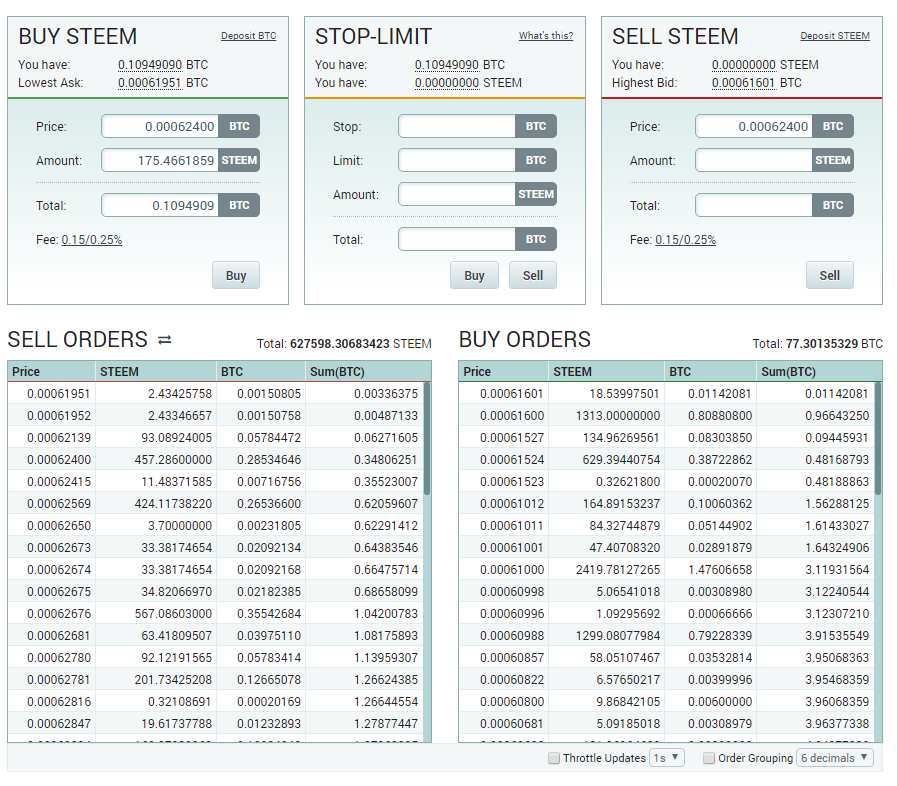
After you've filled out the 'BUY STEEM' form with the amount and price you want to pay click the 'BUY' button. If you've set a price that will be filled right away you should see a notification like the following listing the prices you paid.
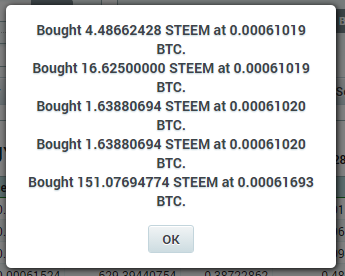
Congratulations you have just bought Steem! Now we just need to get it to your Steemit account to power it up. Hover the mouse cursor over the 'Balances' button and then click on 'Deposits & Withdrawls' type 'steem' in the filter box on the right to make your Steem account easily visible.
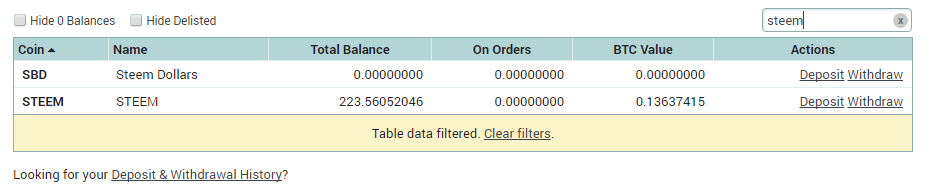
Click on the 'Withdraw' link for your Steem account. Put your Steemit username and the amount you wish to withdraw. The memo field is completely optional.
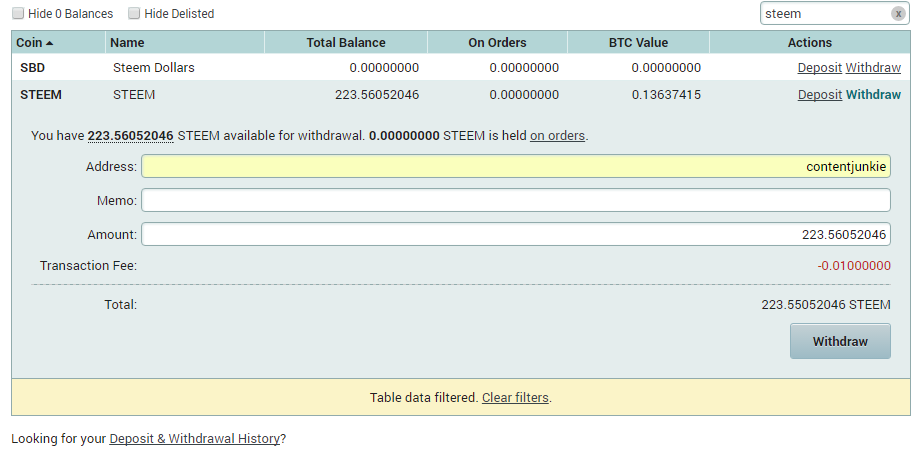
After about 5 - 10 minutes you should see the funds in your Steemit wallet. You should see a transaction from @poloniex in your history.
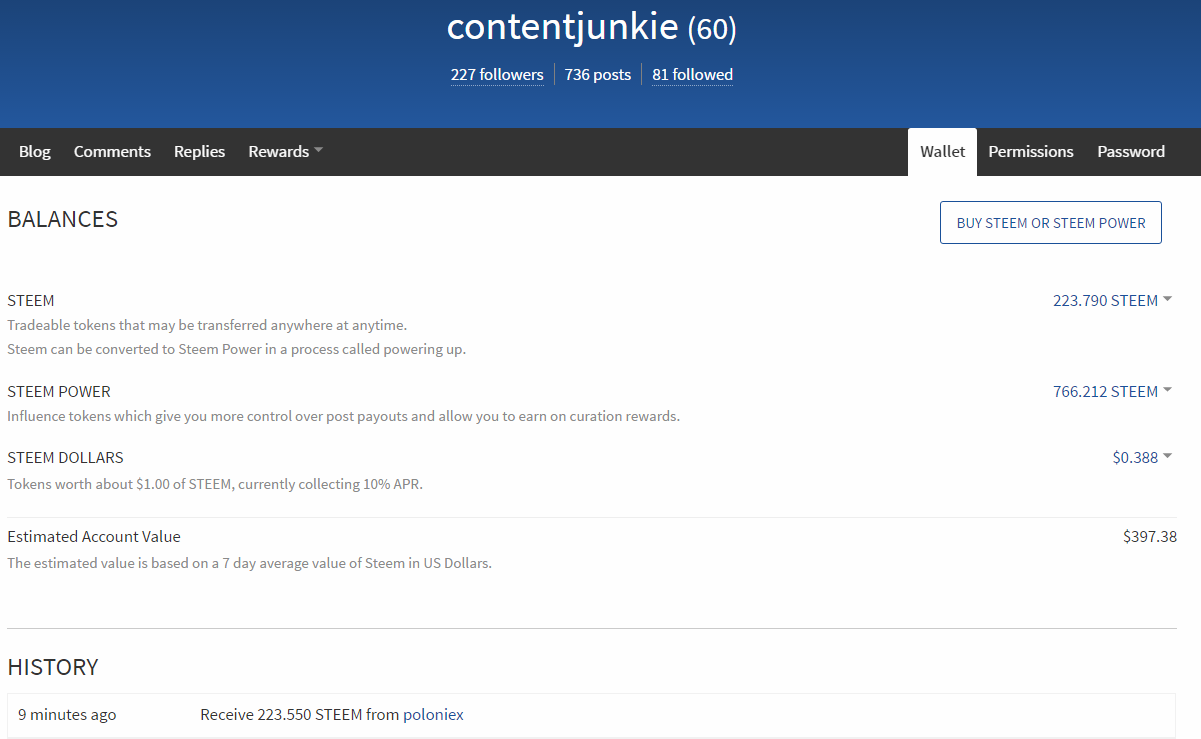
Click on the little arrow next to your Steem balance and then click the 'Power Up' link. You will be shown a form to enter the amount you want to power up. After entering the amount you want to power up just click the 'Power Up' button. You will be prompted for your login information for your own security.
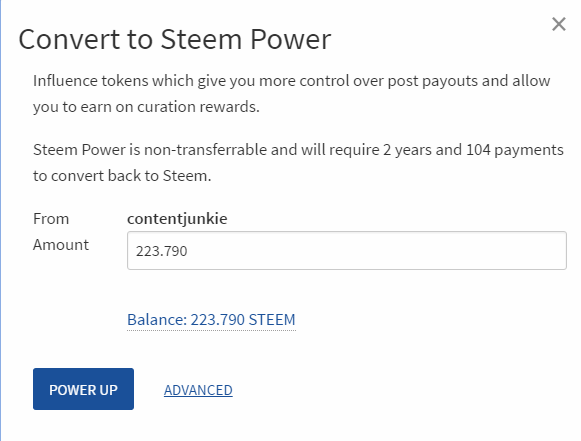
That's it you've now powered up! You should see a new balance on your Steem Power balance
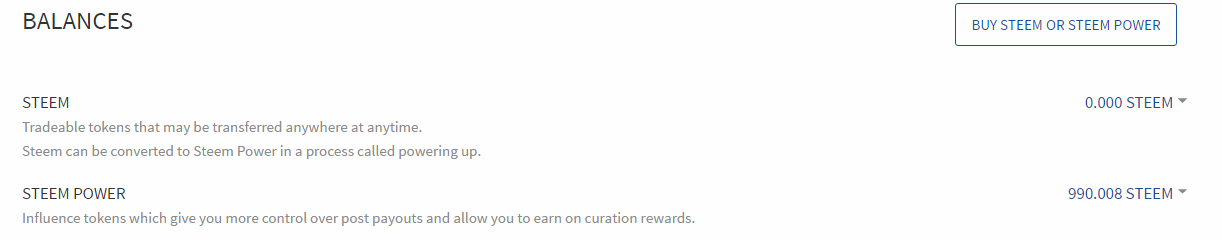
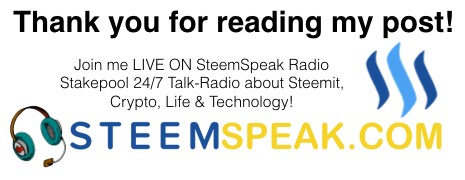
PS: Please vote for @fyrst-witness at https://steemit.com/~witnesses type 'fyrst-witness' (no-quotes) in the textbox at the bottom of the page.