I just made a public Google Calendar for MSP Waves that will automatically adjust to your timezone and give you alerts! Never miss a show again!
If you haven't heard of MSP Waves yet, it is live radio that happens on the Minnow Support Project Discord Server. They have a schedule posted on their website in UTC+0 time. Until now, you had to do the math yourself if you wanted to figure out when the shows happen in your timezone, or use an online converter.
I am too lazy to keep going to the website to look up shows and figure out times, and I keep missing shows. So I started making myself a Google calendar to get reminders. That's when I realized I could make this calendar public, and share it with everyone in the world! :) I ran this idea past @kubbyelizabeth who is in charge of marketing for MSP Waves and she said they hadn't thought of this yet, so I am very excited to try this idea out.
*Please know its third party software so I don't have control over weird glitches. If you run into issues comment below and I will try to help you. Consider this calendar a beta effort! :)
Here is how to use it:
On your desktop computer
- Open your Google Calendar.
- Look on the left. Click the "+" icon. (It is hidden in my screenshot so I circled where it is.)
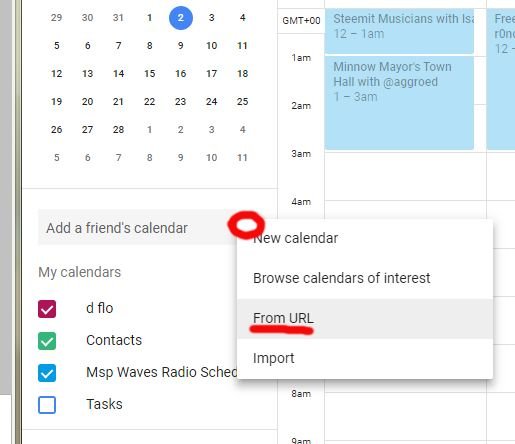
3)Select "From URL"
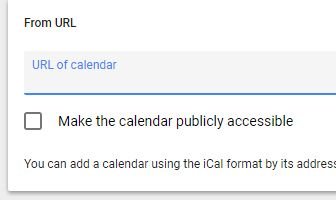
4)Copy this address and paste in the field :
https://calendar.google.com/calendar/ical/85525rt4qq65lbllklsgmkudg0%40group.calendar.google.com/public/basic.icsWorried about calendar clutter?? Don't panic!
Here are some ideas for how to manage the calendar
You can uncheck the calendar to hide it from view, and just check it again when you want to see whats coming up
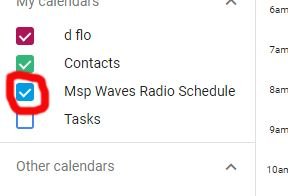
You can go into settings, and globally change the notifications to a different amount of time, or turn them off. You can also hide the calendar, or unsubscribe from it in this settings area.
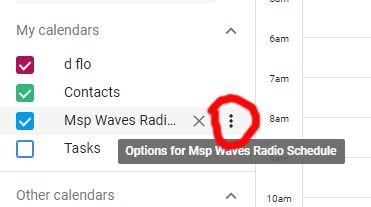
If you just want a notification for one show, and not all of them, first turn off all notifications in the area I showed you above. Next, click on that event in your calendar, and it will open a little window. Copy it to a different calendar on the drop down list. Then you will have full control of the settings.
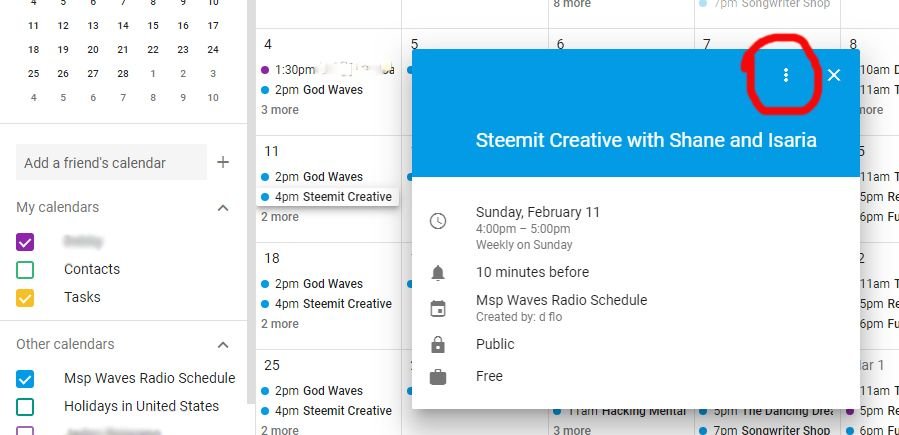
Please tell me if you are giving it a try!
If anything is glitchy, try googling for solutions, or comment below and I will try to help you!
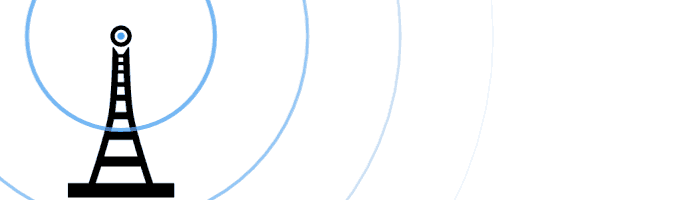
Thanks for reading and please resteem to get the word out! :) xoxo,

