- Visit https://wallet.muse.help/#/create-account
- Create an Account

Back Up
- Click Settings
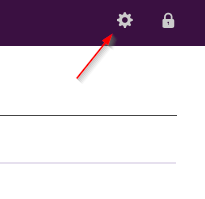
- Click
Wallet Management Console
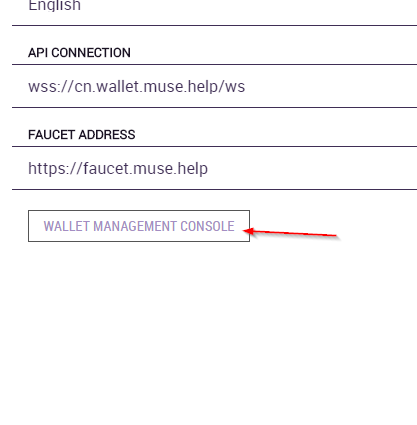
- Click
Create BackupandDownloadit.
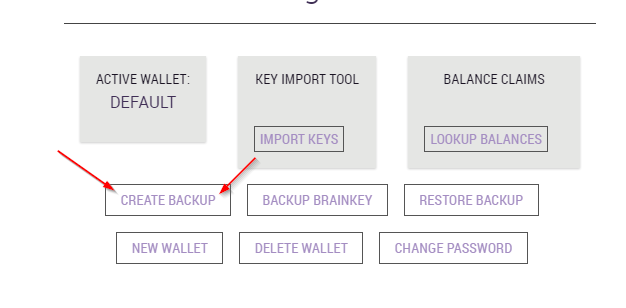
KEEP IT SAVE
Transfer OPEN.MUSE
- Click
Account - Copy your User Name
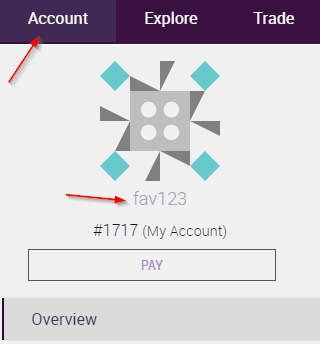
Go To OpenLedger / BitShares Wallet
- Find OPEN.MUSE
- Click
WITHDRAW
IMPORTANT: USE WITHDRAW
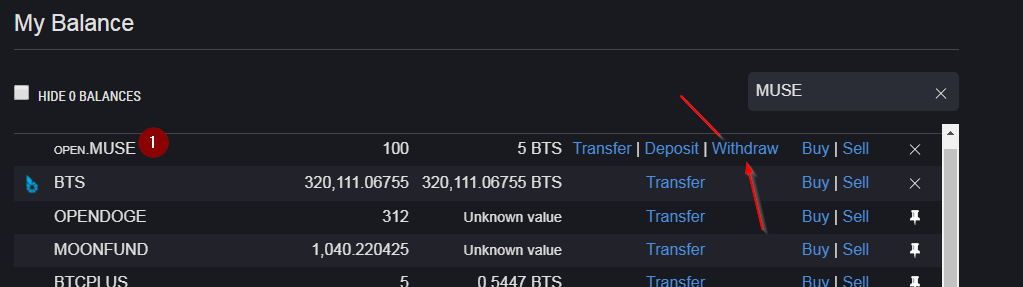
- Enter amount to Withdraw
- Enter your MUSE Name (copied ealier)
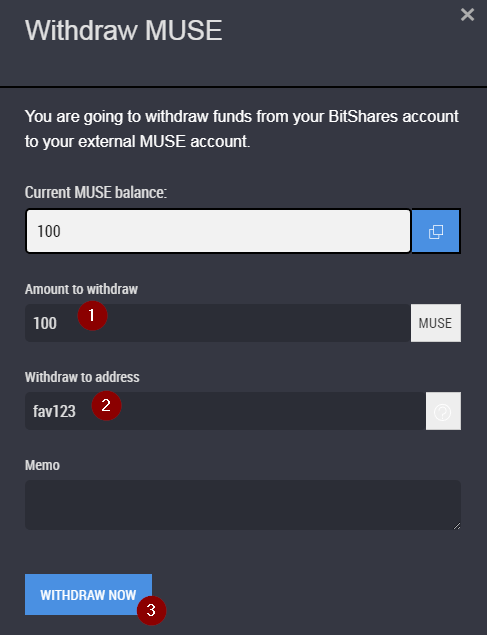
- Click
Withdraw Now
And confirm the transaction.
You should see a MUSE transaction soon after confirmation

That's it! Keep your backup save and wait for news.

Buy and Sell Steem & Steem Dollar at best rates!
Blog: FAVS dot PW
Contact: btsfav @ twitter
Steem: ash @ steem ─ Steemit How-To's
