Today I introduce a great website to u that about create your song by yourself, then u can upload to the Dsound to create your album. U can earn steem votes at there, is it interesting?
I find a very user friendly web app that is soundation studio.Before we create a song, let us brief a little skill of music. There are two ways to create a song in common, of cos if u are a genius, u can use your own way.
今天我為大家介紹一個很棒的平台 Dsound,你可以把自己創作的曲子放上去,還能夠賺取STEEMVOTES,是否很吸引呢!
另外,我也找到了一個非常易用的網上作曲軟件 soundation studio,不用安裝非常方便。但是在作曲之前,先來簡單說明一些基本的音樂技巧,用以下兩種方法去進行入門創作會比較容易。

- Compose the melody line first, then combined with chords and rhythm. This method mainly used by singer or someone have music arrangement skill.
- Compose the chords first, then suit the melody line and rhythm. This method is more user friendly who will be a guitar player or computer composer.
Now we begin from pop song. Compose song is similar to writing, we have a pattern, We have a structure as intro,verse, chorus and outro. We will use a bridge to connect them. The consistent beat of the song is the most important thing.
1) 通常歌唱者或一些懂得編曲的人會採用先創作旋律線,然後再加上和弦、伴奏及節拍。
2) 吉他手或一些電腦作曲者都會先創作和弦小節,然後再拼上旋律加節奏。
現在我們從流行曲開始,作曲好像作文章一樣都會有起承轉合,有一個前奏、主調、副調以及結尾的格式,而統一的拍子是最重要的。
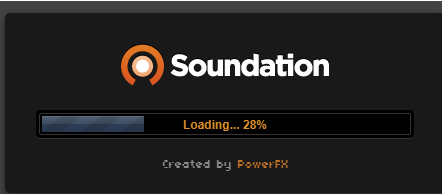
Now let us do it step by step!First, Open the page of Soundation Audio.
現在一步一步來試試吧!首先打開Soundation Audio的頁面。
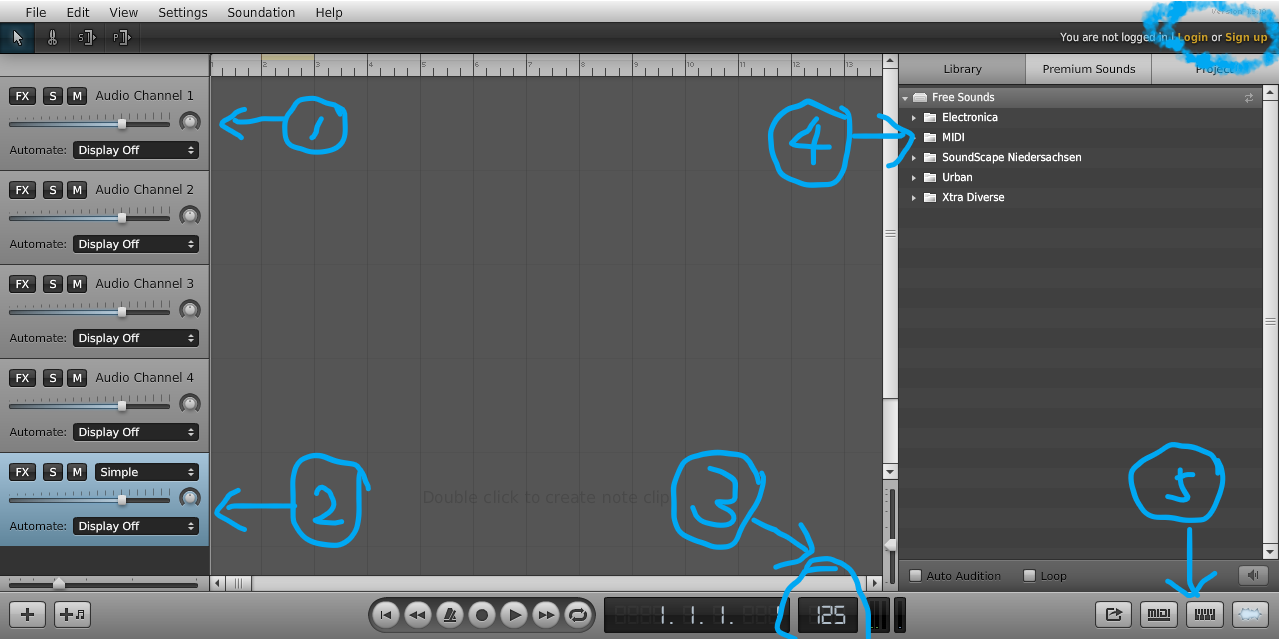 I suggest you sign in a new account at the right-top hand corner, because they can save your song. 我建議大家先去右上角申請一個帳號,因為之後可以儲存歌曲。
I suggest you sign in a new account at the right-top hand corner, because they can save your song. 我建議大家先去右上角申請一個帳號,因為之後可以儲存歌曲。- The rhythm tracks. 伴奏、節拍聲道。
- The melody tracks. 主旋律聲道
- The beats. Large number means quickly.拍子,數字越大代表越快
- The sample sound files.聲音樣本檔案
- A little piano.模擬琴鍵
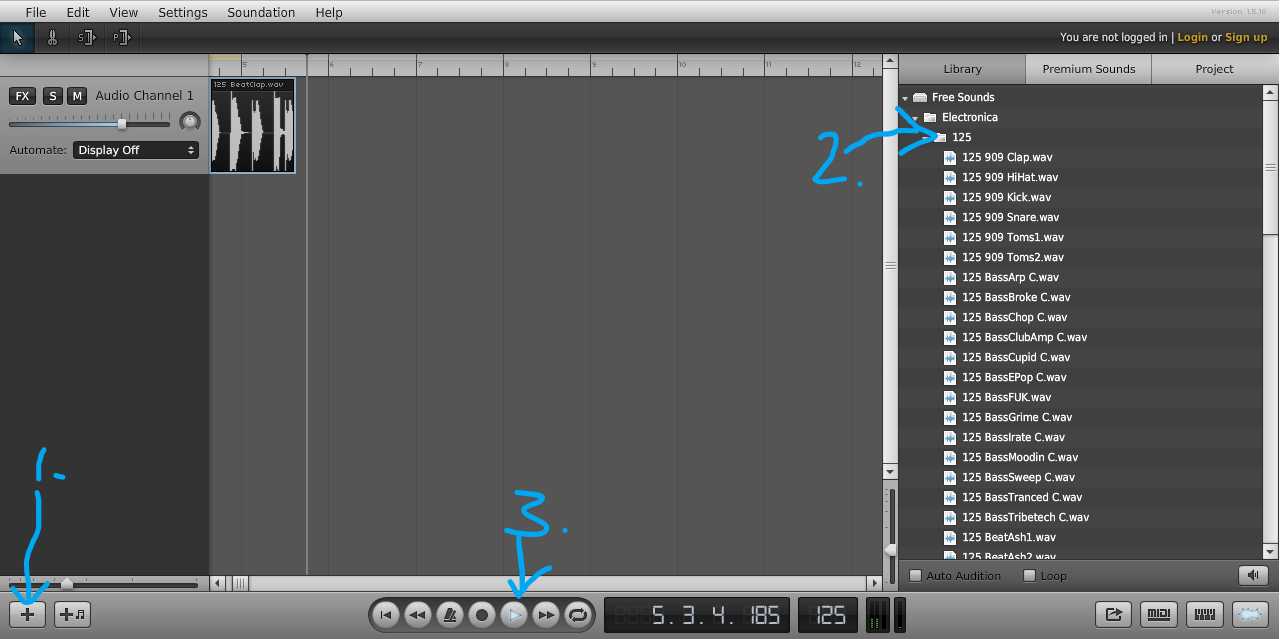
First. open a new file from the left-top hand side. 首先在左上角開一個新的檔案
- The left + signal is open a new rhythm track. 左下方的+號是增加一條節奏音軌
- Open the right hand side the free sounds folder, you can drag and drop the sound to the left side, u also can double -click the sound file to listen. 打開右邊的免費聲音,你可以先雙擊試聽,然後把你想要的聲音拉去左邊的音軌上
- You play the sound that u just drop on the track. 按這裡播放
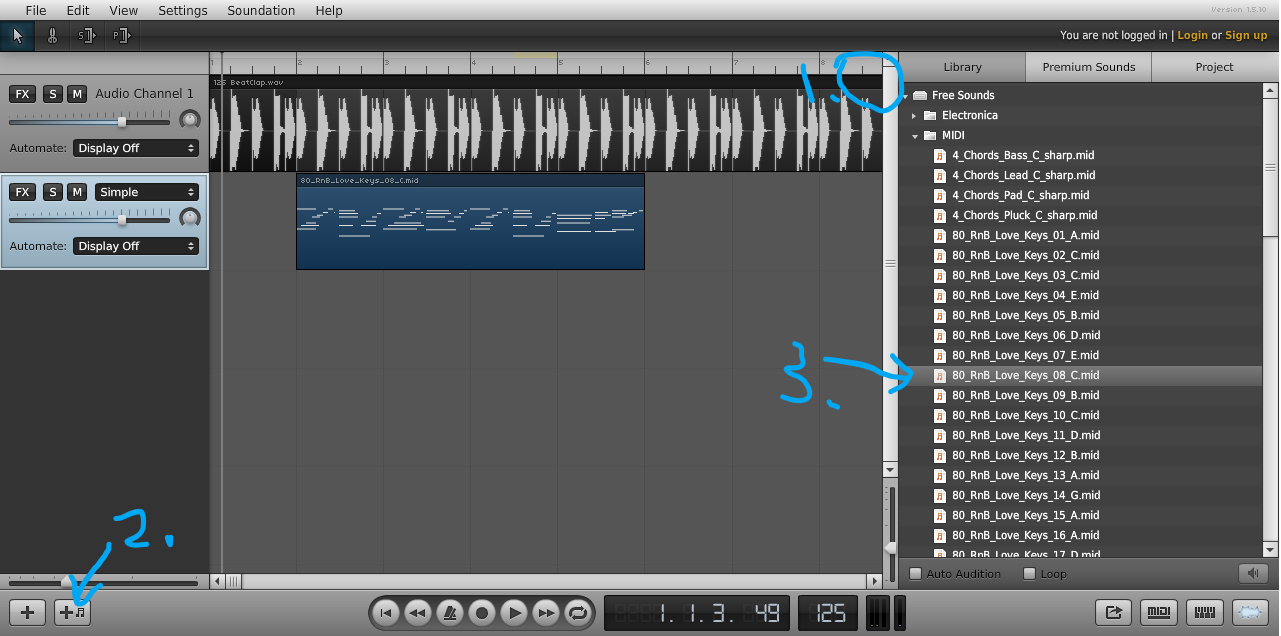
- Hold the rhythm track corner, and pulling to the end of song. How long is depends on your length of song. 按著節奏音軌右上角一直拉到曲的取末部分,長度視乎你的曲子
- Add a melody track.增加一條主音音軌
- Open the midi folder and choose your sound. Drag and drop to the melody track. Just follow the pattern that verse, chorus, verse, repeat and listen. 打開聲音檔案,選擇你喜歡的聲音把它拖曳到左邊主音音軌,然後根據主調、副調、主調的格式,重復地加入聲音
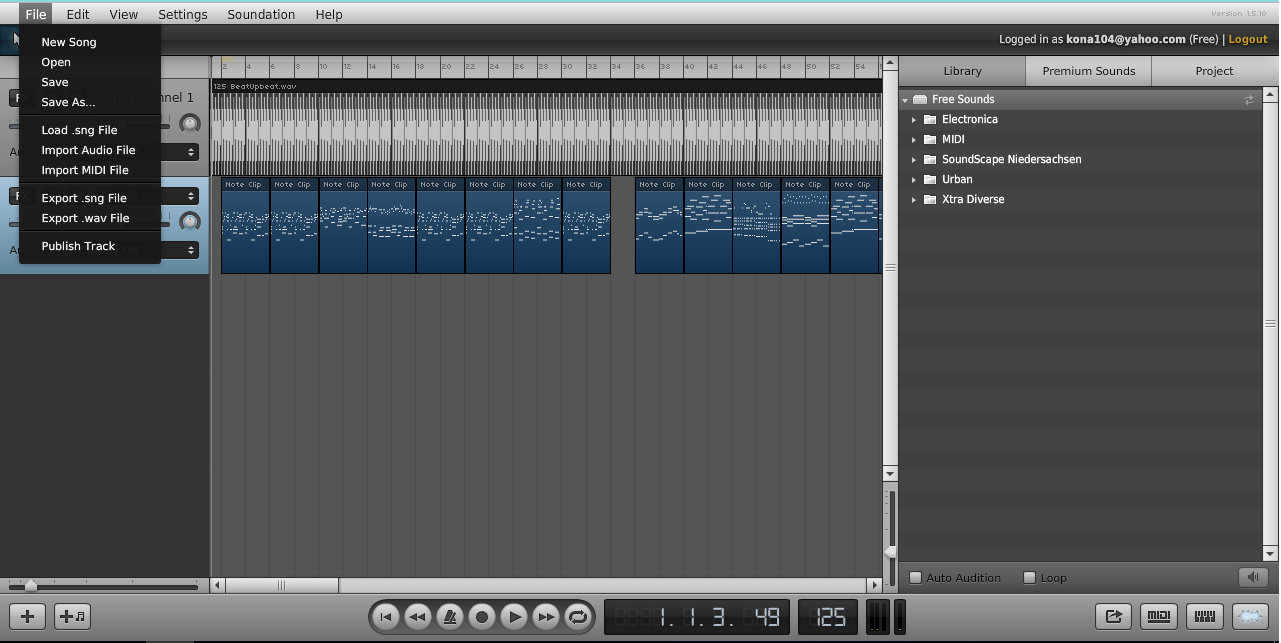
Finally, we need to save the song, i suggest to transfer it to a mp3 file, because if you upload a wav file to dsound will be very very slow. There is another choice, you can publish it. And this song will be the mp3 format in your profile as the following!
最後我們要到左上角-檔案,把你的曲子儲起來,我建議如果你會放上DSOUND請把它轉為MP3格式,或者可以按下PUBLISH,把它放在你的帳號,soundation會把它轉為MP3!
I will introduce many styles of music at the next post. If you like it, please follow me. You are welcome to tell me if you have some useful apps to compose songs. Thank you~
在下一篇會為大家介紹不同種類的音樂,如果你喜歡的話請跟隨我。如果有任何值得推介的作曲軟件請告訴我,謝謝~
Try it at once, waiting for your song! I show you a awesome song that made by a Japanese! Enjoy IT!
快來試試吧,期待你的作品!下面為你送上一條影片是一位神人創作的曲子!
