Hello Steemians!
This is my fifth post on this series, as I've said on each one, this is meant for musicians who don't know much about recording, or people who aren't satisfied with the quality of sound they are getting from their equipment.
These are my past four posts on this series, in case you're interested:
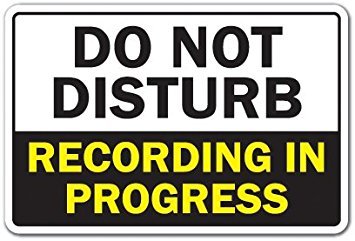
This time I will talk about DAWs, as they are more commonly known, or Digital Audio Workstations. This post will be mostly about what types of DAWs there are and how you can get yourself one. On my next post I will speak a little more in-depth about the actual functions of a DAW and what to do to make them work.
If this still feels foreing, let me simplify it further; these are the programs you use to record on your computer, they take your interface's conversion of the analog signal to digital and register it.
If you have no idea what I'm talking about please click here, it will take you to my last post, which explains a lot about audio interfaces and analog and digital signals :)

There is a great variety of DAWs available today, almost for any type of workflow you choose, so I thought I would start with the types of uses these programs have.
I feel the creators of almost any of these DAWs would say they fit any type of use, and if you try hard enough, they can be, but there are several DAWs designed with specific workflows in mind.
A program such as Ableton live is meant for live use, and it fits better with a production mindset in my opinion, it's no wonder that it is one of the most widely used DAWs for EDM production. There others of meant to work well with this type of workflow, such as Bitwig Studio, FL Studio, Logic pro and Digital performer to name a few.
On the other hand something like Protools, which is very renowned for being the "Industry standard" (I put it in quotes for a good reason, which I shall explain later), it represents a type of workflow meant to be useful for recording engineers in a studio environment, and it's used on most professional studios around the world. Some other options meant for this type of workflow are Cubase, Nuendo, Reaper, Studio one and Sonar just to name a few as well.
Most of these DAWs have different versions, some are meant for professionals, some are meant for "prosumers", and some are meant for the beginner consumer.
OK, all of that's great, but what about me? what am I supposed to pick?

Well... if you're reading this looking for some help I'm gonna assume you are the latter, a beginner, in which case I shall recommend first that you get an audio interface!
Why? because most modern audio interfaces come bundled with several pieces of free software, in most cases a free copy or key for Ableton live lite, some come with a reduced version of Protools called Protools first. So there you would have two options for recording from the get-go. If you happen to buy a Presonus interface, you will get a free copy of Studio One Artist, which is a great bargain in my opinion as I currently use Studio One professional for most of my studio work, and artist is a slightly reduced version of that.
There are other alternatives as well, such as Reaper, which is an Open source professional DAW, it is free to try for 60 days, and if you decide to buy it, it's only 60 USD, which is a real bargain as most other professional DAWs cost more than 200 USD, many of them will cost much much more. I suggest at least trying it, it's truly a great program, it is fully customizable and if you're coming from another piece of software, you can adapt it to your workflow easily.
I will speak a little more in-depth about how DAWs function, and how to actually record something on my next post, this one is mostly to let you know about the types of DAWs there are and what are your options when you're starting :)
Long post = Potato time!
.jpg)
I hope this is useful to you! If you know someone that you know wants to start recording, please share this with them!
Til' my next post!

