Greetings steemains!
Here we go with an other simple technique, as promised I'll show you how to create an "intensifying siren" transition effect step by step!
If you haven't seen part 1, catch up, because I'll skip the trivial steps that I've already presented.
We'll be using the Operator tool just like last time, the first steps are the same, set a track for Operator, create a clip, and draw a long note of your choice. (Shift+Tab for clip view mode, B for draw/edit)
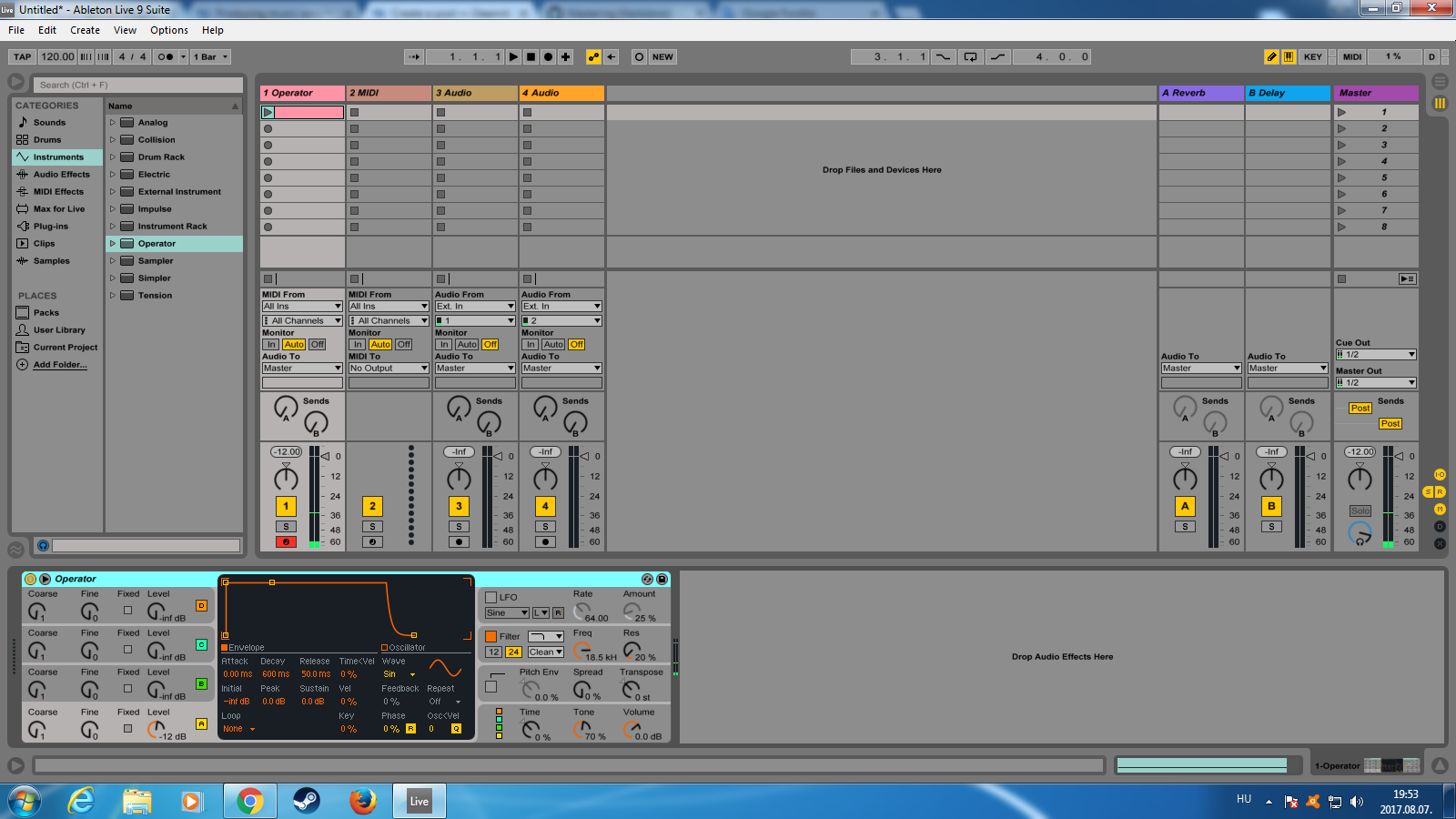
This is how we look like before doing anything.
The Operator can add together 4 layers of sounds (marked A,B,C,D Oscillators), we'll be using 2 of these. First let's set the waveformat of the 2 layers, for OscA it'll be a simple "sine" which is the default and for B you may choose either Saw or Square format, listen to it after selecting so you can distinguish its caracteristics. I'll select SquareD and add some volume, then just a little bit of fine to both.
If the amount of fine on OscA and OscB is not the same, it'll give you a vibrating/oscilating sound, but it can be adjusted with the coarse switch. The relationship between oscillator frequency and note pitch is given by the coarse and fine parameters, but I set the same amount and won't be touching the coarse switch.
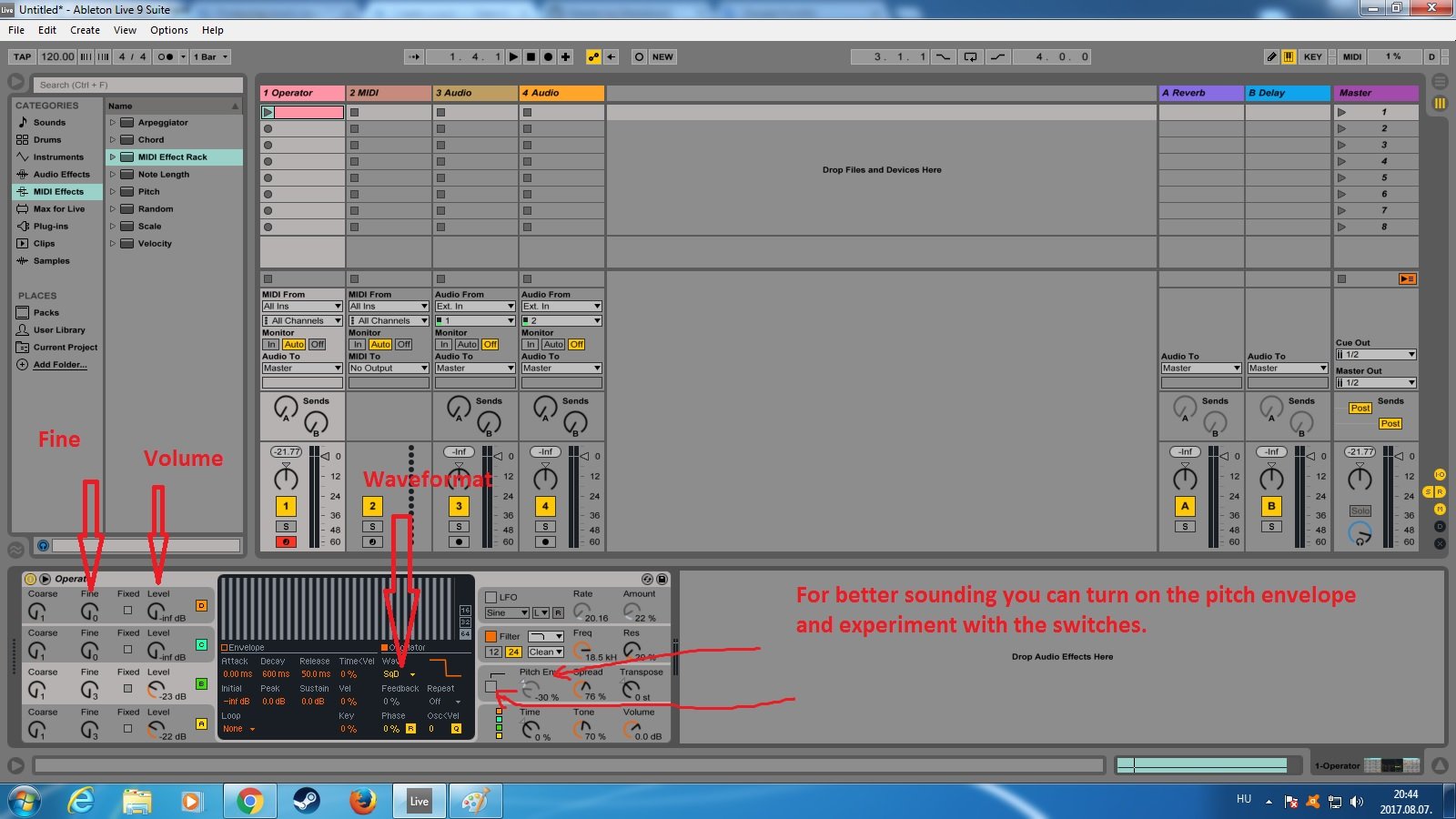
The base of our siren sound is now ready but not intensifying anywhere just yet. Press Shift+Tab to enter clip view mode and click on the "E" mark in the bottom left corner to draw envelopes. We'll draw an envelope for pitch bending, so select " MIDI Ctrl" and "Pitch Bend" from the drop-down menu.
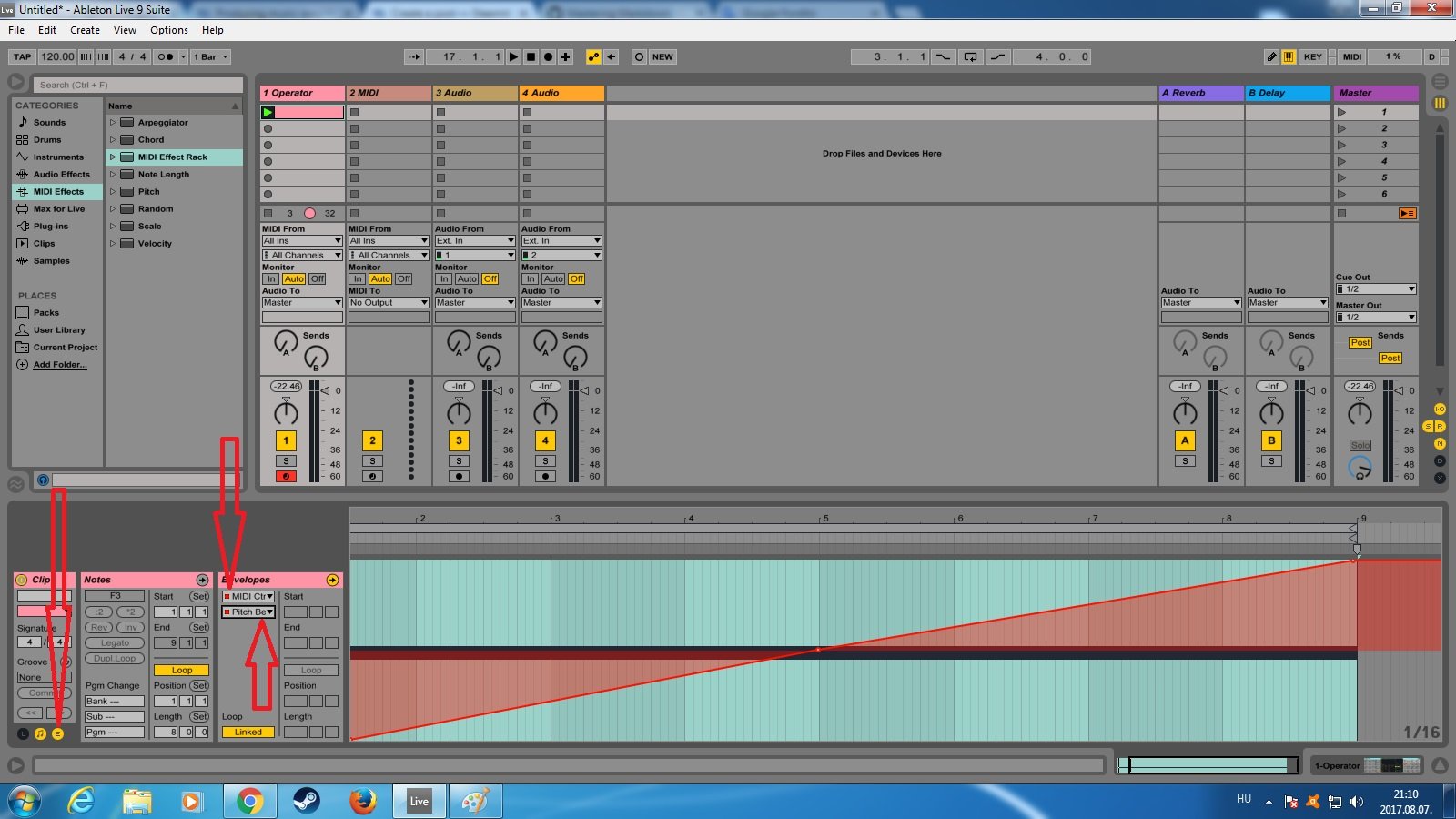
Now we have a somewhat intensifying siren.... but it's not good enough for a transition right? Right.
Lets head back to the operator's controll panel and turn on the LFO. Set the Amount at about 30%, and then we're going to draw an envelope for the Rate.
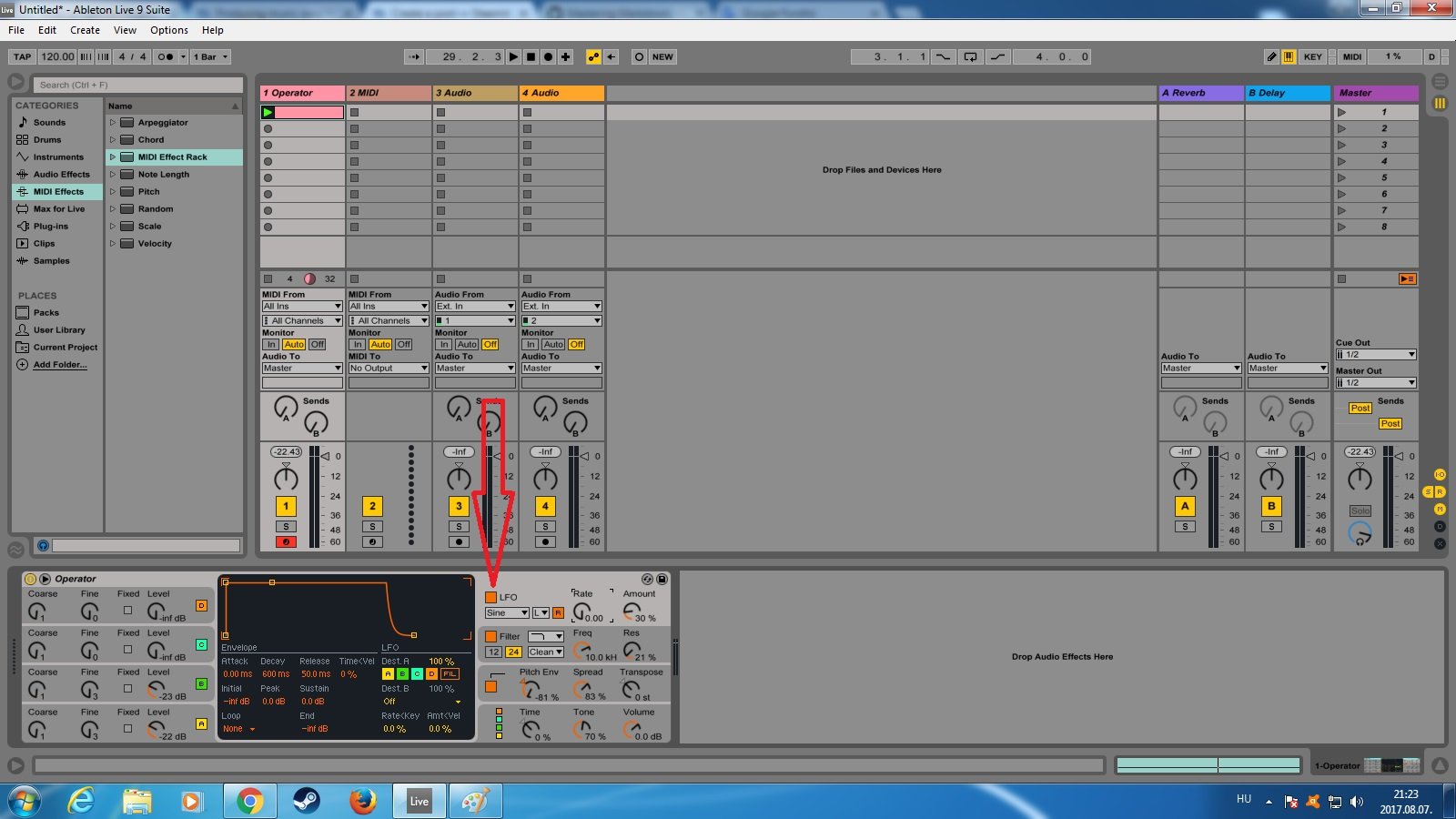

Like all, also this effect can be customized and made unique in countless ways.
Here is an example for this same siren with just a little touch of reverb and amp added:
That's it!
Next part coming after 100 subs.
STEEM ON!
