Hello Steemains!
In this tutorial I'll show you how to create this thick, fat bass sound:
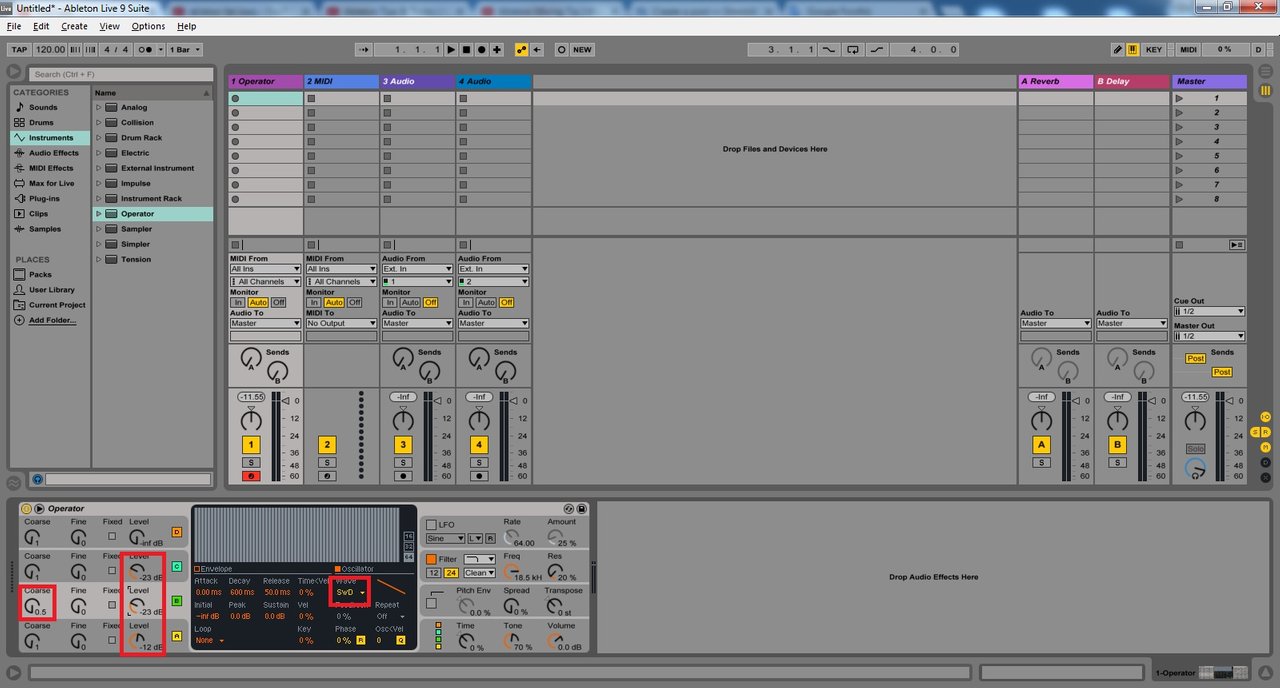
We'll be using the Operator tool, plus the Saturator and Chorus audioeffects.
Let's set 3 different oscillators:
- Osc A will be a simple sine, the default settings will do fine.
- For Osc B select a Saw waveformat, add some level and turn down the coarse knob.
- Osc C can be either a Saw or a Sine, you may experiment with the fine knob to add an initial wobble to it.
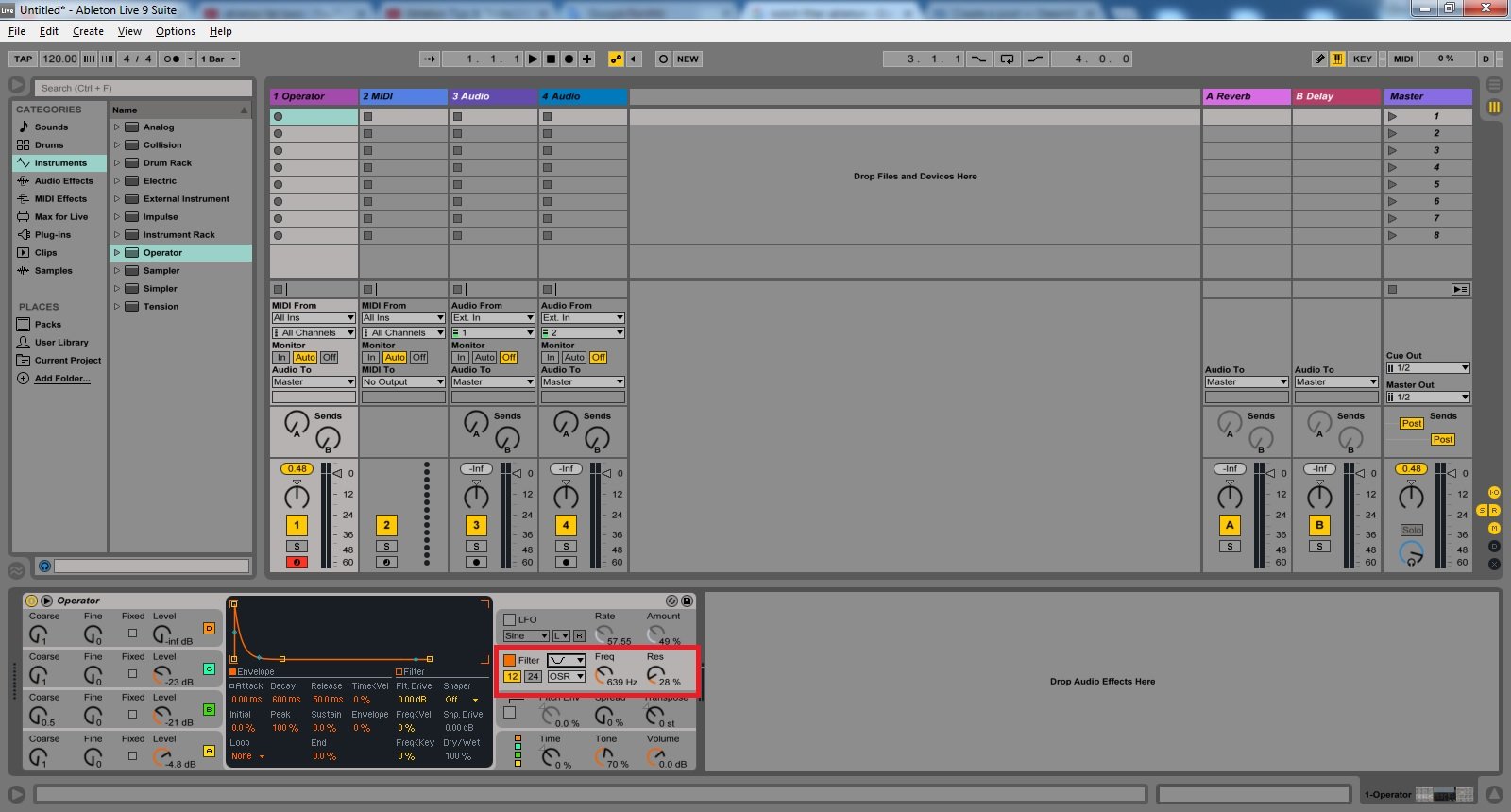
Go to the filter section and select the Notch<--(Dropdown menu) 12dB<---(numbers on the left) filter mode with OSR circuit type<---(Dropdown menu). and filter out the high frequencies to about 450-650Hz.
As you're turning the knob, play the sound and listen how it changes, because we're going to apply the LFO to modulate the filter frequency next.
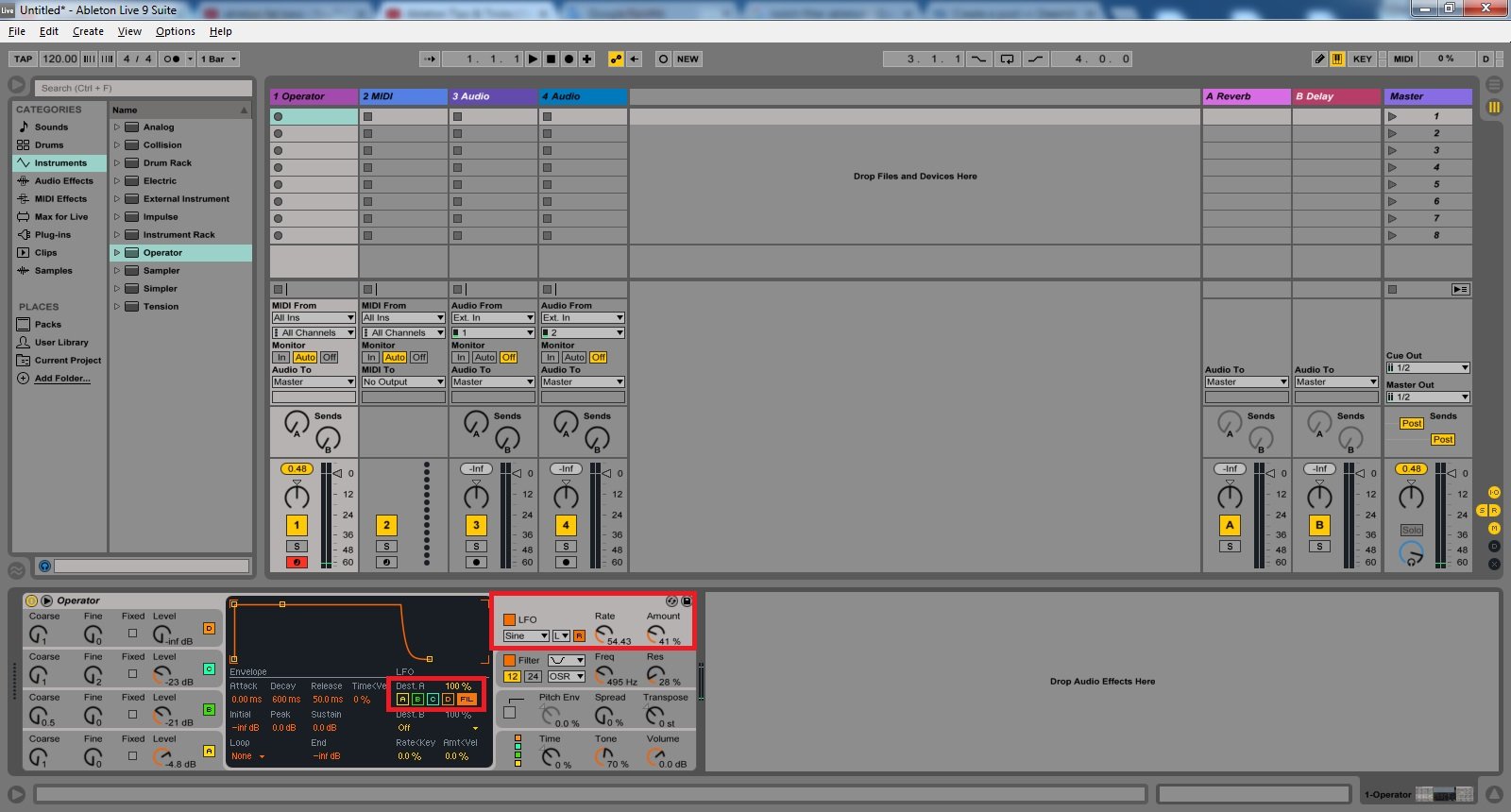
The LFO can modulate OSC A, B, C, D and the Filter, make sure that only the filter " FIL" is highlighted on the operator display panel.
Now you can experiment with the Rate and Amount knobs until you get something that sounds nice, for me it was around 50Hz for the Rate and ~40% for the Amount.
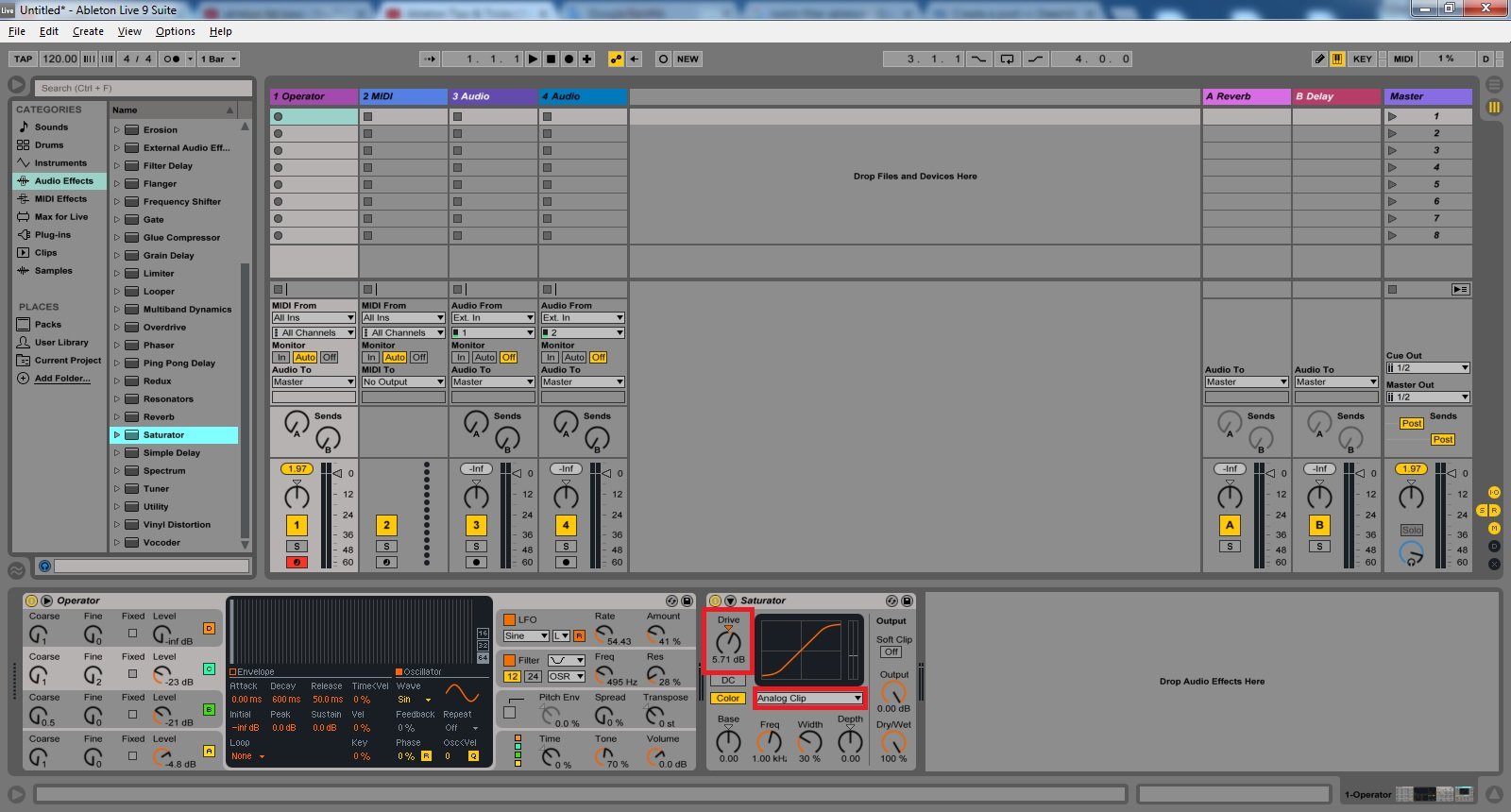
Now let's add the Saturator audioeffect:
All you have to do here is adding a little drive to it just for a nice kick, but you may also change the Curve type from Analog Clip to Soft sine or a Sinoid fold type for example.
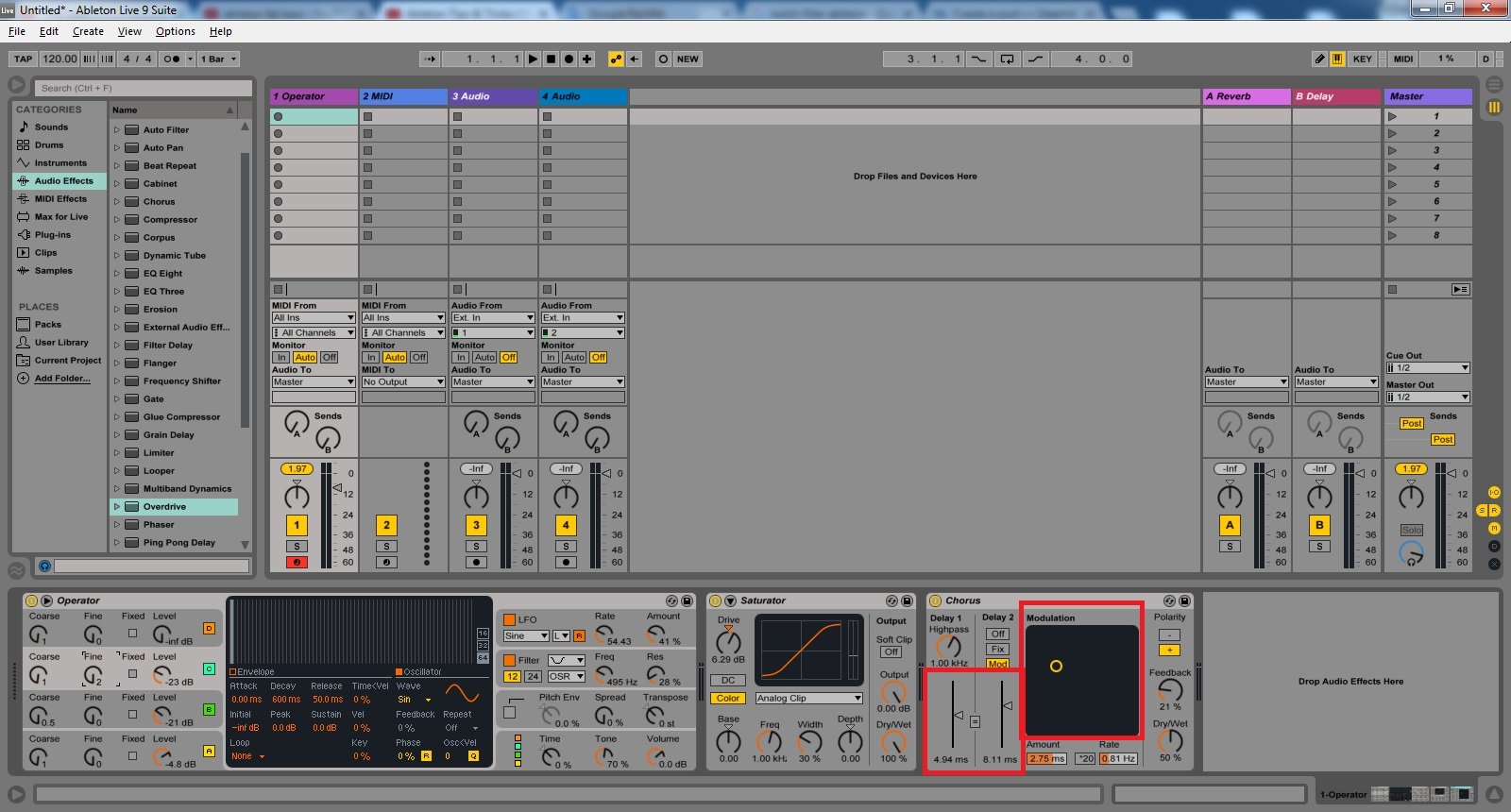
Lastly, the Chorus effect:
Here we can create an extra layer of sound by adding a tiny bit of delay and adding an LFO modulation to variate between the delay times.
You can adjust the delay times with the sliders, and changing the LFO settings by moving the yellow dot at the Modulation section.
That's it.
Have fun.
STEEM ON!
