The first version of this post was eaten by the nasty bug affecting iOS Steemit users, but here is my second try.
Intro
I started playing music back in University, mostly learning blues harp, and when I started playing in the band, I picked up some bass skills, that probably atrophied by now. :-) But somewhere in 2006 or so, I caught an electronic music bug, and has been hoardingcollecting gear ever since. Since every one needs an acid box, I've had this wet dream of having a Roland TB-303, but with them being really expensive, I've had to pass. So, when I've heard that x0xb0x by Adafruit were really good, it was an easy decision to fork over ~$350 for one kit. The story of kit assembly warrants a post in its own right, and some day I might tell you. But for the sake of completion, I've assembled the power and oscillator on my own, but with no oscilloscope to calibrate it, it just sat there for several years, until one day I've got acquainted with the guy behind VG-line, who are famous for their PolyVoks clones as well as their own take on x0xb0xes, and who finished assembling it for me. I've also suggested a simple mod, which makes one of less usefull connectors accept audio signal, instead of oscillator, which makes it step programmable filter box.
Some years later I've had assembled several thousand $$$ and kilograms worth of gear, which is really cool if you are living in a city, but if you are traveling as some sort of Modern Nomad, it isn't feasible. Well, perhaps if you are a famous musician, something could be arranged, but thats not me. Another good way would be to use a notebook with something like Ableton, Fruity Loops and various VSTs, but that is still a bit too unwieldy for me.
So I've decided to investigate some mobile alternatives.

All the pretty lights provide a nice wow factor.
Music Making for Modern Nomad is best on the iOS devices.
While there are great strides in Android as far as music apps go there is the problem with the fact that all devices are different, so even today iPad and other Apple devices remain king as far as the mobile music creation goes. Perhaps in the following years things will change with Google embracing the need for some standardized hardware, but it remains to be seen.
Now, the iOS. It has everything, with a lot of cool toys by Korg, as well as Native Instruments and others. There is iMPC Pro, which is now a studio solution in itself. If that still feels limited, Audiobus supports chaining audio from app to another, and allows to put some EFX between them. There are mobile versions of a lot of software, whole production studios like Cubasis, Tabletop, and Gadget by Korg. But while those are not as expensive as their desktop counterparts, and even cheaper than hardware synths and groove-boxes, I'd like to talk about something that comes for the unbeatable price of free.
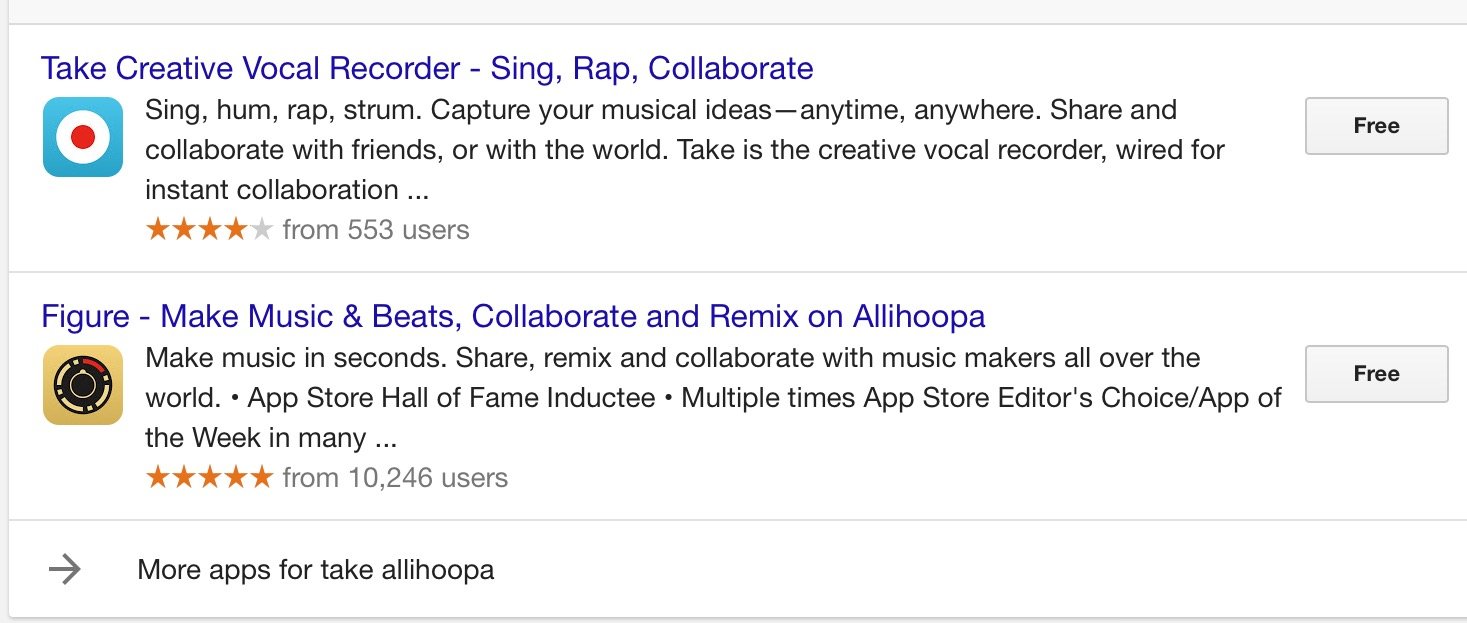
Propellerheads, Allihoopa Figure & Take
So, back in 2012 there was this cool and cheap (~$3?) Figure app, by Propellerheads which are the guys from Sweden behind Rebirth and Reason. There is also a Rebirth app, if you want to have a software clone of a couple of TB-303s, a 808 & 909. That is what they first became famous for, but it isn't free. Sounds convincingly enough for an app, but it is much more usefull on the desktop, since UI is a bit hard to use on a mobile device.
But sometime ago they started Allihoopa, which is sort of social network, built around Figure & Take which are now available for free. I've been told that Allihoopa means something like "All together" in Swedish, which is a cool name for a social network built around musical colaboration. Figure is sort of musical sketch book, which allows you to quickly lay down some beats, bass and lead, and Take is a simple 3 track recorder & voice shifter app.
Take
First I'd like to talk a bit about take, since it is a reeeeeaaaly simple app, that does one thing, but does it well, and the interface is so simple that is impossible to screw anything up. It doesn't promise that you'll have a masterpiece from the first try, but with some experience it is possible to do pretty cool stuff with it.
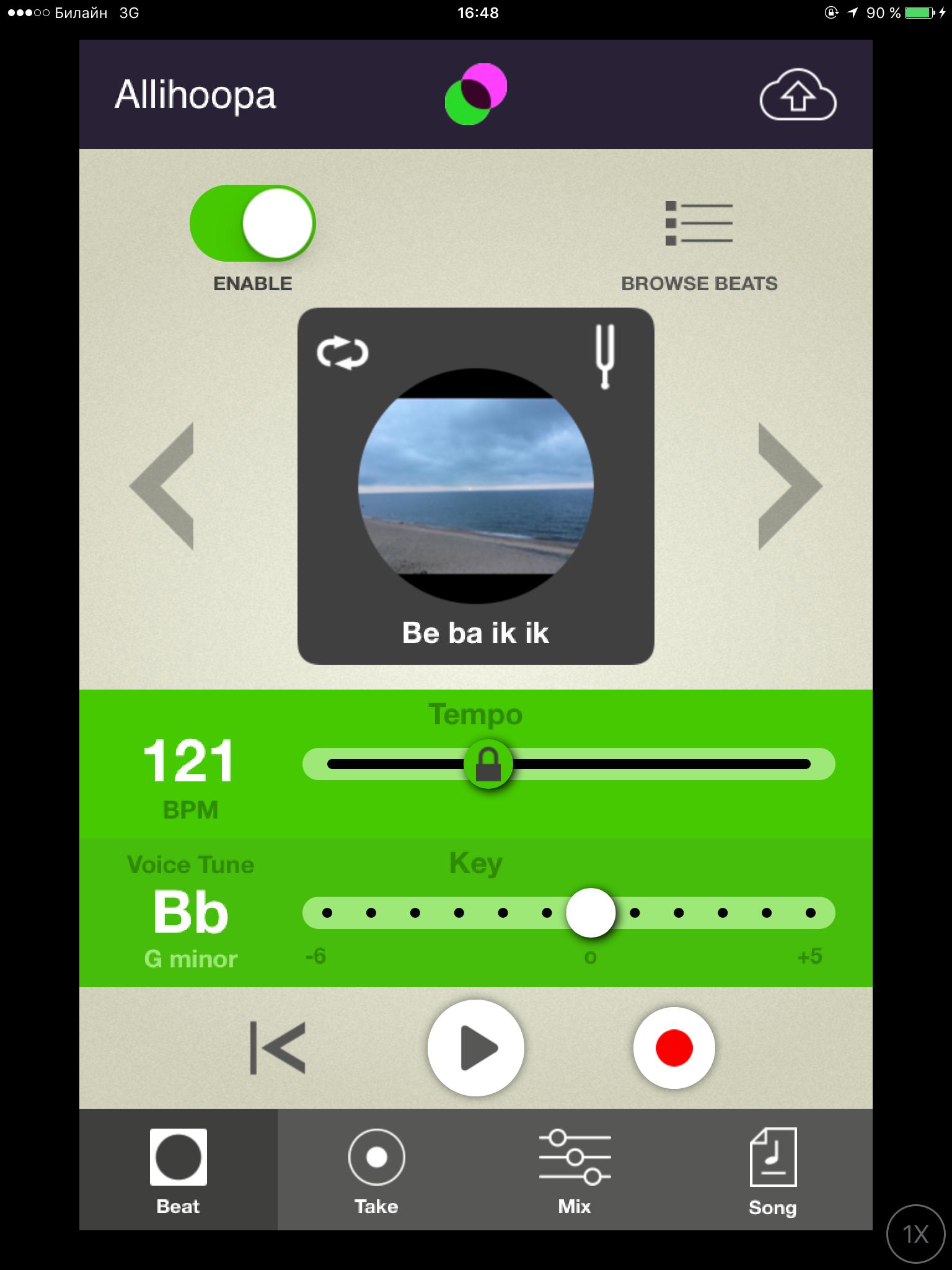
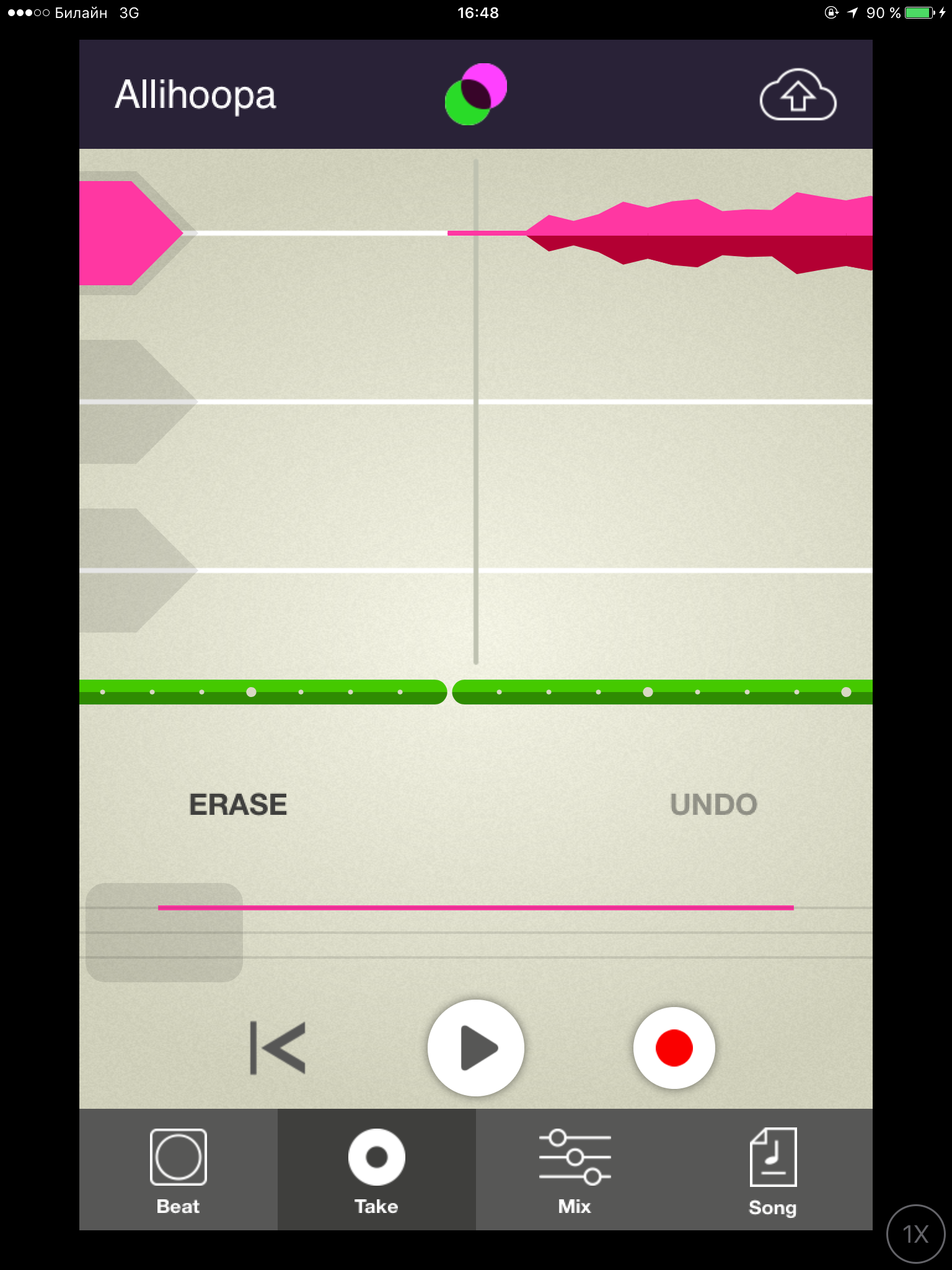
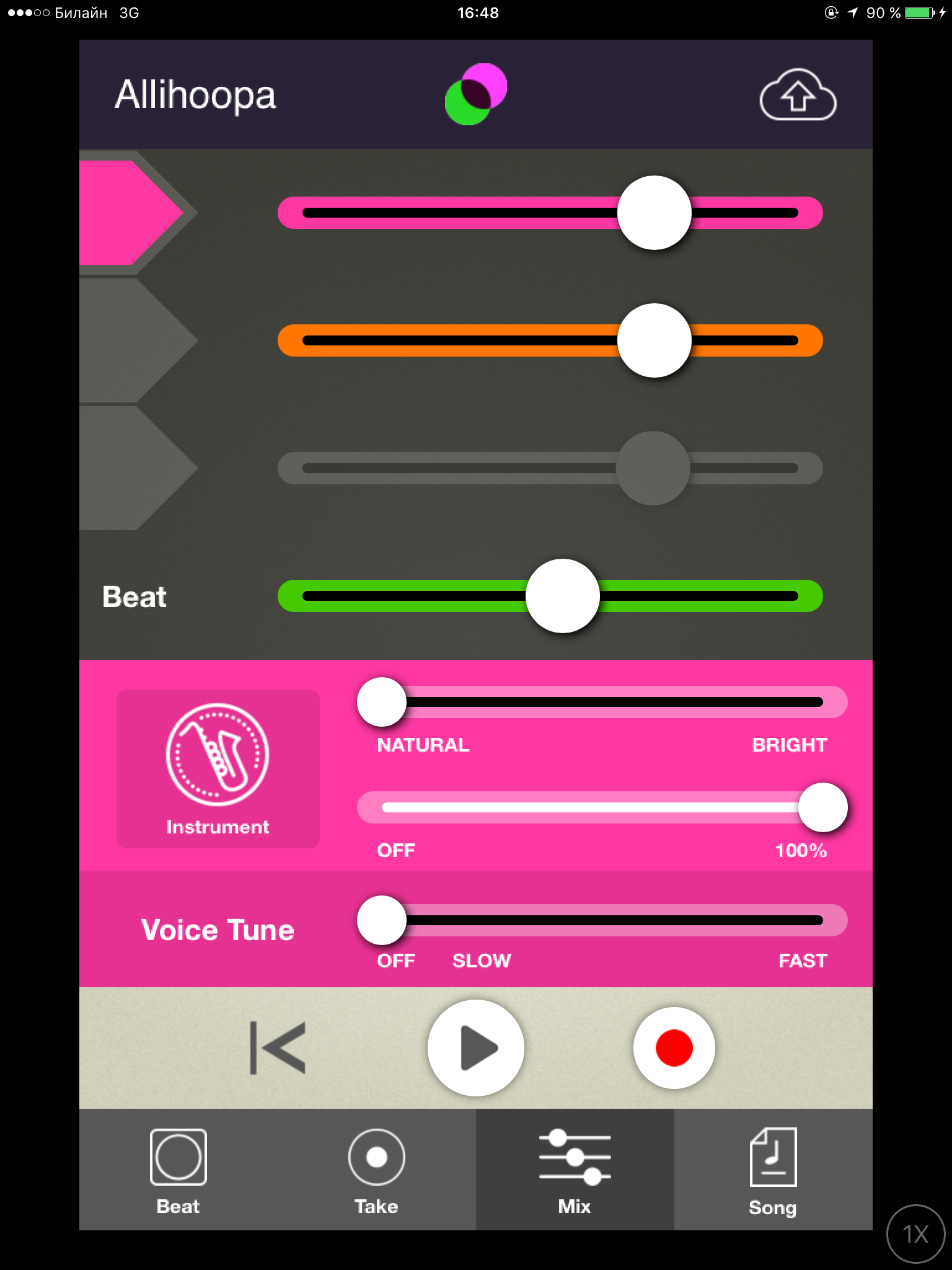
Beat tab allows you to select from a selection of loops, ranging from a few simple metronomes, to some more complex pre-recorded patterns suitable for different styles, but what is more important, and gives it a ton of flexibility, is that you can import a loop from your Figure or Reason session, that you previously exported to Allihoopa.
Take tab is where you do the recording, it shows the sound already laid on the tracks, the loop underneath, and is otherwise pretty featureless, which is a good thing.
Mix tab is where you go to mutate the sound you recorded on your tracks. It has stuff which ranges from simple pitch shifters, autotunes, drives and echoes, to some pretty weird and out there filters, which are named after the music styles, or the vibes that they are supposed to evoke.
Figure
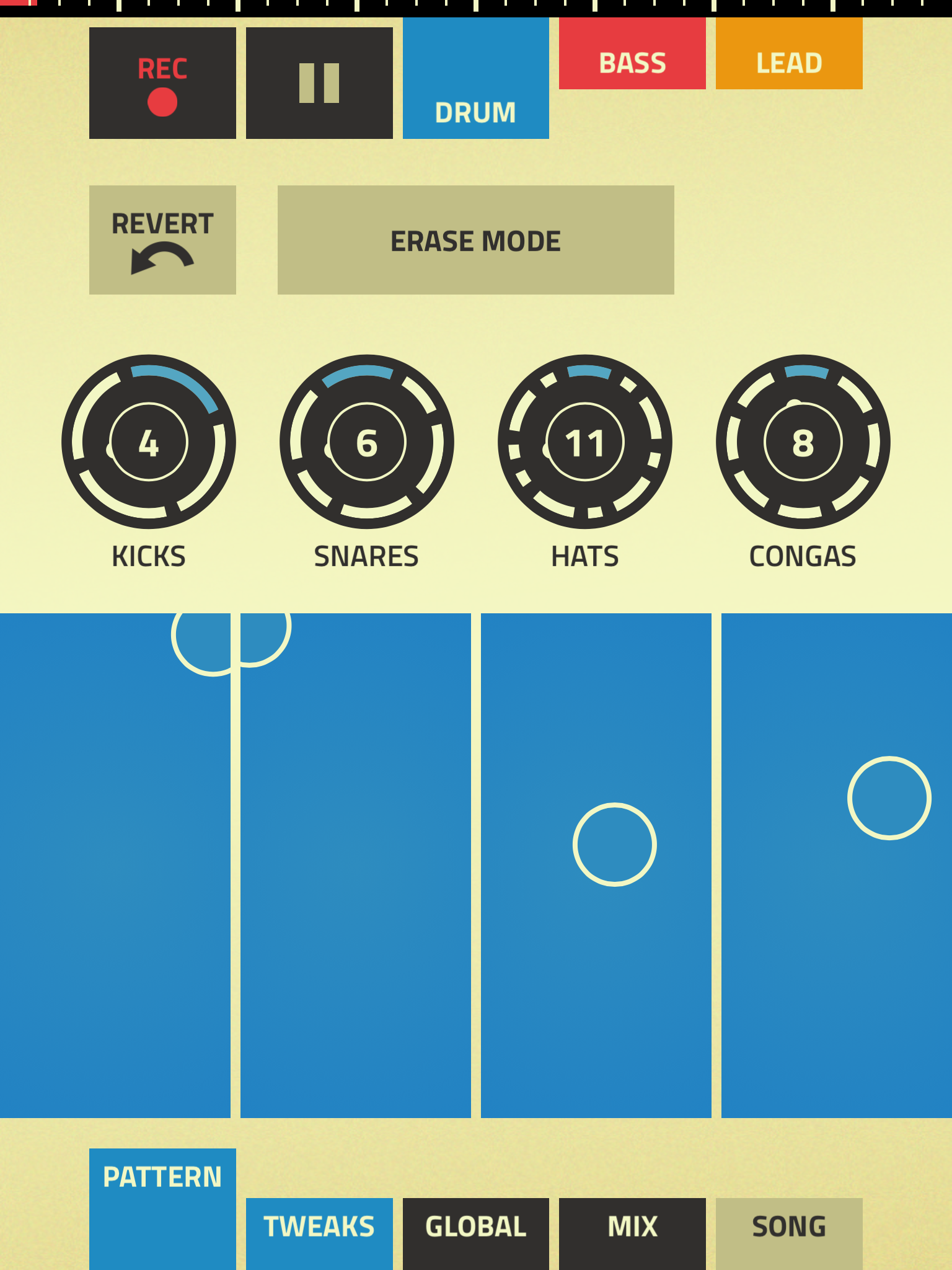
where the cool stuff happens.
Okay, lets talk about the interface. The most important tab is Pattern. This is where the magic happens. It actually consists of three tabs, that allow you to lay down some Drums, Bass and Lead respectively. Figure uses the coloured X/Y surfaces to control the pitch and timbre of the sound. Each drum kit, has 4 tracks, but there is quite a variation of sound inside each track.
When the recording is on, there are those big buttons to revert changes and erase the recorded bits, but when it is off, that is where you select the preset.
Those split circles are for controlling the rhythm for each piece, and each bar is decided in the number of parts as show inside the circle. Not pictured here are the controls for Bass & Lead parts, that controls how many steps are in each scale, as well as the octave range for the instrument.

the major songwide settings.
There is a setting for 12 scales per key, all relative to the major scale, which is depicted with a dot. Since I don't have the musical education, I can't say for sure, but it looks a lot like circle of fourths/fifths. Could you confirm that? For example for the key of G the scales are as follows.
Inner circle from left to right:
B minor, E minor, A minor, D dominant, G major, C major.
Outer circle from left to right:
B dominant, E dominant, A dominant, D minor, G Minor, C minor.
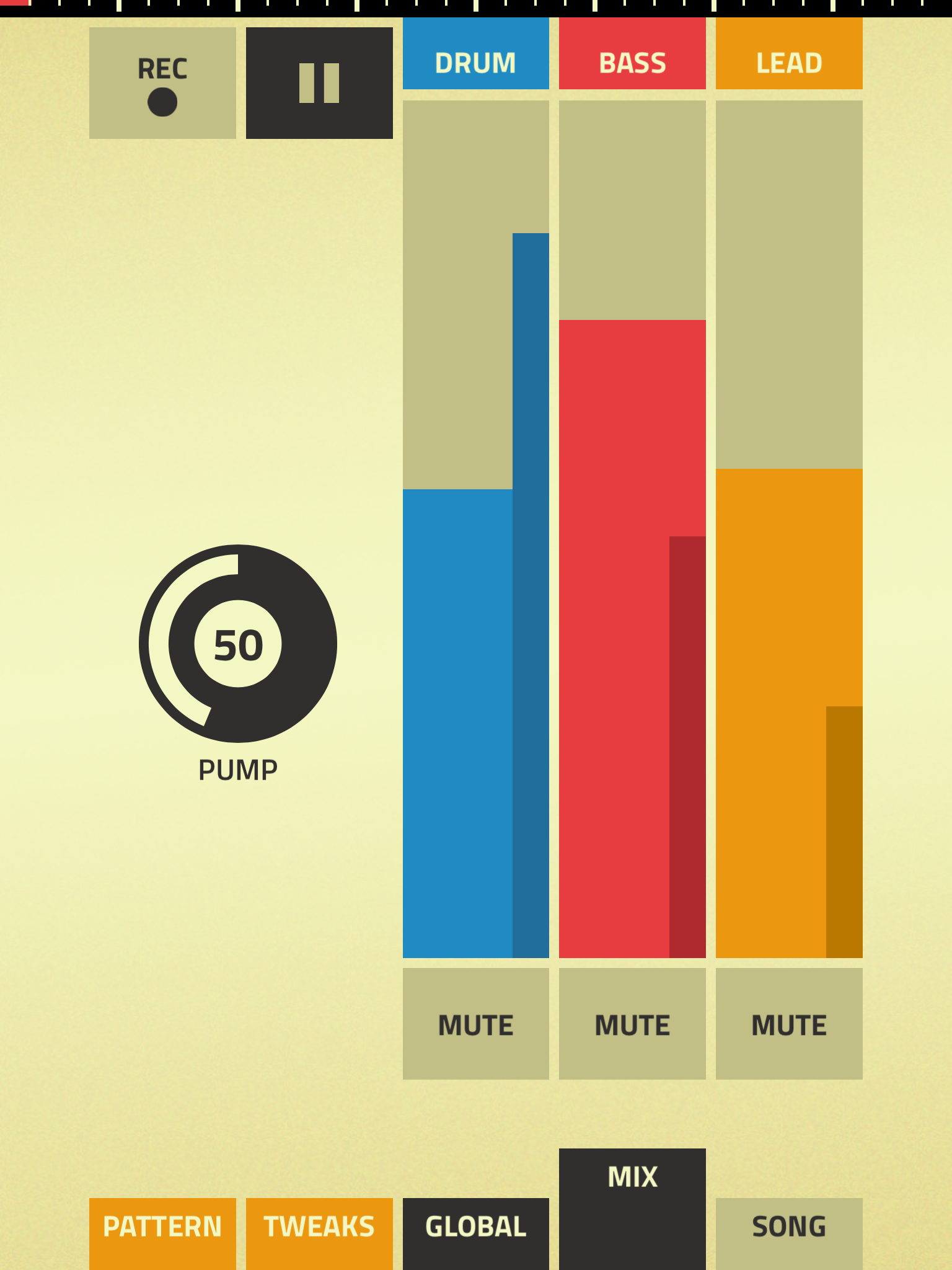
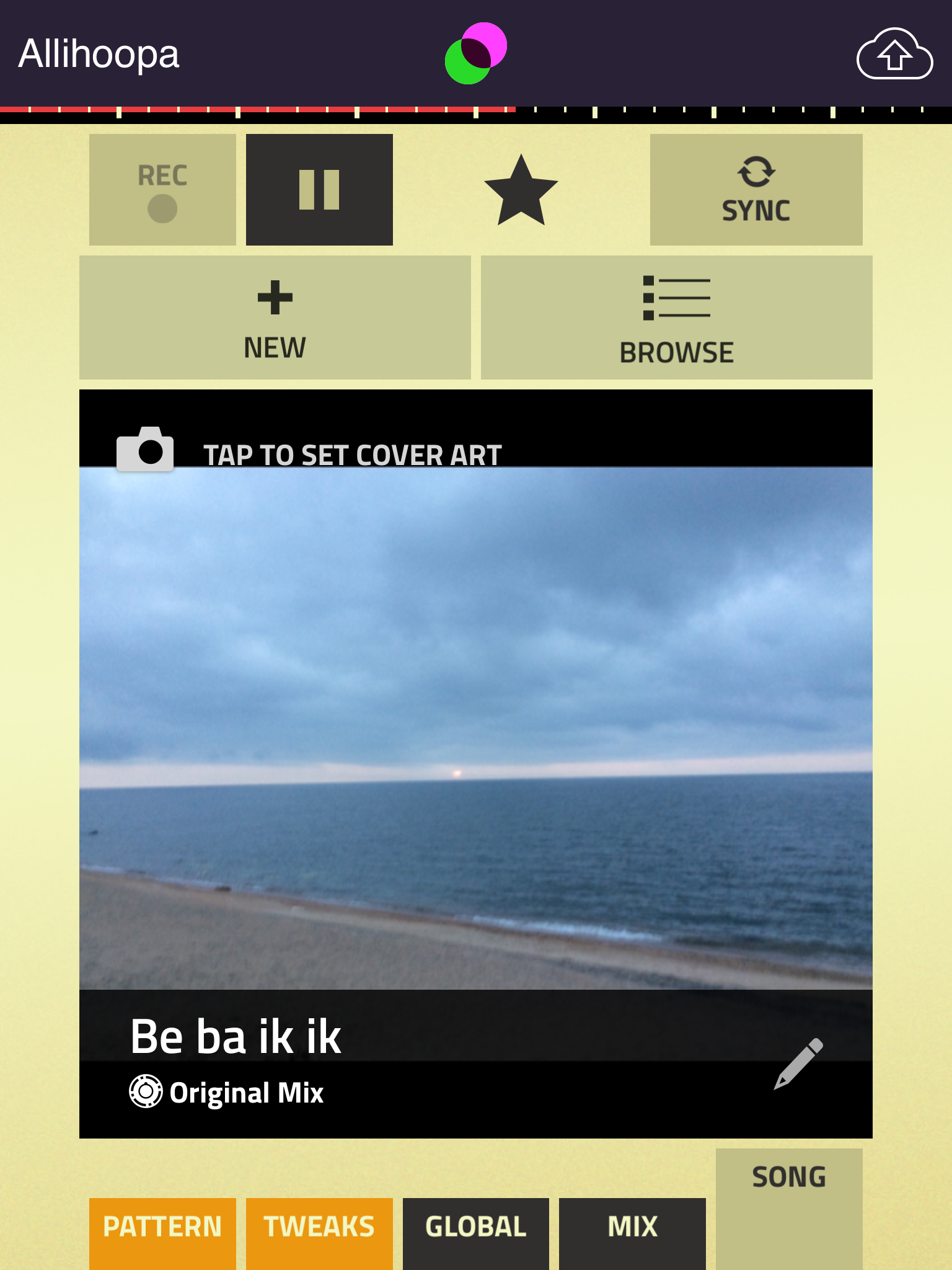
Now, what I want to talk about is that little cloud and arrow icon, that you can see on all the screens in Take, but only on the Song tab in Figure. It allows you to send your creating to Allihoopa, where it becomes publicly available, for other people to listen, like, and what is more importantly download and remix. They also hold remix challenges, which gave me an idea.
First of all, the free music apps allow anyone with an iOS device to colaborate on their music, which sounds as a delightful prospect to me, since we have a lot of really talented and creative people around here. Since Allihoopa allows for easy sharing of created loops, and loading them into Reason, Figure & Take we can move our creations between us. As a social network, it allows for tags, and I've made a song, which I've tagged with "steemit". If we use it that way, we can expose people there to Steemit, and perhaps pull some of the musicians from there. There are a lot of really great musicians there, and I'd be glad if any of them would join Steemit. Most other mobile apps come with some sort of social functionality, and perhaps in the future we could expand the colaboration to them as well. Unfortunately iframe embeds from Allihoopa don't work on Steemit yet, so to listen to my example song you'll have to follow this link. Hopefully this would change in the future.
But to facilitate this I need some help. I thought about registering a "steemitcolabs-music" channel on Steemit.Chat, but apprently my quota on the channel creation quota is eaten by the shamanism channel. So if you'd like to discuss it, contact me in the comments please.
There is also a thing about Steemit Music Challenge. While I currently don't have enough time to start one, things are probably going to change in a week for two. If there is any interest in such a thing as a participant, co-host, or especially as a sponsor, I'd like to hear from you in the comments.
