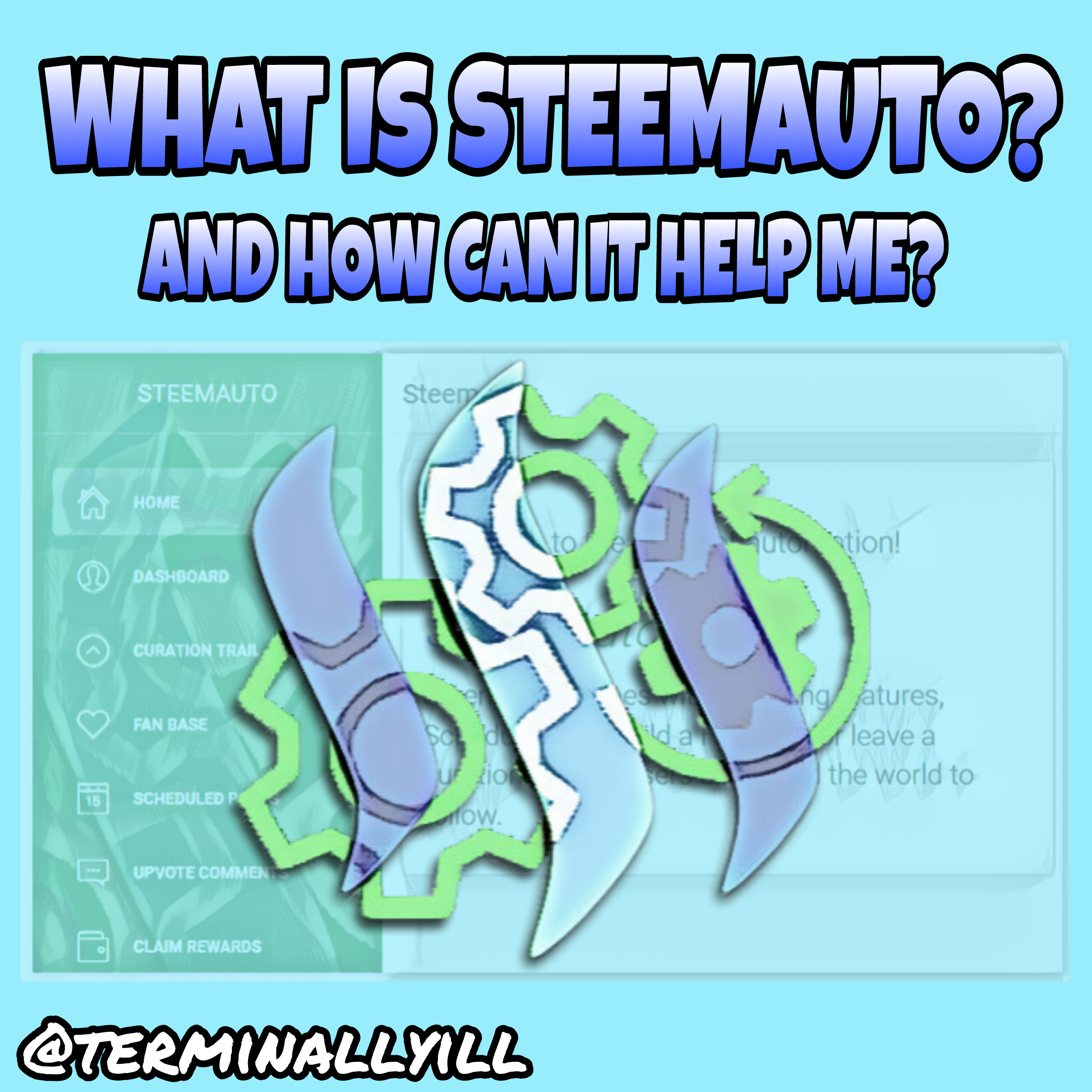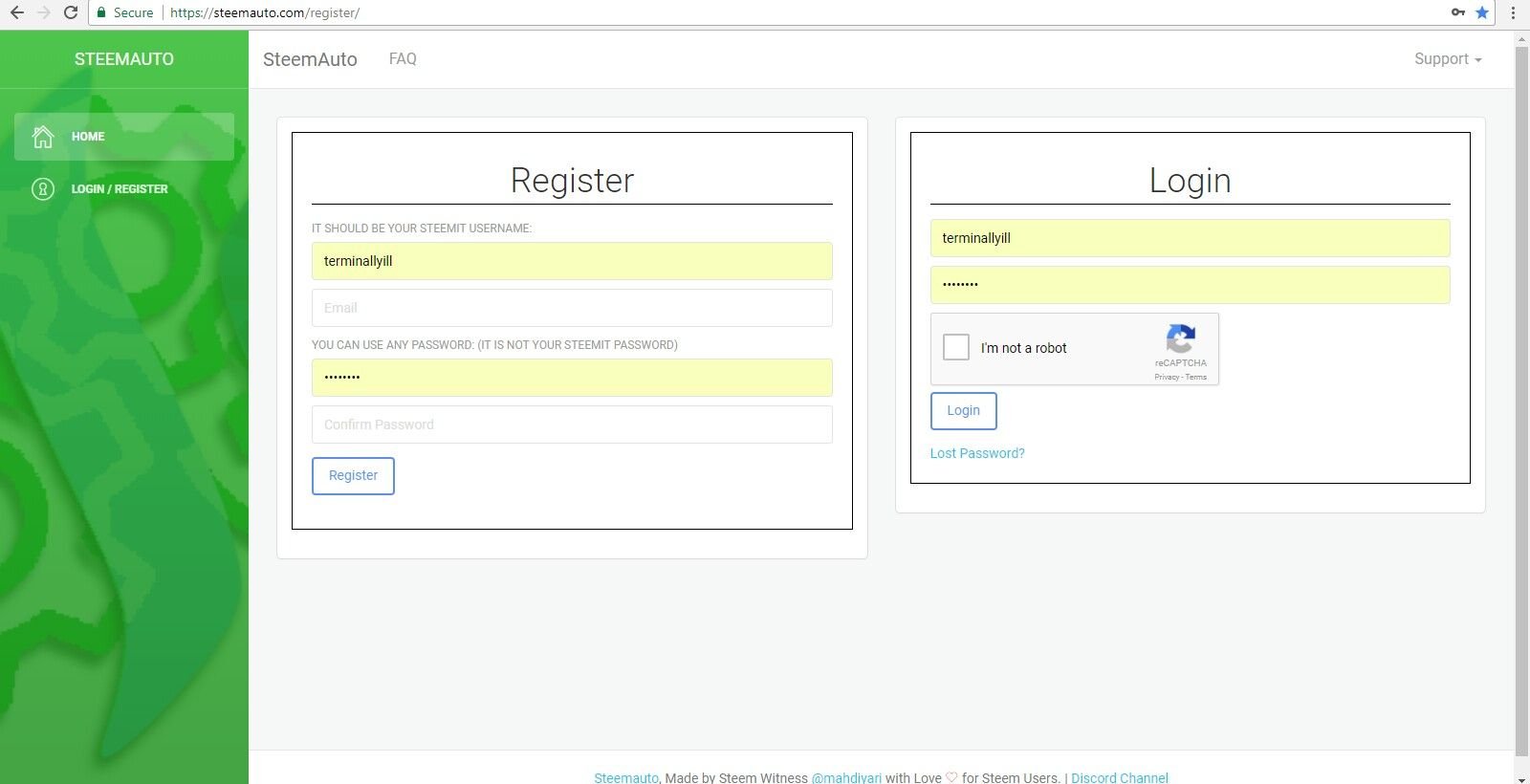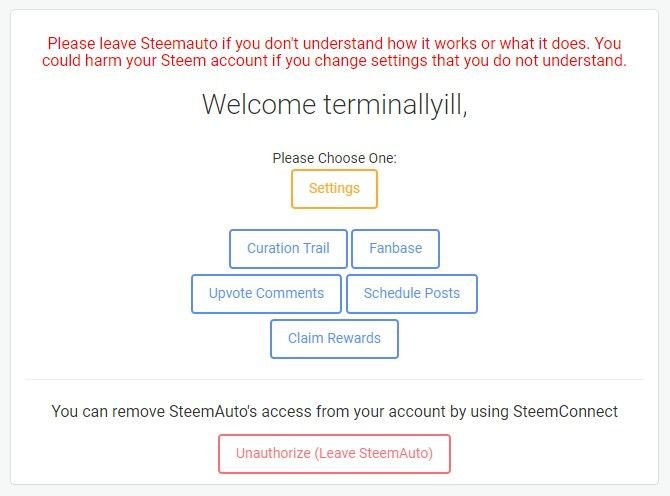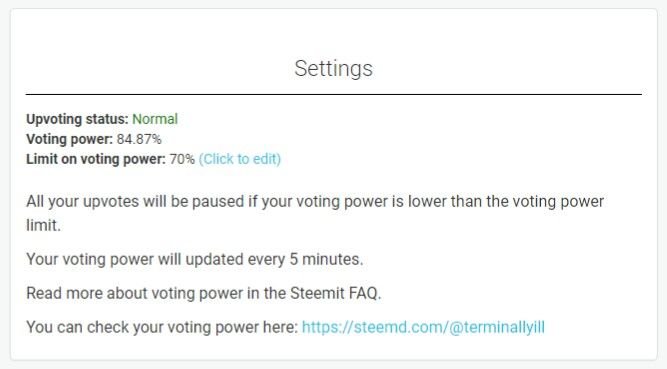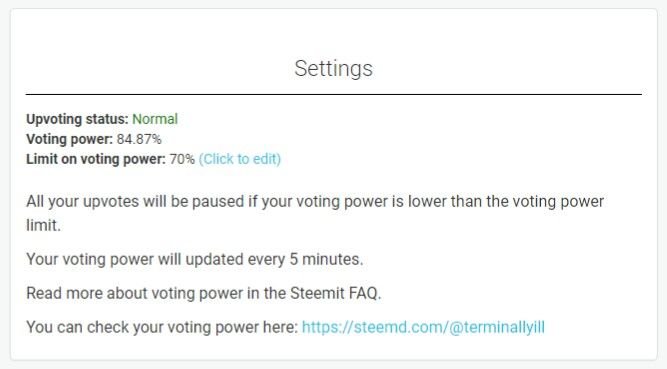A COMPREHENSIVE BEGINNER'S GUIDE BROUGHT TO YOU BY LUCKY
STEEMAUTO FOR BEGINNER'S
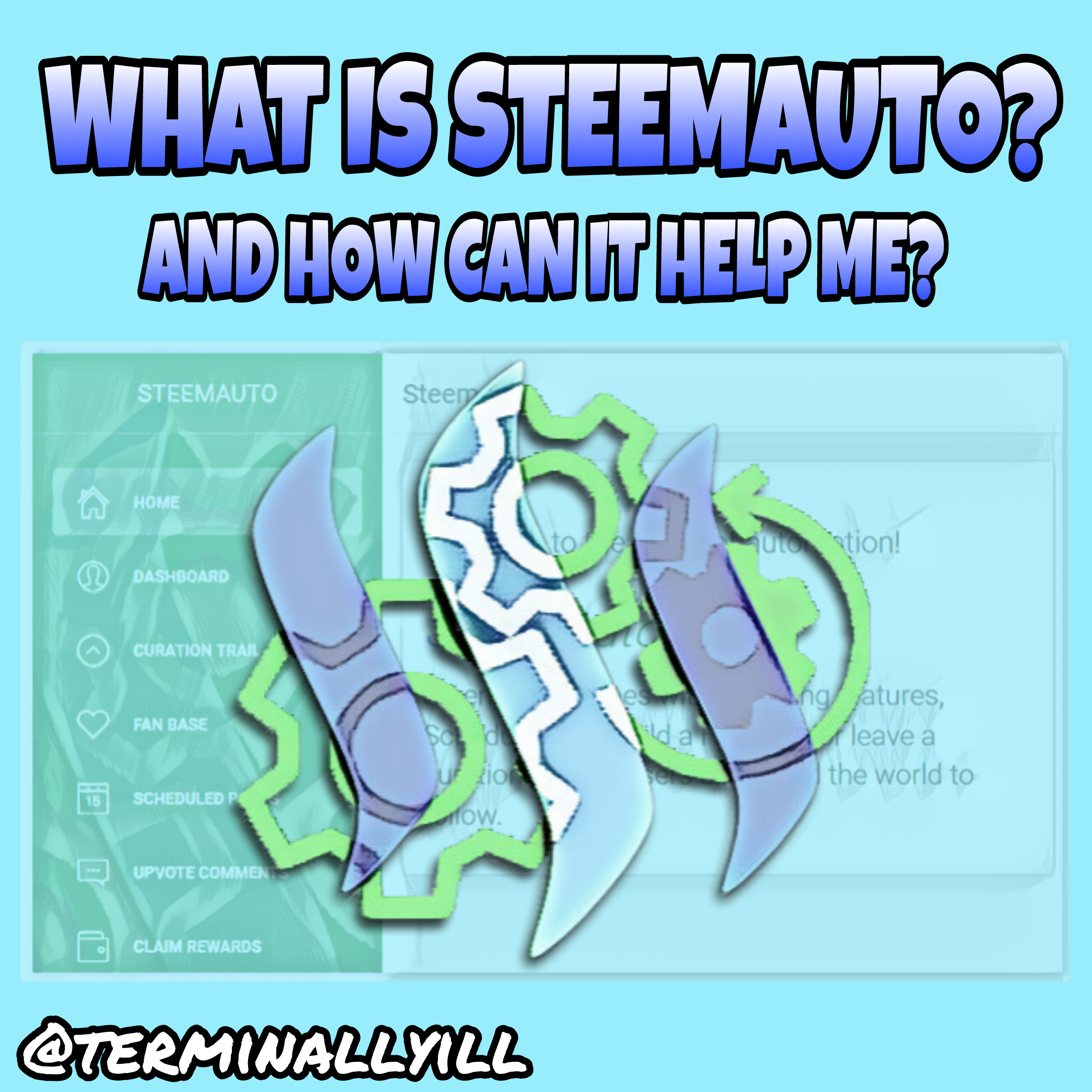
PART ONE
WHAT IS STEEMAUTO?
Hello my friends, Lucky here with a new tutorial series covering one of the best decentralized applications on the Steemit platform, SteemAuto. Just a week ago I was completely ignorant to what this app is and what it does, only finding my way there from the recommendation of a friend while speaking on Discord. I was advised to give SteemAuto a whirl due to it being an easy to use and revolutionary addition to the Steemit community. As I always do, I began to research, ask questions and find out for myself what SteemAuto is. As you can guess, being I'm taking the time to write a multi part tutorial on it, SteemAuto is an absolutely amazing application.
This decentralized application can change the way we as Steemians perform our daily activities on the platform, as well as promote tremendous amounts of growth within our communities. SteemAuto is an absolute "must have" for any member of the community, regardless of size or your time on the platform. In this article I will open up with explaining what the SteemAuto application is and why you should use it, before moving on to the next installment which will cover use of the key functions in SteemAuto. Are you ready for a learning experience that will change your life on Steemit?
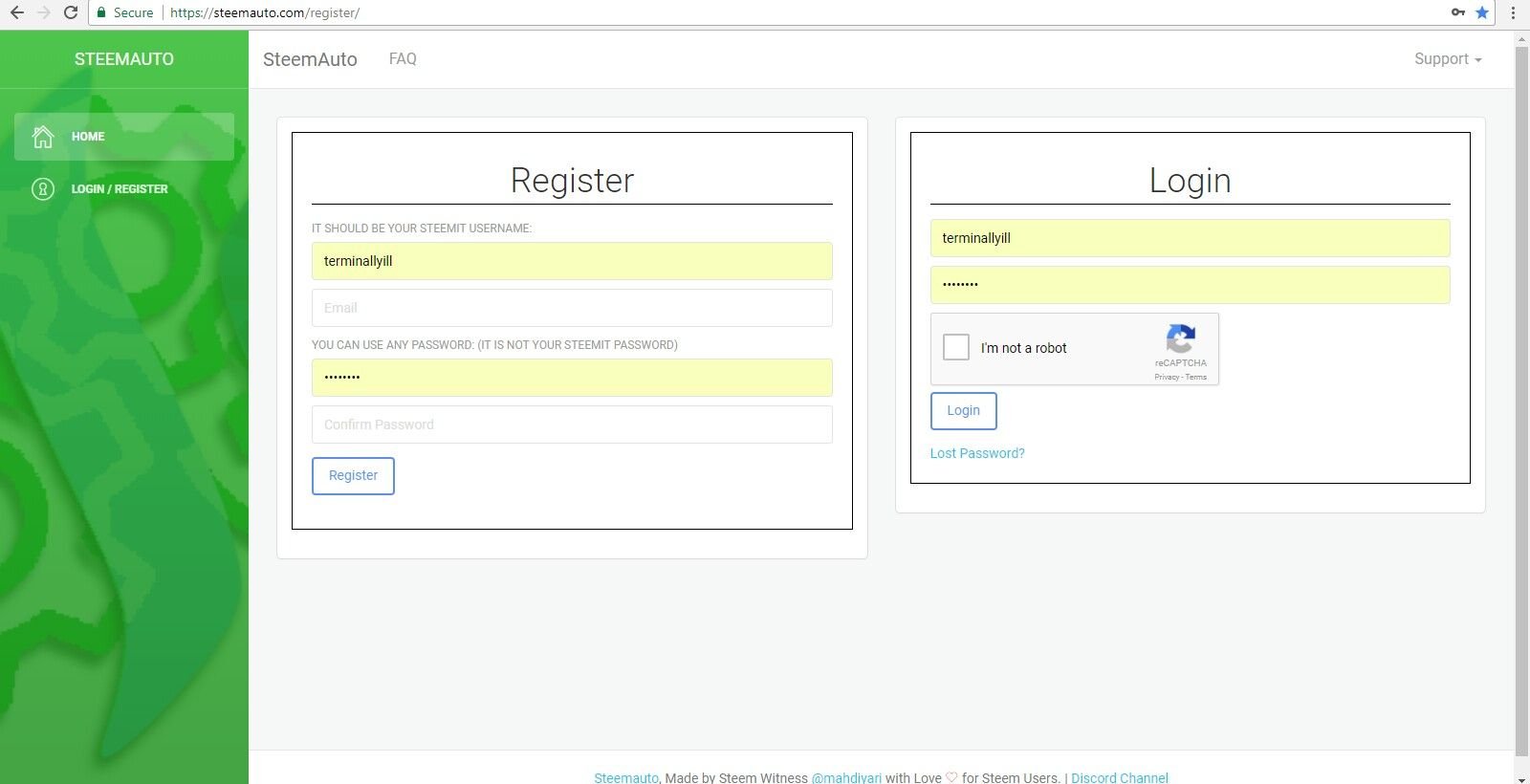
So what exactly is SteemAuto?
SteemAuto is a blockchain based DApp, or decentralized application, that is built to work hand in hand with the Steemit platform. SteemAuto is accessible through any web browser by following the link https://steemauto.com and is available to any member of the Steemit community with an active Steemit account by linking your "posting key" with your SteemAuto account. To register your account with SteemAuto, you will need to access SteemAuto by using the above mentioned link. Once you follow the link to their home page, you will find a new user registration window, to which you will need to fill in any required information before proceeding with submitting. Once you have submitted your registration, given everything went smoothly, you are now a new member of the SteemAuto family. That was easy huh? Yes it was. Now on to what exactly this application is.
To sum it up, this application is basically an autopilot or cruise control function for your Steemit account. By linking your Steemit posting key to the SteemAuto application, you allow the program to perform posting and voting tasks automatically for you, with your direct control and design. By automating or setting up your account to perform certain tasks automatically, you are able to free up valuable time, arrange scheduled posting times for maximum exposure and even put your content voting on "cruise control" by upvoting certain content that you direct it to. All of these tasks, if used to their full potential, can drastically change the way we do things on a daily basis, making our time on Steemit significantly more efficient and effective!
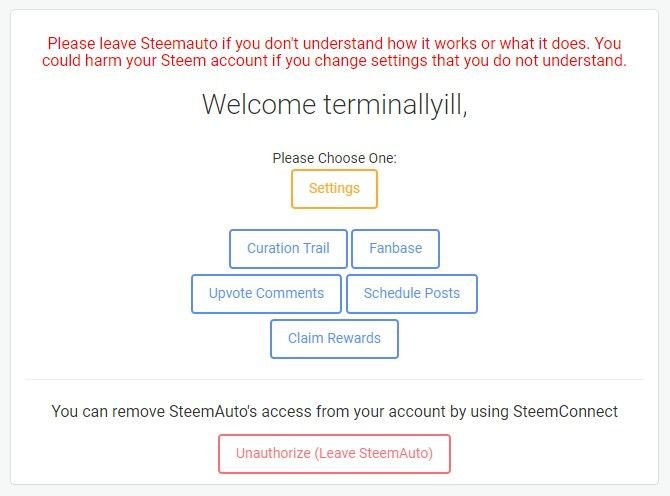
So what does the SteemAuto application have to offer?
The SteemAuto application is full of some very interesting features, all of which I will lightly touch base on now. Please note that the continued articles in this series will be tutorials on how to use each of these functions to their full potential. At the top of the list, seen above, is something called the "DASHBOARD" which is the center hub of all of your business on the application, from established orders to voting statistics including your current voting power, weight, etc. Next in line is "CURATION TRAIL" which is a very interesting function of the app. This function allows you to join a group of other Steemit users in upvoting particular content together. This creates a large trail of voters, increasing the voting rewards dramatically for the targeted post. This function is one of the top dogs, simply put, and will be the topic of the next tutorial.
That's pretty amazing, but wait there is more!
I hope you didn't think that was the whole shabang. Next there is "FANBASE" which allows you to follow a particular Steemit user and upvote all of their posts. Within this feature you can adjust voting weight, power and various other keys. This feature is excellent for establishing long term, automatic rewards from upvoting. After this one comes "SCHEDULE POSTS" which enables you to copy and past a new post entry from the Steemit platform into the SteemAuto application, setting it for a delayed posting time. Times range from 1 hour up to 100 hours, giving you plenty of time to put together an awesome piece and throw it on autopilot, enabling you to rest easy while the application does the rest. Pretty amazing isn't it?
And now for the final two features.....
Along with the above mentioned functions, you also have the "UPVOTE COMMENTS" option to use. This enables you to upvote up to two comments from another user of your choice every single day. This function is great at helping a Steemit user build curation rewards! Last but not least is the "CLAIM REWARDS" function of the SteemAuto application. With this you can set SteemAuto to automatically claim all of the rewards that you receive, putting them directly into your Steemit account wallet. Though it seems minuscule, this feature on it's own can save you a ton of time and relieve you from having to remember to claim your awarded rewards from creating and curating content on Steemit. Pretty cool huh? I think so!
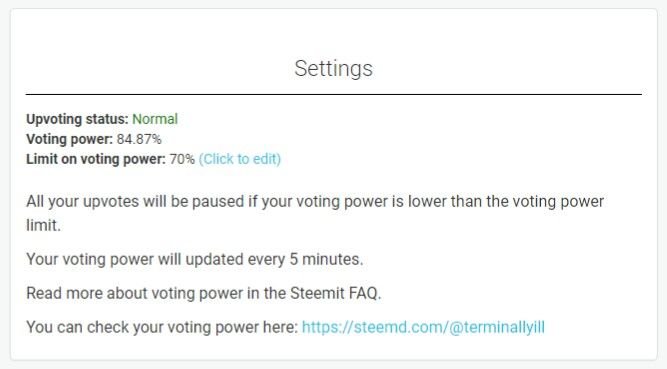
Is there anything else to know about SteemAuto?
Aside from the general functionality of the application and how to register, there are only a couple of other things you must know about using the app. Firstly, the application requires a one time donation of 0.001 SBD to register your account with the app. This fee is towered by the prospective return one can receive from using this app. As the old saying goes, "it takes money to make money". I also wanted to let everyone know that in this application you are able to access your voting statistics, as seen below. This function in itself in incredibly helpful in measuring out voting power, estimating rewards for other user's content, etc. All of this will be thoroughly explained in my later articles, so for now, just take in all of the glory in learning what SteemAuto is. Feel free to take a gander at it once you register, but do be advised, if you do not know what you are doing, you can cause more damage than good. So please, remain patient and wait for my coming articles. Or, just ask your questions in the comments portion of this post.
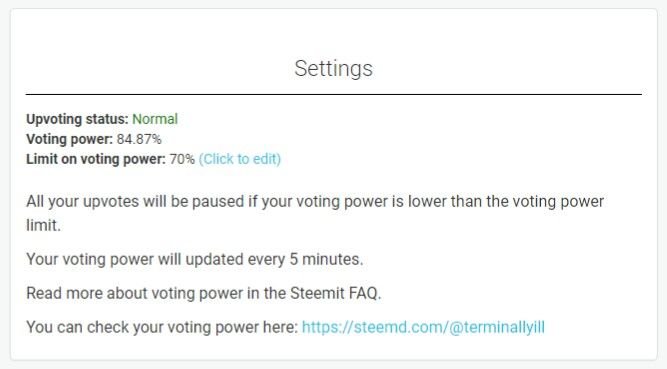

So that sums it up for the first part of my multi article series on the revolutionary new application, SteemAuto. Please take the time to comment your thoughts and questions on this post, as well as upvote if you feel my article has benefited you or the community in some fashion. Please, take the time to resteem this as well to spread awareness of this application and help our fellow community members grow exponentially by utilizing amazing tools such as SteemAuto. Thank you all for reading and interacting with the first part of the series. Stay posted for Part Two - What Is The Curation Trail. I hope everyone on here has a blessed day today and remember, the more you know, the more you grow!

Please follow me @terminallyill to see thought provoking pieces on crypto, art, music and more!
Please read and resteem the articles below from Lucky's Crypto Guide For Beginners!
PART ONE - WHAT IS BLOCKCHAIN TECHNOLOGY?
PART TWO - WHAT DOES DECENTRALIZED MEAN?
PART THREE - WHAT IS A PEER TO PEER (P2P) NETWORK?
PART FOUR - WHAT IS BITCOIN?
PART FIVE - WHAT IS CRYPTOCURRENCY?
PART SIX - WHAT IS CRYPTO TRADING?
PART SEVEN - WHAT IS CRYPTO INVESTING?
PART EIGHT - WHAT IS A CRYPTO WALLET
Enjoy the guide? Subscribe to my email list for updates and new releases. Email your information to cryptotradingforbeginners@gmail.com to subscribe today.
Please read my article on doing our part to help our growing community and to help the Steemit platform by clicking HERE.