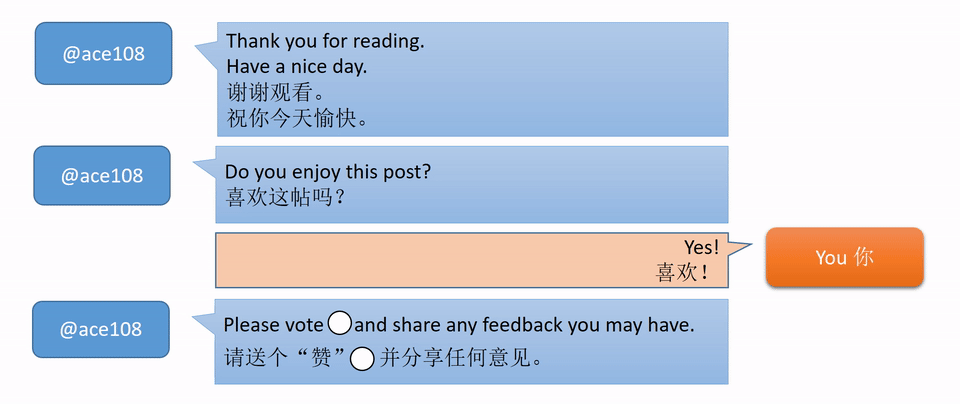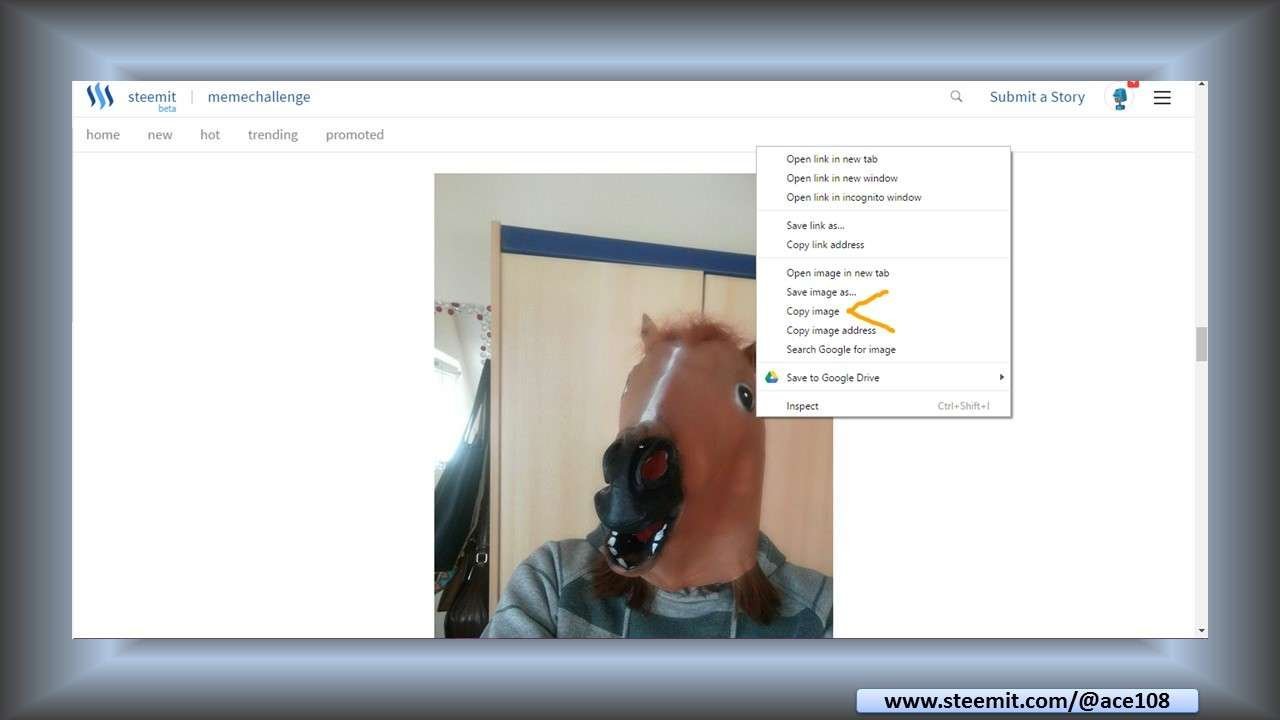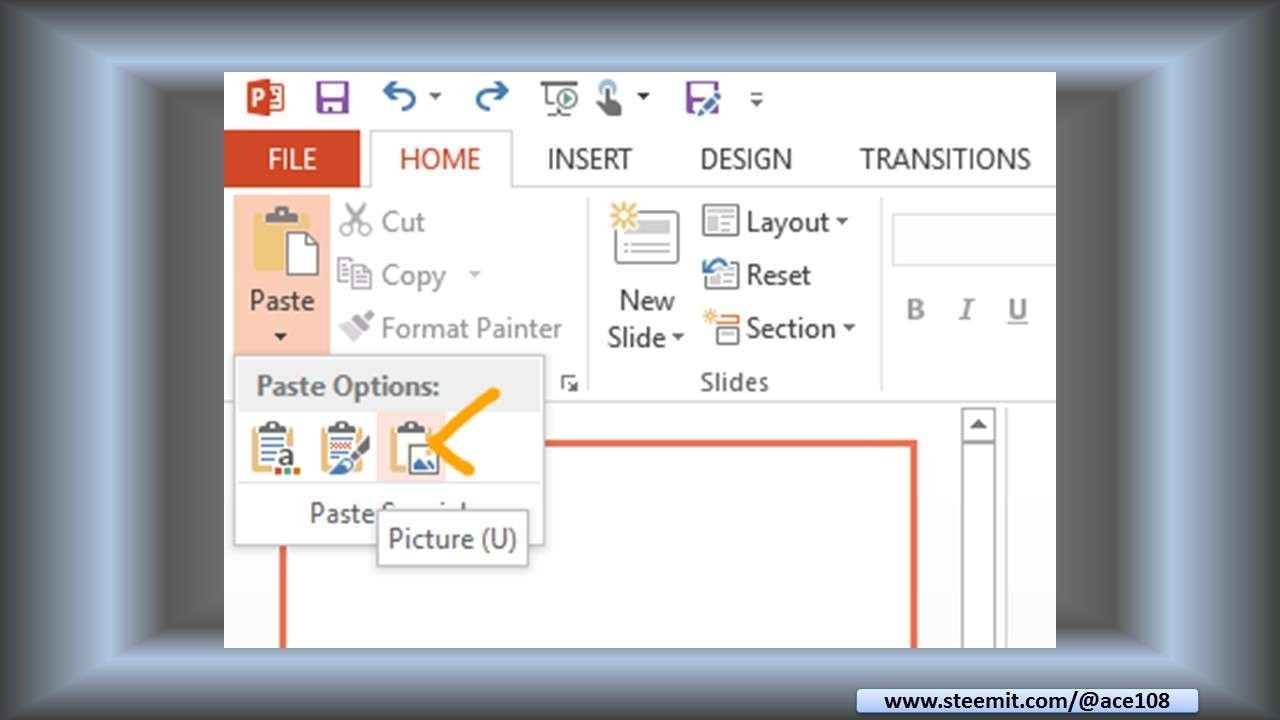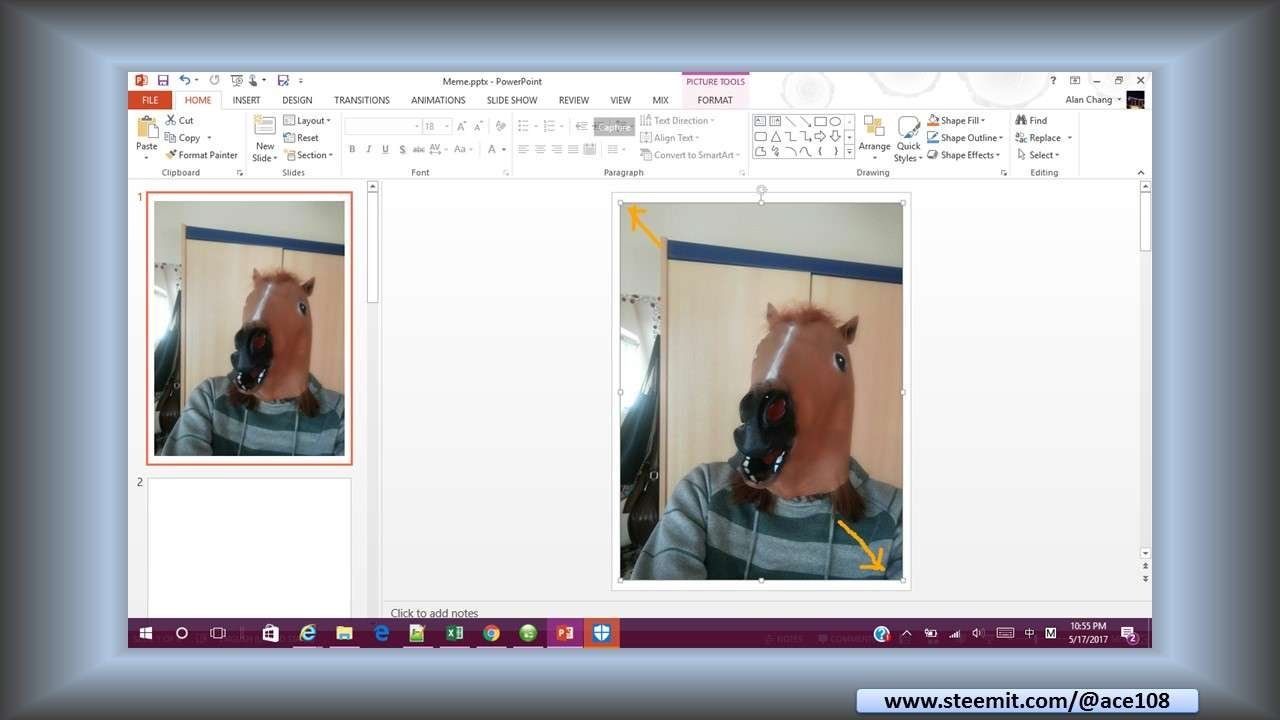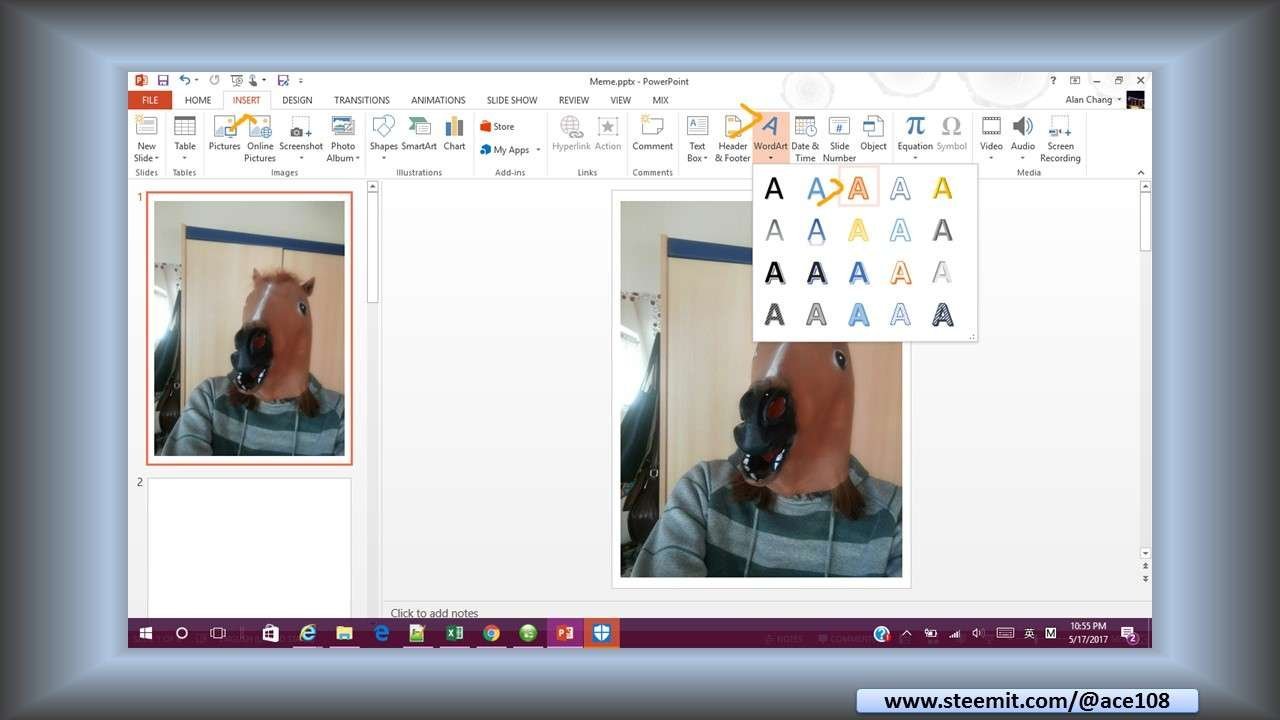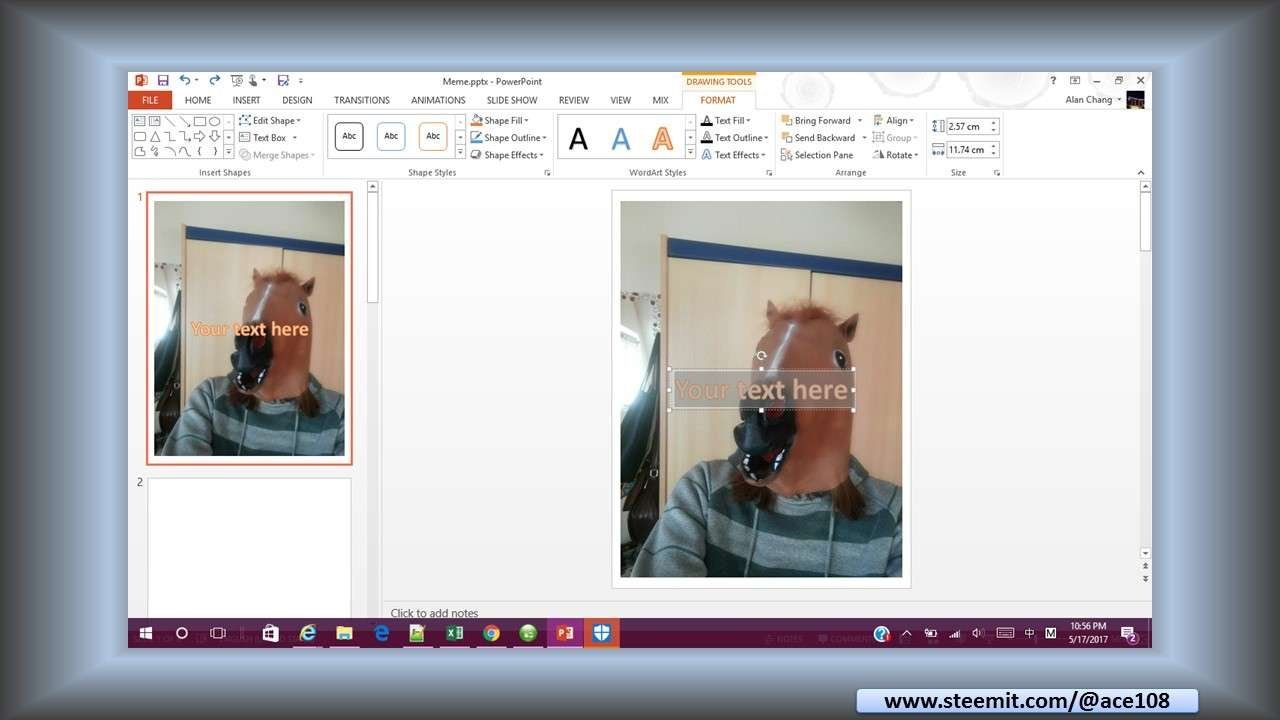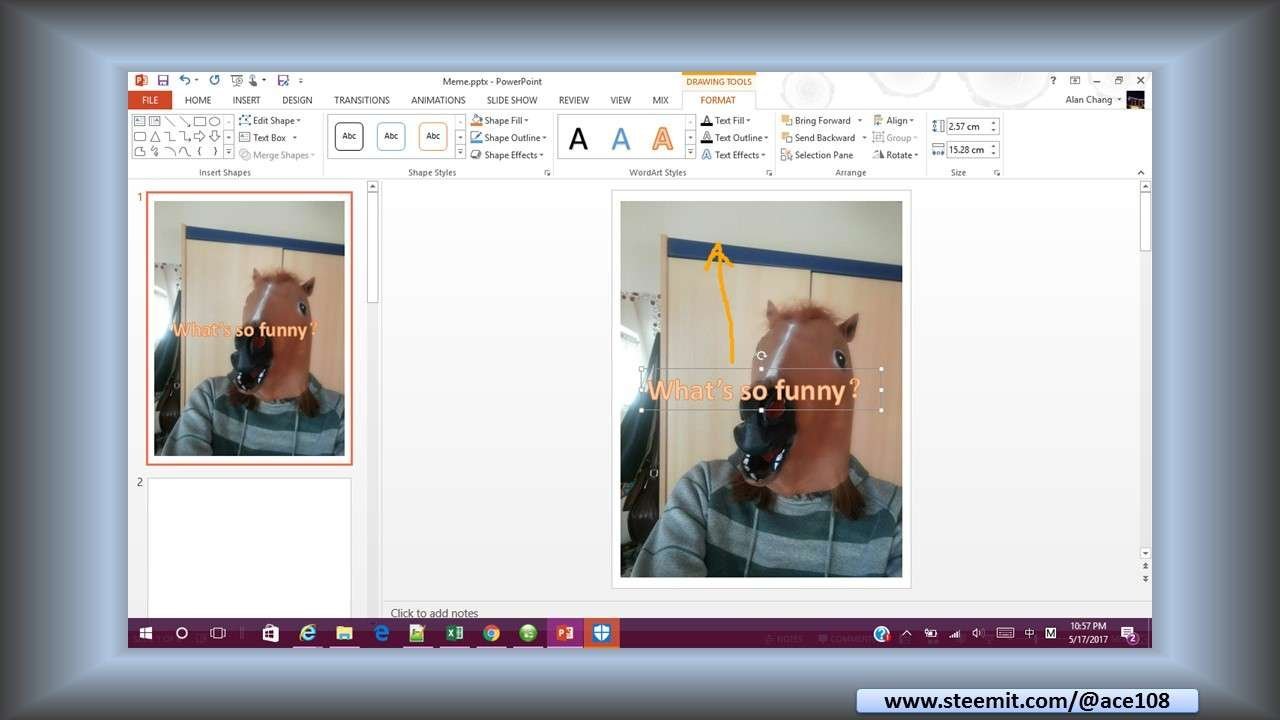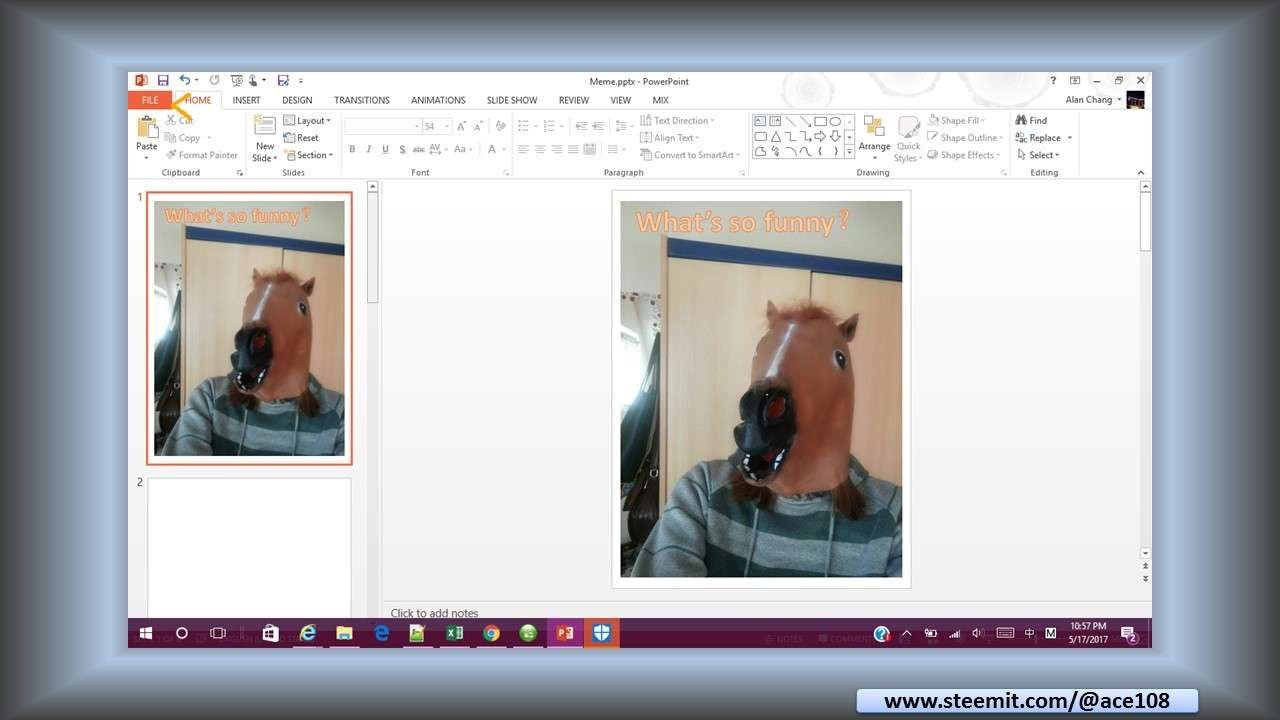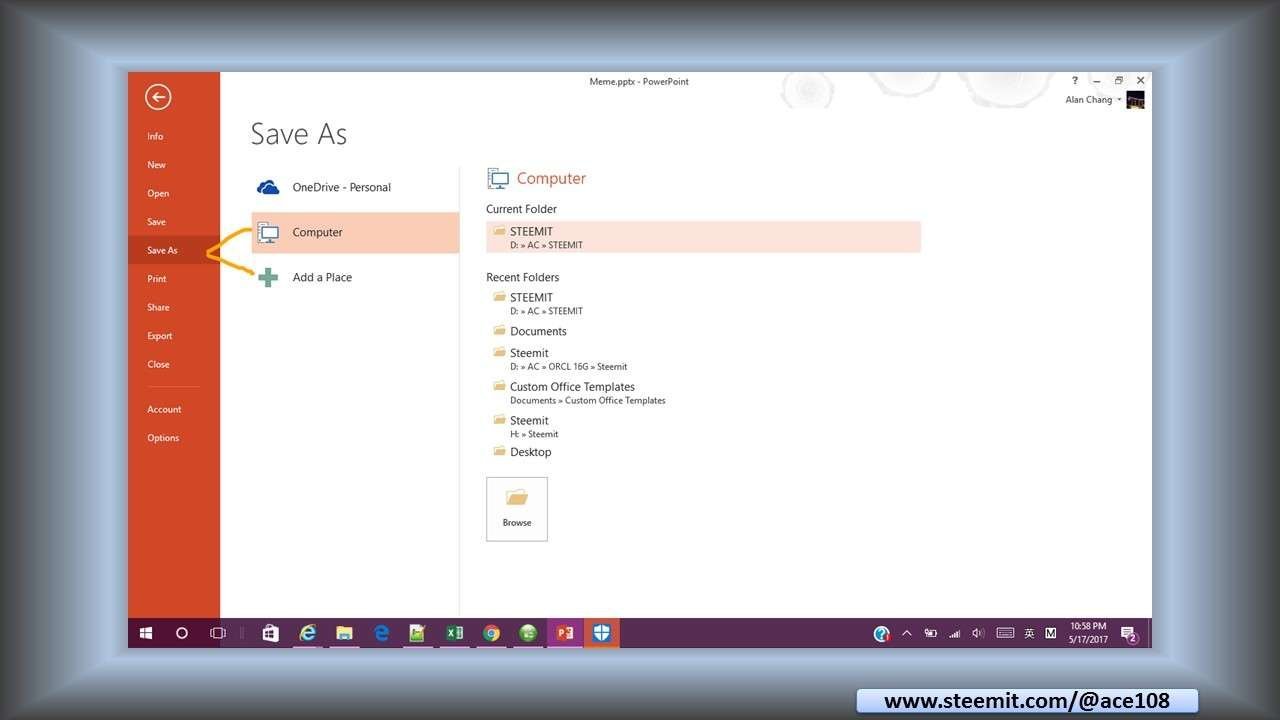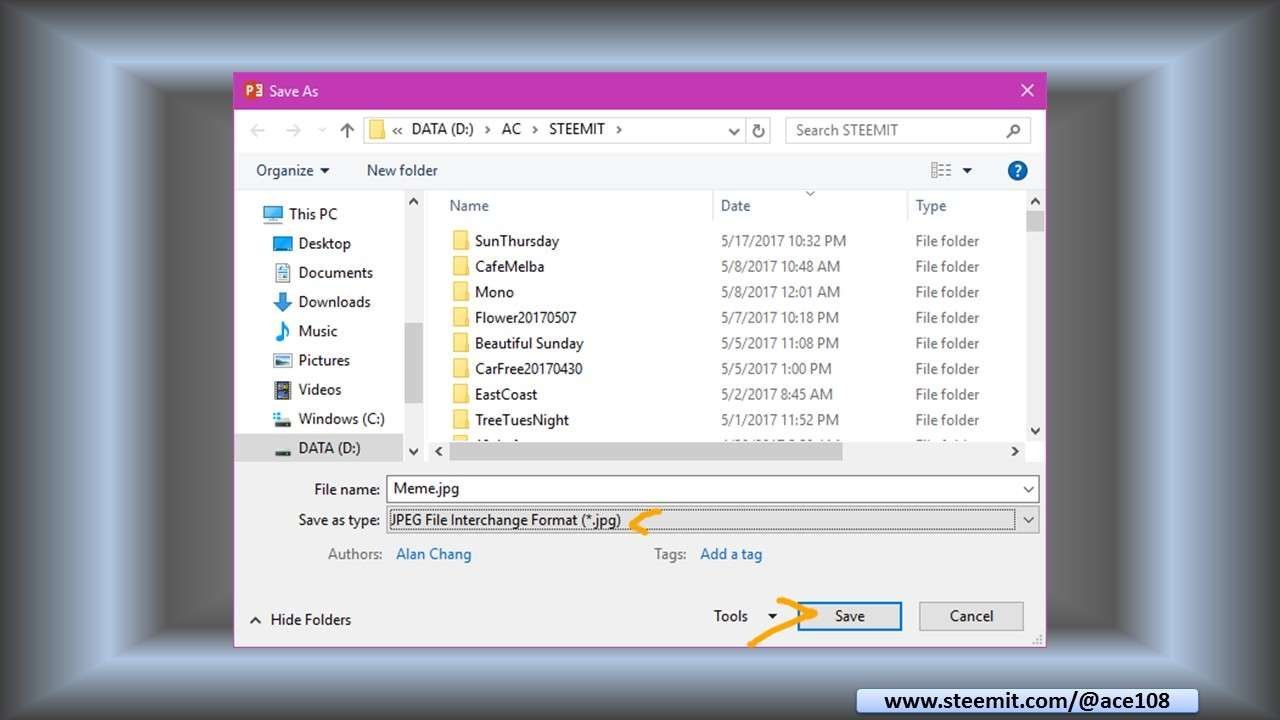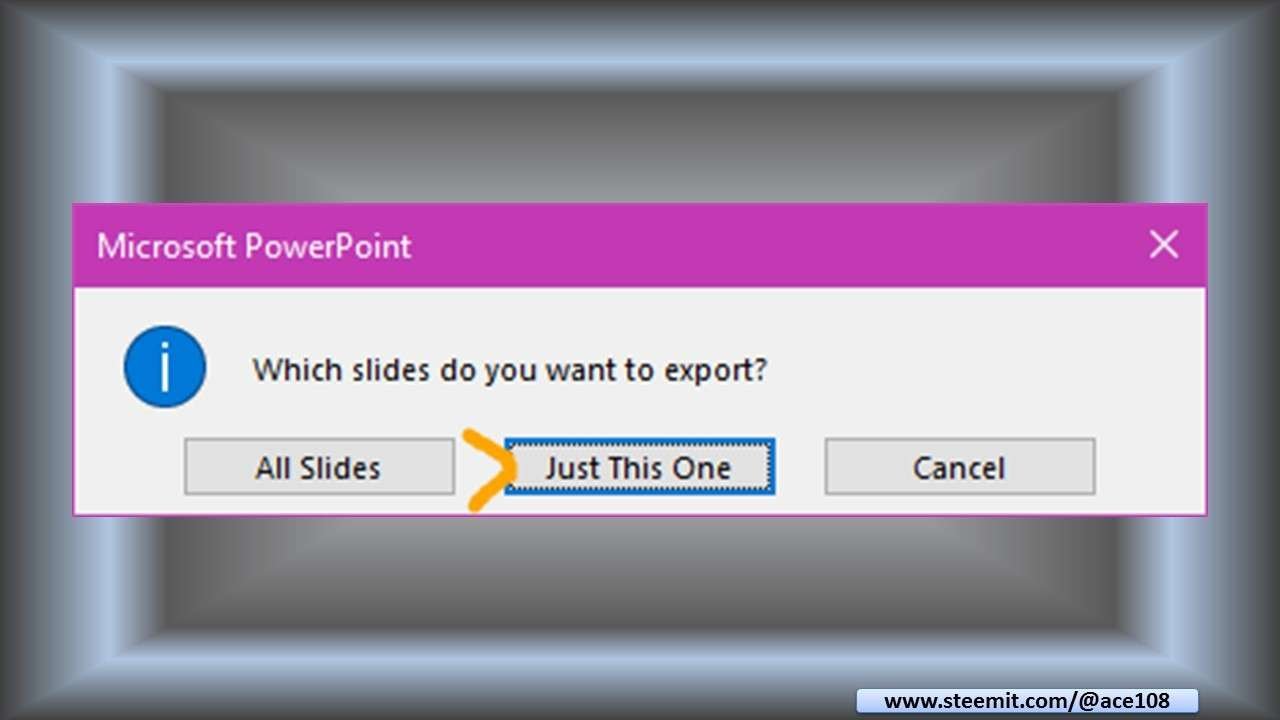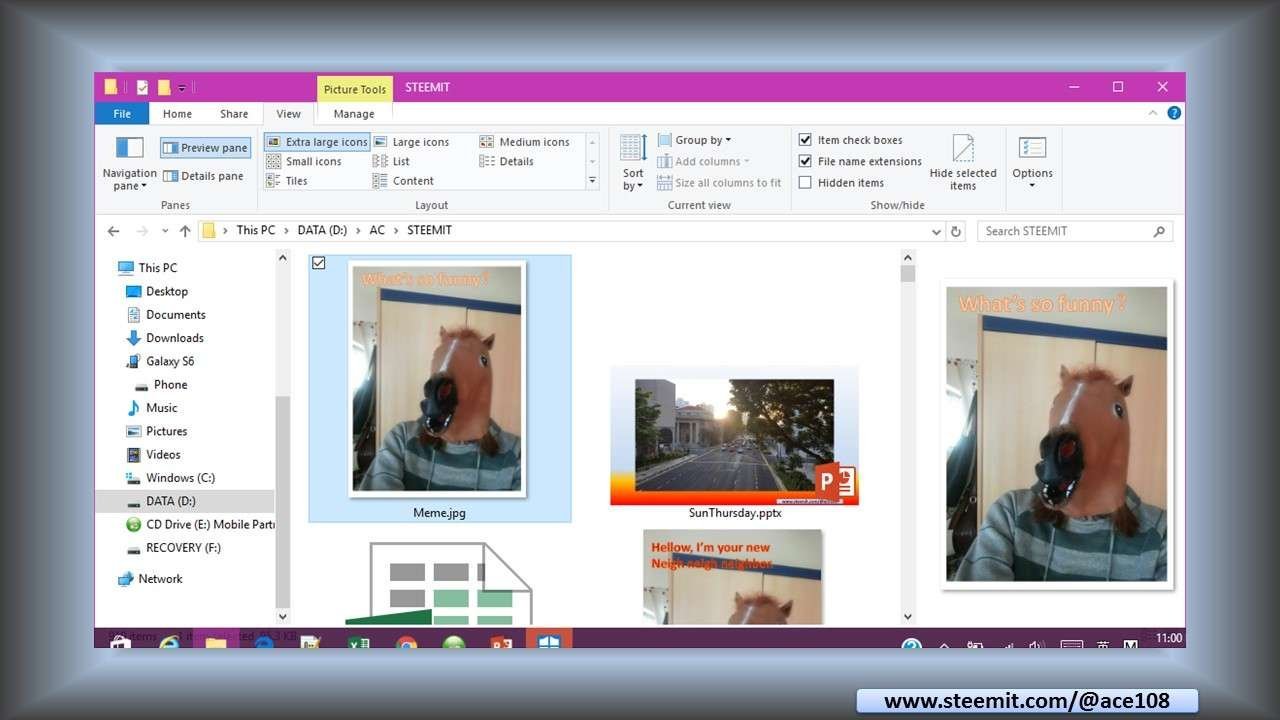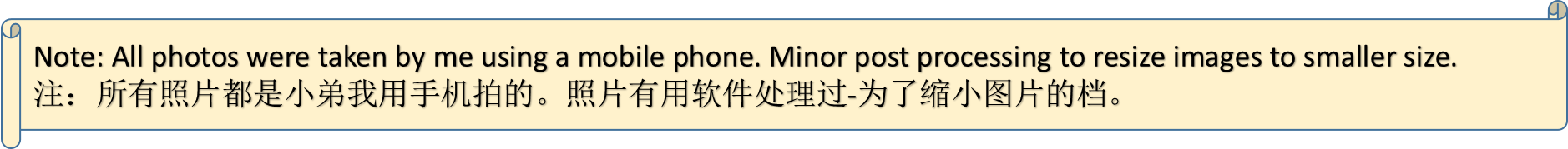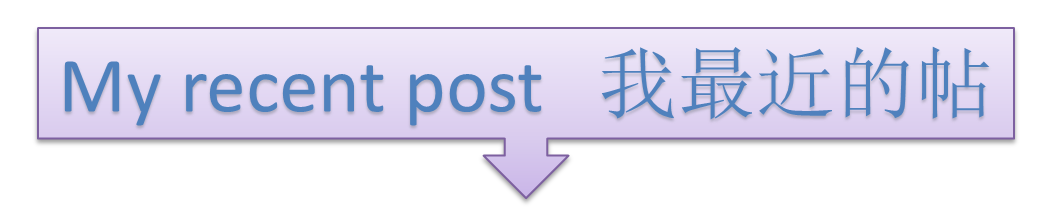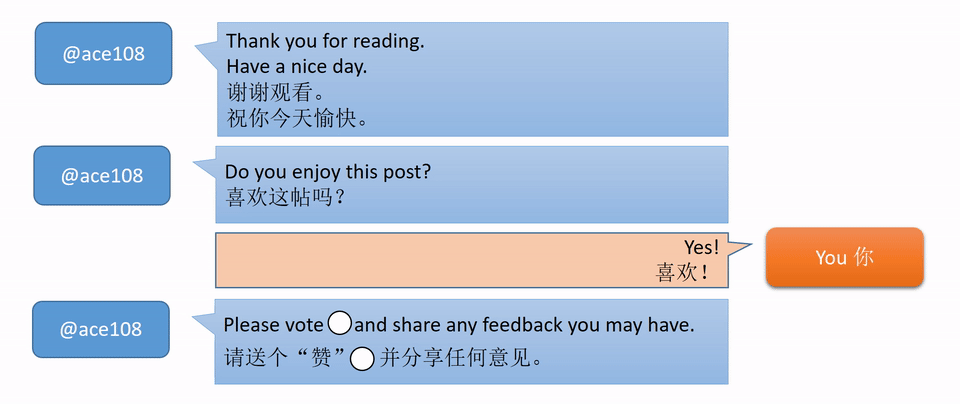@karenmckersie was asking how I make my meme. So, I thought I write about it and share it here though I know it won't work for her because she is using a Chrome book but I think similar tool can be found.
@karenmckersie问我怎么做我的模因 (用软件翻译,不知对不对)。 所以,我以为我写了在这里分享。虽然我知道这对她来说是行不通因为她的电脑是架Chrome Book, 但我认为应该可以找到类似的工具。
Assumption: Use of Chrome browser and Microsoft Powerpoint.
假设: 使用Chrome浏览器和Microsoft Powerpoint。
1
Using Chrome browser, I right click to copy the image.
使用Chrome浏览器,右键单击以复制图像。
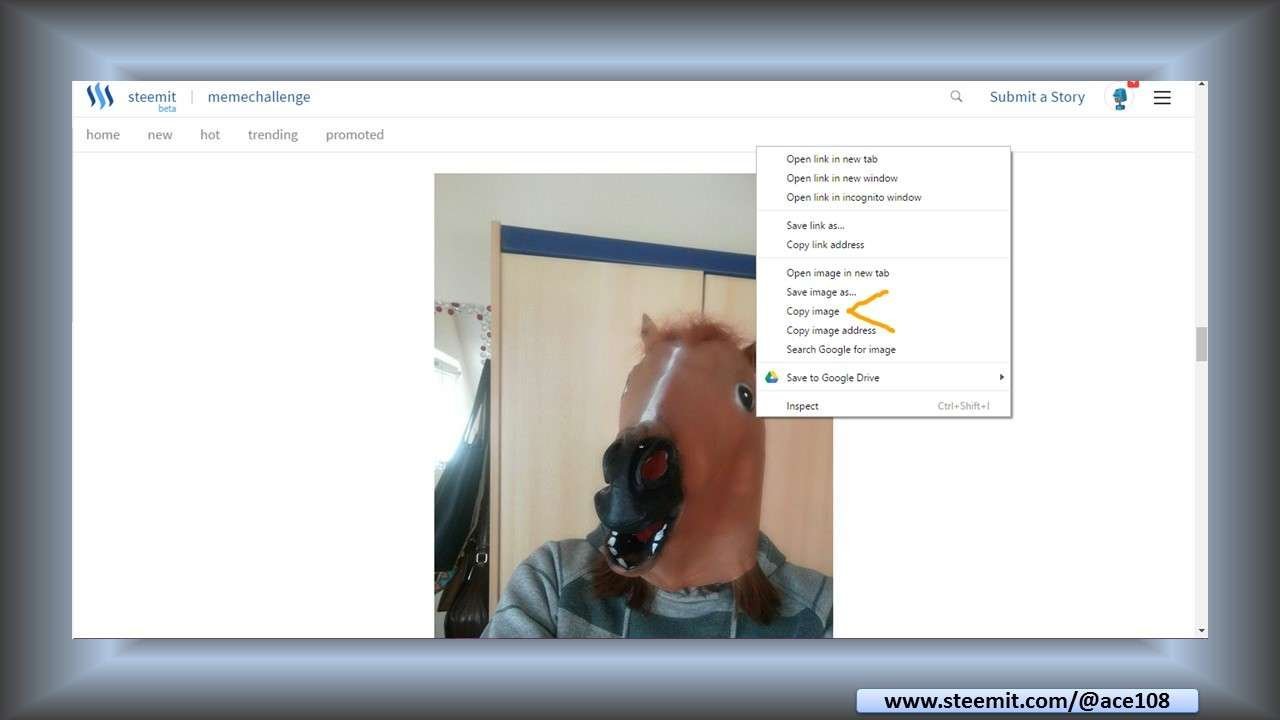
IMAGE LINK|图片链接:
https://supload.com/B1MpA1olb
2
Open a new file in Microsoft Powerpoint and make sure you set the size you want.
在Microsoft Powerpoint中打开一个新文件,并确保设置所需的大小。
3
Paste the copied image into the slide.
将复制的图像粘贴到幻灯片中.
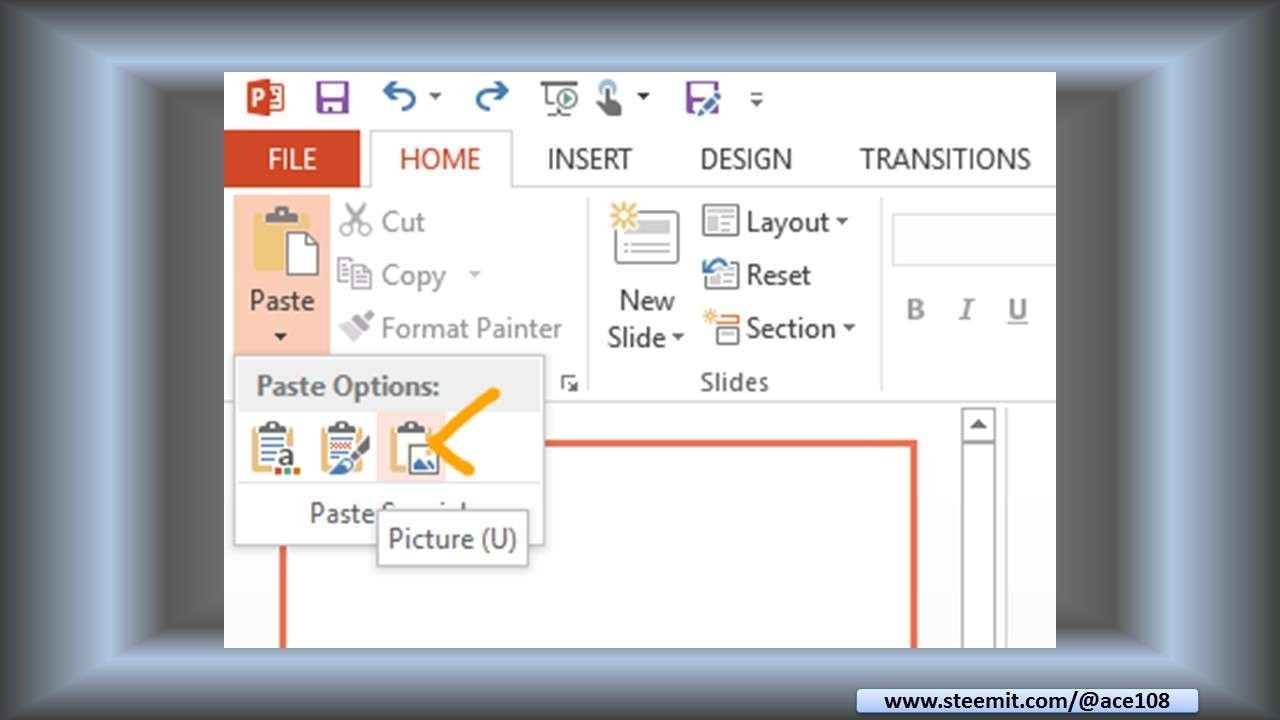
IMAGE LINK|图片链接:
https://supload.com/r1eG6Cyjxb
4
Change the size of the image
更改图像的大小
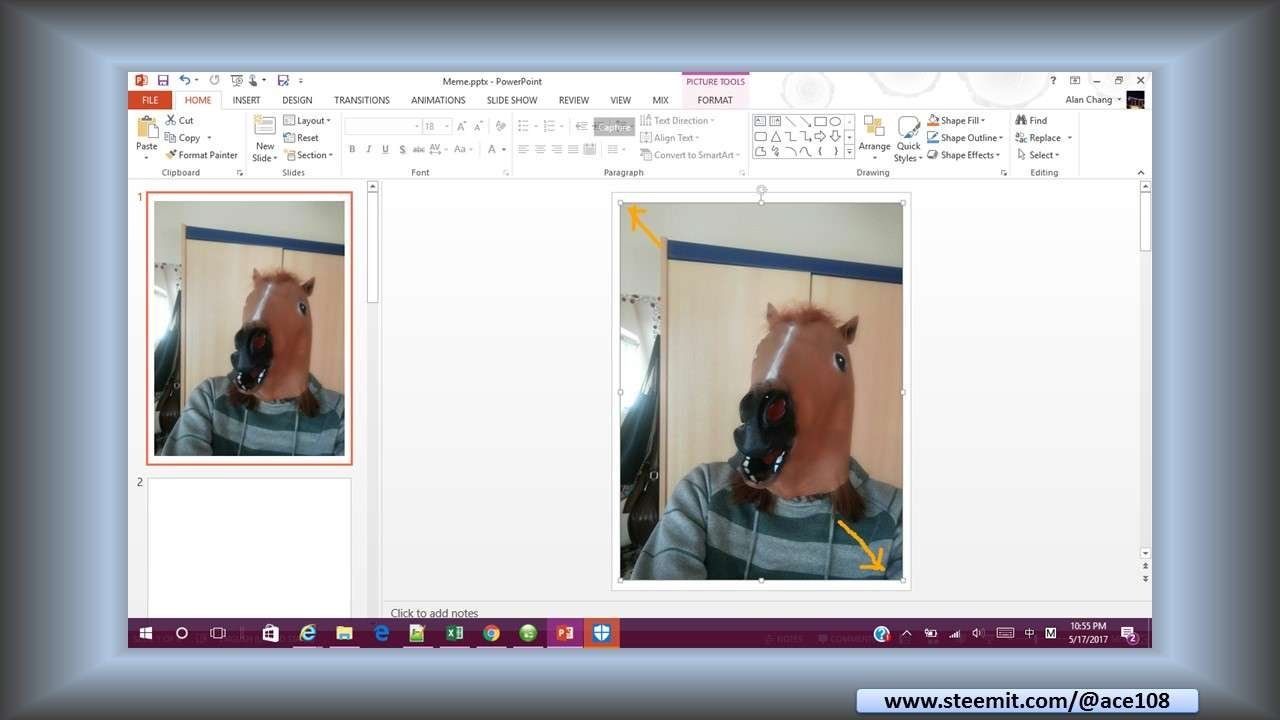
IMAGE LINK|图片链接:
https://supload.com/BybG6AJjx-
5
Insert WordArt object.
加入 WordAr t项目。
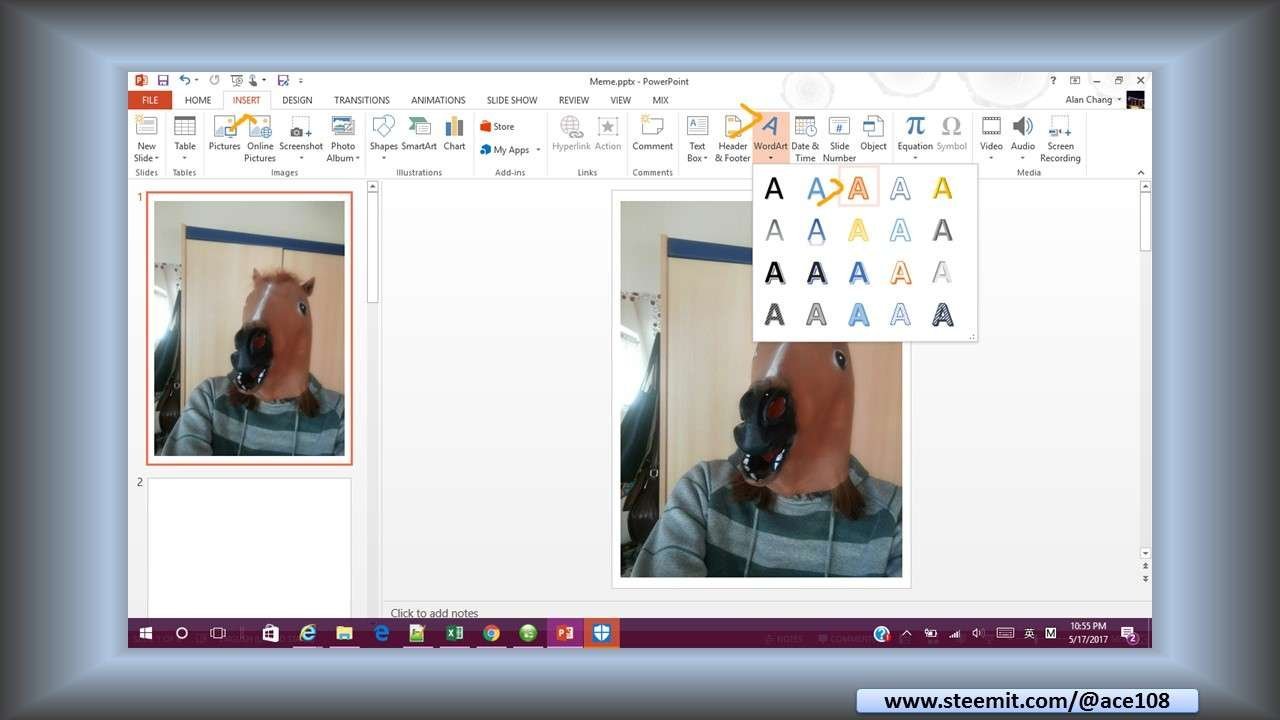
IMAGE LINK|图片链接:
https://supload.com/BJGM6Ryjlb
6
Enter the text you want.
输入所需的文字。
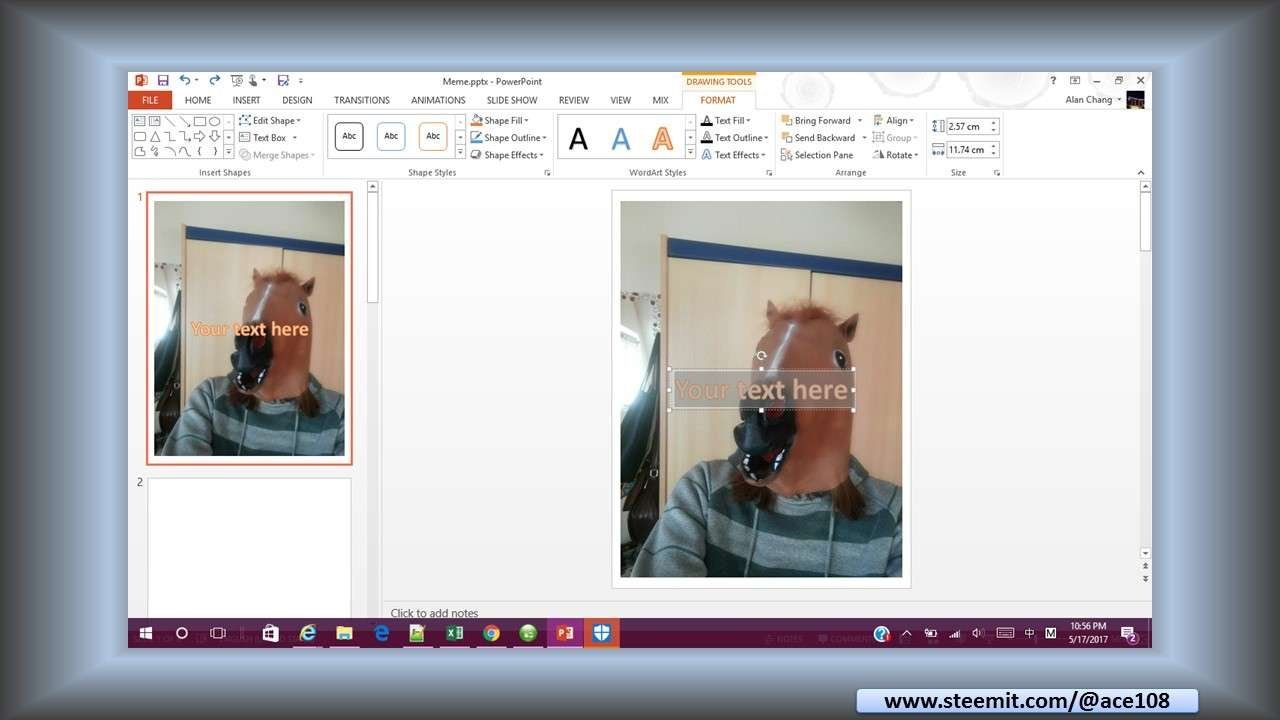
IMAGE LINK|图片链接:
https://supload.com/r17GTAJolb
7
Move the text to where you want.
将文字移动到所需的位置。
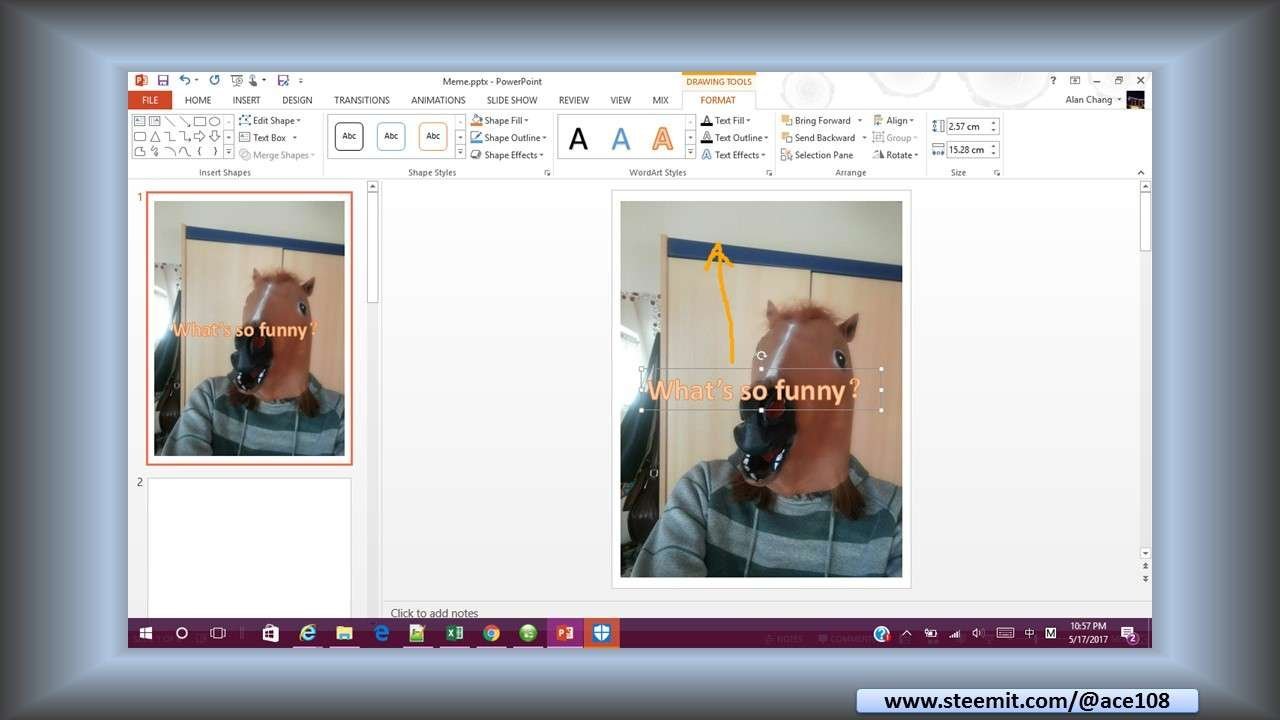
IMAGE LINK|图片链接:
https://supload.com/Hk4za0kjlb
8
Save the file as a JPEG file.
将文件另存为JPEG文件。
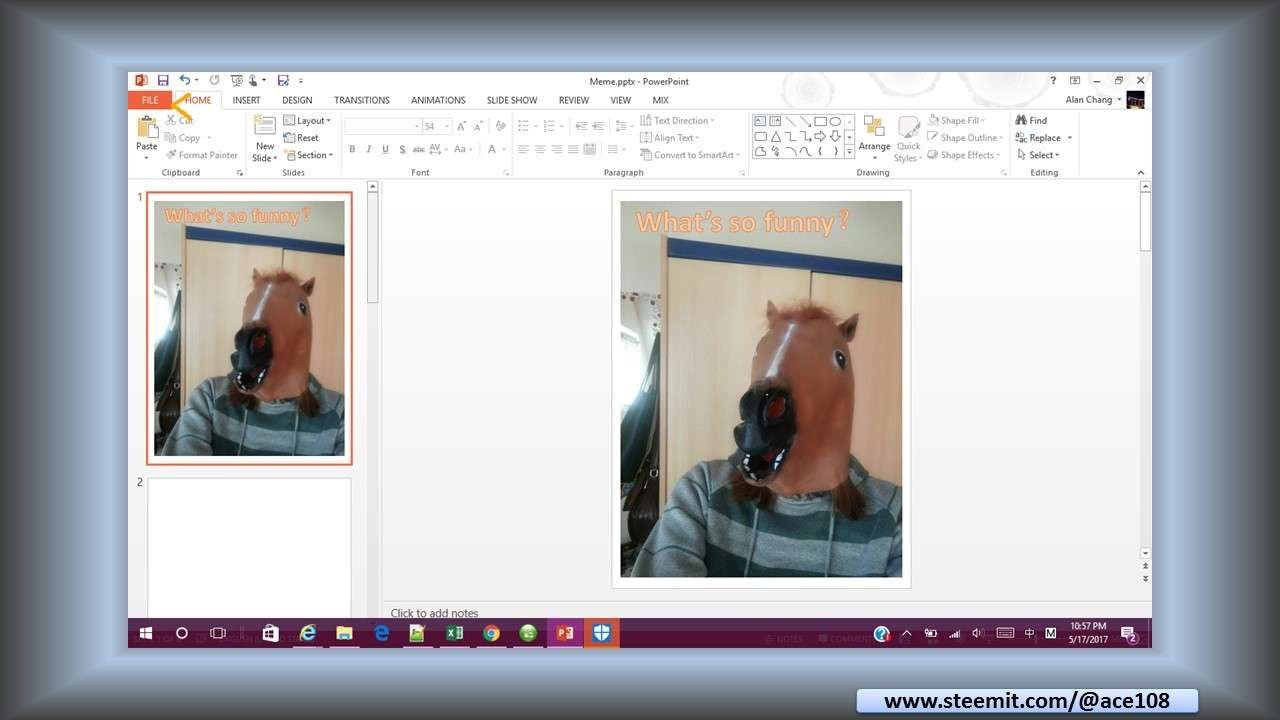
IMAGE LINK|图片链接:
https://supload.com/HJrf6CyjlW
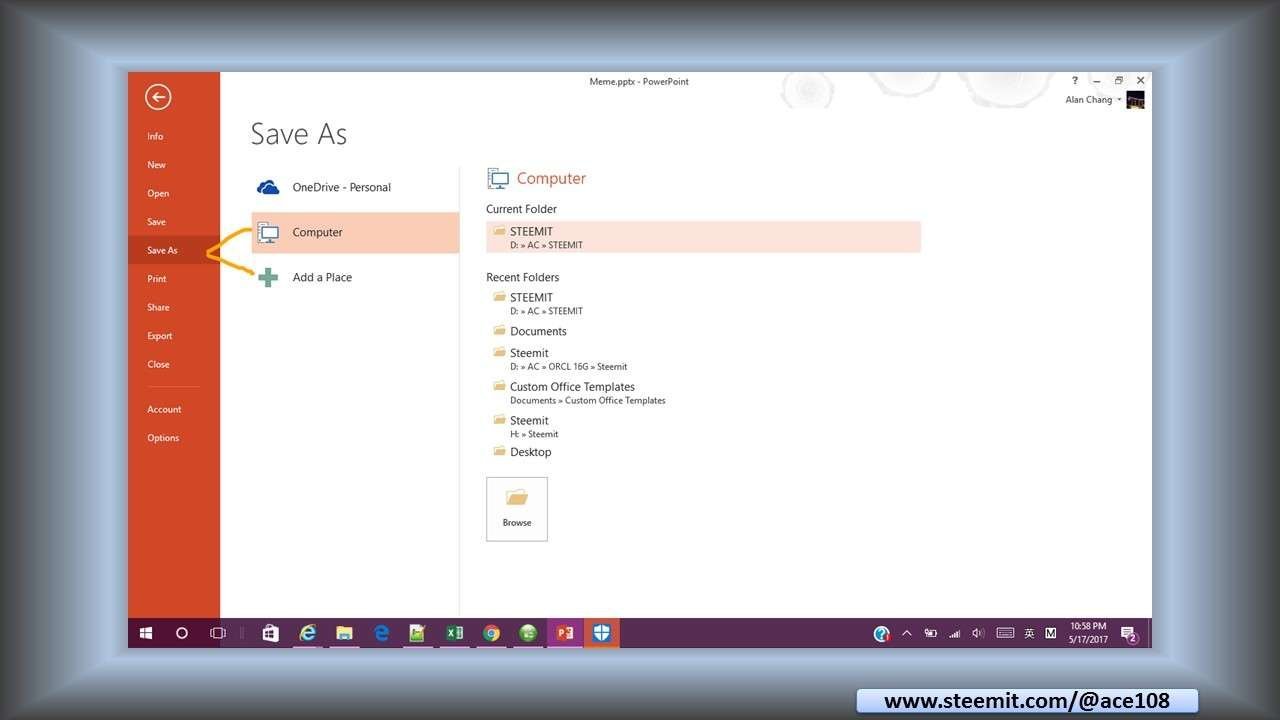
IMAGE LINK|图片链接:
https://supload.com/r1IzaAyolZ
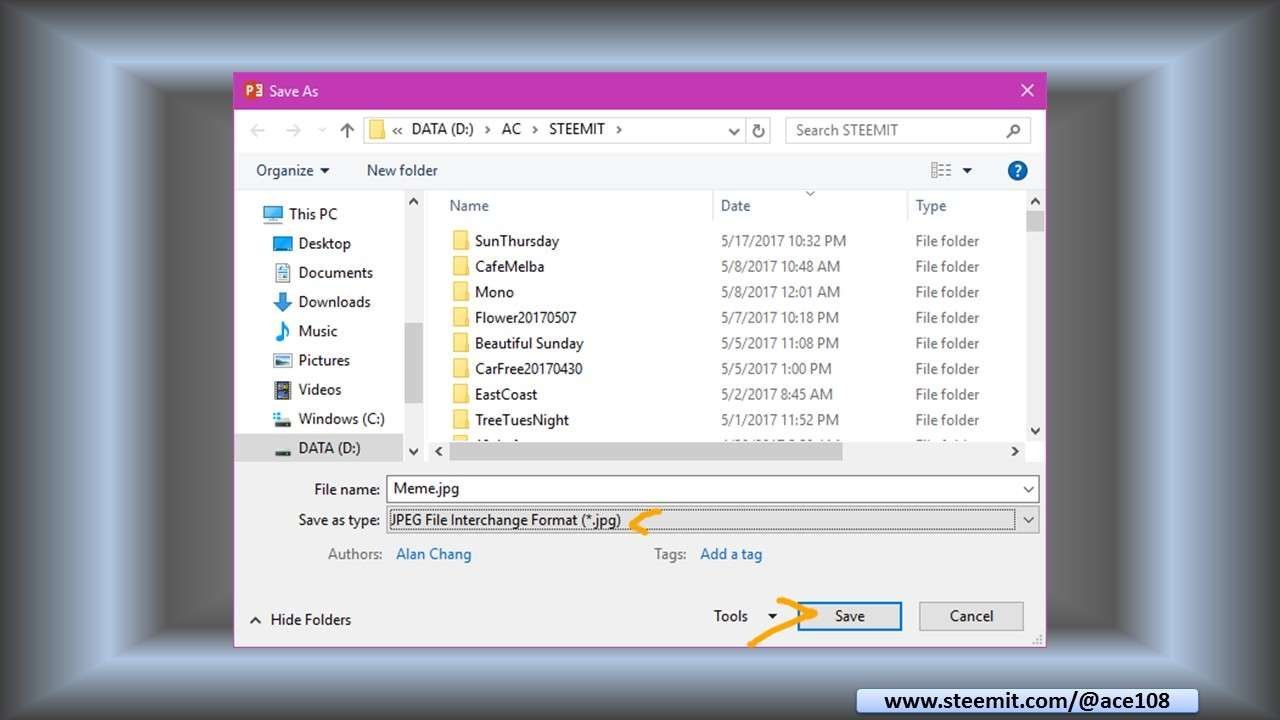
IMAGE LINK|图片链接:
https://supload.com/HkPGT0JixW
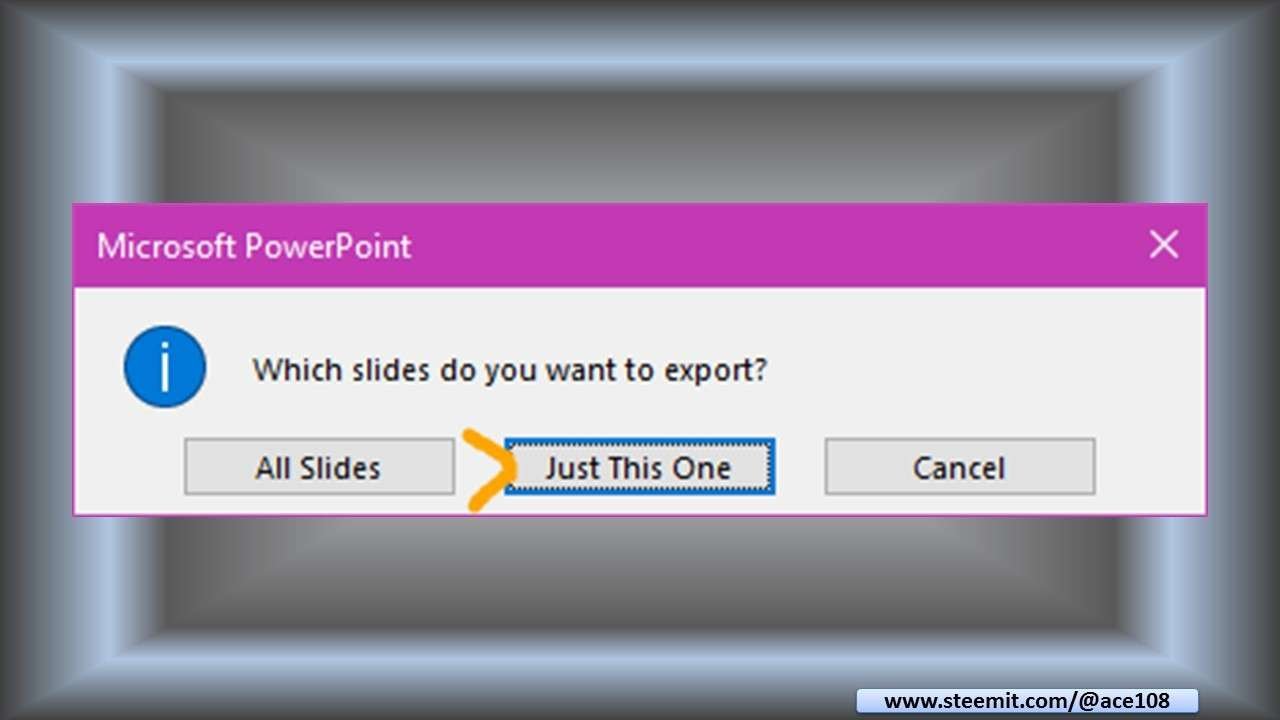
IMAGE LINK|图片链接:
https://supload.com/rydMTRkseW
9
Review the saved file in the folder where it was saved
在保存文件的文件夹查看文件。
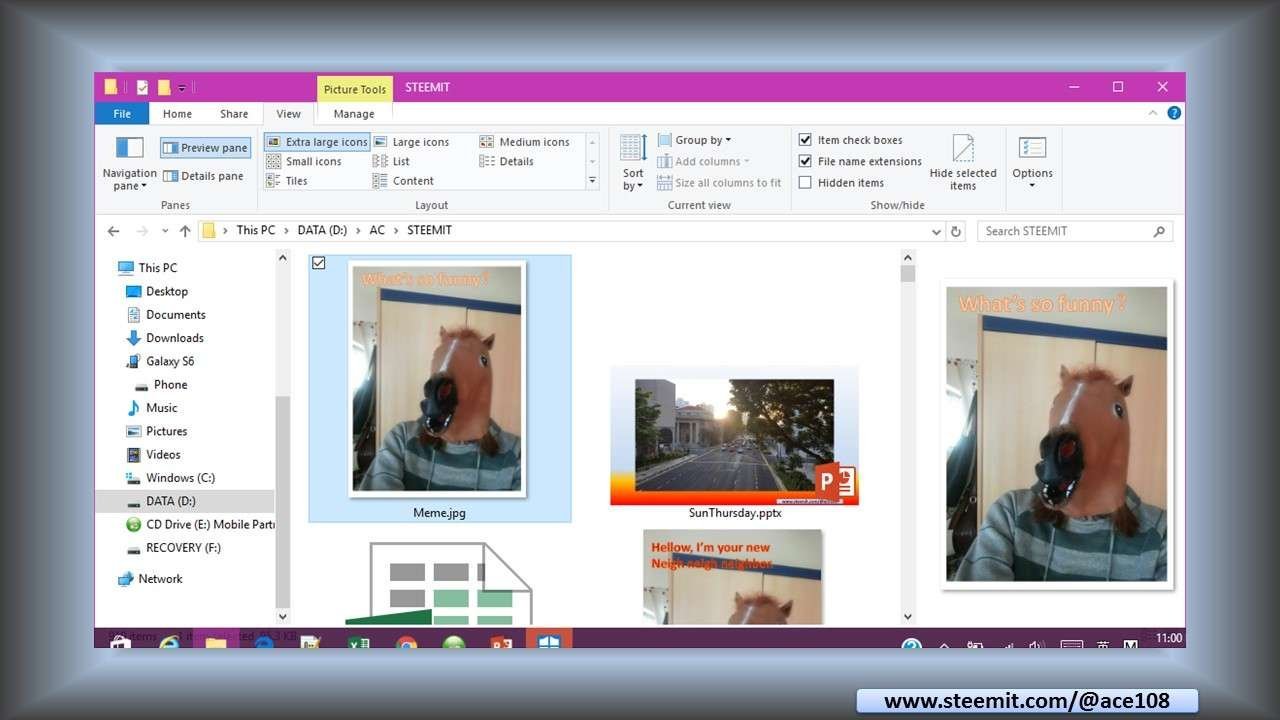
IMAGE LINK|图片链接:
https://supload.com/ByKGpRJoe-
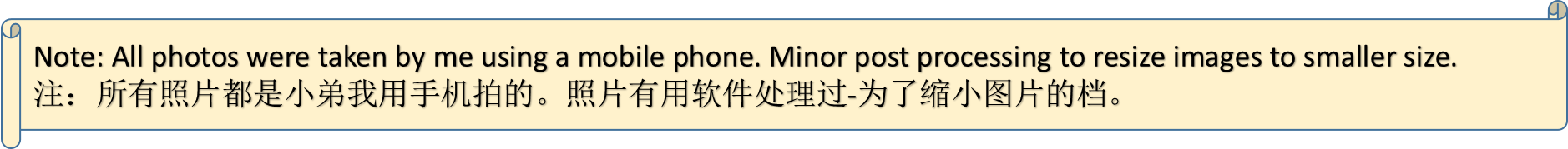
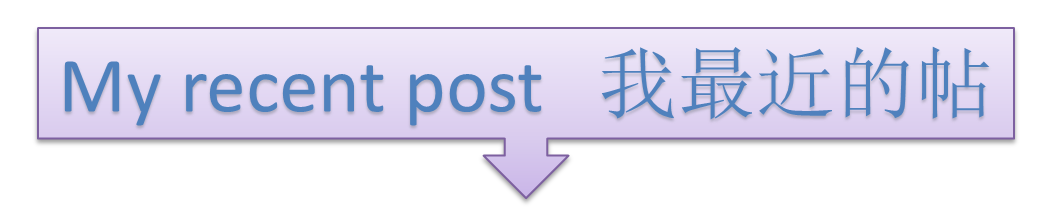
Please see my other posts: @ace108
请看我其他帖: @ace108