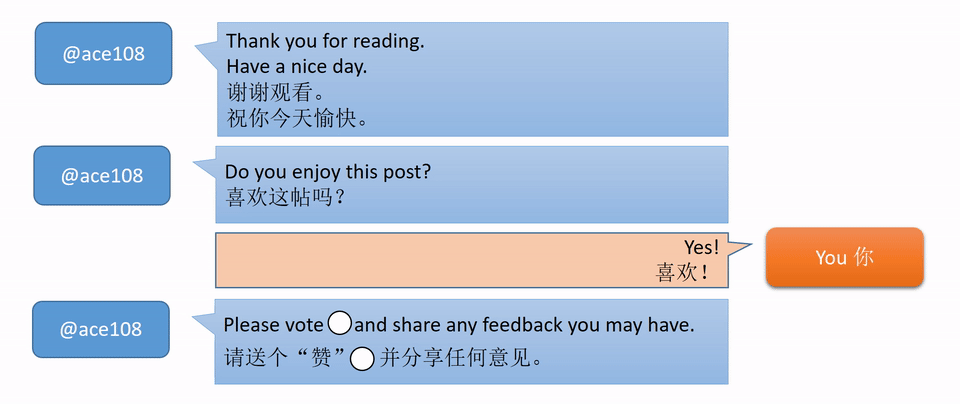I have seen some photos people post on facebook, other social media and steemit that looks kind of strange. On closer look, I know why. I understand sometimes we need the assistance of a mirror to get the angle we want but that resulting image makes people wonder when they look. So, #NowIShow, how you can simply flip the photo you took using Snapseed App which I think is one of the most under-use app. Some mobile phones may have pre-loaded bloatware which can do the same. "
我见过一些在Facebook和其他社交媒体和 steemit上的照片人后,看起来有点奇怪。仔细一看,我知道为什么。我明白有时我们需要一面镜子来帮忙才拍到我们想要的角度但那照片出来的结果有时看了觉得怪怪的。所以,现在我来示范下如何使用 Snapseed可以简单地翻转你拍的照片。我认为这Snapseed是其中一个最少使用的应用程序。一些手机也可能预装了可以做同样的翻转。
Meanwhile, some music for you to enjoy as you read. This piece is part of Vivaldi’s The Four Seasons, particular the first of the 4 violin concertos, called Summer.
让大家继续读的时候,欣赏一点音乐。这件作品是维瓦尔第的“四季”的一部分 - 4小提琴协奏曲中的第一首,名为“夏天”。
Source | 来源: https://musopen.org/
Source: https://musopen.org/music/2213/antonio-vivaldi/the-four-seasons/
Violin Concerto in G minor, RV 315 'Summer' - Complete Concerto
And #NowIShow… | 现在,我示范。。。
First, let's open Snapseed and open a photo.
首先,让我们打开 Snapseed,打开一张照片。
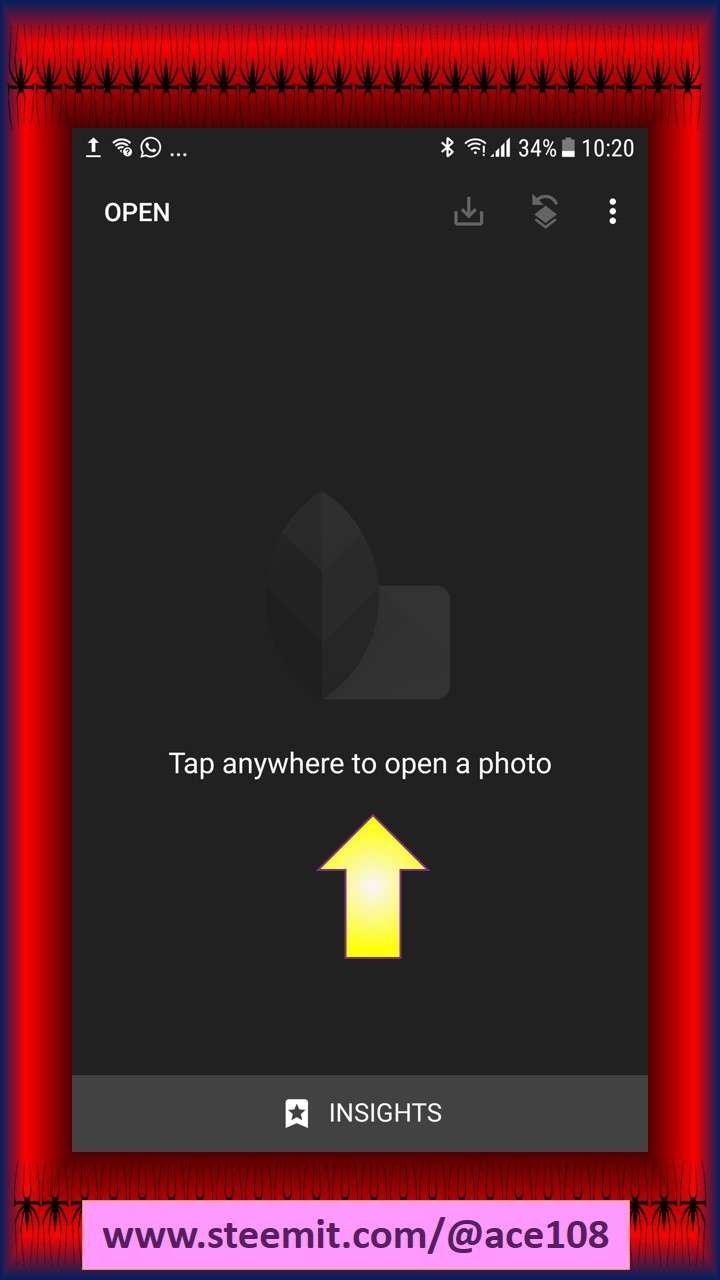
OK, I opened one of the Spiderman photos I took before in these posts.
我就打开我之前拍的蜘蛛侠照片之一。错过之前的蜘蛛侠可看这帖。
 |
 |
Then click on the pencil icon to edit the photo.
然后点击铅笔图标编辑照片。
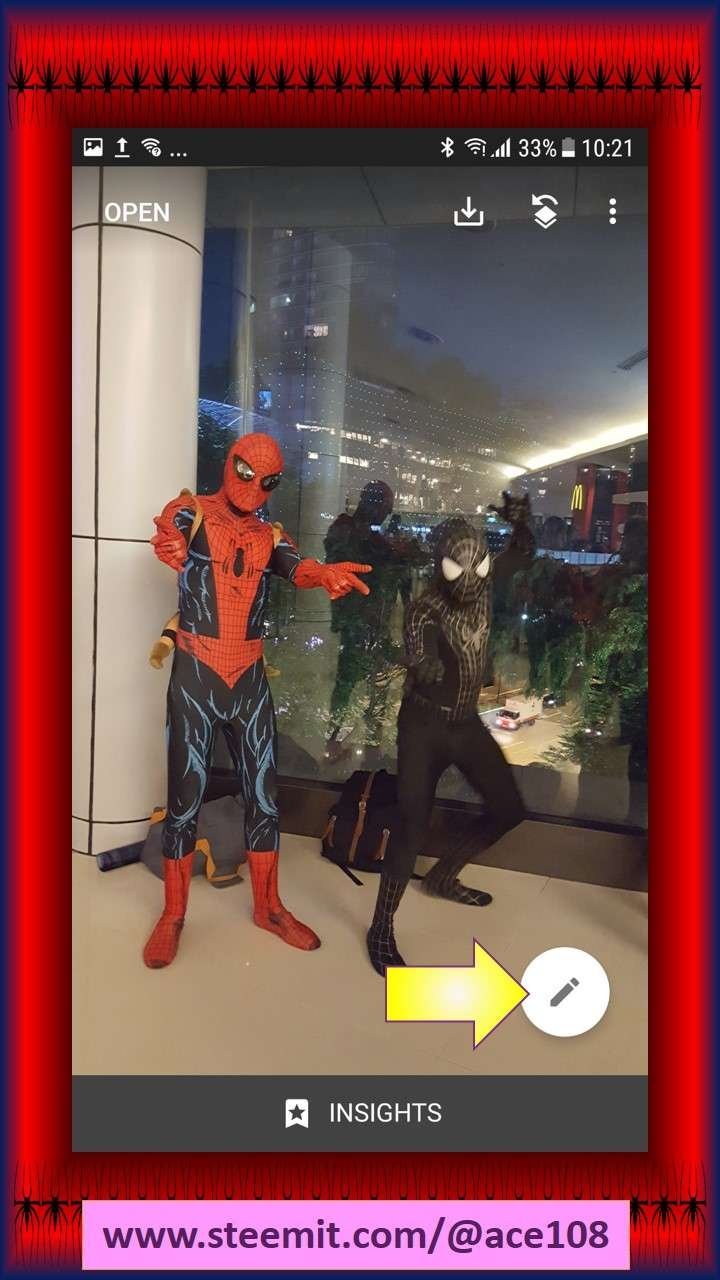
IMAGE LINK|图片链接: https://supload.com/rJlCsxX2IW
Select [Rotate]
选择[Rotate]
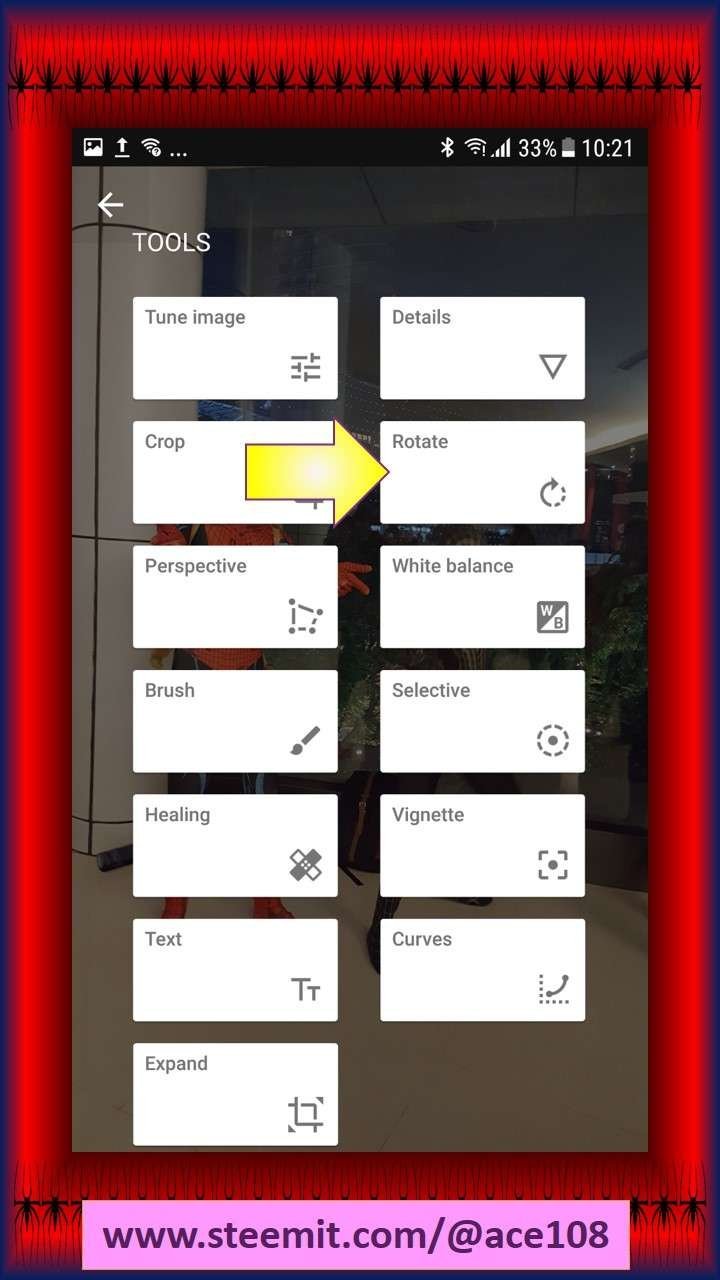
Click on this icon to flip the photo.
点击此图标来翻转图片。
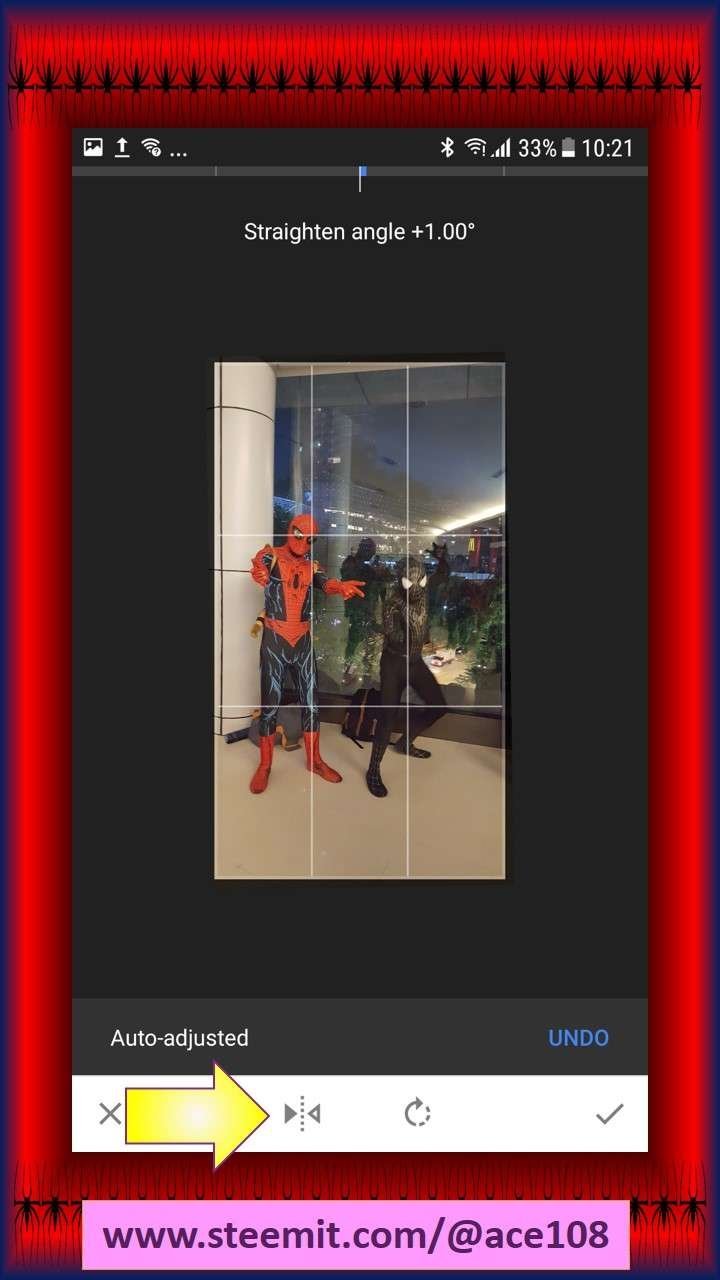
Checked so click on [✔️]
检查了所以点击 [✔️]
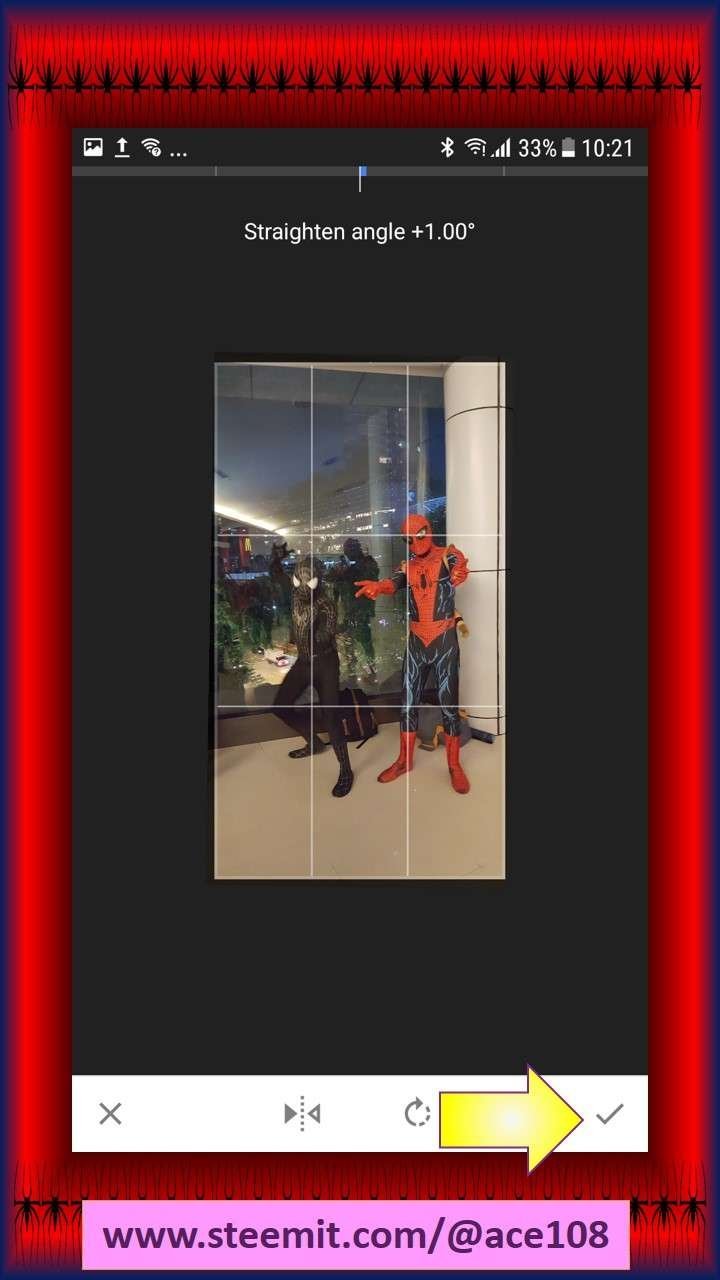
Click on this save icon.
点击这保存图标。
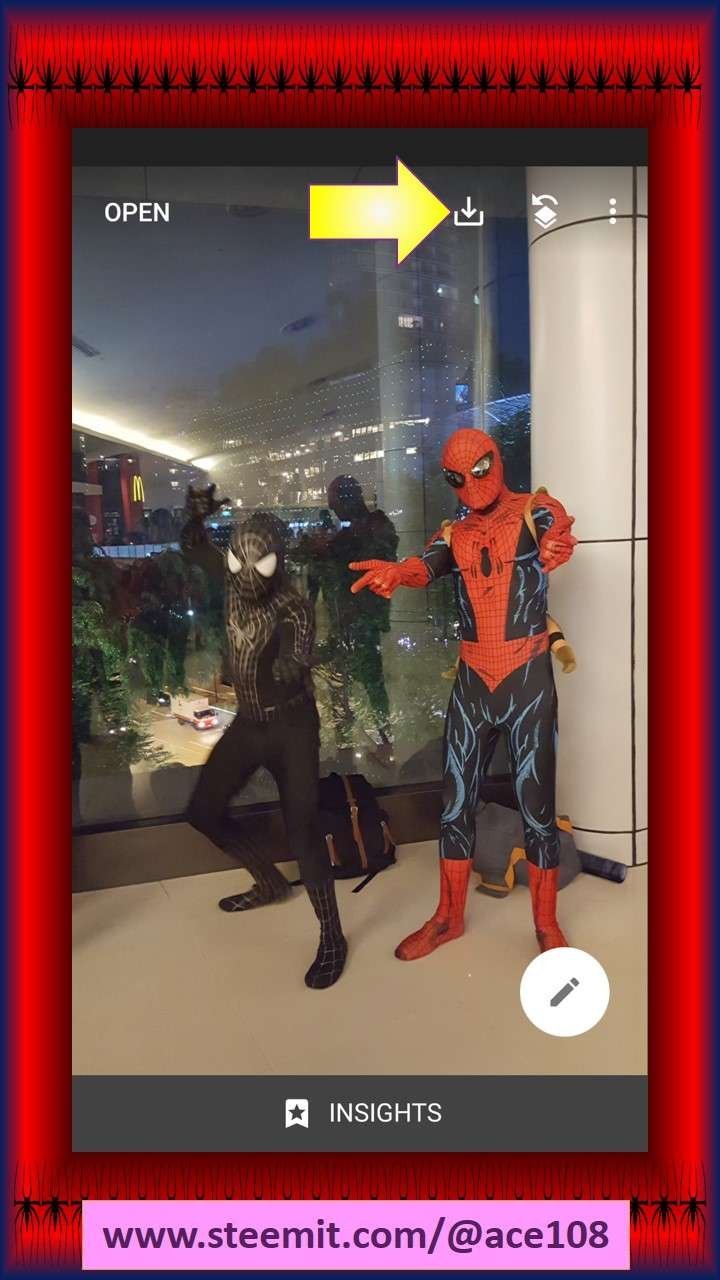
You can try different options but I chose this.
你可以尝试不同的选项,但我选择了这。
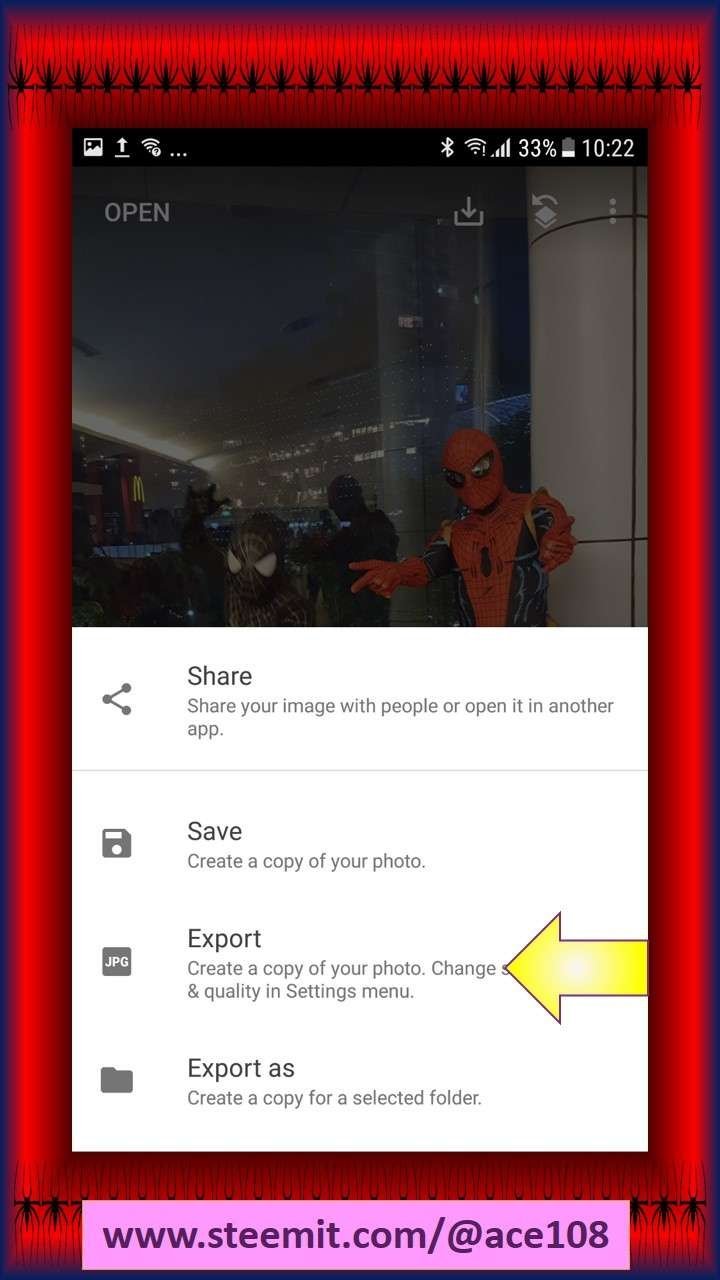
Now, you view the saved photo. So simple.
现在,您可查看已保存的照片。就那么简单。
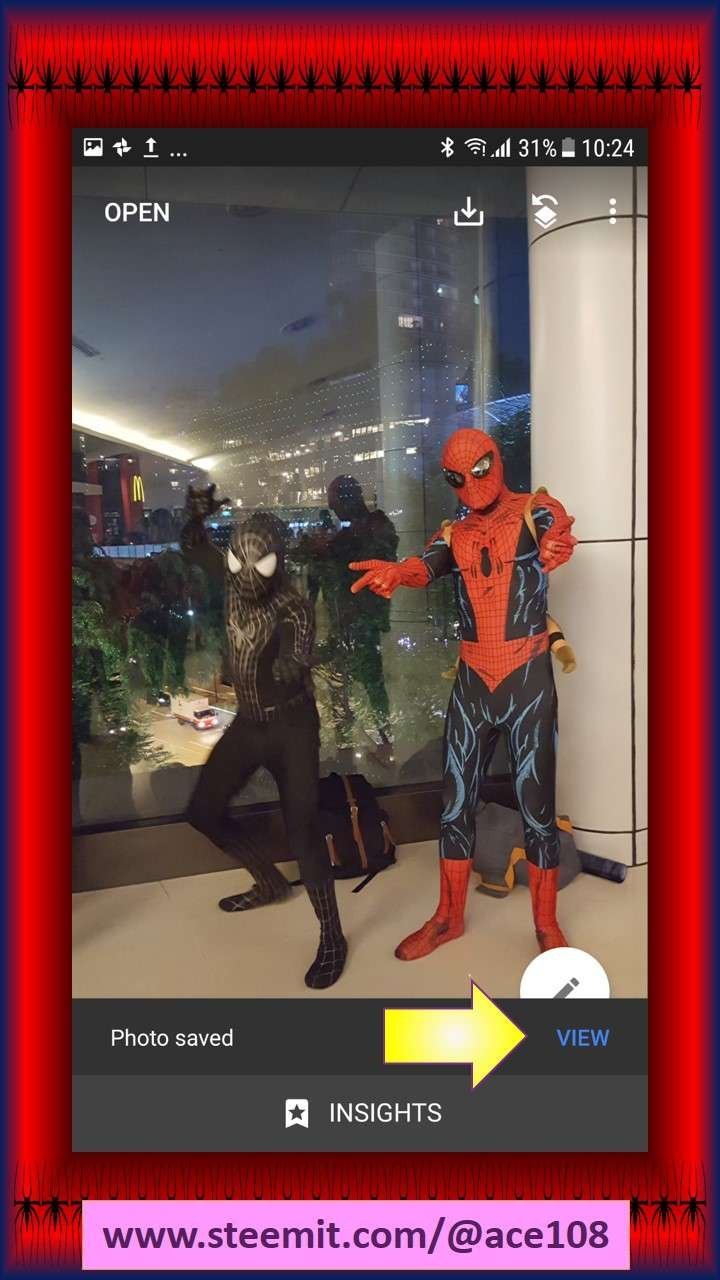
IMAGE LINK|图片链接: https://supload.com/B1UAjlQnIb
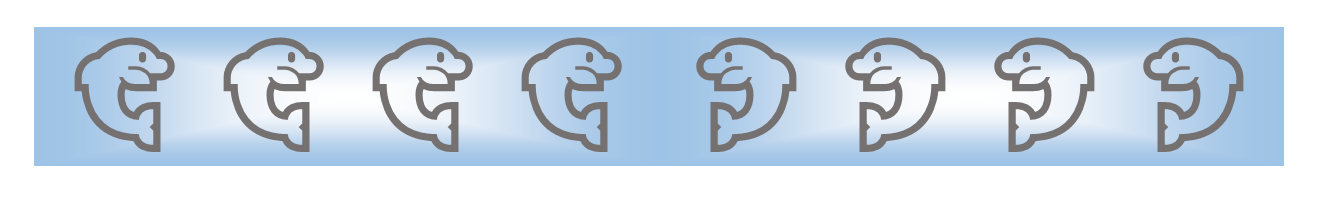
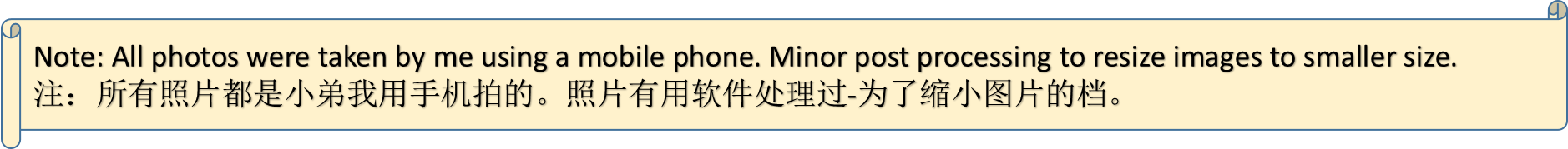
Please see my other posts: @ace108
请看我其他帖: @ace108