Hello Steemit friends ❤,
Welcome to my post and hope you are doing good today! 🌞
Today I will share 2 dedicated camera Apps, which will help you to take the best shots for your blogs!
歡迎來到我的帖子,大家好!🌞
今天會向大家介紹2個好用的拍攝應用程式,希望能令你的照片拍得更美!

App 1: Foodie | Best for taking food photos 拍攝食物使用

App name: Foodie
Supported devices: Android, iPhone
Supported languages: Chinese (Simplified/Traditional), English, Indonesian, Japanese, Korean, Russian, Spanish, and Thai
Supported regions: Global
Cost: Free
Developer and operator: LINE Corporation
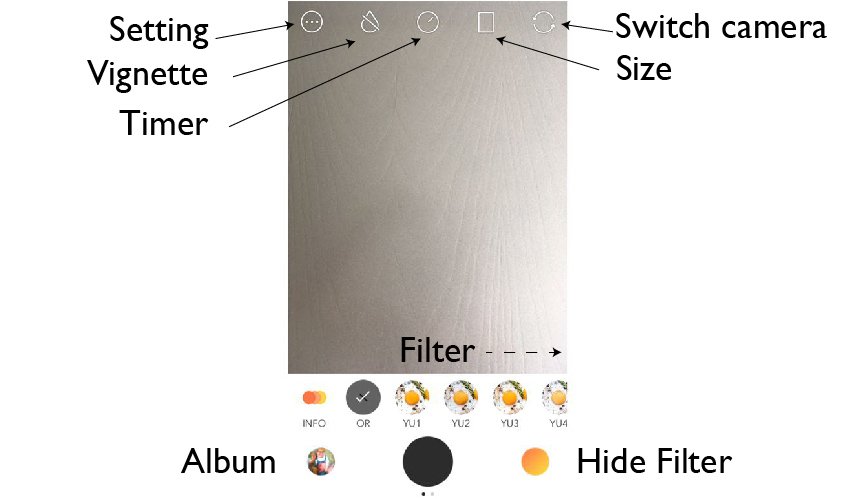
The setting and interface of this app is clean and user-friendly, it supports different languages.
The first interface is the one above, you may take instant photo. Another interface is at the left-bottom corner, which is the album.
這個app 的版面簡單清晰,支持多國語言。(中文一定有啦!)
只有2個頁面,一打開就是上面的頁面,即時可以拍攝。左下角是另一個頁面,可以瀏覽你的相冊。
- You may slide left to change the filters and effects. Each filter is designed for different food. 你拍攝時可以向左撥轉換濾片,選擇你想要的效果。每個濾片根據不同的食品而設。
- Keep pressing shooting button will becomes recording. 長按拍攝按鈕可以變成攝錄影片。
- Auto blurring feature for pro-style images. 照片會自動變成景深模式。
With and without Foodie 效果圖

Left side with Foodie (左邊有用Foodie): Colors looks more vivid. More brightness. (顏色更生動,更光)
Right side without Foodie(右邊沒有用Foodie).
App 2: Inshot | Best for modifying image and video 最佳的視頻和照片編輯器

App name: Inshot
Supported devices: Android, iPhone
Supported languages: English, Arabic, French, German, Italian, Japanese, Portuguese, Russian, Simplified Chinese, Spanish, Turkish
Supported regions: Global
Cost: Free
Developer and operator: InstaShot Inc.© InShot
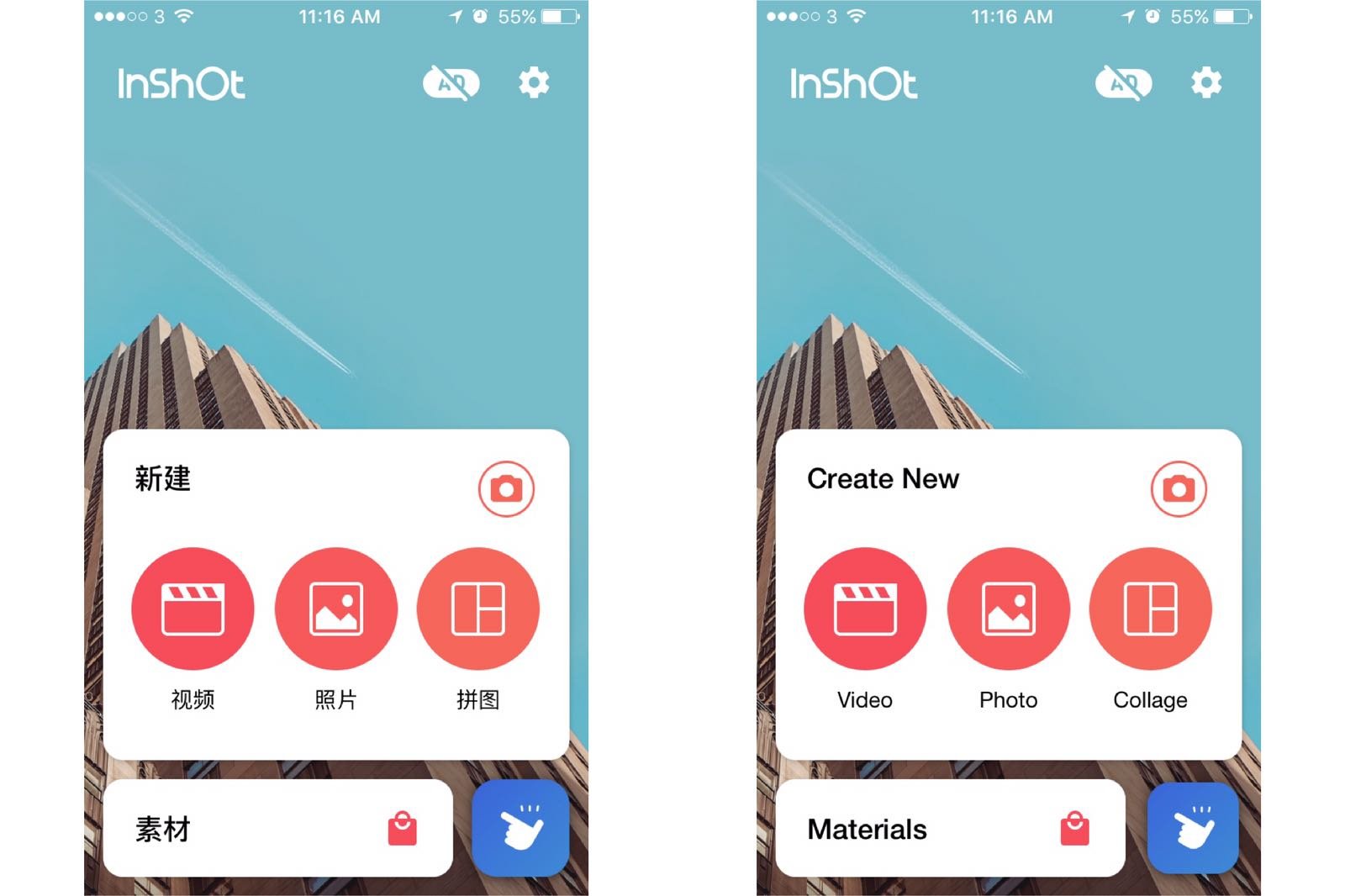
This app divide into 3 categorizes, mainly for modifying images and videos, supports different languages. 這個app 分為3個結構,主要為後期編輯相片和影片,亦支持多國語言。(中文也有啦!)
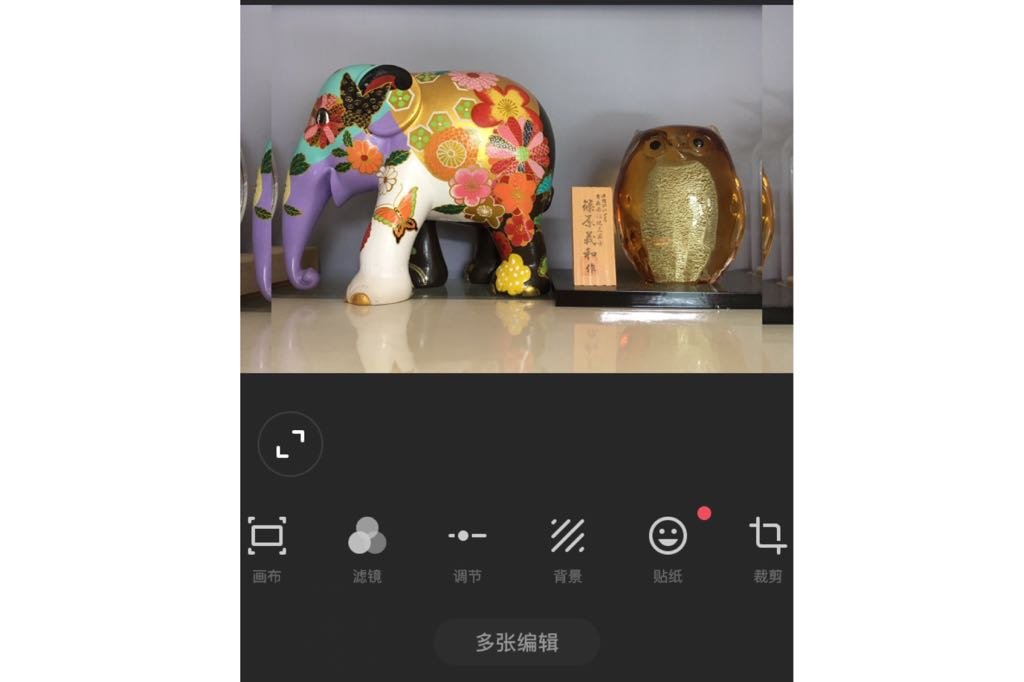
You may see different fictions after choosing "Edit images". 選擇『編輯照片』後,你會看到不同的功能。
1) Size of image 照片尺寸
You may adjust the size for your image. PS. The best size for Steemit cover image is 3:2.
你可以調較照片尺寸。Steemit 的封面尺寸為3:2 。
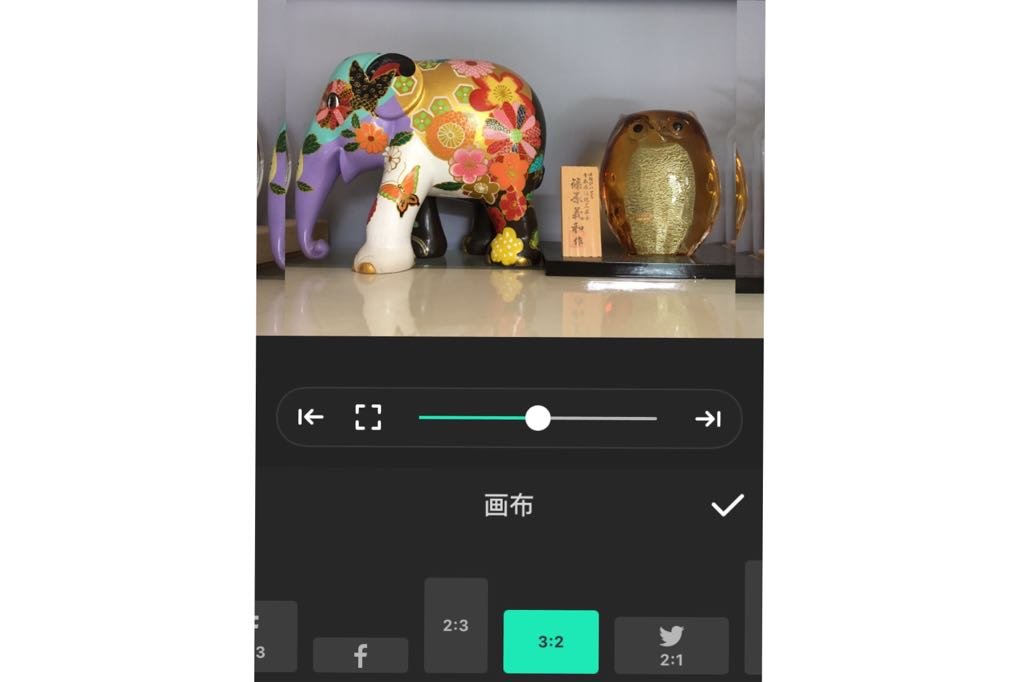
2) Background Colors 背景顏色
Choose your colors for the background image, you may select blur effects for the background too! You may discovered that I will add the background when my photos were taken in vertical, these will let my blogs clear and tidy.
選擇你想要的背景顏色,你亦可以使用模糊效果作背景。你會發現我直立式的照片會使用背景延伸,令我的排版一致。

3) Rotate,flip,zoom 旋轉,反轉,縮放
You may need to flip over your images when you use the front camera. (Pay attention to my steemit tee below :P)
如果你用前置鏡頭拍攝,你有需要反轉你的照片。(留意我steemit tee 上的字:P)
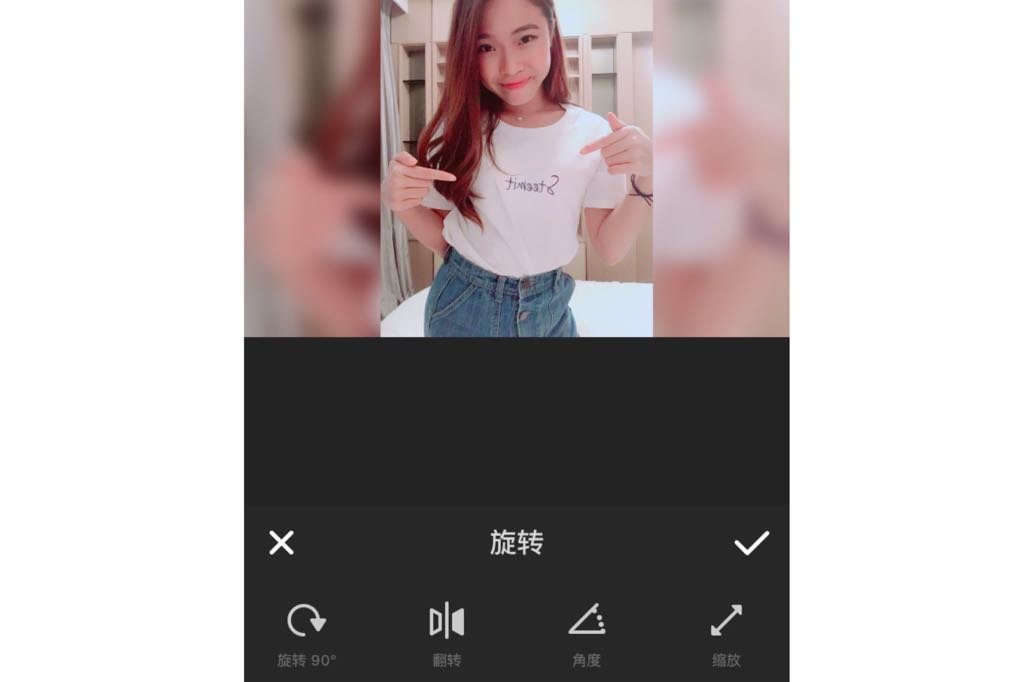
If you have any questions about the Apps or taking images, please feel free to ask me ❤️
Please tell us if there is any App you think it is good for taking images too!Don't hesitate to share in the comments box below!
如果你對以上應用程式或拍攝照片有疑問,都可以留言問我呀 ❤️
你亦可以推介你認為好用的程式給大家~ 請你把好東西分享到下面的留言區~


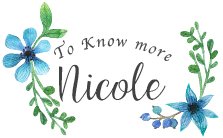
👆🏻Upvote & Follow Nicole! 👆🏻
