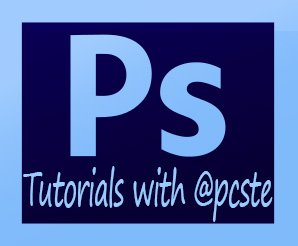
Here are 2 simple tutorial videos i made. Covering how to make a border around your image. How to record an action. How to resize a folder of images and apply an action in photoshop cs6.
This first video shows you how to make a border and how to record an action.
Actions are tasks that can be recorded and then played back on 1 image or a batch of images.
this can make life easier if you have to do the same task to each image by hand. instead just record your work and then aplly it to other images with 1 click of a button.
This second video shows you how to resize an entire folder of images with just a few clicks of a button.
in this example i am resizing a folder of pics to use on the internet.
Using image processing for this task makes it a lot easier than manually resizing each image.
You can also add actions to image processing.
I hope these videos are of help to someone.
Appologies if there are any mistakes, this is my first youtube tutorial.
