
Here is a quick and easy way to convert a black & white photo into a color photo. All you need to do is paste a link to the b/w image into the application and in under a minute you will have an algorithm generated color image.
Above photo source: : www.algoritmia.com

source: screen capture
It is a way to put a smile of the face of your family when you turn a photo of your great grandparents into a color image. Here is this link to this handy site:
The algorithm does better with some images than others. Here's an example from our fellow steemarian @uwelang who entered a photo into the Monochrome Monday challenge. In this case I'd say it works pretty well.
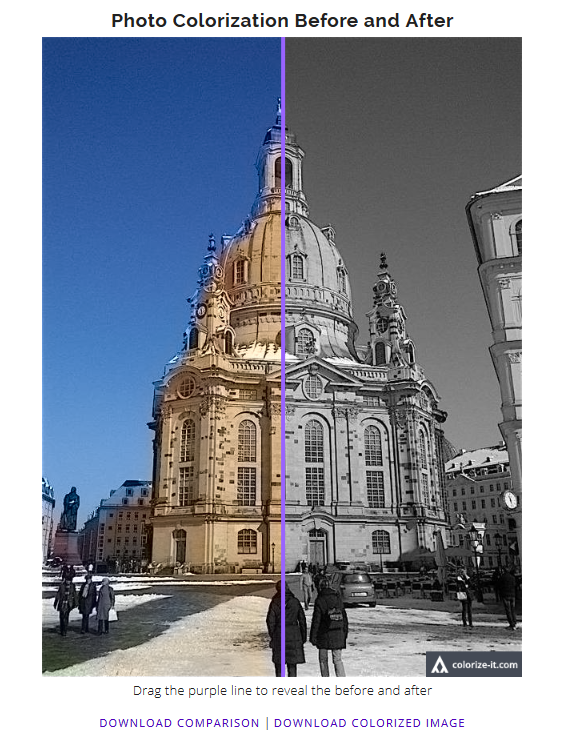
Below as you can see, the result aren't always successful.

For such cases I found a great alternative.. This particular approach is time consuming and requires a lot of creativity to get what you want, but it pays off if you stick to it. With this approach you put the b/w photo on the left side and then put a color reference photo on the right side.
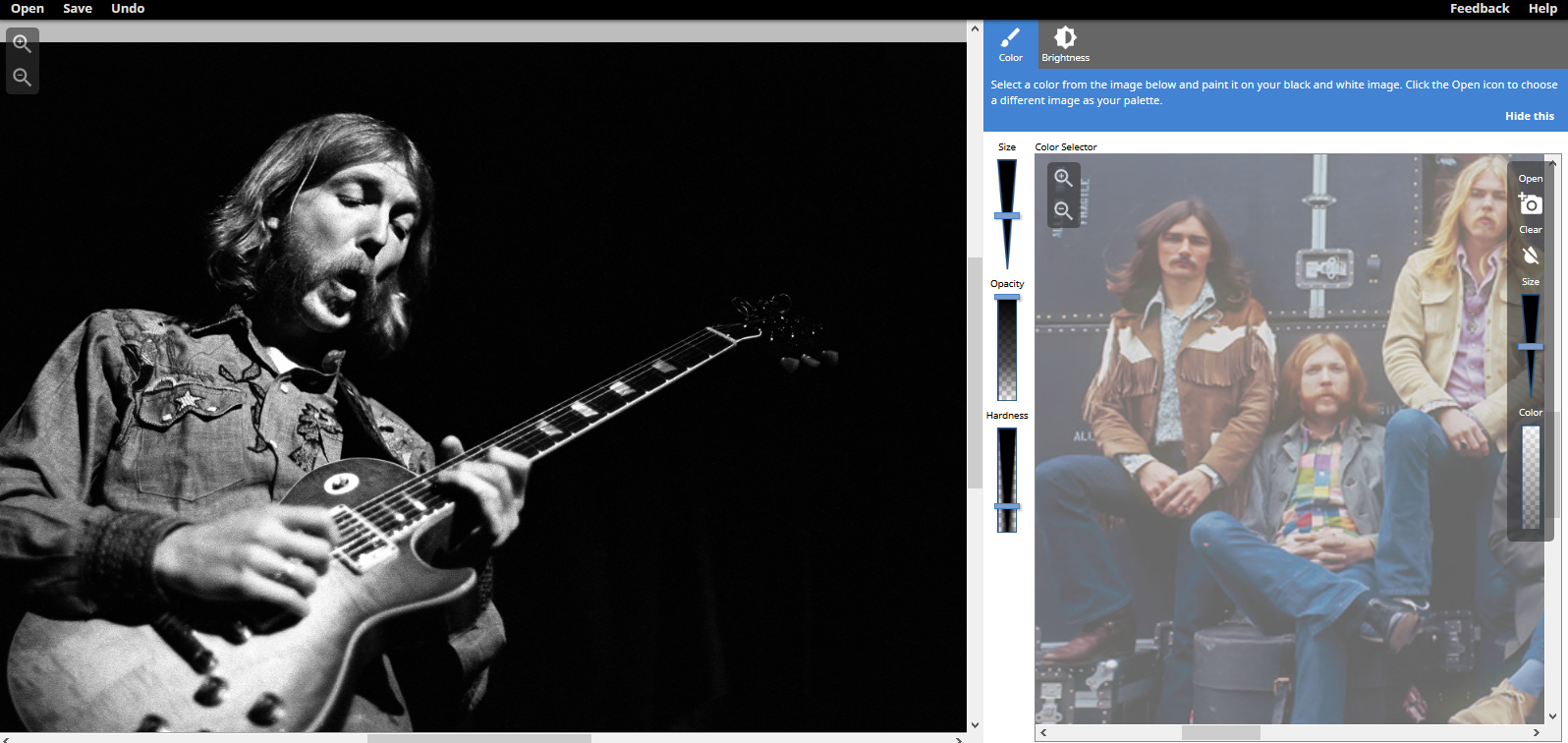
Then you can use the reference colors to paint over the black and white. There is no sense in explaining it, it is simply something you get an intuitive feel for -- but it takes time to get a good result. It also has the advantage of producing a much higher resolution image.
Here's the link to this great online coloring tool.
Have fun, and thanks for stopping by.
