Dust. The arch enemy of all photographers.
You may not pay much attention to it at first, but as you progress and want better quality from your shots you'll start increasingly start noticing dust spots on your images. Getting rid of them in post can be very time consuming. It's better to avoid them altogether by keeping your camera clean, but that's easier said than done. Cameras are like magnets for dust and they are not always easy to clean.
Where does dust get to?
There are around 3-4 places where dust will accumulate and start disturbing your work and ruining your images.
The Lens
Most commonly dust accumulates on the lens or filter. It makes sense because your lens or filter is directly exposed to the world. Any dust that's in the air will eventually find it's way on your lens.
Dust can also find it's way inside your lens elements if your lens isn't weather-sealed, but that dust usually doesn't affect the image quality much.The Viewfinder, The Backside of you Lens and The Sensor
The moment you open up your camera to change the lens you expose the backside of your lens and the inside of your camera to the world. In that moment dust can get everywhere.
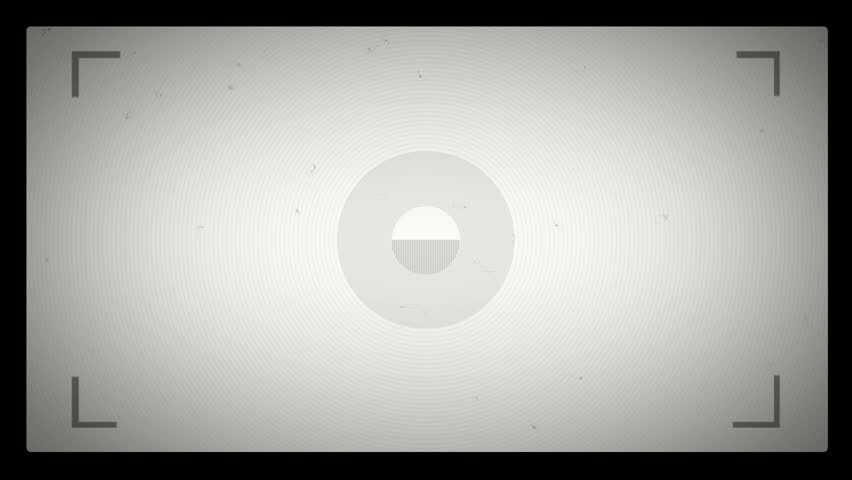
How to spot dust?
The Viewfinder
If you look through the viewfinder and notice pitch black dots. That's dust on your viewfinder or mirror.The Lens
Take a shot of a plain surface. (In normal shots you might distinguish the spots)
On low apertures lens dust creates very spread out dark areas that are hard to distinguish. With higher apertures these areas get smaller and darker. With the highest apertures dust creates small black spots with visible diffraction rings around the spots. You can also take a look at your lens at an angle. Dust is easy to notice. If you look inside your lens you might also see dust on the inner glass elements of your lens.The Sensor
Sensor dust creates similar dark areas or spots on your images as lens dust, but they are usually more pronounced.
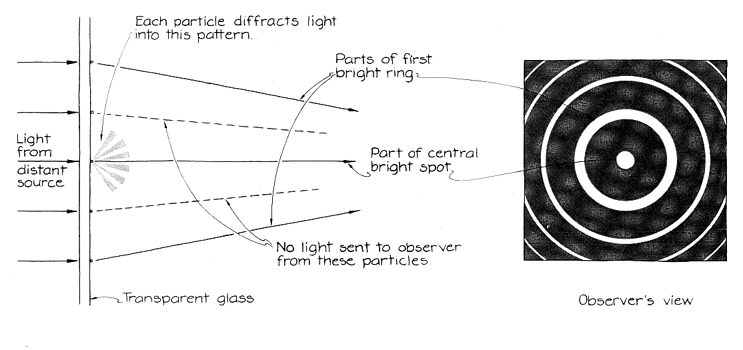

How to avoid dust?
- Always clean your lens before shooting with a lens cloth and lens spray.
- Use UV filters with an anti-static coating to keep the dust away. It's also easier to clean the surface of a filter than the lens.
- Try buying lenses that are weather-sealed.
- Change lenses as infrequently as possible. If you are a beginner try getting a lens that covers all focal ranges instead of many separate lenses.
- If you change lenses do it in a dust free environment and keep the camera upside-down while changing to prevent dust from falling in.
- Always clean your camera externally before changing lenses!
- Clean you bag regularly

How to get rid of dust if it's on my sensor, viewfinder or lens?
- Lens
You can clean both sides of your lens with a lens cloth. The glass of the lens is usually quite strong and scratch resistant, but don't push your luck. Always clean delicately. Also, use some lens spray to get rid of oils and dirt.
To get to the dust (and sometimes fungus) inside your lens, you'll need to take the lens apart. Older manual lenses are quite easy to disassemble. Always use a guide (there should be many available online). For newer electronic lenses I'd recommend sending it to your nearest photography equipment repair shop. You can also check what your guarantee covers and if the manufacturer provides repair and cleaning services.
The Viewfinder
To get the annoying spots away from your viewfinder you can remove the lens and clean the mirror and viewfinder in your camera. You can use a blower, an anti-static brush or a moist lens cloth. If the there are still spots in your viewfinder after cleaning it might indicate the dust is deeper inside your camera where you can't get to. In that case you'll have to hand it over to professionals to take apart and clean. I'd say it's not really worth it, because a dusty viewfinder won't affect image quality.The Sensor
If you have dust on your sensor the first thing you should try is the built in dust removal system that many cameras come with nowadays. The sensor in modern cameras is capable of moving independently from the camera body. That is how sensor stabilization works. In theory this also works for dust removal, the sensor will very quickly vibrate to get the dust off. You can do this several times, but most of the time however it ends up not being enough.
Next you'll have to switch to sensor cleaning mode. (mirror up)
You can use a handheld blower.
Place your camera upside-down and blow air on the sensor. In theory that will get the dust loose and make it fall out of the camera.
! It's is important to read your warranty before proceeding. Your warranty might end the moment you touch your sensor !
If you warranty is expired or you just don't care, proceed.
You can try and use an anti-static brush to remove the dust from your lens. Make sure the brush is 100% clean beforehand. Do not touch the brush tips before cleaning!
If that doesn't cut it you can use special wet and dry swabs. First you'll carefully swipe from one side to the other with a wet swab which takes all the dust and dirt off the sensor. Then you'll use a dry swab to dry the sensor. This is a tricky process. If you don't dry it well enough you'll end up with streaks on the sensor and you'll have to do it again.

Don't do this...
Things to avoid while cleaning!
- Never blow into your camera. You breath is moist and it's very to unintentionally spit into your camera while blowing.
- Do not use a lens cloth to clean your sensor. You'll end up with more dust than you started with and you'll probably scratch the surface of the sensor.
- Don't use compressed air to clean the sensor. There might be contaminants inside the can and the force might be too great!
- Avoid DIY solutions your friend found on reddit!
Using Post
"You can't always get what you want" - Rolling Stones
You'll always end up having a few spots here and there that you'll have to deal with afterwards. Programs such as Gimp, Lightroom or Photoshop let you easily fix dust spots.
In Lightroom you can use the spot removal tool and copy-paste these settings to other pictures to quickly get rid of a dust spots in many pictures.
Conclusion
While dust is very annoying and can ruin a great picture, there are plenty of ways to avoid it. You'll just have to be careful how you treat you equipment and be persistent at it.
Interested in photography?
Some of my previous posts!
You can find me on:
Feel free to use my images :)
Questions about photography are welcome!
Upvote, comment, resteem and follow if you like!
Have a great day!




