
Hello Steemians,
In this Photoshop Tutorial, Learn how to create alone man waiting on a telephone booth under water.
This Photo Manipulation tutorial you'll make the soft dreamy light effect with Mixing Dramatic Color Grading.
Here's the images I'll be using:
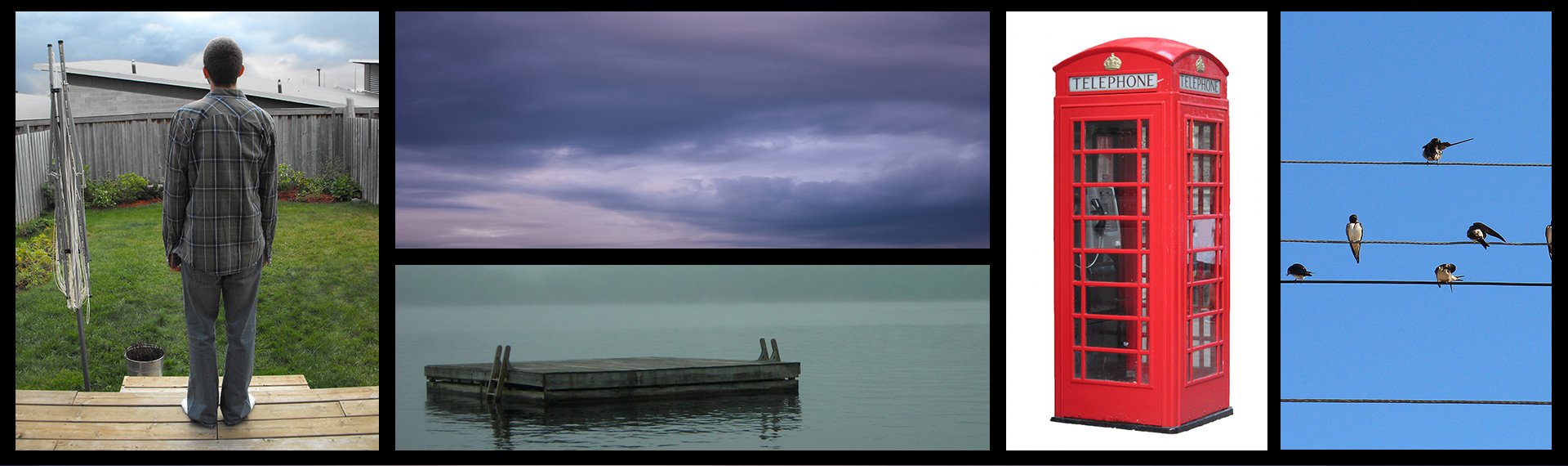
Man,Telephone Booth,Dock, Clouds + Sky, Birds on telephone line
and here's how it will look like...

Here some Screenshot to show how to create manipulation effects :
.png)
.png)
.png)
.png)
=====================================================================================
Please feel free to check out some of my other recent posts
Easy to Change WaterColor Painting Effect - Photoshop Tutorial
Dream World - Photoshop Manipulation Tutorial - Background and Mixing Color Grading
Double Exposure Effect Photoshop Tutorial
You can also find me on:
Steemit: @ykdesign
YouTube ➜ https://goo.gl/vmj6sg
Facebook ➜ https://www.facebook.com/ykdesigns.in/
Google+ ➜ https://goo.gl/je0Xj0
Twitter ➜ https://twitter.com/ykdesign_in
Pinterest ➜ https://in.pinterest.com/ykdesign_in/
If you got any questions about this tutorial feel free to ASK ME in Comments.
Happy Watching. . . ≧◉◡◉≦
