Before you transfer any Steem from Poloniex you need to get your Memo key on Steemit.
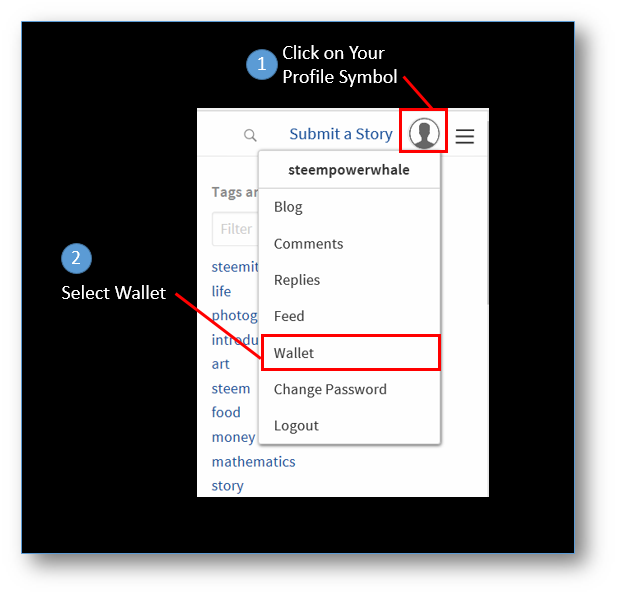
Go to your wallet.
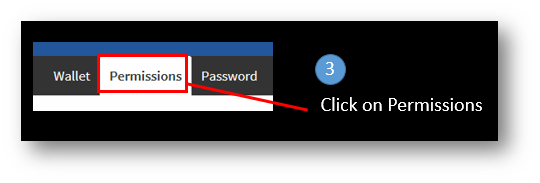
Click on Permissions.
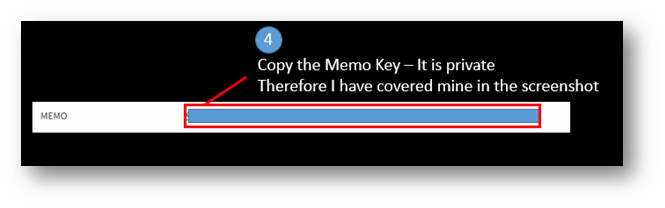
On this page copy the MEMO key. Because it is private I covered mine with a blue line in this screen shot.
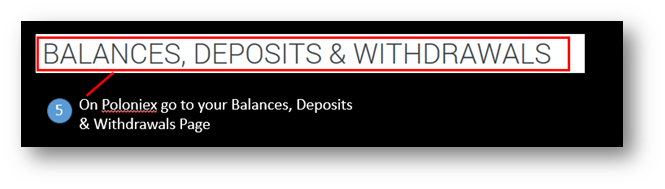
Go to Poloniex and navigate to your Balances, Deposits & Withdrawals page. All of the currencies you hold on Poloniex are listed there.
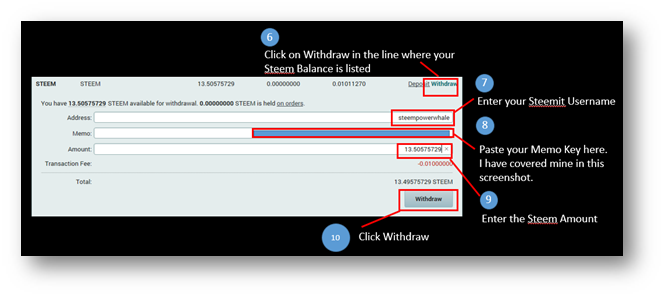
Go to your Steem holdings and click on Withdraw in the same line. Then enter your Steemit username, paste your Steemit Memo key in the Memo line and enter the amount of Steem you want to transfer to your Steemit wallet. Once done click on the Withdraw button.
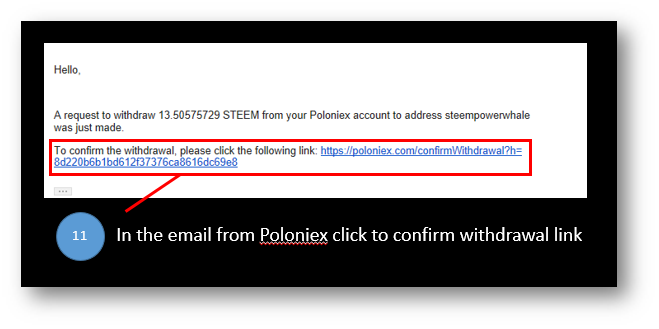
Poloniex will send you an email. You need to open the email and click on the confirmation link to activate your withdrawal request.
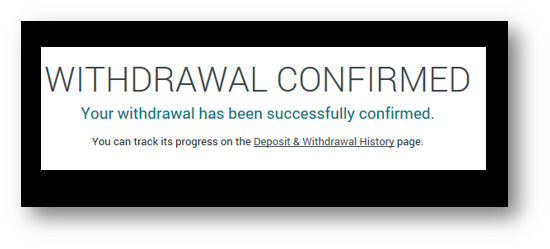
Poloniex will display a withdrawal confirmation once successful.
It will take some time (approximately less than an hour) until the Steem amount will show up in your Steemit Wallet.
I am on steemit because I have a mission
@steempowerwhale 🐳
🌞 upvoting your lifetime dreams!
