
The Problem
One of the most basic, yet important features that steemit.com is currently missing is a views counter for the Blog posts that you make. It is really important for the people that write on steemit to know how many times their publication has been viewed by other people. This is a key metrics that can help you identify if you are writing about something that people are interested in and are reading or not. Currently you have to rely on the number of votes and the comments you get in order to see if things are moving the right way or not.
Knowing how many views your Blog post has received and then seeing the number of votes it got and what is the reward it has generated can tell you if people actually like your publication or not. If you have 100 views, but nobody votes, then probably the topic is apparently popular, but the post might not be well written or there could be some other issue. If you get just like 10 views, but all of them also vote, then the topic might not be that popular, but your article is apparently good so that everyone votes for it.
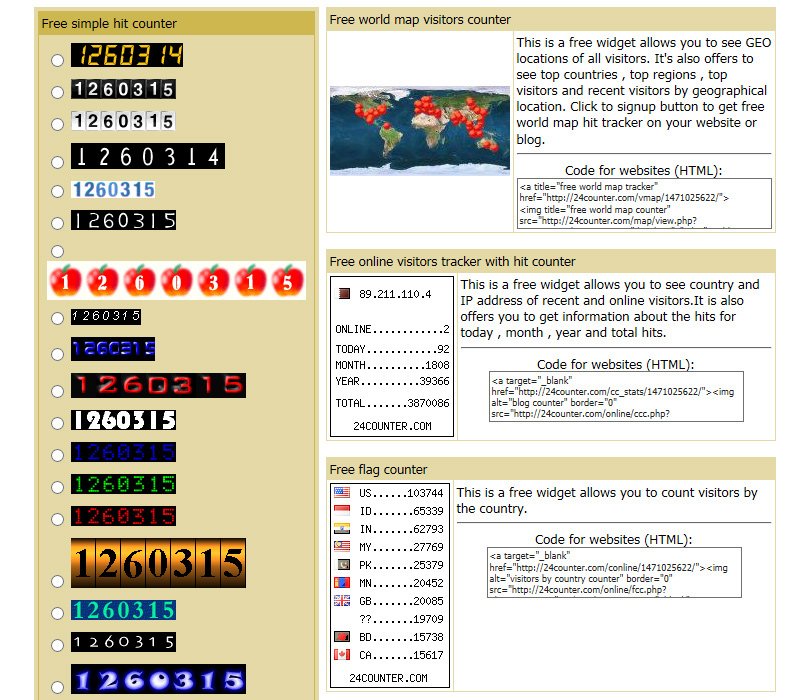
The Solution
Until steemit adds official Blog views post counter there is a solution available that will allow you to place a simple views counter on each of your posts that will help you get a good idea how many times it has been opened and read. You only have to add a small piece of HTML code at the end of your Blog post, essentially an image tag from a website that provides simple free hit counters.
Since steemit does not allow you to include active content such as Javascript you are not able to add a more complex tracking code that will give you extra details about the people that read your posts. However you will be just fine with a simple counter that just shows the number of visitors the page receives, the good thing is that it works great.
I have tried many different services, there are quite a few of these actually, but most of them just won't work on steemit.com, require you to register or even want you to post an ad along with the counter linking to some website. It is fine if you leave a link to the free counter service provider however, so I finally found a solution that requires you do only that without any other crap...

How to get your Post View Counter
The website that does the job well is called 24counter.com, so open it up and select the style of the counter that you want to use for your Blog posts. The website offers quite a lot of different choices for images with different styles, so you can be more creative and not go for a classic style. Have in mind that the counter only counts unique visitors by IP, so it will not increase on a refresh from the same user that already opened the post.
You can make the counter start from 0 or from a number that you set by tying it in the input box available, it would of course be wise to start at 0, but for whatever reason you can choose differently.
Then Just click on the GET CODE button and you will be given a short HTML code that you need to copy and paste at the end of your Blog post (or where you want it placed in the text you write). You can apply additional formatting such as centering the image of the counter inside your blog post. There is a working example of the post view counter at the end of this Blog post, so you can see it in action.
It is very important that you use different post view counter for each post and not include the same one for all of your posts, that is if you want to be able to track each post views separately and not just track all of the views you get!
Do note that the website has some other interesting tools that you can also directly embed in your steemit.com posts with a piece of HTML code: Free world map visitors counter, Free online visitors tracker with hit counter and Free flag counter. So you might want to give these a try as well if you think they might be useful.
P.S. It seems that steemit is using some sort of caching for images, so the image displayed for the counter in the post may not update, even though the counter apparently increases on each visit. You may have to open up the link of the image of the counter manually to see an up to date number of the views, the image link for the counter inside this post is this one: http://24counter.com/count.php?c_style=2&id=1471025345
Did you like what you have just read? Check my other posts on steemit @cryptos
