Summary: How to add SSL for your WordPress. Here we need use a wordPress plugin called Really Simple SSL.
Language: English
At first,what is https? HTTPS (full name: Hyper Text Transfer Protocol over Secure Socket Layer) is a security oriented HTTP channel, a safe version of HTTP. That is, the SSL layer is added to HTTP, and the security base of HTTPS is SSL.
I built the PHP environment in the local and installed the WordPress. i can use http://127.0.0.1/ or http://localhost/ to visit my blog. can we use https://127.0.0.1/ to visit? of couse, we can.
Install the plugin
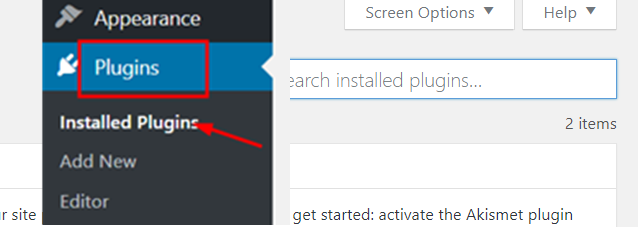
Open the plugin instll page , and search the name :Really Simple SSL
Really Simple SSL automatically detects your settings and configures your website to run over https.
To keep it lightweight, the options are kept to a minimum. The entire site will move to SSL.
After installed
If you do have an ssl certificate,you cant go on to use it , if you want to use https. you must have an ssl certificate. How to get? there are many idc can provide this, like startssl, use free,or you can buy one.
If you have an ssl certificate,then you can use this plugin to set https.
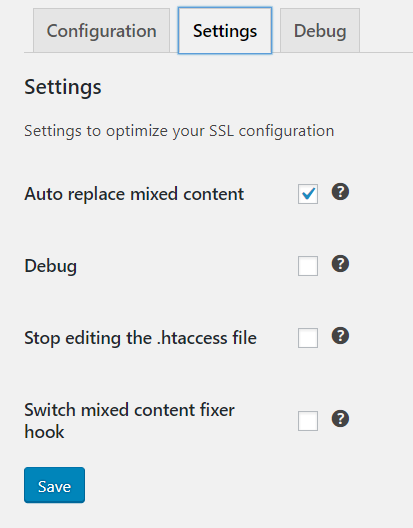
Two functions :
1.Auto replace mixed content
2.Debug
It can add HTTPS to the resources of the entire web site, and if there is something wrong , you can check it from debug. Some new wordpress site maybe think its not useful , but if your wordpress has much resources,its very useful.
Posted on Utopian.io - Rewarding Open Source Contributors
