
Hello everyone, I am now taking part in the drawing contest #5 held by @helene. This time the theme is drawing the hand. In fact I am quite frustrated about the theme as I am definitely not good at drawing the human body part. The human body is one of the most difficult thing to draw with in my opinion. It's hard to get the right ratio especially. However I would like to give it a try as if to challenge myself. This time I am going to do the pencil sketching and paint it with the photoshop software.
再次來參加 @helene 的畫畫比賽了,怎麼好像這麼快又一星期了,最近工作很忙都活得不知時日過,我的時間到底去了哪,我的生活怎麼好像不是屬於我的,想想其實有點可怕:(
說回這次的畫畫比賽,這次主題是畫手,是我最不擅長最畫不好的人體繪畫,畫畫的比賽可是貌似愈來愈有挑戰性了啊。要知道畫人體其實很困難,肌肉的紋理,陰影光線部分的處理,手指的長短大小比例都很難掌握好,還記得以前上美術課必定要畫人像的時候,我也是刻意的用其他東西或是姿勢去遮蓋手部,取巧的避開了畫手的部驟。
我看著這個主題,也苦苦思量了好一會,還想不如不要參與,但又不想就這樣屈服於自己的短處,還是決心試試挑戰自己的底線,反正這裡又不是學校要打分,獻醜了最多被笑笑算了罷。
於是我在立馬去翻翻以前跟老師學過的但學不好的筆記要領,希望出來的劣作不要讓人笑大了口。這次我是選了素描的畫法,之前的水彩也有點用多了,想試試新的東西,反正我的水彩沒有皮膚色哈哈。
Process for the drawing
作畫的部驟
I have taken a picture of my hand for the sketching reference.
我拍了我的手作為臨摹素材
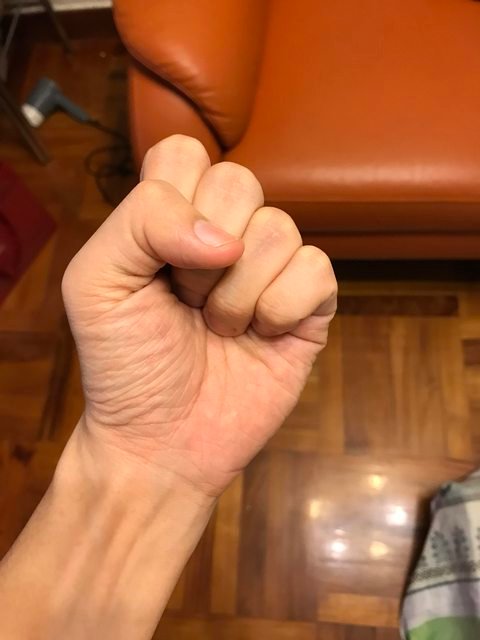
Step 1.
Draw the rectangle similar to the shape of the palm.
用四方形去勾畫手掌的大概輪廓
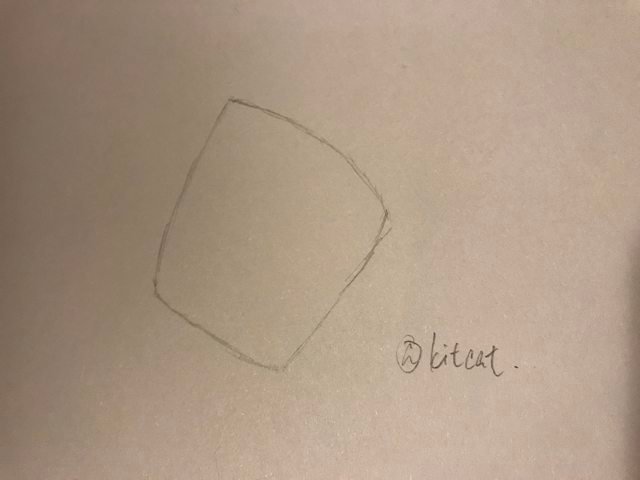
Step 2.
Draw another rectangle for the fingers part.
畫上手指部分的輪廓
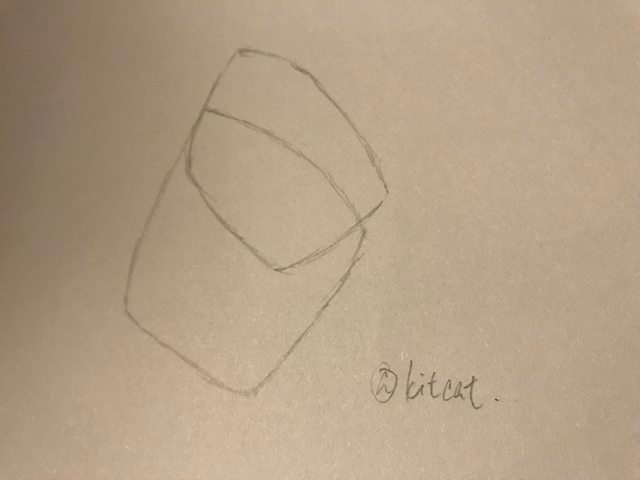
Step 3.
Draw the thumb and the other fingers.
加上拇指,並畫出其餘四隻手指
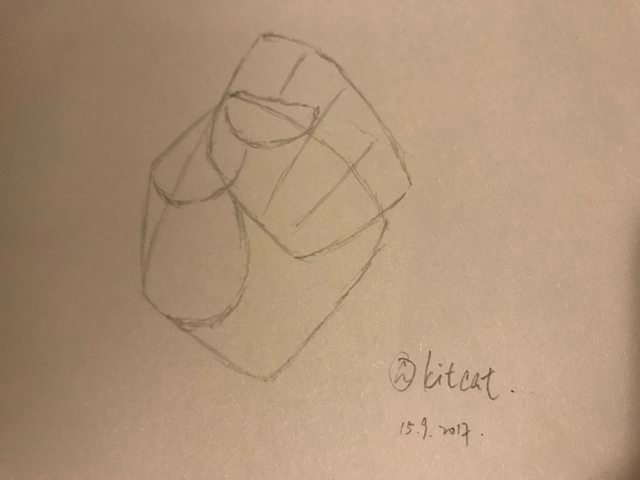
Step 4.
Add details as shown in the picture below.
加上細節如手指的指間空間及手臂 (如箭頭)
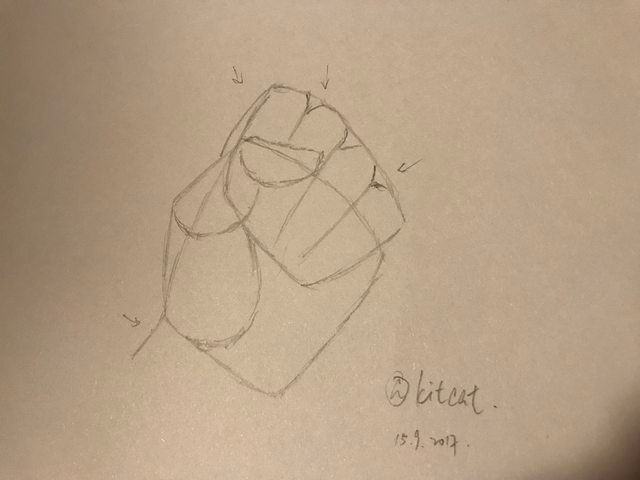
Step 5.
Outline the main line of the hand, draw with the side pen and erase the pencil drawing.
用鉛筆加強主要線條,再用油畫筆跟著鉛筆痕跡畫,擦掉鉛筆
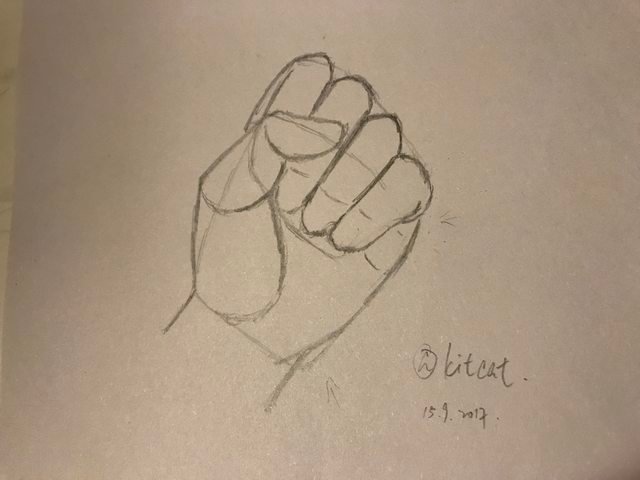
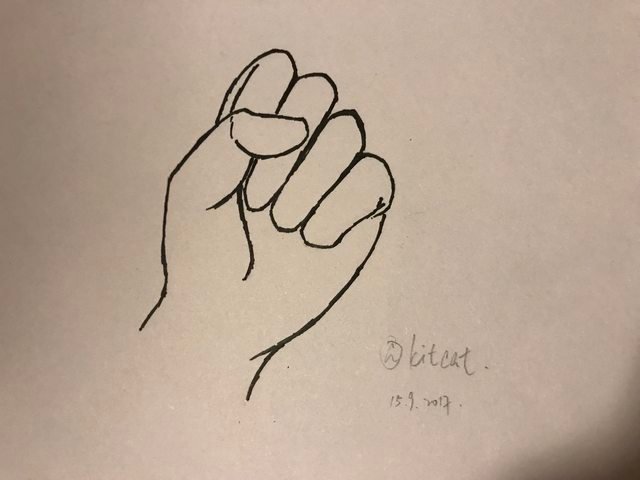
Step 6.
Add details such as nails, the foldings, etc.
加上細節如指甲,摺痕,紋理等
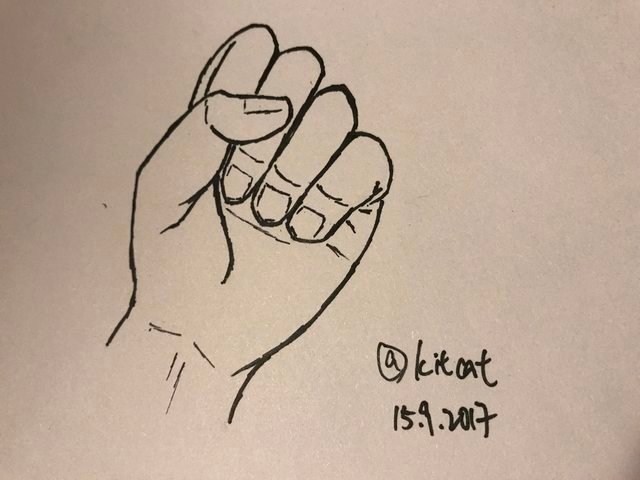
Step 7.
Add the shadow part with pencils. Done.
用鉛筆加上陰影,完成了
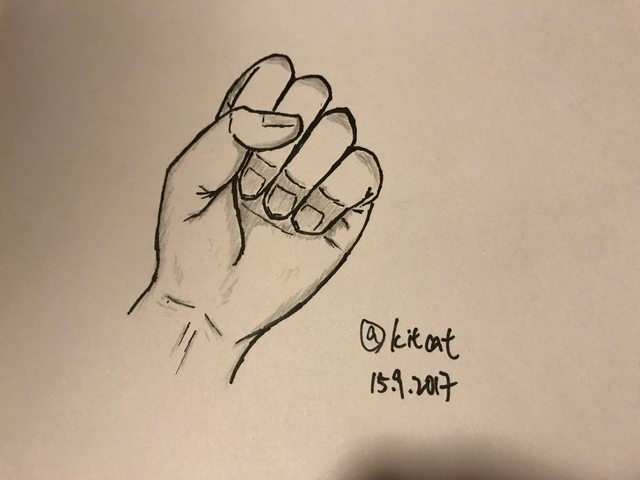
I also add some color by photoshop to the picture.
由於只有黑白的手好像有點太過清淡,我決定為它加上一點顏色,因為我沒有皮膚的肉色,調也是比較困難,所以我選用了photoshop 為我上色。
Step 1.
用上photoshop的筆刷工具
Select the brush tool in photoshop
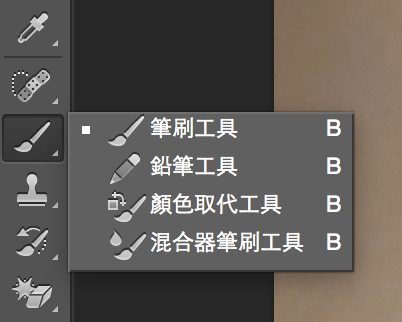
Step 2.
Paint the hand with the skin color
為手加上膚色
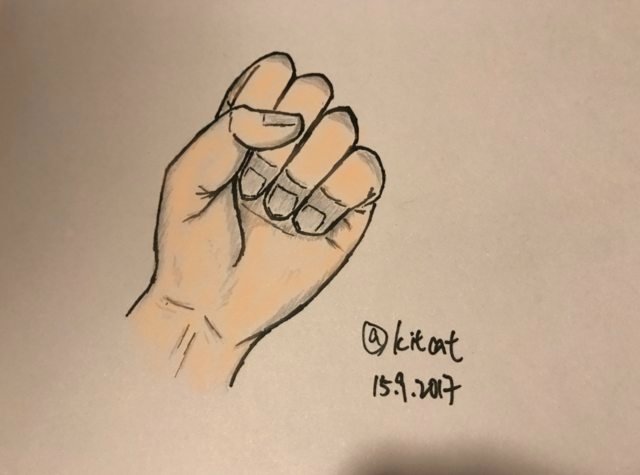
Step 3.
Paint the shadow and nail color.
加上陰影及指甲的顏色
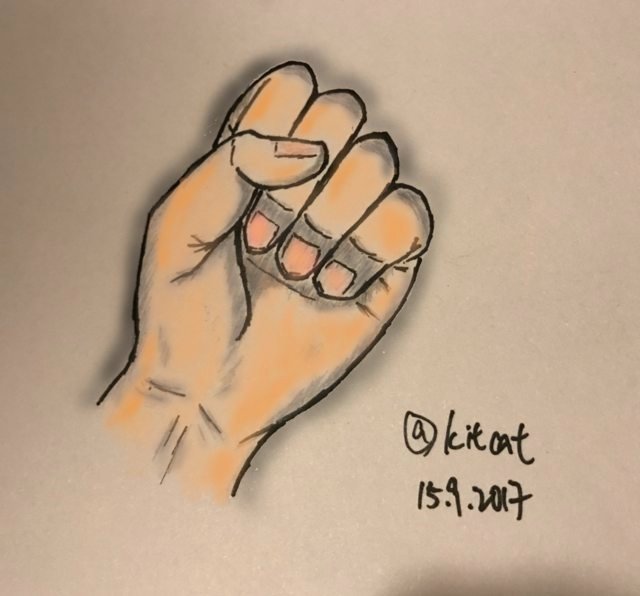
GIF for the process
動態圖
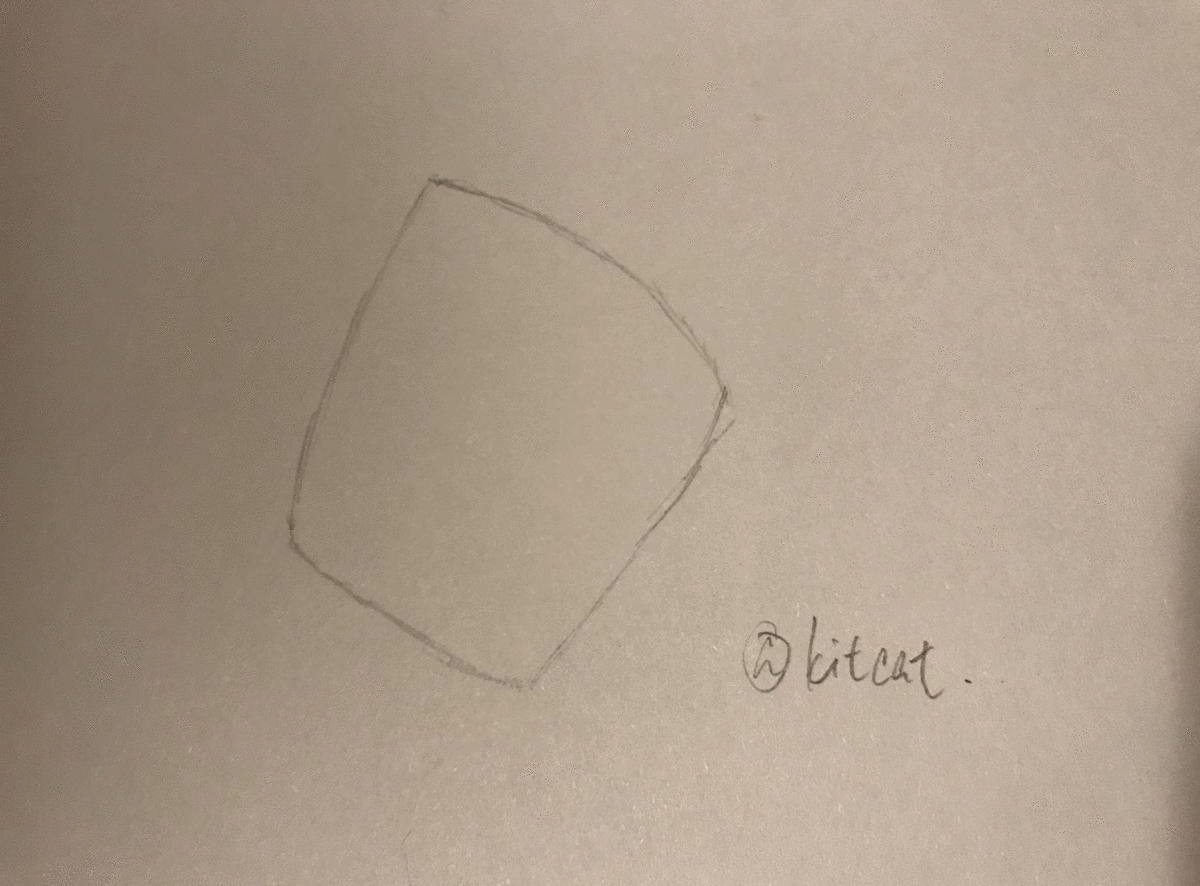
I hope you would like my work, thanks:)
希望你會喜歡,謝謝 :)
If you like my post, please upvote, resteem and follow me @kitcat.
如果你喜歡我的帖子,請幫忙點讚、推送及跟蹤我 @kitcat
