The Issue
Tried to post an article with a table that has more than 14,000 rows using steemit.com and busy.org, but failed. Later, I tried to decrease the number of rows to post. When it has 2,000 rows, still cannot post. Then, I decreased to 1,000 rows, and posted successfully with busy.org. The link of the posted article with 1,000-row table.
Busy.org behavior
When I tried to post with Busy.orgi, in the editor page, the 'Post' button is always enabled, for the different sizes of the texts I tried.
When the texts are long, Busy.org cannot post, but it does not report any error message: After I clicked the 'post' button, looks like nothing happened.
The original text size that I intended to post is 353KB, which includes a table with 14,096 rows.
At last, I was able to post the article with 1,000 rows using Busy.org.
Steemit.com behaivor
Using, Steemit.com, sometimes, the 'Post' button is gray when I paste large text. Even after I typed title and tag, it still shows red 'Required' under title and tag fields as shown in the following screenshot.
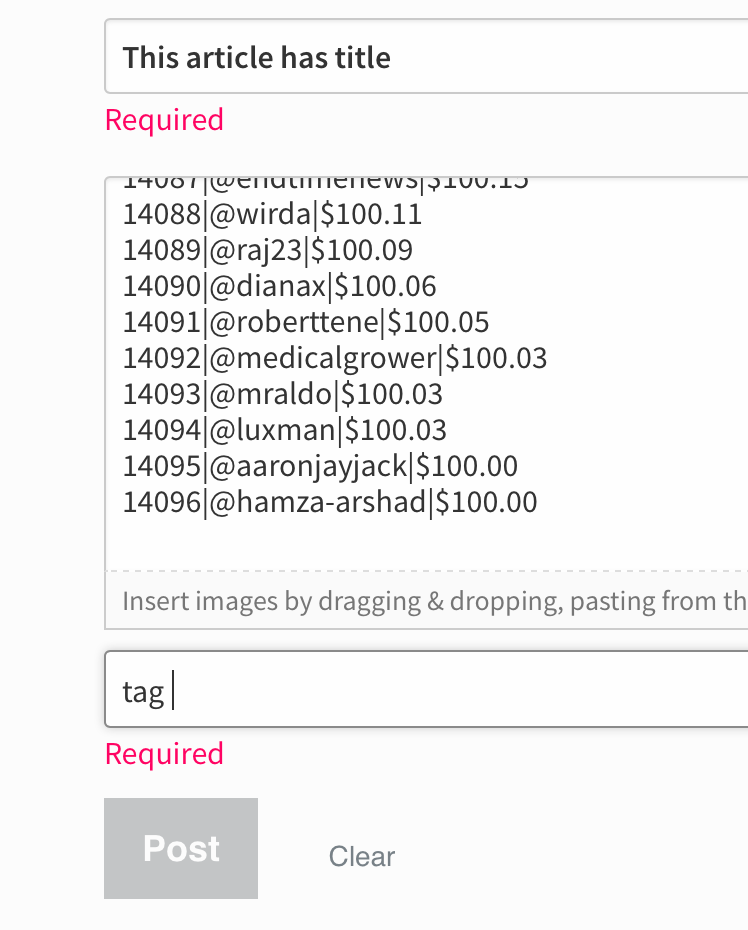
If I type title and tags first, the red message of 'Required' won't show up. Then I can paste the large text. But after the large text is pasted in, the 'Post' button is gray.
After I type in more text, sometimes 'Post' button can be enabled. After clicked 'Post' button, it shows a very small window that has only a red 'x'.
Expected behavior
Steemit.com and Busy.org should check text limit and report error when the post excesses the limit.
Currently, none of Steemit.com and Busy.org reports any error, when posting failed.
How to reproduce
Use the text in this post, expend the table in this link from 1,000 rows to 2,000 rows.
Use Steemit.com or Busy.org to post the text with the table that has 2,000 rows.
Environment
- Computer: MacBook
- OS: macOS Sierra version 10.12.5
- Browser: Safari version 10.1.1
Posted on Utopian.io - Rewarding Open Source Contributors
