Today I updated the Steem curation browser extension in order to activate when scrolling and to add informative color shading
Introduction
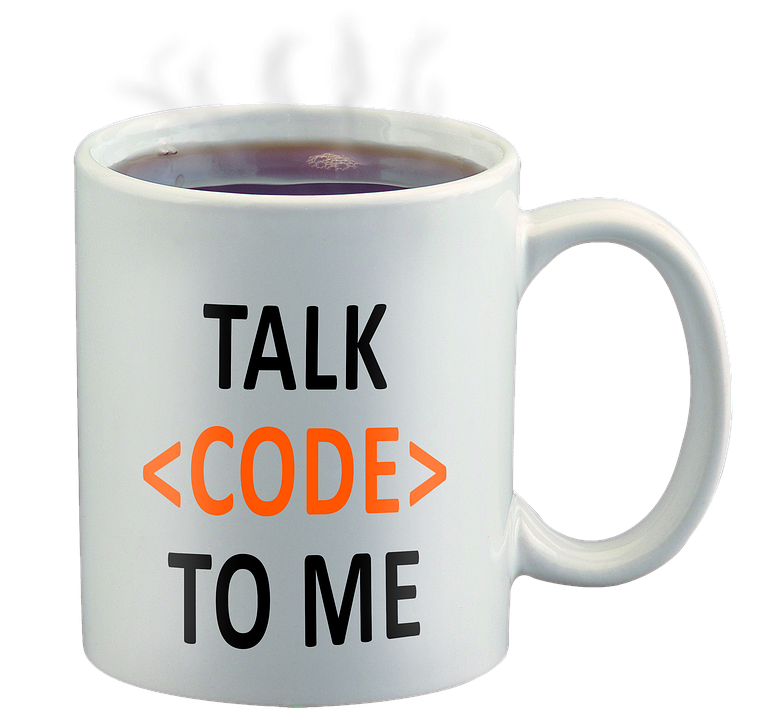
Pixabay license, source
Today, I intended to sit down with PreSearch for just a few minutes and see if I could figure out how to get the browser plugin to activate automatically, without needing to refresh the browser page. A few minutes, however, turned into much of the day, so I thought I'd do another post about my progress. Over the course of the day, I managed to address two goals for the plugin:
- It now updates automatically when I scroll down through the feed; -and-
- The coloring for posts with @null beneficiary settings and SBD transfers for post promotion is now shaded according to the amount.
I will discuss this further in the following sections. I'll also post a copy of the latest version (which I backed up from "version 1" to "version 0.0.1". ;-)

Update when scrolling
With a hint from @moecki after yesterday's post, I did a search for "Infinite Scrolling". I'm not sure which web site I hit, but it suggested that I needed to work with an "event listener". So, I found this site, which described how to set up an event listener for a window scroll event.
All I needed to do was take the code from earlier, turn it into a function, and then call that function from the event listener. Easy peezy.
Later, I added another event listener for when document content completes loading, for which I found a description here.
I'm pretty sure there are other events that I'll still need to track down, but (so far) this seems to handle the lion's share of the cases.

Adjusting shading based on promotion amount or beneficiary setting
This turned out to be trickier than I expected, although in retrospect, it shouldn't have been.
The problem I was having was that the queue of list items from the web page sorts from outside to inside, so it wasn't obvious to me how to update the color of the outermost object to the correct gradient. The correct value wouldn't be known when I pass through the outermost object.
In retrospect, I could have simply saved the index of the outermost object and updated it later, but I was thinking about it in terms of recursion, not array indices, so it just didn't occur to me. What I wound up doing, instead, is to traverse the list from back to front, so that the innermost objects get set before the outermost. In that manner, it's easy to just reuse the background color when it gets to the outermost list object.

Current working versions of code and sample output
Feel free to use/modify this as you see fit.
manifest.json
{
"manifest_version":3,
"version":"0.0.1",
"name":"Steem Curation Extension",
"content_scripts":[
{
"matches":["https://steemit.com/*"],
"js":["main.js"]
}
]
}
main.js
console.log("The extension is up and running");
const highLight = () => {
var curatorBackgroundColor;
const listItem = document.querySelectorAll('li');
for (let i=listItem.length-1; i>=0; i--) {
if ( listItem[i].textContent.match('null: .*%' ) && listItem[i].textContent.match('Promotion Cost .*\$') ) {
console.log("Found a /promoted post in #burnsteem25 (outer block)");
curatorBackgroundColor = '#1E90FF';
listItem[i].style['background-color'] = curatorBackgroundColor;
} else if ( listItem[i].textContent.match('null: .*%' )) {
console.log("#burnsteem25 outer match: ");
if ( listItem[i].textContent.match('^null:.*\%') ) {
console.log("Found #burnsteem25");
var str = listItem[i].textContent;
var nullPct = str.substring(
str.indexOf(" ") + 1,
str.lastIndexOf("%")
);
if ( nullPct > 0 && nullPct < 25 ) {
curatorBackgroundColor = "coral";
} else if ( nullPct < 50 ) {
curatorBackgroundColor = "orange";
} else if ( nullPct < 75 ) {
curatorBackgroundColor = "darkorange";
} else if ( nullPct > 0 ) {
curatorBackgroundColor = "orangered";
}
}
listItem[i].style['background-color'] = curatorBackgroundColor;
} else if ( listItem[i].textContent.match('Promotion Cost .*\$') ) {
console.log("Found a /promoted post (outer block)");
if ( listItem[i].textContent.match('^Promotion Cost .*\$$') ) {
console.log("Found a /promoted post");
var str = listItem[i].textContent;
var promoAmount = str.substring(
str.indexOf("$") + 1,
str.length
);
console.log ("Promotion amount: " + promoAmount);
if ( promoAmount > 0 && promoAmount < 0.26 ) {
curatorBackgroundColor = "paleturquoise";
} else if ( promoAmount < 0.51 ) {
curatorBackgroundColor = "aquamarine";
} else if ( promoAmount < 1.01 ) {
curatorBackgroundColor = "turquoise";
} else if ( promoAmount > 0 ) {
curatorBackgroundColor = "lightseagreen";
}
}
listItem[i].style['background-color'] = curatorBackgroundColor;
} else {
listItem[i].style['background-color'] = "initial";
}
}
}
highLight();
window.addEventListener('scroll', () => {
highLight();
});
window.addEventListener('load', () => {
highLight();
});
console.log("The extension is done.");
Sample output
Finally, here's what the display looks like with different shades for varying beneficiary percentages and promotion amounts:
Beneficiary Settings
The top post here has a 25% beneficiary setting, and the second post has a 100% setting, and now I can see the difference at a glance when I'm curating through the Steemit web site. Incidentally, there's also a promoted post in the list there.
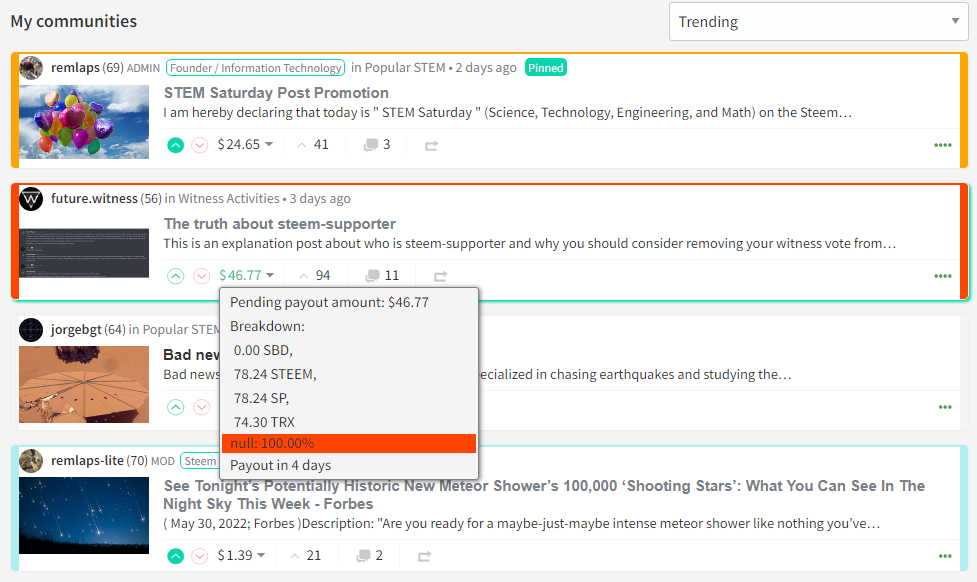
Promotion shading
Similarly, here are three of the shadings that I chose for promoted posts:
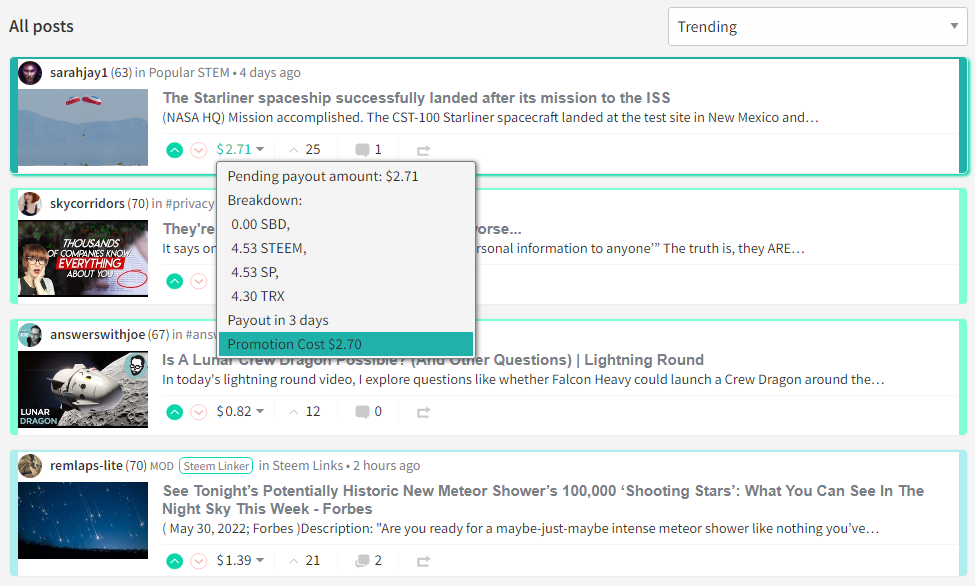

Conclusion
So, imperfect though it is, my first goal for a browser plugin is basically accomplished. In most (all?) feeds on the Steemit web site, I'll now be able to tell at a glance if any posts have been promoted by means of either the @null beneficiary or by transferring SBDs to @null.
An interesting thing that I hadn't recognized before is that the "Promotion Cost" stays with the posts after payout time, so they can continue to get highlighting (added visibility) even after the post pays out.
Here's my progress checklist:
Quality checks and problems to be fixed
[ ] - Make sure that the search patterns are ignored if found in post bodies, titles, tags, etc...
[~] - Figure out why I need to "reload" a page in order for the highlighting to take effect
[X] - Figure out why highlighting doesn't get applied when I scroll further down in the feed
Enhancements
[X] - Adjust shade of the coloring to reflect the promotion amount/percentage
[ ] - Add a word count/reading time display next to each post
Appendix
In case anyone's interested, here's a summary of the amount of SP that has been burned since the beginning of the #burnsteem25 campaign (reported by steemdb.io/@null/beneficiaries and processed in PowerBI). Basically, 200 SP during two days in May. Unfortunately, I haven't found an easy way on steemdb to get the STEEM & SBDs burned as beneficiary rewards.
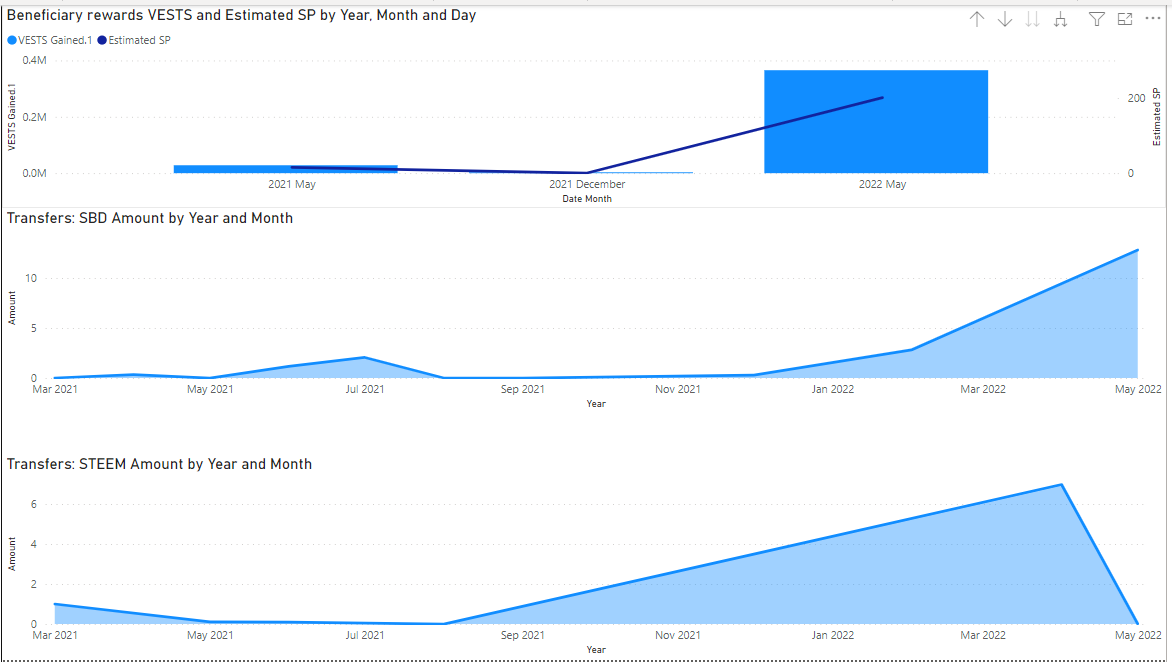
Thank you for your time and attention.
As a general rule, I up-vote comments that demonstrate "proof of reading".
Steve Palmer is an IT professional with three decades of professional experience in data communications and information systems. He holds a bachelor's degree in mathematics, a master's degree in computer science, and a master's degree in information systems and technology management. He has been awarded 3 US patents.


