Hi @elear
Thank you for letting me know how to 're-edit' my post. In the past, I go into the Steemit platform to do the 're-editing' and that's why my post looks like I am posting from Steemit but the original post was really from Utopian-io posting platform.
I followed your recent instructions in the comment about re-editing my post.
I wanted to reply to you in the 'comments' but I need to show you images of what further 'bug' is showing thus this new post for you to follow through. Hopefully through all this, we can find out where the bug is.
This is what happened when I tried to 're-edit' my from the Utopian-io platform.
1. I went to the 3 dots on the Upper Right Hand Corner
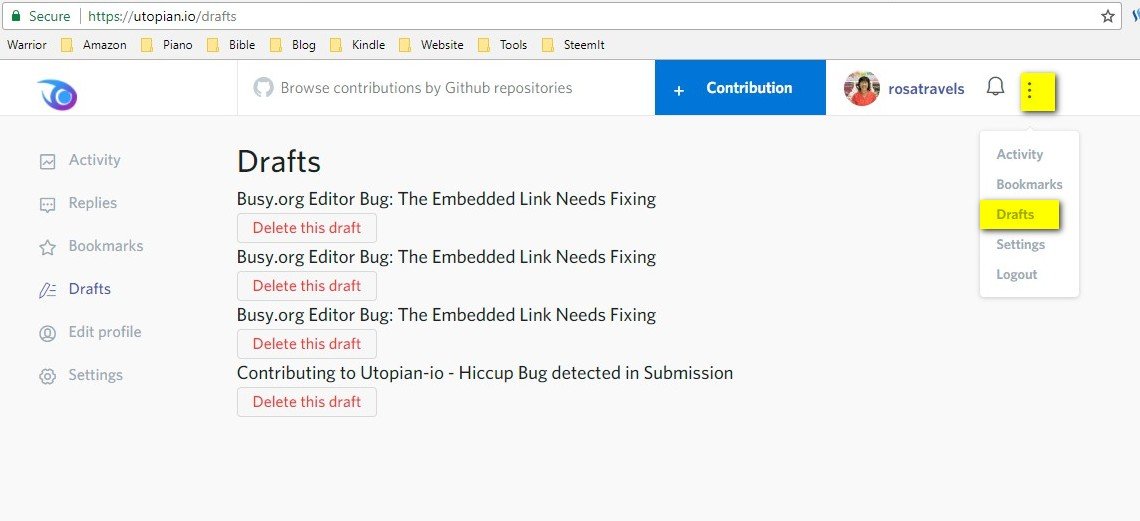
2. The Draft Shows up, so I see my post that I can edit.
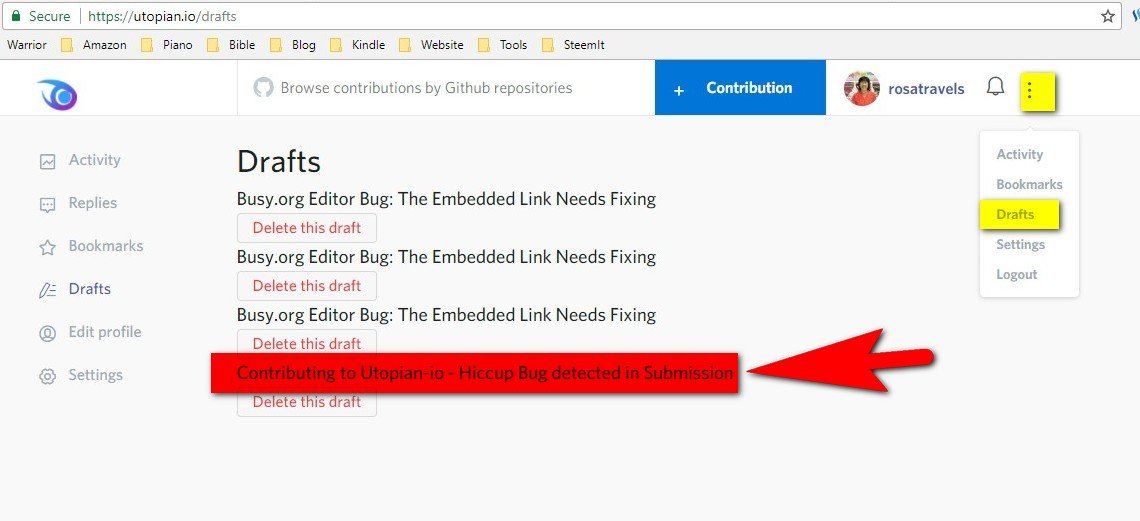
I moused over the highlighted red there to click on this post.
3. The following page pops up.
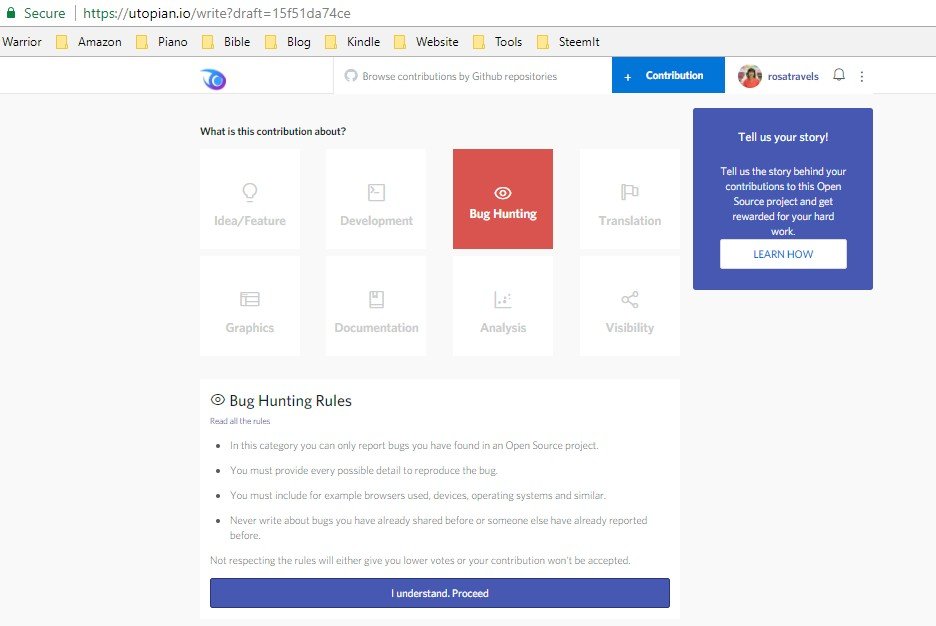
4. I then clicked proceed, and the following page pops up
I 'boxed' in some text for you to explain what happens.
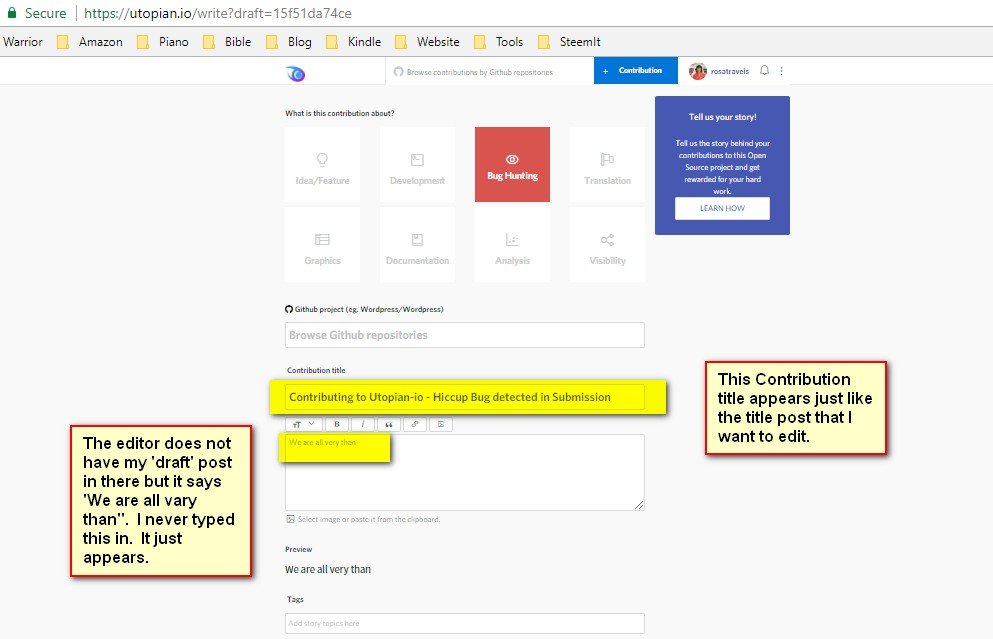
I don't see my original text at all to edit.
Could it be that the 'editing' button is missing?
I am not sure what the problem is.
Once this problem is solved, I will be able to edit.
Thanks,
Rosa
Thank you for reading this post! If you like it please upvote, resteem, comment and follow me for more upcoming stories and sharing.
谢谢你的阅读!希望你喜欢。如果你喜欢我的分享, 请点赞并跟随我。
Open Source Contribution posted via https://utopian.io
