Introduction
Today I want to introduce an Open Source Software for people who want to create subtitles for their videos.
We all know that You-tube provides this feature of creating subtitles for our videos, but often times, the transcript is filled with mistakes. Some captions translated can really make you laugh and roll on the floor. That is the problem when it comes to depending on a robot machine to do the transcribing work for us. Most of their times, their sentences don't make sense and they do not put in complete sentences.
I find it better to actually use a Real Subtitle Editor to key in the subtitles to our videos so that everything looks good and in complete sentences. Really, nothing can replace real human doing the work. If you ever want things done professionally, do it yourself and key them in yourself, but at the same time, find softwares that make your keying in more efficient.
Open Source software: The Subtitle Workshop

Three years ago, I was helping out some clients to do subtitles for their videos. The job was quite cumbersome as I was just using a Notepad editor to do the work. Then later, I came across this software called "The Subtitle Workshop". While I still do the typing in myself, but the software is quite efficient in providing the space for me to put the words and sentences on the right screen.
You can find their Open Source coding on the Github Site Here:
https://github.com/URUWorks/Subtitle-Workshop
So if you are a developer, you can help them out there.
Download the Subtitle Software Freeware
Here is the page where you can download the Subtitle Software.
http://subworkshop.sourceforge.net/download.php

Notice that there is a 'Donate' button there.
After downloading the software and you have a good feel of how to use the software and you like it, always come back to this page to give them a 'donation'. The developers do a lot of work to make these softwares free for people to use, so it is a good act of appreciation to them to donate to encourage them.
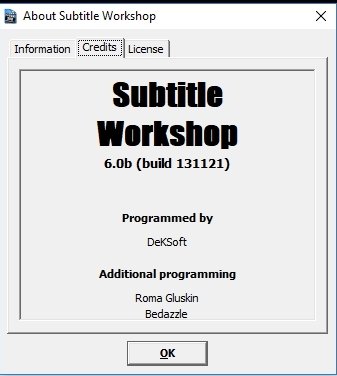
The latest release is the Version 6.0b Subtitle Workshop
This is the version I downloaded to use to create subtitles for my clients' videos:
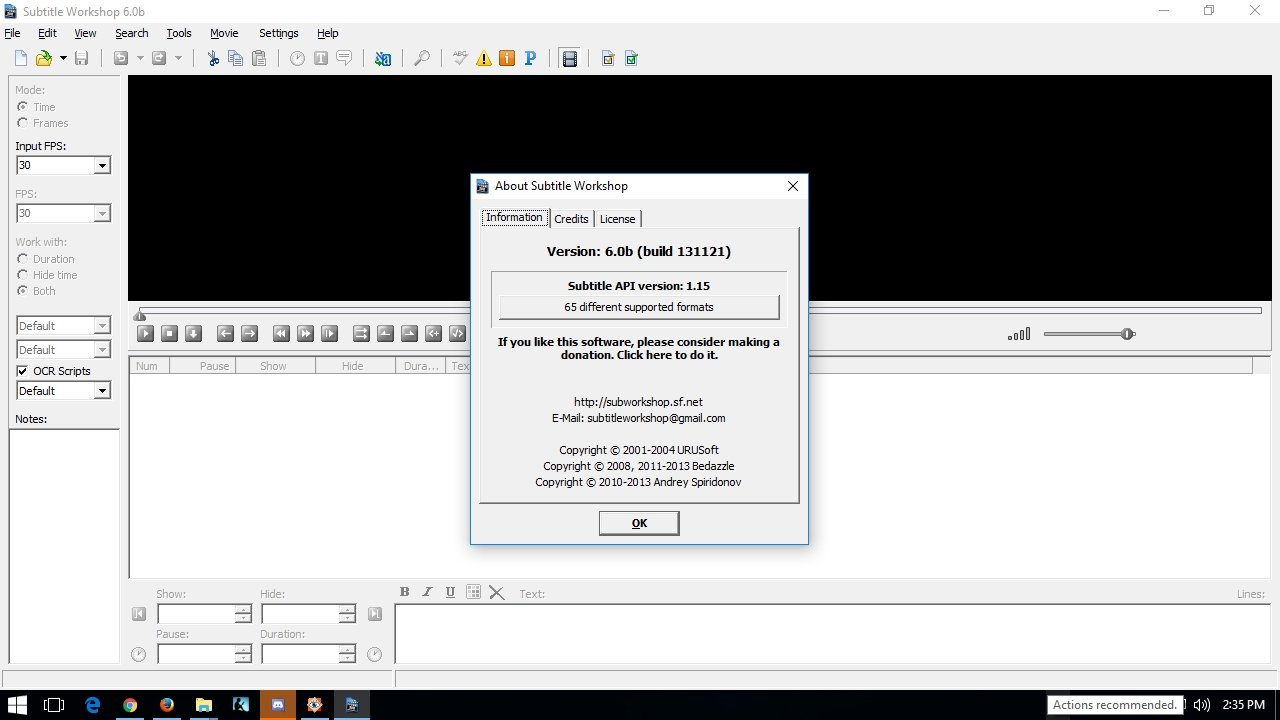
Subtitle Workshop subtitle editing tool can be used for Windows, MacOS and Linux!
It was written by URUWorks (http://uruworks.net) using Lazarus (http://www.lazarus-ide.org).
Their License says that you can redistribute it and modify it under the terms of the GNU General Public License as published by the Free Software Foundation.
Manual and Special Features for 6.0b version
The software is quite easy and straightforward to use. If you want to know about their special features, you can click on the following link to read more:
http://subworkshop.sourceforge.net/news.php
They want their software to go global - Calling out For Translators
After using the English version and you find it quite good, get in touch with them to translate the software into your native language.
Currently the languages that are available are: English, Bulgarian and Russian.
They want the following languages also to make them available to other countries worldwide:
- Brazilian Portuguese
- European Portuguese
- French
- Spanish
- Hebrew
- Croatian
- Basque
- Czech
- Polish
- Romanian
- Chinese Simplified
- Turkish
- Danish
- Hungarian
I support this work and would wish this software can go global.
Here is the link for you to get in touch with them for translation:
http://subworkshop.sourceforge.net/getinvolved.php
Let me know your thoughts
Let me know what you think of this software. Or if you have other Subtitle editing softwares that are good, let me know about it and comment below.
Thank you for your attention,
Rosa
@rosatravels
Hope you have enjoyed reading this post as much as I have written it. Keep blogging on with values. That's the spirit of steemit.
谢谢你的阅读!希望你喜欢。如果你喜欢我的分享, 请点赞并跟随我。
You can contact me at Utopian here: @rosatravels
You can contact me at Steemit here: @rosatravels
You can contact me at my Website here: http://LearnPianoWithRosa.com/
Posted on Utopian.io - Rewarding Open Source Contributors
