How To Apply To Translate Open Source Projects
In the last 2 weeks, I have been taking time off to contribute to the Open Source Projects by translating their apps into Chinese, either Traditional or Simplified. Since then, I have had many people writing to me asking me how they can get involved in this project. For this reason, in many of my contributions, I tried to lay out short tutorials of the different steps for newbies to follow. Each project is a little bit different. That's why each time in my translation post, I lay out the steps that are particular to that project.
Recently, I have also contributed a few translations to different Open Source Projects and Calling out for Translators to get these open source apps go global. Many newcomers have no idea where to start. They see what I do and are interested but they don't know where to begin. In the past couple of days, I have received a lot of requests.
Many people ask me: "I want to apply" to translate the projects that you mention but how? Where and how do I apply?"
I am very happy that many people are responding to the "Call for Translators" to these Open Source Projects."
To answer their immediate question of "How To Apply", I am documenting all the steps here as a "Training Tutorial" so that people who are interested can come in here to follow the step by step Tutorial Training. This will also save me a lot of time so that I do not need to write to each individual person who have made this request.
I call this "Document" as a Training because I will lay out all the 'details' and 'examples' for you so that you know exactly what to do and are not left in the dark.
When I began, I actually hit a lot of 'road blocks' but I learned along the way with my mistakes. With this training, you will not need to wander around to find your way and can get going with these translation project.
In the following screenshot, you can see that I have already done 10 Translations. Not all of them are open source projects as I did a few closed source. Now that I have a little experience of 10 translations, I can give you this short training to get you started right away.
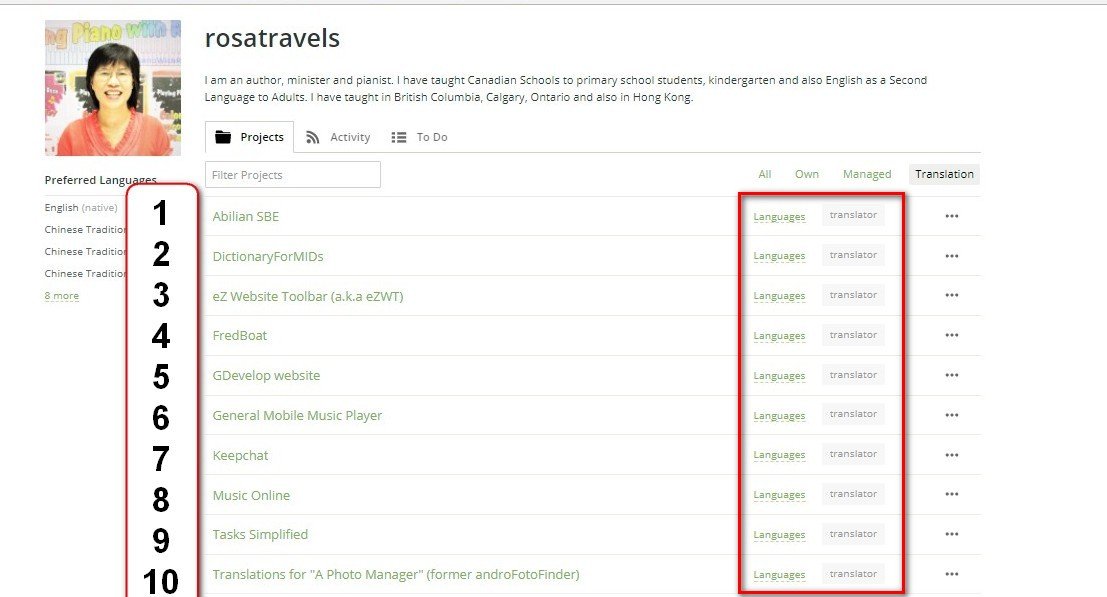
Step 1 - Sign Up with Crowdin
First, you need to sign up with Crowdin.
Here is the link: https://crowdin.com/
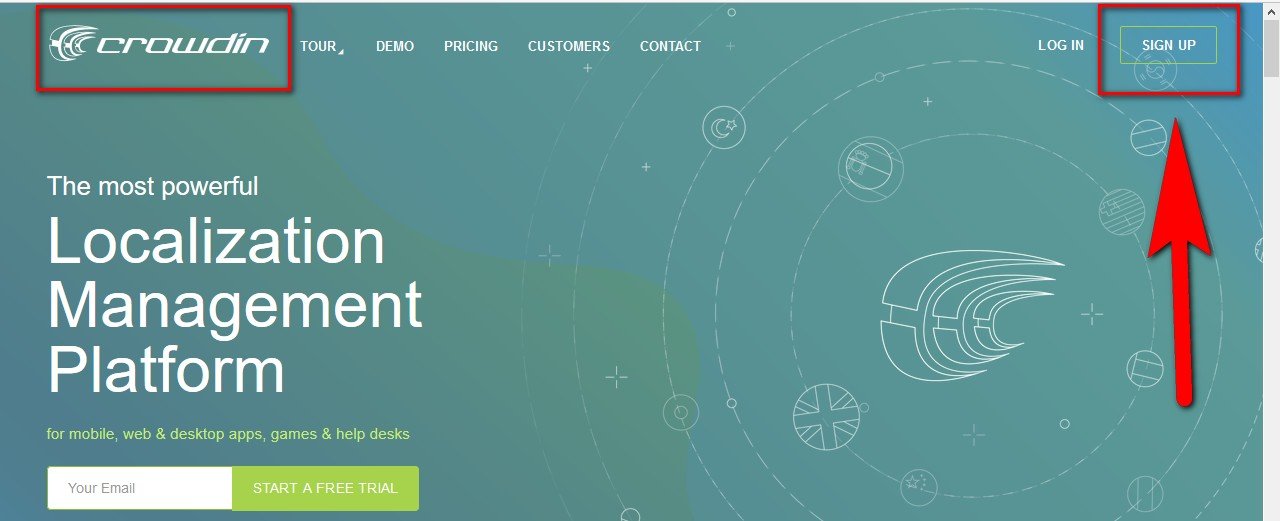
Create an account with Crowdin. It is free. You need to give them your email address, your username and password.
Step 2 - Verify with your Email
You need to go and check your email and verify your account.
Step 3 - Fill In the Profile Settings
There are a few things I want to bring to your attention when you fill in the Profile Settings.
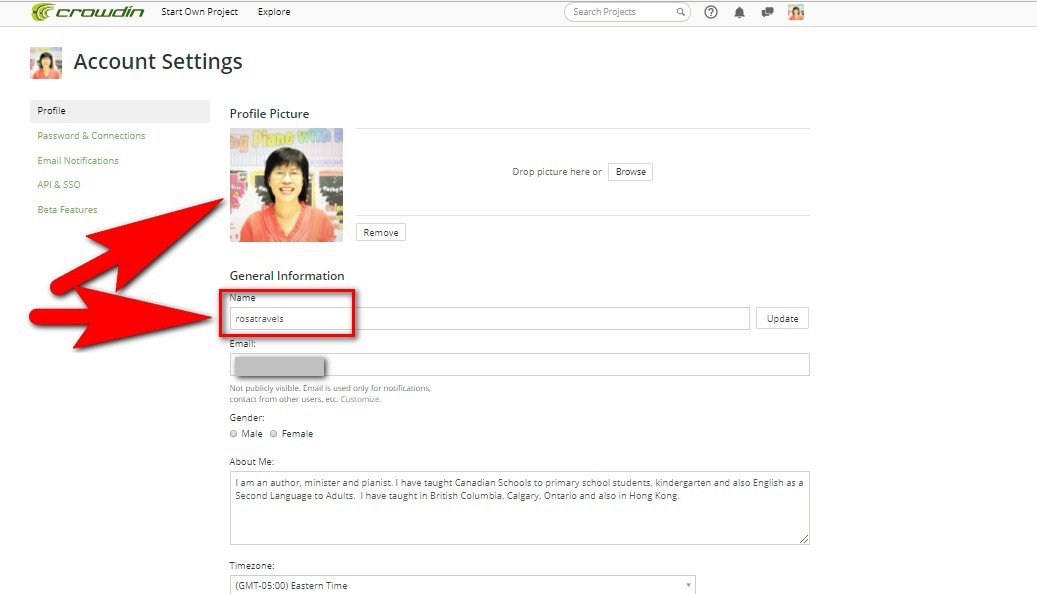
When you fill in the profile settings, these are my suggestions:
For the name, use the same Steemit id so that it will make it easier for the Utopian moderators to check your work.
Try to be consistent and upload the same photo you use for your Steemit id.
Fill in your email, Gender, and About me
Once done, it will look like this on your dashboard:
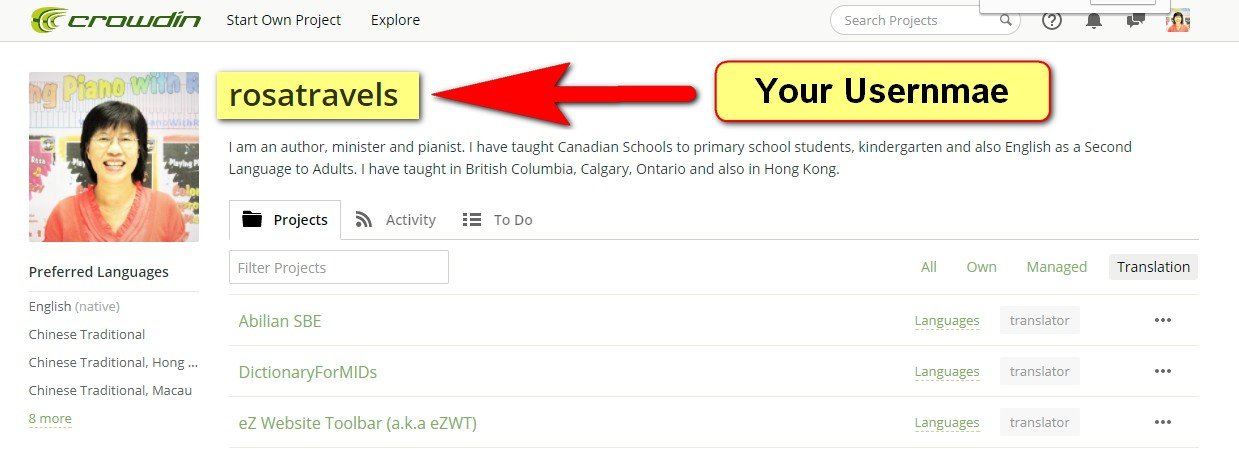
Step 4 - Fill In Your Preferred Language
Under Your Profile picture, you can fill in your preferred language.

Mine has quite a long list because I am fluent in both English and Chinese.
There are 2 versions of Chinese. Since Chinese is my mother tongue and I work in Hong Kong interacting with Hong Kong and Mainlanders. I am quite competent with these two versions of Chinese language.
I am also fluent in English as I did my studies in North America and taught English. You may wonder why there are different types of English for the different countries that need translation that need translation. Sometimes different countries use different expressions, therefore the choice of words will be different. Most of the time, it is the difference in spelling. For example, the word 'color' is is spelt differently depending on which country you are from. If you are from UK, you spell it "colour', adding the 'u' in there. If you are in US, you spell it "color". Or the word 'center', UK and Canada would spell it 'centre'. So these are the major differences in the English from different countries.
5 - Fill in Your Preferred Languages in the Profile Setting
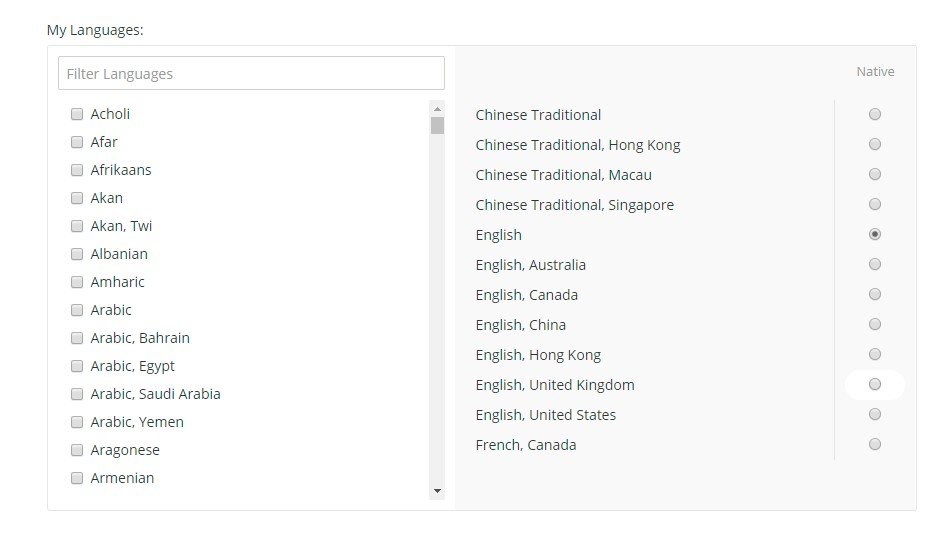
There is a list of languages that you can 'tick'.
Tick the languages that you are competent in.
6 Links to these Open Source Projects
I will give you the links for the Open Source Projects that Need Translators. These are the ones that I have done and worth the time to do.
#1. DictionaryForMids
https://crowdin.com/project/dictionaryformids
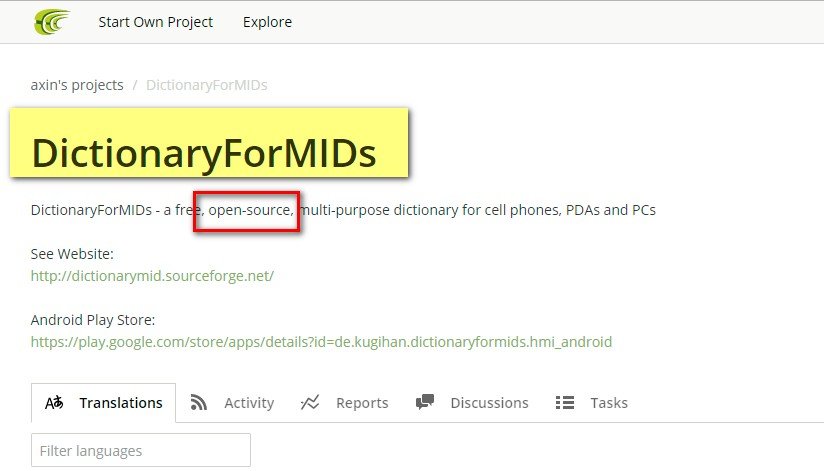
#2. Abilian SBE
https://crowdin.com/project/abilian-sbe
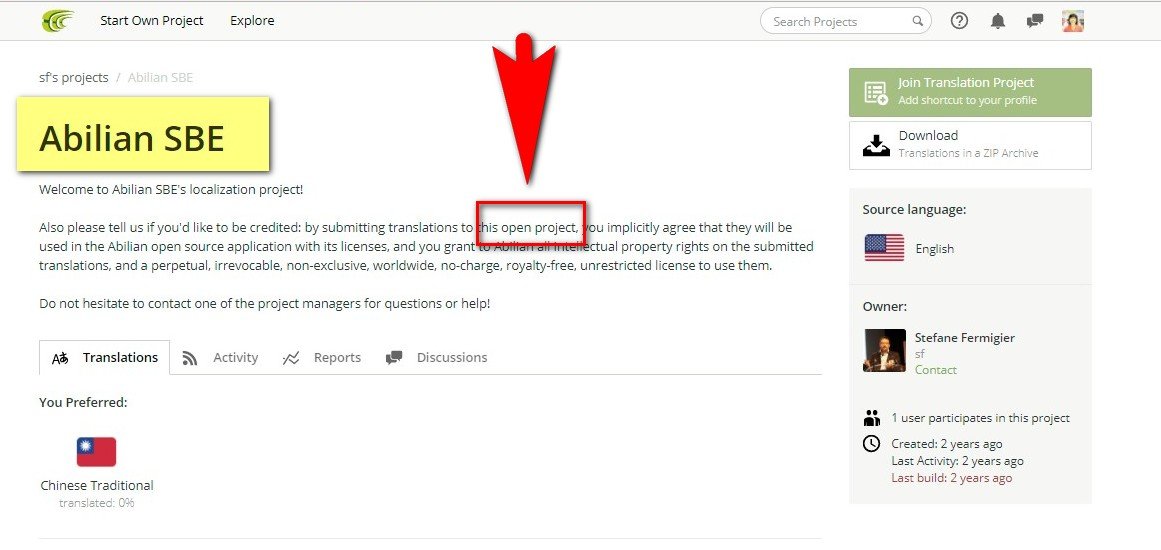
#3. Fred Boat
https://crowdin.com/project/fredboat
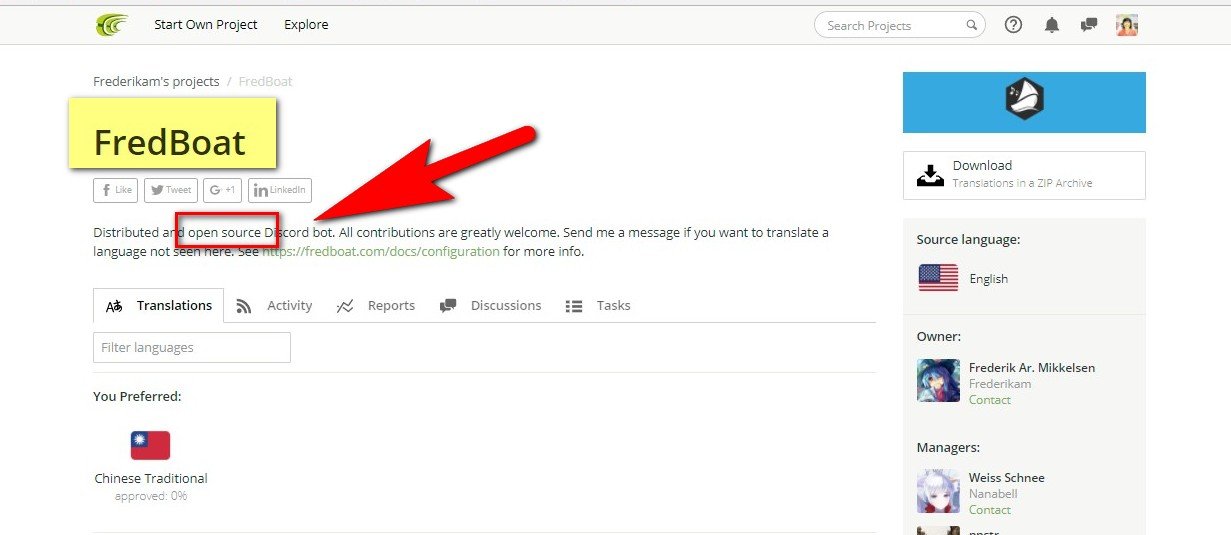
#4. Keep Chat
https://crowdin.com/project/keepchat
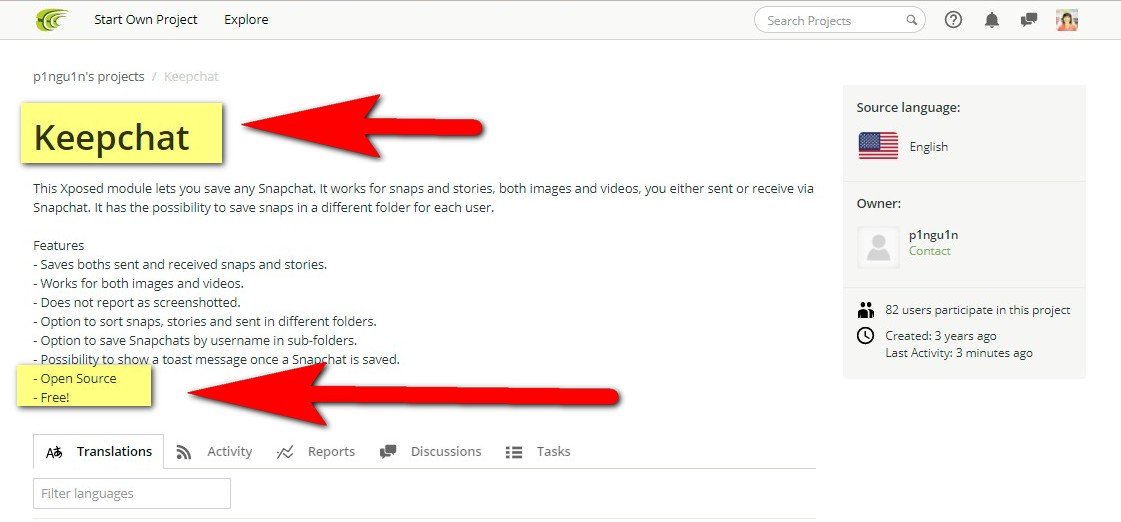
#5. Tasks Simplified
https://crowdin.com/project/tasks-simplified
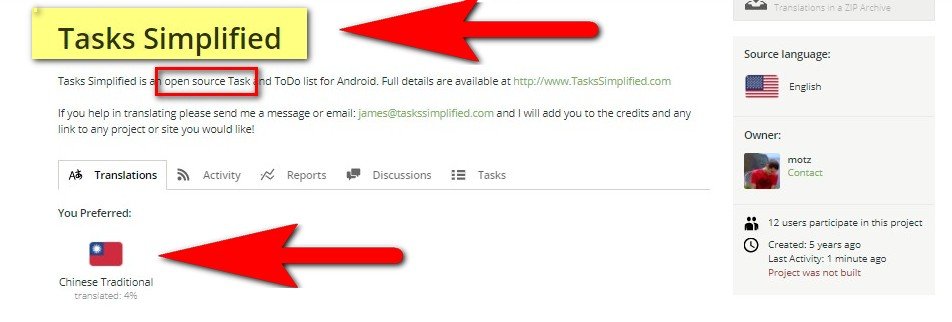
#6. G Develop Website
https://crowdin.com/project/gdevelop-website
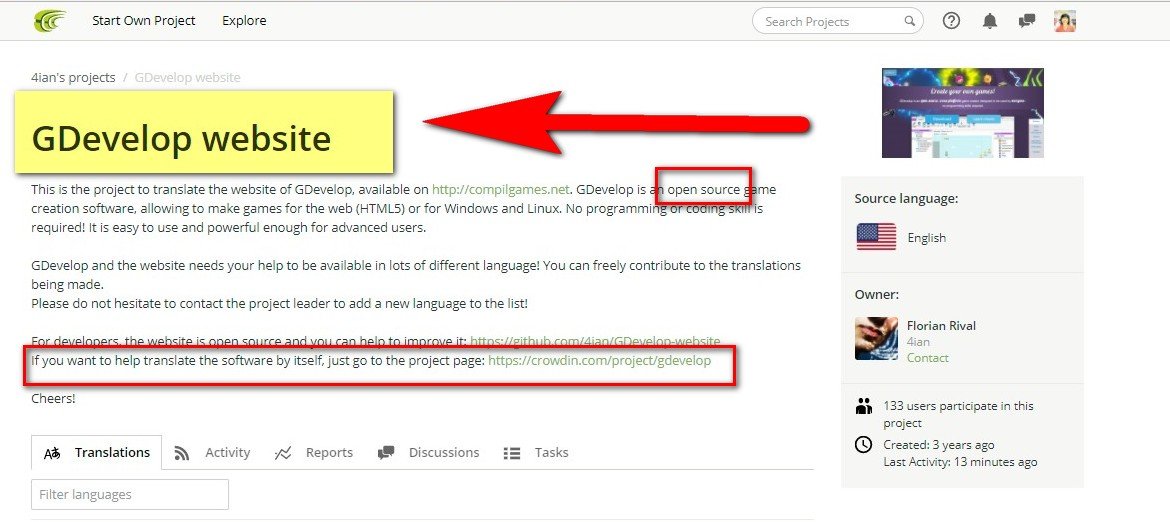
#7. eZ Website Tool Bar
https://crowdin.com/project/ez-website-toolbar-aka-ezwt
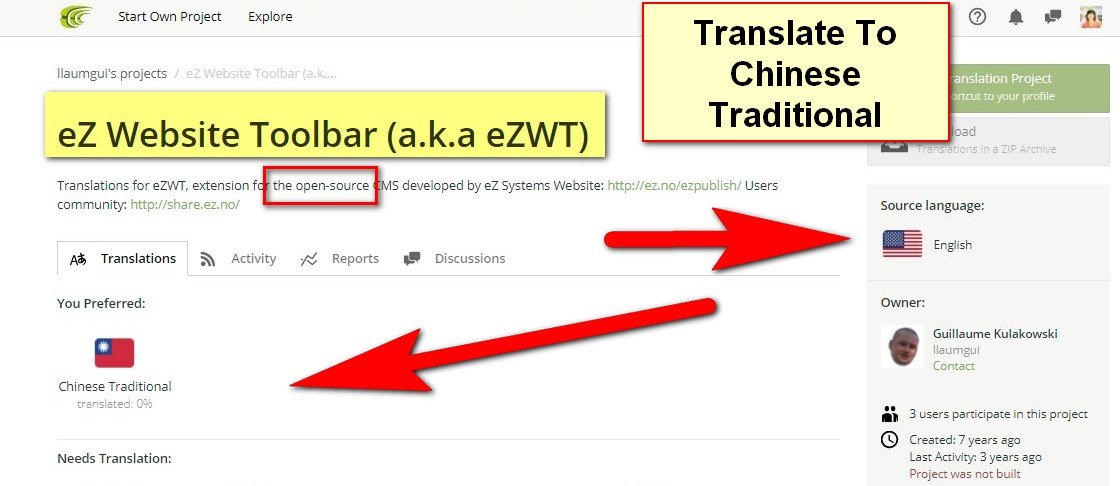
Come and Join us in the Translation Department to make these Open Source Projects go Global
This step by step Training Tutorial will be able to get all newcomers to start doing the Translations for these Open Source Projects.
Follow these steps to fill in your application today.
If you have any questions, please reply below this post so that I can answer your questions in one place. This will make it easier for me and for everyone who wants to contribute in the Translation Department.
Enjoy,
Rosa
Thank you for reading this post! Do consider helping out this Open Source Project GDevelop Website to go global.
谢谢你的阅读!希望你喜欢。如果你喜欢我的分享, 请点赞并跟随我。
Open Source Contribution posted via Utopian.io
