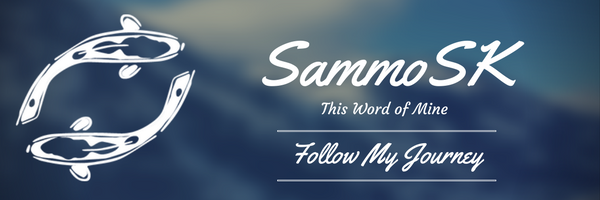When I was a younger version of myself we had this program in school called logo writer, and it was basically a turtle that you could control and drive around the screen drawing patterns and so on.
After having a discussion with a friend of mine about spirals and spirographs on discord I thought perhaps a write up on logo would be in order, this way everyone could enjoy the joy that are spirals!!
Some of the commands you can use in logo are fd (forward) rt (right turn) lt (left turn) pu (pen up) pd (pen down) if you want to start or stop writing.
I personally like the repeat command, by doing some math regarding 360 degrees and the amount of iterations you wish to do, you can make some symmetrical shapes with ease.
360 / Amount of repeats = amount of degrees to turn.
You can also nest repeat strings inside one another, a favored thing of mine to do is to run the shape 36 times with a right turn of 10 degrees between each one, this basically tries to draw a circle with the image and can lead to some interesting results.
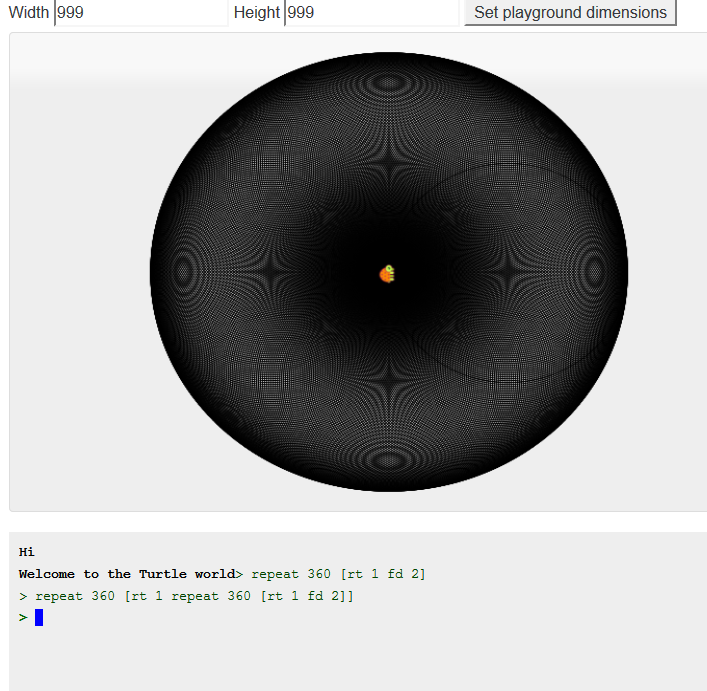
This one took quite some time to draw as instead of 36 iterations I went with 360.
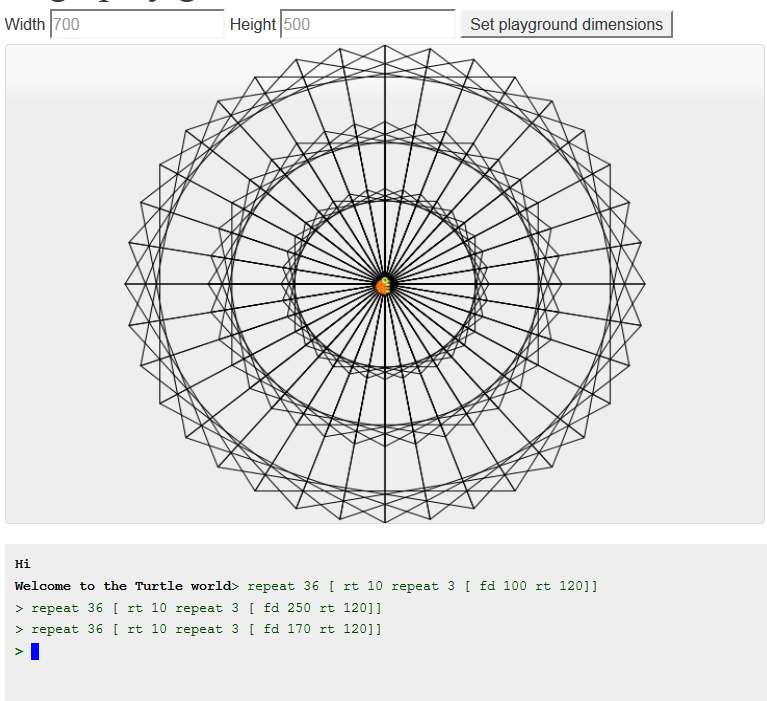
You can overlap larger and smaller shapes to create some nice patterns as well.
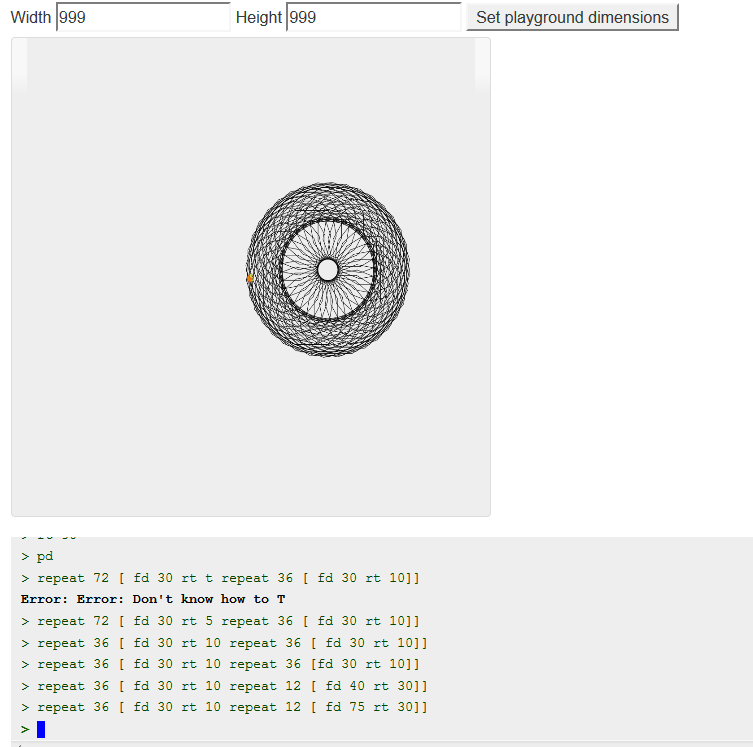
Cute little wheel.
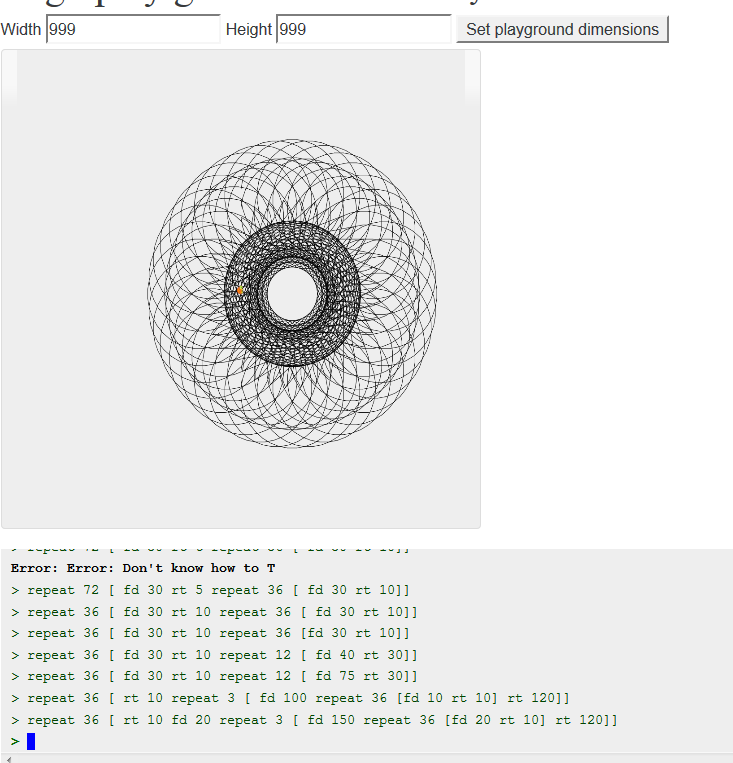
I was quite pleased with this one, combining triangle with a circle drawn at each point of the shape.
Registered users can share and save programs here https://turtleacademy.com/program/new/en_US
If you would like to have a turn at the logo language you can learn more about it here, https://people.eecs.berkeley.edu/~bh/v2ch14/manual.html
And there is an online logo page here https://turtleacademy.com/playground/en if you would enjoy having a spin on the turtle!
Looking forward to seeing your shapes in the comments section below dearest readers.
Hope you have a fantastic day and much love.