How to play PS4 on PC or Mac: PC & Mac Remote Play available now
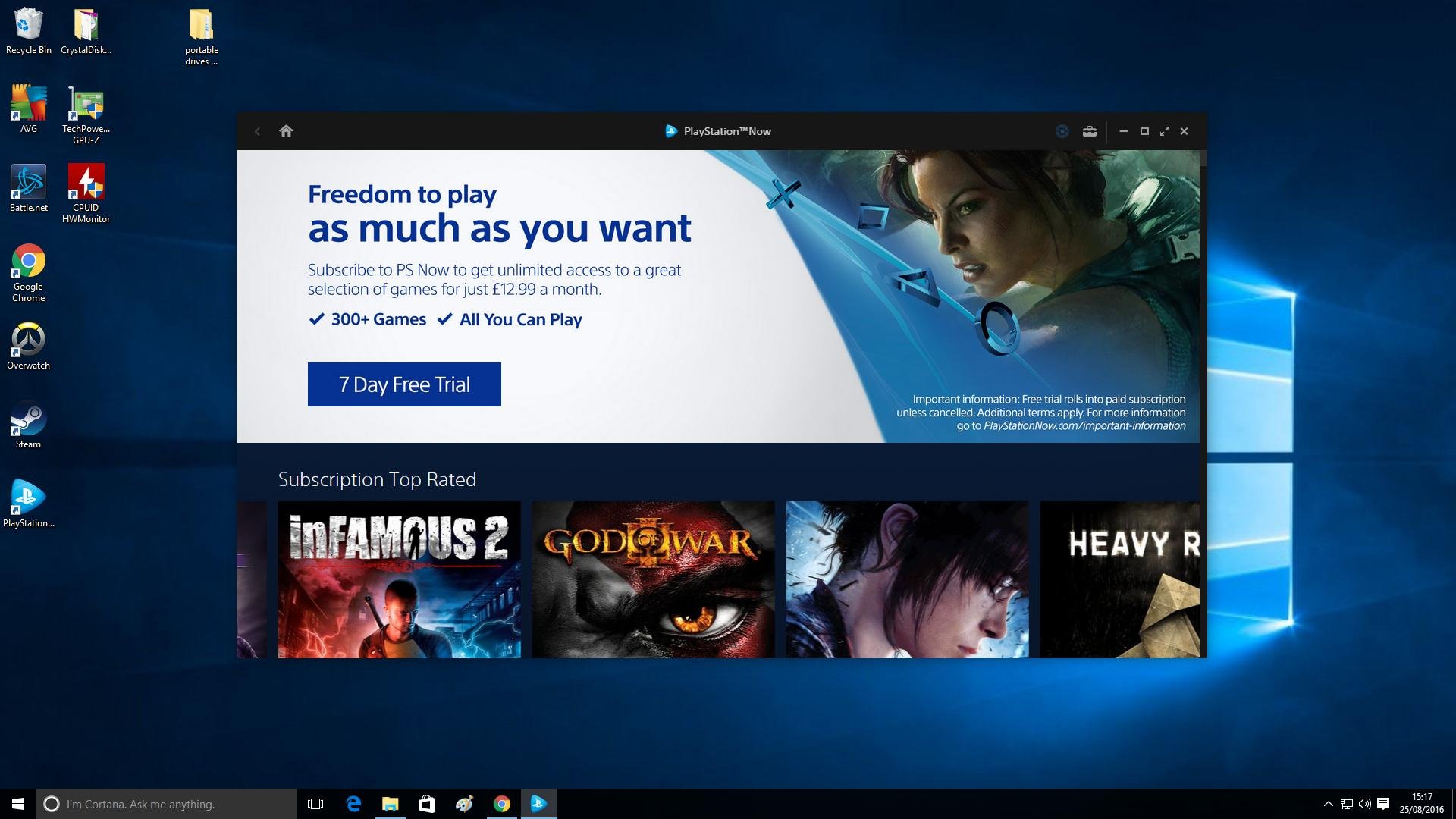
Use the (PS4 Remote Play) application to control your PlayStation®4 system from your computer.
With this application installed on your PC or Mac, you'll enjoy immersive PlayStation® gaming while being connected remotely to your PS4™ system.
https://remoteplay.dl.playstation.net/remoteplay/lang/en/index.html
The PlayStation 4 3.50 update is now readily available, and once the update has hit your console you'll be able to start using Remote Play. To do so, you'll need to head over to the official Remote Play site and download the application to your PC or Mac, and follow our instructions below.
See also: Most anticipated games of 2016
How to play PS4 on a PC or Mac: System Requirements
Your PC or Mac has to be running one of the following operating systems:
Windows 8.1
Windows 10 or later
OS X 10.10
OS X 10.11
You’ll be able to select from the following resolution and frame rate options, depending on your Internet connection – for 720p/60fps, a minimum internet connection of 5Mb is required.
Resolution options: 360p, 540p, 720p
Default resolution – 540p
Frame rate: Standard (30fps), High (60fps)
Default frame rate – Standard (30fps)
You'll also be able to use the DualShock 4 controller, though this will have to be connected to your PC or Mac via micro USB.
