
Hi everybody. I have been a little bit busy this days but finally I have ended this digital portrait and I would like to show you how have been the art process. For whose do not know my art I am really interested about digital color, and I have been working for this last year to improve my digital skills to make a better color blend and make a beautiful compositions. As an artist I think one of the most dificult part when you made an illustration is the color aspect. Aww!!! I forgot to mention, this art has been made in Adobe Photoshop with a tablet Wacom (bamboo).
1-The first step is make a sketch reference. Here is not need add details. It is going to be a rought image reference of what is going to be. Dont be afraid if the illustration in this step is non acurated image.

2- After that I create a new layer separate of the sketch where I am going to add a plane colors. Generally I have three layers: 1- The sketch. 2- The color of character 3- Color background.
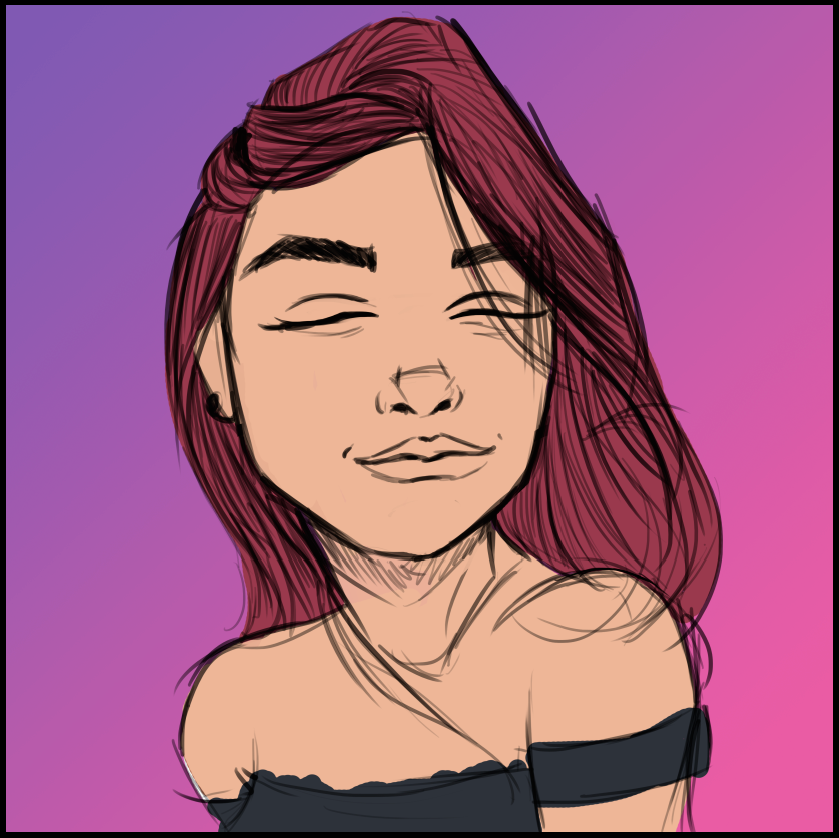
3- Here I add a gradient color that comes from pink to purple into sketch layer. Also I add some shadows at skin as a brown-purple.

4- I changed idea about background color. I decided to change it and make a contrast color beetwen main character and background. At that point I merge the sketch layer with color layer of character and I start blending each tones of skin. In that step is neccesary be really patience.

5- I add a new layer for light hair: here I add bright colors, and contrast tones to make attractive illustration. Also I work on her clothes and add some freckles as a final details. It tooks me almost 3 hours to complete a illustration like this.

Here I would like to show you a GIF animation process of this art. In that way you will see how is turned it step by step. I never have done a GIF before, I hope you like everybody.
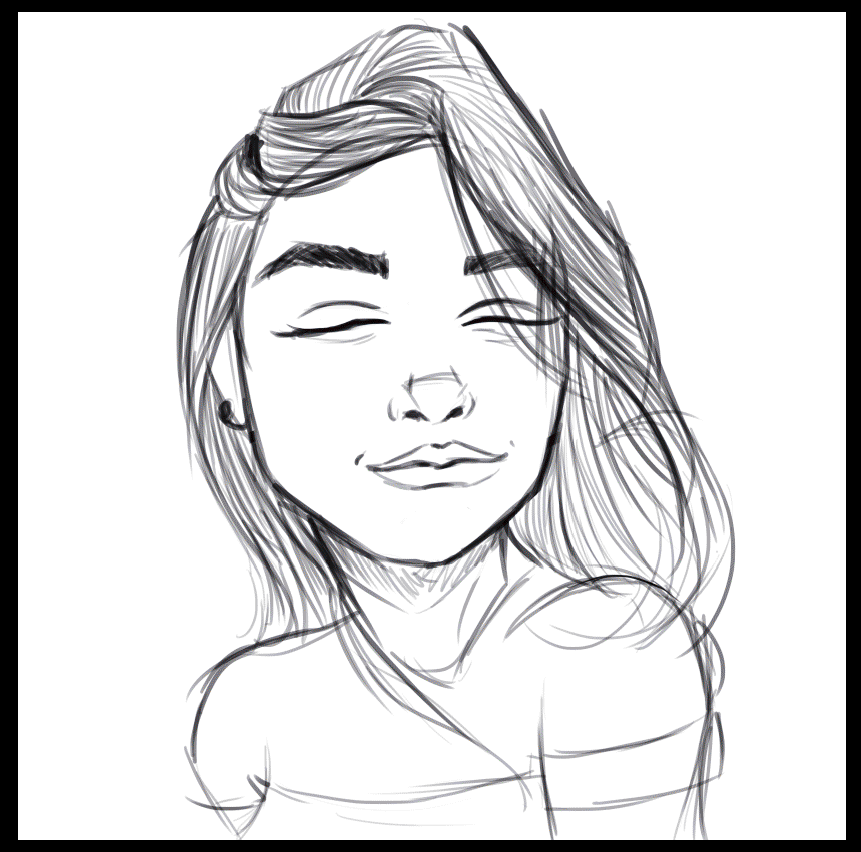
Also I am adding a photo of me with my tools (my lapto and tablet). In that way all you know that I am the real artist of this artwork.
Thanks to everybody to upvote me and support my art. If you like what I have done, check my instagram page to see more from me:https://www.instagram.com/abrahmatan/
Copyright @abrahmatan All Rights Reserved.

