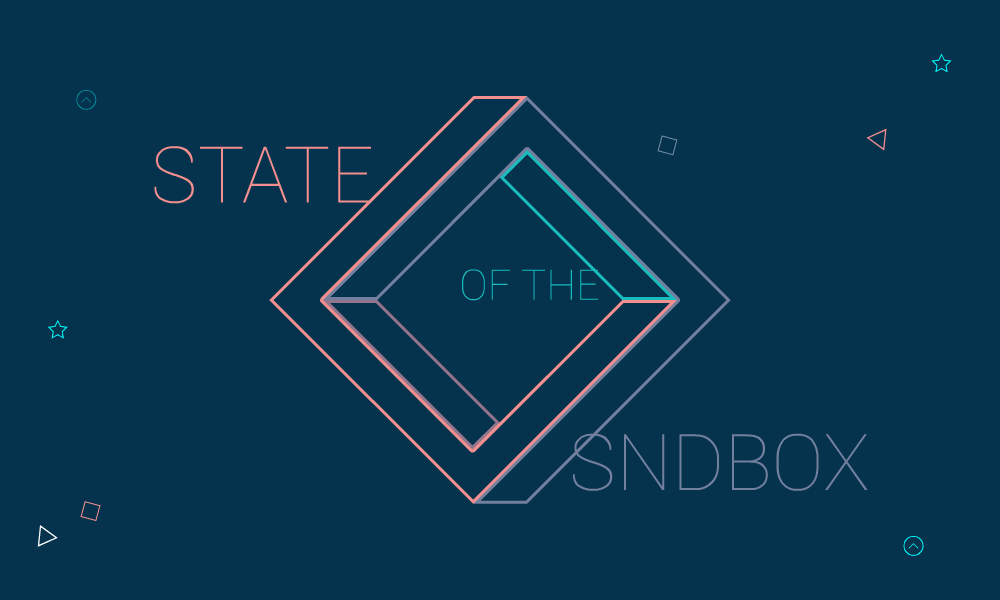
Animated version
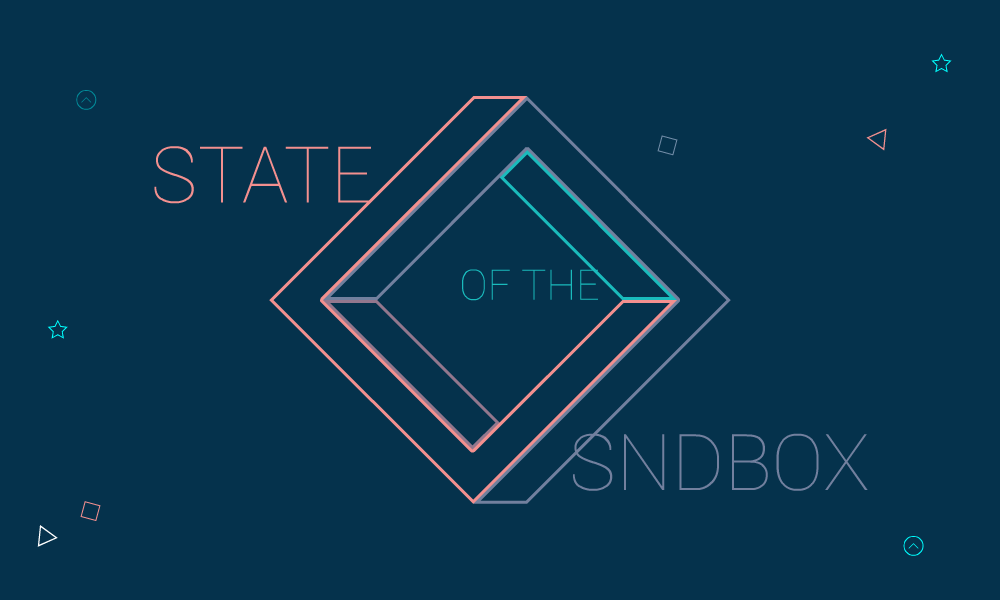
First frame
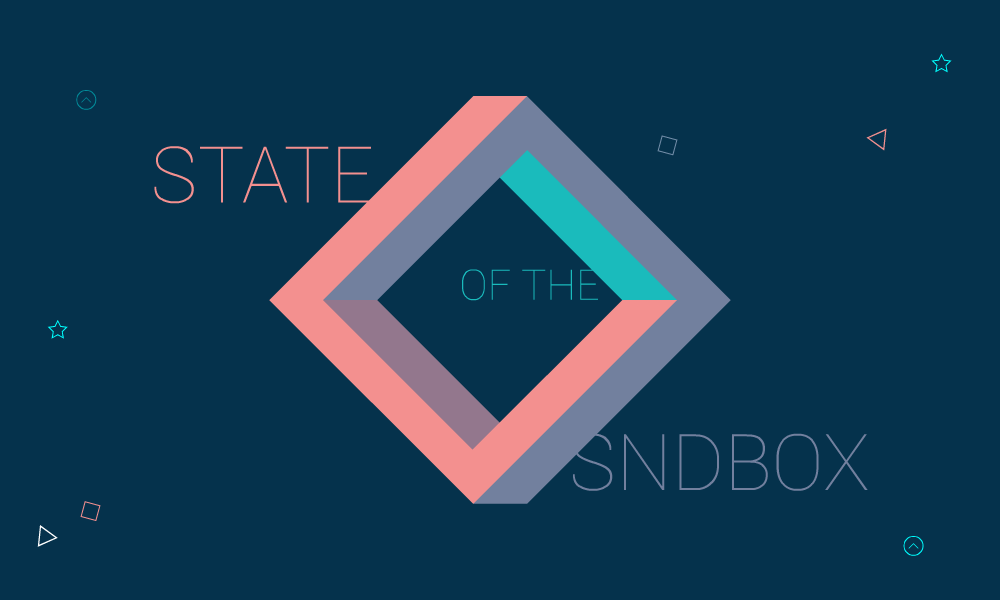
Last frame
Hi friends! woah! I'd like to say I had loads of fun doing this animation, but I will say I had pain. Lots of pain. But I learned a lot! I will tell you all that happened...
I wanted to do something cooler...
Than my last entry, which was made using Photoshop, so this time I decided to use flash to make a better and easier (ha-ha-ha) animation. First of all I made the main composition using Illustrator; also I have to say that for the last entry I didn't trace the logo, but did for this one:
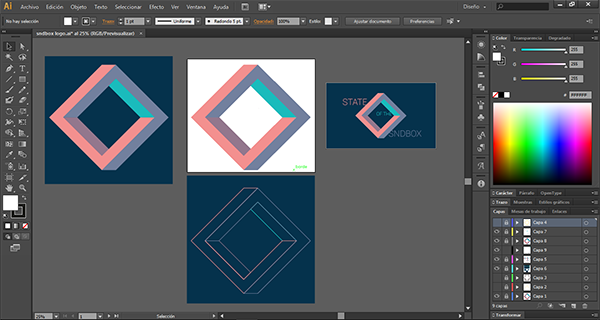
My Illustrator canvas and stuff
And just copied that to Flash and did some animation on it. I used a mask where I cover part to part until I covered the whole icon:
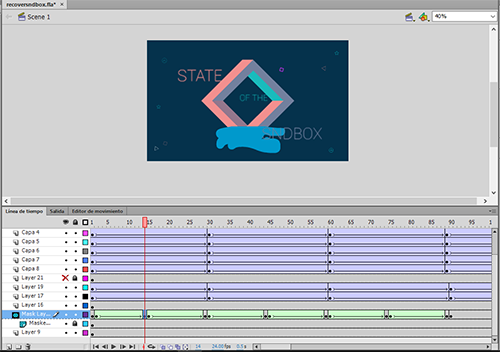
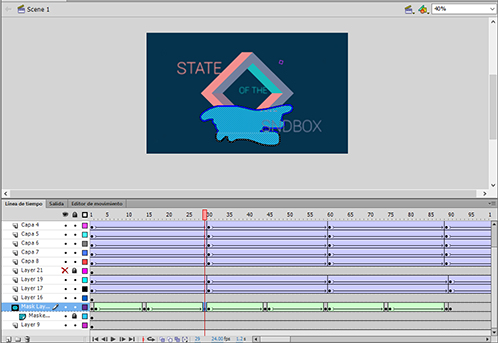
Pretty easy...
After that, and before doing more stuff to it, I decided to export to .gif to see how it was working...
The (first) problem...
Flash exports directly to gif very very VERY ugly! just take a look...
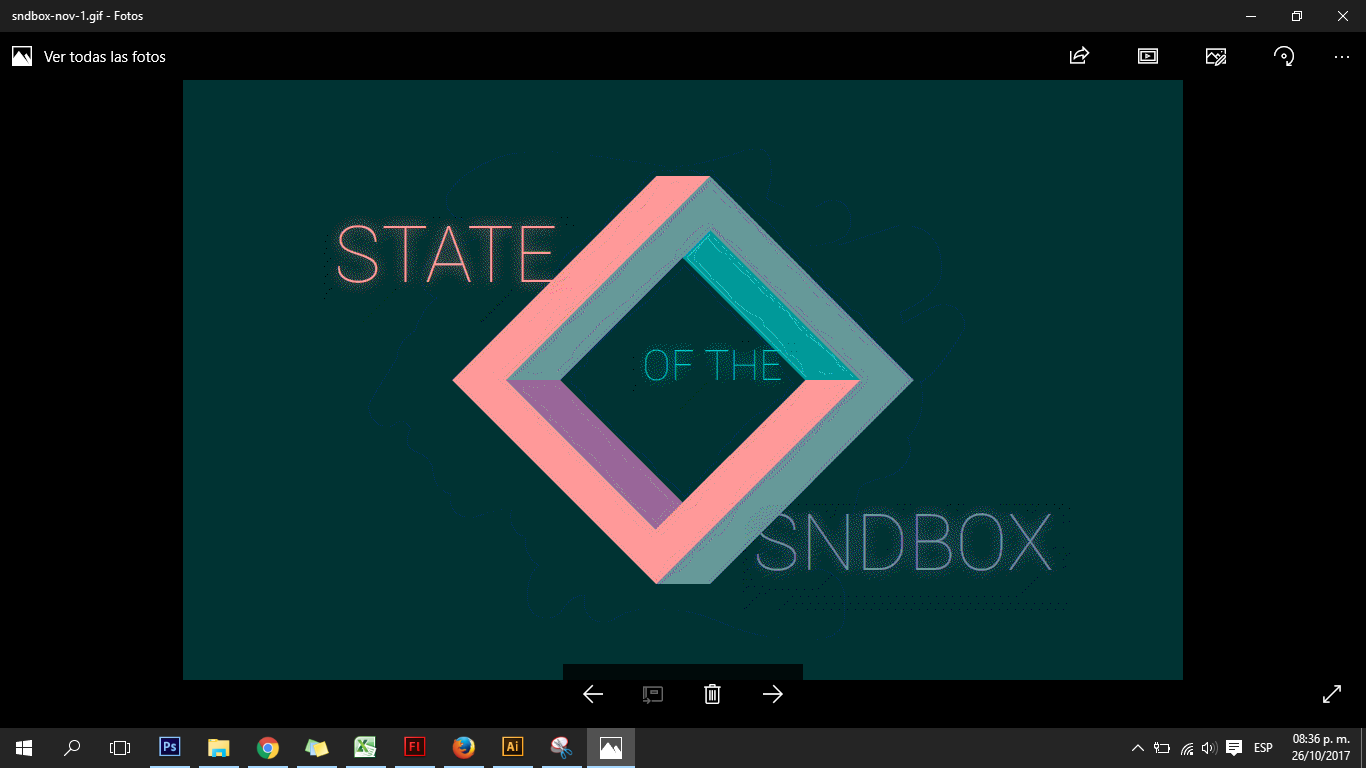
I wasn't even going to upload the gif version
So I had to look for a solution to this.. BIG problem here. The colors look terrible and the animation was like... ughh...
Google time!
My friends in google said I should change export preferences so I did and got this:

Still bad!
Probably, the words problem had solved by breaking them apart, but, I still didn't like the image quality. So I didn't even try to fix it.
Keep searching!
I found a nice solution, which was to save as .AVI and then import to photoshop as layers... that makes a lot of layers in photoshop, depending on the frames in your animation... for this one were 119. Yup, took a while to import. And then save for web as an animated gif.

Photoshop yeepeeee!
I have to say I still needed to make some animation in flash but was trying the solutions before going so far. I realized, there was a problem with the words again... so I broke them appart and fixed.
I really liked this one and went back to flash. I was animating the symbols around...
when...
suddenly...
My baby kicked the power supply cord away my laptop. Which battery doesn't work so it turned off instantly. And when turned it on again THE .FLA FILE WAS DAMAGED!!
Seriously?
Yup.
Did you cry?
Almost.
I felt sad and frustrated. I had lost hours of work and research with one single baby's kick. She is only two months old but she kicks really hard. If I ever cosplay her I promise she will be Chun Li (from Street Fighter).
Time to think... a lot.
How do I fix this now? I only had the .SWF file, which is NOT editable but it was the latest version. Starting again from scratch was no option.

Memoriiieees light up!! (I made this drawing in flash lol)
I remembered that many years ago, before the iPad... when Flash was the big deal, some friends and I used to download .SWF files and decompile them to learn how they were made. So that SWF decompiler would be my salvation!
And it was!
I downloaded it and it worked like a charm :)
So, guys, this was my story. I learned a lot, I promise. And I will buy a new battery ASAP. Thanks for reading... and if you like my entry for the contest, learned something or found this funny... give some upvote, share or comment xD
See you next time!
 |
|  |
|  }
}