Curation and curation rewards were a bit of an enigma when I first joined. The Whitepaper was clear enough, and the Steemd Advanced Mode laid out the internal metrics. But it was still impossible to actually see it in action. Three weeks ago, everything changed when @jesta's SteemStats (you'll hear a lot more about this awesome app!) added a Vote Inspector. Finally, there was a clear and easy way to see how Timing, Steem Power and Voting Power had an effect on curation rewards.
That inspired me to investigate how the curation rewards work, and share my learnings in the Mind Your Votes post. Mind Your Votes was about a general guide to maximising curation rewards. This post - Minding My Votes - is about my personal journey being a curator. I'll assume that you are well versed with the curation system. If not, do check out the Mind Your Votes post first, including the comments which fill in some of my oversights.
Note - I have my own priorities which may not be most lucrative. Neither is this is a guide to how you should curate content. It's just a personal account of how I do it, and my results thereof. Many will disagree with my choice of tools, and that's OK - I'd love to hear about your workflow!

Motivation and goal for curation
It's really simple. I wish to do my bit in pushing diverse content on Steemit to the Trending page. My vote is worth very little, but it counts - it helps the post catch attention of more influential curators. I also intend to time the vote optimally in order to maximise my reward.
Curation takes time and effort
Serious curation takes time, dedication and effort. Yes - there are ways to make a quick buck upvoting posts - but if I really want to grow the platform through curation, then I must be pay attention.
The key to curation is being attentive, being early - being one of the first people to notice good content after it's posted.
Voting Power
I can't control my Steem Power. It is what it is. So I have to rely on timing and voting power to maximize my curation rewards.
On average, I cast approximately 40 votes per day. This keeps my Voting Power around the 75% mark. Sometimes it drops to 65% after a busy day of voting, but heals back up to 75% overnight.
The Sources
Rather obviously, the two popular sources for finding posts are the "New" page and the authors I follow.
Once you follow people, the easiest way is to find their posts is the new "Feed" page. However, I follow a different workflow using SteemStats. Reading and curating posts from my favorite authors takes up most of my curation time. I follow 85 people at this time, and I read out about 50 posts every day from them alone. There are many more I want to follow, but this is the most I can cope with right now!
However, it's important to head out to the New page and find new authors with great content. For New, I just use the New page. It is impossible to read every new post, or even consider them. So, I look out for topics, titles and that intrigue me. The other indicator are posts which have already got a few upvotes in a short time.
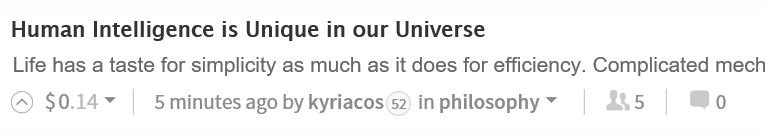
This is the type of post that stands out among the "New" crowd.
And of course, there's the all important third source - Steemit.chat #postpromotion. Just don't ping @all. ;)
SteemStats - the Curator's Boon
I can't stress how crucial SteemStats is to my curation workflow. I use it with Windows 10 and Microsoft Edge. This section will be about how this trio is a killer combination which gives me an edge (pardon the pun) in getting the timing right.
Notifications
The first thing I do in SteemStats' Settings is to Update every 5 seconds, and check both Website and Desktop notifications.
The end result, using Windows 10 and Edge, is an OS wide tie-in to SteemStats. Every time an author I follow submits a post, I get a toast notification pop up, no matter where I am or what I'm doing on my PC. By going into my PC's Settings, I can customize the notifications.
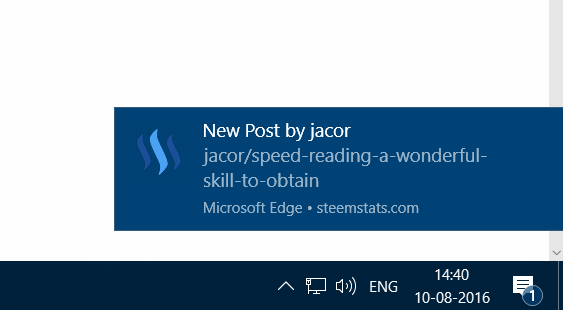
If I miss it, the posts leave a badge on the notification icon and populate the notification center (action center in Windows 10).
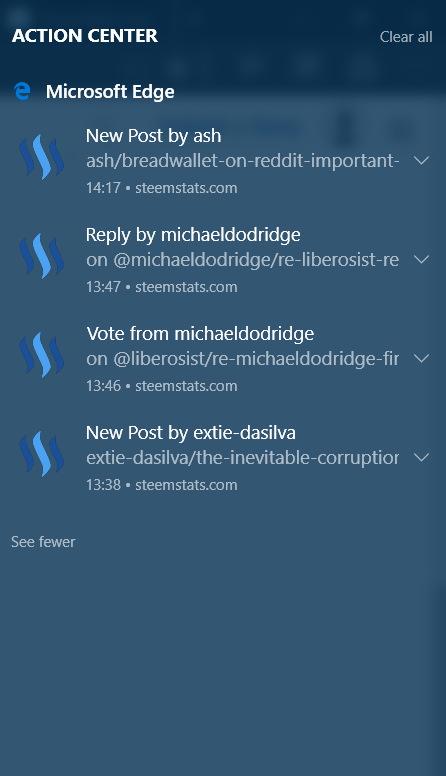
This way, I never miss a post and get to it as quickly as possible. As a bonus, you can even have these notifications sync to your Android, iOS or Windows phone through Cortana! However, I keep my phone out of the curation process.
Once I click on any of either of these notification banners, it takes straight t0 SteemStats, where there will be a website notification waiting.
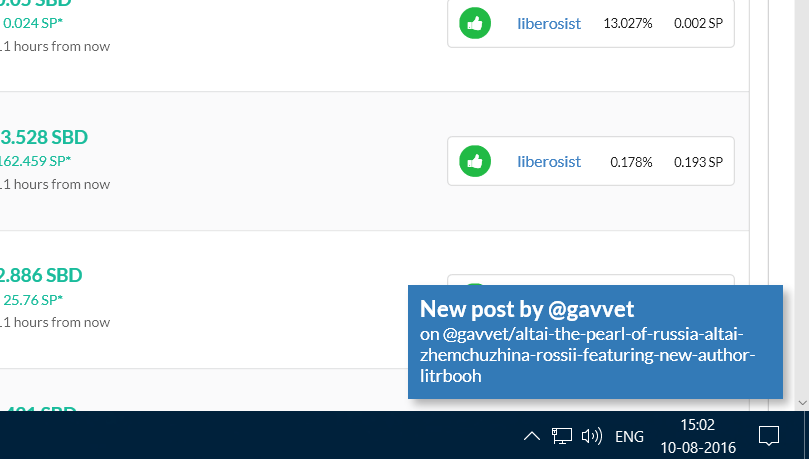
Clicking this takes me directly to the post on Steemit.com.
The Activity Page
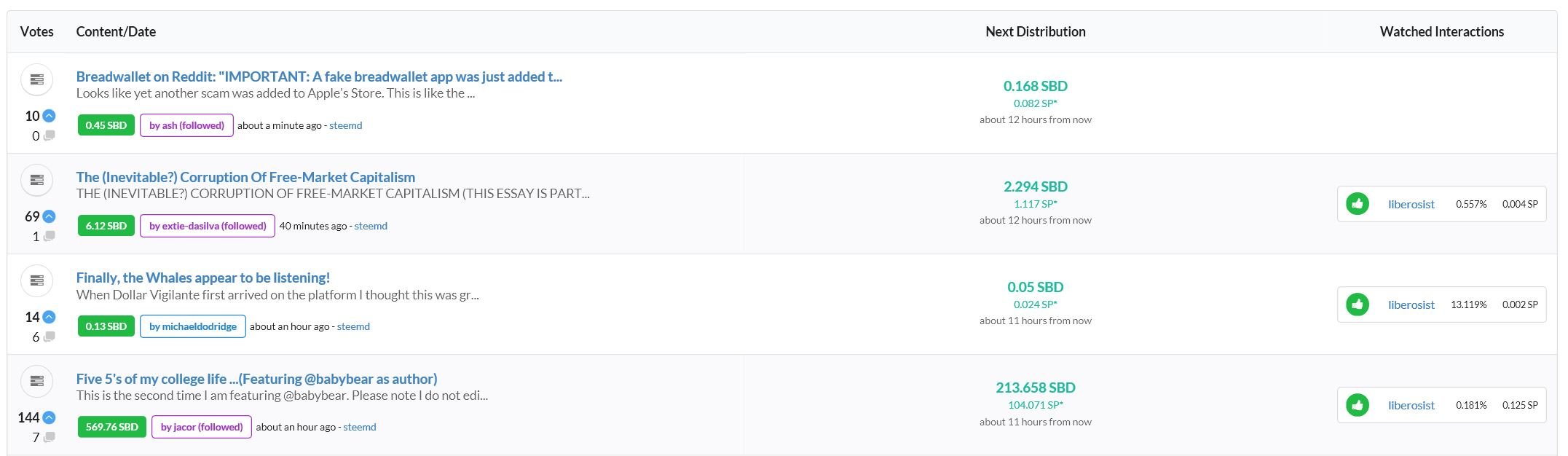
The Activity Page on SteemStats clearly lays out both posts from your followers and other posts you may have voted on. To time my vote right, it's important to see how the latest posts are progressing. So, I keep an eye out on time elapsed since post, the upvotes and SBD generated. The icon to the top left of each post is the Vote Inspector, which lets you drill into details of how the curation rewards are distributed among upvoters.
The Watched Interactions section is another little gem for curators. It indicates which posts you have upvoted, followed by your share of curation rewards and even your estimated curation reward! A handy panel to see how your curation rewards are shaping up.
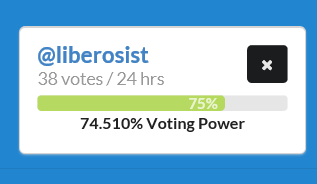
Right under my handle is my Voting Power and votes cast in the last 24 hours. Sometimes, it's easy to get carried away - this helps keep my Voting Power in check.
Reading, Voting and Commenting
Once I have opened a post, it's time to read it. This is the fun part of the process, of course!
It's an ostensibly simple decision - whether the post deserves my upvote or not. There's no algorithm here, I go purely by instinct. To put it bluntly, most content ends up being derivative and banal. But sometimes, you get a gem of a post that gives me a dopamine hit. Those deserve my upvote.
However, I also need to see things in context. My goal is to promote diverse content, and to that effect, I'm always more lenient with posts and authors who work in topics like science or gaming, which don't have much of a following yet. The idea is to populate these niches with great content, so that it drives more people interested in them to Steemit. This is the central tenet behind Reddit's success - there's a sub for everything!
Original content is a must for me. I appreciate well presented and written posts, but I'm willing to overlook lapses in presentation if the ideas and thoughts are compelling.
Finally, commenting is a crucial part of curation for me. There's usually no rewards involved, but it's important to continue the discussion where the author leaves off. Particularly for authors indulging in niche topics, it's important to encourage them and let them know that someone appreciate their work. I admit, in the last week, I have been so deep into curation I've often forgotten or ran out of time to comment where I intended to.
The Timing Gamble
So, we come back to Timing. As hinted throughout, this is the most crucial parameter in maximizing your curation rewards. Fair warning - this section is going to get complicated very quickly, so if you aren't up to speed with how the curation algorithms work, this may not be for you.
It comes down to a very simple gamble - how long can you hold till the valuable upvotes start dropping?
In practice, it is a complex matter and only as much of a gamble as trading or poker. There's definitely skill and craft involved here.
Certain posts trend very quickly, while others are slow burners. Let's say, I make up a metric called TTW (time-to-whale). :) High TTW posts trend within minutes, low TTW posts take hours, if ever.
In my experience, there are three major patterns that dictate the (totally-made-up) TTW. The time of day, the author and the subject matter. With experience, it becomes pretty easy to predict which posts are headed straight to Trending. I'm deliberately not going into some of my specific observations as that's a whole different can of worms. Another tool that helps me with this is @blueorgy's Catchawhale.
High TTW posts often need a vote within 5 minutes, whereas it might be worth holding on for 20-30 minutes for some low TTW posts. On average, I tend to vote around the 10 minute mark.
Once I've decided to upvote a post, it's a waiting game. @bitcoiner has a cool Chrome bookmarklet, Steemit Countdown, which brings the post time elapsed to the tab. I hadn't used Chrome in years, but I have installed it now just to track time for posts from authors I don't follow. Can't wait to see it come to Firefox and Edge. For authors I do follow, I keep a close track on Steemstats' Activity Page to see progress of votes. If I see upvotes starting to come in, it's probably vote time.
Finally, I tend not to vote for posts which are already trending. Instead, save my Voting Power for posts that need it more - the rewards are also potentially more lucrative. However, if the post really is exceptional, I go ahead and vote anyway.
The most profitable posts are those that are from an unknown author, a niche topic, but with killer content. Sometimes they take several hours to be picked up by an influential curator before going big - and that is when they are immensely rewarding.
The Rewards
As you may have noticed, my end goals mean I compromise a lot on maximizing my curation rewards. That's not my target. That said, it has still been wildly lucrative. Since I got deep into curation about 10 days ago, you'll see my rewards have gone through the roof.
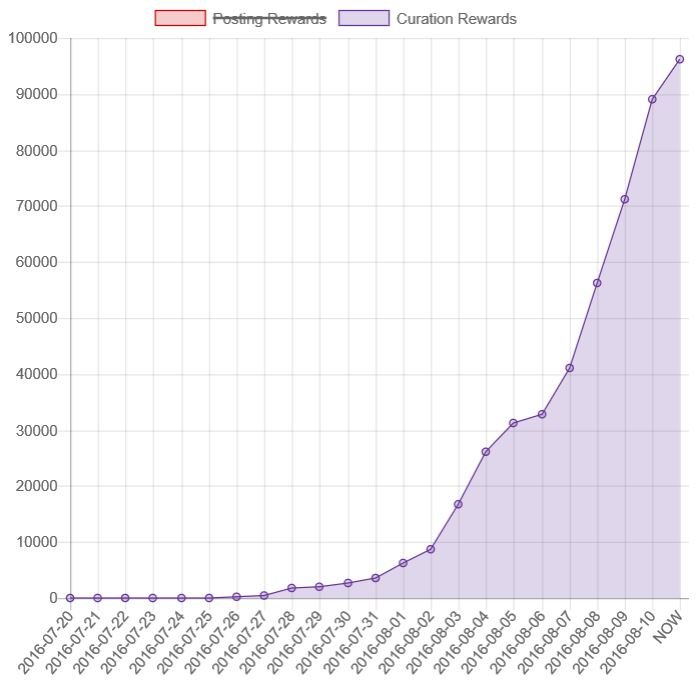
Courtesy: Steemwhales
You'll even notice that I'm getting better at it, the graph is getting steeper (though some of that is due to increasing Steem Power). In two short weeks I've gone from near zero to among the top 170 curators on Steemit.
Forgive the brag - the point is anyone can earn about 2%-3% their Steem Power every week if they are skilled curators. It is entirely possible to double your Steem Power within a year just through curation!
It's still early days! I know I have a lot to learn still - hope this post starts a discussion. I'm sure as my Steem Power grows my habits will evolve as well. So, what's your workflow? I'd love to know more about how fellow curators operate. Happy curating!
