
Hello I have been asked how do you send Steem from POLONIEX to STEEMIT here is how I do it . If you want to know how to send Steem from BITTREX to STEEMIT go to part 2 of this post..
So let's walk through this step by step and tell you how it's done for POLONIEX .
Step 1. Login to your Poloniex account
Step 2. Go to balances at top of page then click on Deposits & Withdrawals. BALANCES, DEPOSITS & WITHDRAWALS page will appear scroll down to Steem then slide to the right side of the page and left click Withdraw.
Step 3. This window will appear
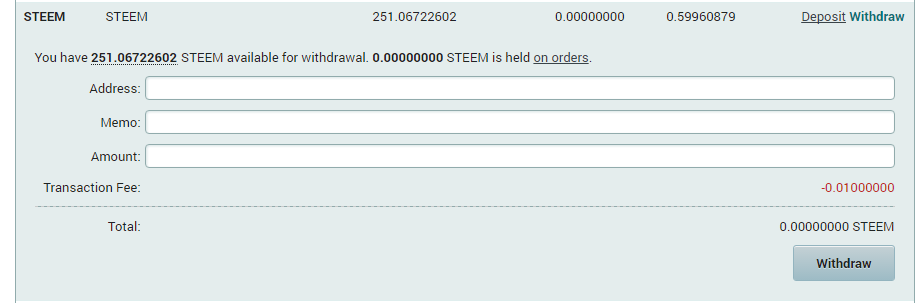
Step 4. Where it says Address this is where your Steemit name goes (DO NOT USE @ and DO NOT USE CAPITAL LETTERS ) your name should look like this me-tarzan.
Step 5. Go to your wallet here on steemit then click on permissions and copy the one that says memo make sure you copy all of it , it is 53 characters long then paste it where it says memo.
Step 6. Where it says Amount type in the amount you wish to transfer from Poloniex to Steemit. Remember transfer fees are .01 steem . That is 2 cents if steem is $2.00. That is all that it will cost per transfer if you transfer 1 Steem or 20,000 Steem.
step 7. Check and recheck to make sure everything is correct. NOTE : I would suggest that you only transfer a small amount like say 1.0 Steem the first time to make sure you have the process understood completely.
Step 8. Left click Withdraw. POLONIEX will send you an e-mail for you to verify your withdraw. If you have 2FA POLONIEX will contact you by SMS .
If you have a problem. On the exchange page POLONIEX has a Troll Box on the right of the page with moderators that can help you hopefully resolve your problem.
Step 9. upvote and Follow @me-tarzan here on STEEMIT.
Hope this helps.
PART 2
Hello I have been asked how do you send Steem from BITTREX to STEEMIT here is how I do it .
step 1. Login to your BITTREX account and go to wallet then click the - minus beside where it says Steem and a window will pop up it will say
memo
Registered Acct
Quantity
Tx Fee
Withdrawal
Step 2. Go to your wallet here on STEEMIT then click on permissions and copy the one that says memo make sure you copy all of it , it is 53 characters long then paste it where it says memo on your BITTREX wallet
Step 3. On BITTREX where it says Registered Acct this is where your STEEMIT name goes (DO NOT USE @ and DO NOT USE CAPITAL LETTERS ) your name should look like this me-tarzan
Step 4. On BITTREX where it says Quantity enter the amount of Steem you wish to transfer
Step 5. Bittrex will send you an email to confirm.
NOTE: I would only do a small amount to test say like 0.05 also note: you must send more than 0.01 because that is the fee to send, just be sure you have all information correct
Step 6. upvote and Follow @me-tarzan here on STEEMIT.
Hope this helps.
