Had problems getting verified to Steemit?
We have another option!
We have another option!

This guide provides a quick and easy walkthrough to setup a Steemit Account using Blocktrades.us This is a new (paid) service with most of it going to fund the Steemit account. This is one of multiple options to create a new account without requiring the verification that has taken a week for many perspective users.

Q: How do I create a new Steemit account using @Blocktrades?
- Goto https://blocktrades.us
- Click the Steem button and the click Create Steemit Account from the drop down list.

- Enter the account name you want into Step 1
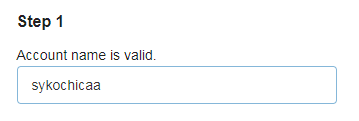
- Copy the provided password in the top box and paste it into the empty, bottom box. (I erased most of the passwords in the image.)
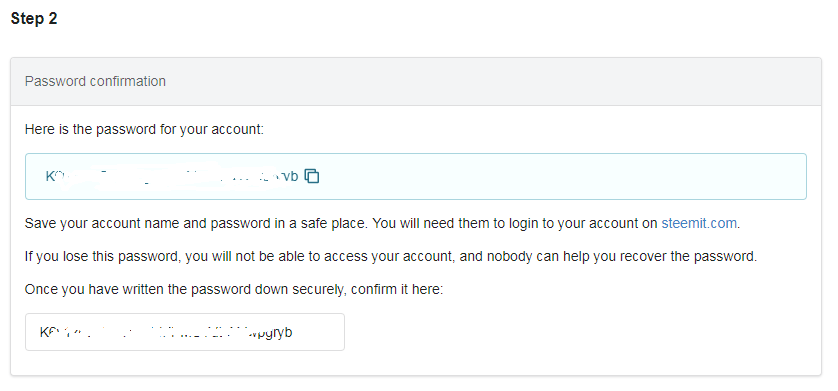
- Choose the currency you want to pay with. I used Steem myself. Make sure to check the fee before completing the process.
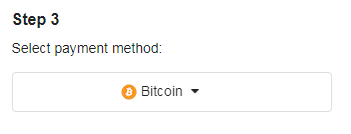
- OPTIONAL: Blocktrades can provide a password retrieval service in case you lose your password. Sign into the page if you want to take part in it.
- Click Get Deposit Address
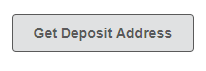
Complete Payment
- If you're making the payment from a non-Steemit wallet (i.e. Bitcoin, Litecoin, Ethereum, etc.) send it to the address provided by the Blocktrades site. Make sure to save the account password you were provided.
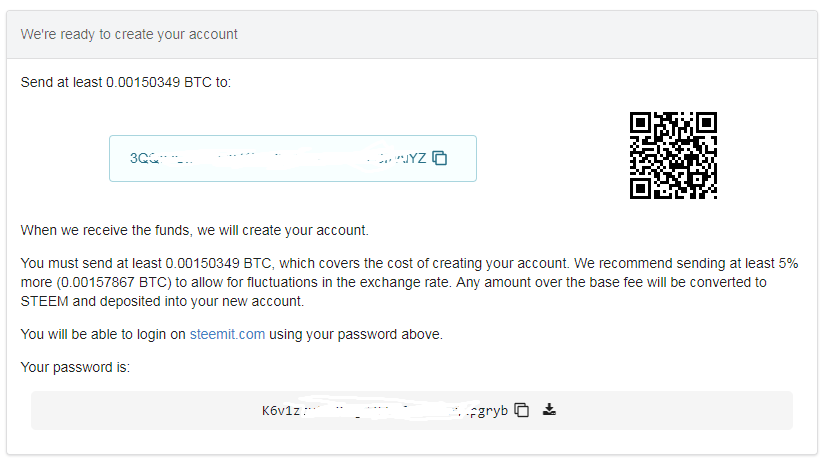
- If you're paying from Steemit you'll transfer the Steem (or Steem Dollars) to the @Blocktrades account using the memo provided to you. Make sure to save the account password you were provided.
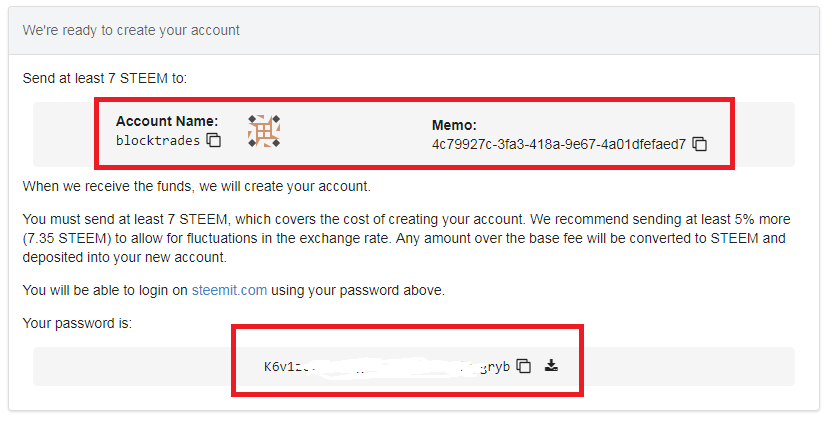
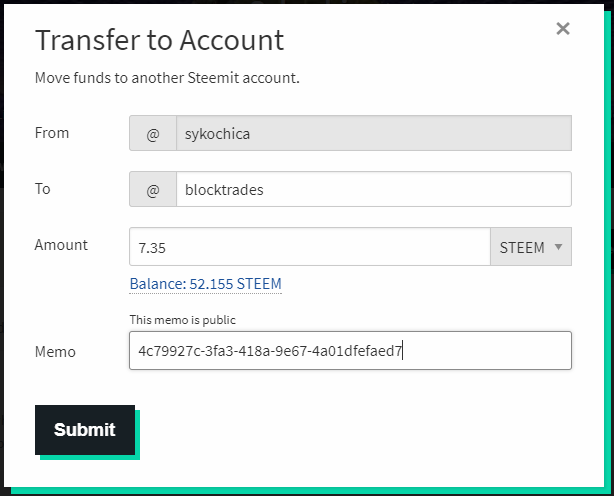
Log into Steemit with your new account
- Lastly goto Steemit.com, click login and provide the username you used for the new account and the password that was provided for you. (You remembered to backup this password...right??)
That's it Folks! You're now all ready to go with your brand new Steemit account!!

Please upvote and resteem if you found this guide helpful.
The full list of my guides can be found HERE.




Image Sources:
HitBtc
