Steemit.Chat is one of the first places new users should join!

I know that in some of my other FAQ's I've for recommended new users to join steemit.chat but I've not really talked in depth about what it is or how to use it. So this article is going to cover some of these questions to make things a bit easier for you and give you an idea of what you'll be doing in there.
Q: What is Steemit.Chat?
Steemit.Chat is the primary chat room for Steemit users to talk with others and promote their posts. This is pretty important for new users since most of us didn't start here with much of a following. Using the chat room is a great place start building some relationships and getting your work in front of a lot more eyes.
It was started by the @firepower, @riverhead and @cass. However you do see many active Steemians in there, such as the general chat moderator @steemitqa. You'll even catch me in general chat a few times a week just to hang out and talk with people.
I'm sure I'm missing some other prominent users, devs and mods that are over there. Feel free to say something and I'll be happy to include you here.

Q: How do I get to Steemit.Chat?
To get started, just click this link.
https://steemit.chat

Q: Are Steemit and Steemit.Chat connected?
No, these are separate entities. This means that you will have to make an account on both Steemit and the chat, but it is recommended that you make your screen name the same on both. This was people you meet in the chat room can find your blog (and ideally upvote) here on steemit.
While things on Steemit are held in the blockchain (meaning people can look it up) forever, this is not the case in the chat room. It let's some people be more comfortable to just let loose since it's not saved the same way.

Q: I've signed up on Steemit.Chat...now what?
Set your profile picture.
To set your profile picture, start by clicking the little down caret. (╲╱)
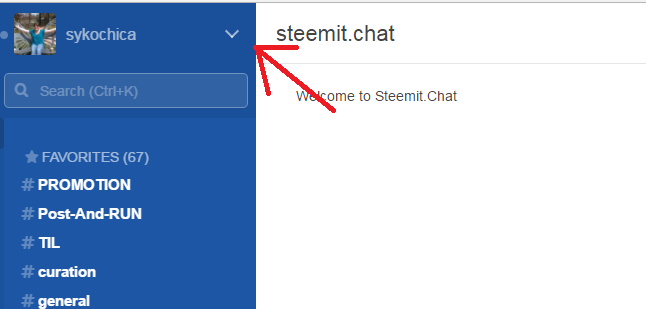
This will then expand a drop down menu. Find the click the line that says "My Account."
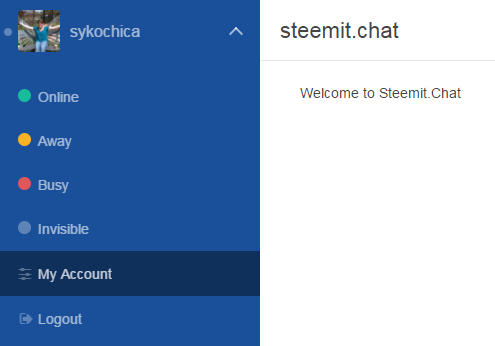
After you do, you will see a new screen with more options listed on the left side. Select "Avatar."
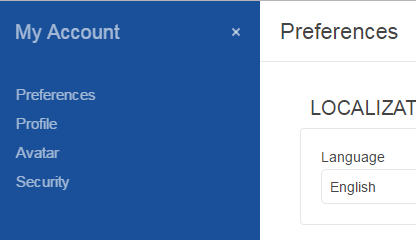
You'll now be looking at a screen that looks like this (below.) You can either upload a picture from your computer by clicking on the "SELECT FILE" button or you can use one that's on the internet by clicking the "USE URL FOR AVATAR" button.
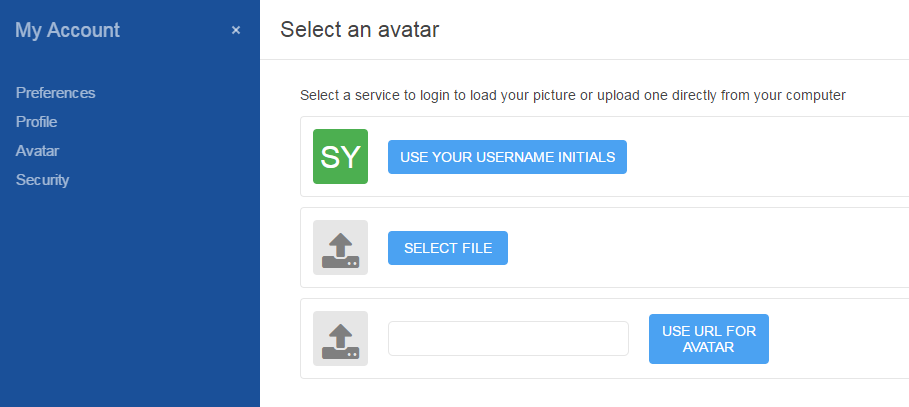
Join some other Channels
When you first join Steemit.Chat you are only in two channels; general and postpromotion.
General chat is ONLY for talking with other users. DO NOT put your post links in here to promote them. If everyone did this than it would be virtually impossible to hold conversations with it scrolling so fast. However, this is a GREAT place to start off, say hi and meet some other Steemians. Make sure to tell @steemitqa I said hi!
Postpromotion is the main place to put links to promote your posts. To get your post link, either copy the URL at the top of your browser when the post is open, or right click it on your blog and selecting "Copy Link Address." Simply paste this link into the channel and hit enter. If you want a picture in there with it, simply copy the "Image Link" along with the post link.
There are a ton of other channels, some broad, some specific. To do this, click the "More Channels" button on the left hand side of your screen. (I have a bunch of channels, so yours might not look exactly the same.)
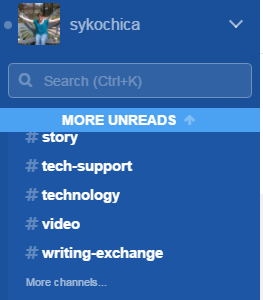
You then be shown the beginning of the full channels list (starting with numbers, then capitals, then lowercase in alpha-numeric order) as well as various search boxes to find certain things easier.
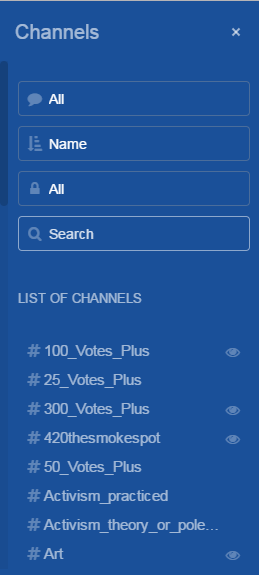

Q: What Channels should I join?
Channels Everybody Should Join
- general-links-and-discussion-welcome
- minnowsuniteHOTCONTENT
- minnowsuniteORIGINALCONTENT
- post-promotion-norules
- postpromotion-anything-goes
- postpromotion-withconversation
Other Channels to Join
This somewhat depends on the topics you post about and the tags you use. For example, if you do a ton of flower or animal pictures, you would probably want to join photography and nature.
Life and story are very common ones used since so many things fall under these tag.
Look through the list for things that fit the things you post or want to find from others...and join those.

Q: How do I direct message people?
Since Steemit doesn't have an embedded chat feature (like @busy.org) we often depend on Steemit.Chat for directly contacting people, especially when privacy is preferred. To start a direct message chat with somebody, simply click their name in the chat (which will open a panel on the right with their name, picture, etc. Just click the "Conversation" button to start the chat room with just you and them.
If you don't see their name in a chat but want to start a direct message conversation, you can search their name in the box on the top right corner. Simply click the one you are looking for and it will start things up for you.

Once you've started a Direct Message chat with somebody, you will see that 'personal' room listed on the left hand side from now on (unless you hide it) so you won't have to search for them every time.

Q: What SHOULDN'T I do?
- Do NOT ever use the @all or @here commands in there...lets just say that bad things happen. (I'm not sure if these have been disabled or not, but I've not wanted to try.) These ping everybody in the channel making people upset.
- Do NOT start sending random direct messages to other users just to give them your post link. I understand that you're excited to share and get going on here, but it's really quite invasive. Especially considering most people get a loud, unpleasant door bell sound when a new chat is opened.
Remember that ALL of my guide posts are eligible to be added as entries to the Steem Center Wiki or Operation Translation.
Click here to find out how these can earn you Steem!!
Feel free to ask me anything. I'm here to Help!


Previous Helpful Posts for Newbies
❓Answering Common Questions: What's the Difference between Steemit and the Steem Blockchain? ♨️
❓Answering Common Questions: Since I'm making money, What Images can I Safely Use? ©️
❓Answering Common Questions: How do I Visually Spiff up my Steemit Posts? Are there any Templates available? 🎀
❓Answering Common Questions: What are all these keys in my wallet? Why so many? 🔑
❓Answering Common Questions: What should I write about? ✏️
❓Answering Common Questions: I'm getting frustrated...Are my Expectations too high? 🙍
❓Answering Common Questions: Why am I not getting votes? What can I do about it? 📷
❓Answering Common Questions: Why am I not getting votes? What can I do about it? 📷
❓Answering Common Questions: Where does the money come from? 💵
❓Answering Common Questions: Should I use 100% Steem Power or 50%/50% Payouts for my Post❓
❓Answering Common Questions: Reputation and Flags! What's this Number by my Name? #️⃣️
❓Answering Common Questions: Steem, Steem Power, Steem Dollars and What Should I do with them? 💲
What's this Slider Bar and Vote Power Percentage? What's the Difference?
Why Newbies Should be Excited about the next Hardfork
Answering Common Questions about Voting and Curation

Don't Miss the Show! Follow the Steemit Talk Podcast (STP) Account
New STP Website!!
Are you new to Steemit and Looking for Answers? - Try https://www.steemithelp.net.

Image Sources:
Chat
