
Are you doing everything to maximize curation rewards? Heard of the 30 minute rule?
[Steemit CountDown] Original Post
For the original post and to read more about the 30 minute rule, go to [Steemit CountDown] - 🕐 Easily Monitor Elapsed Times of Posts.
Fix for Mozilla Firefox
The reason that the bookmarklet does not work in Firefox is that steemit.com restricts where and what javascript (which the bookmarklet uses) can be ran when on their site, a technology called Content Security Policy. Some sites don't set a CSP policy or have a less restrictive policy, so bookmarklets may still work. In the case of steemit.com, the CSP policy is set such that only javascript files loaded from certain domains and by itself can be ran. Injected javascript will not work. Instead of clicking on a bookmarklet, here is what it'll look like:

Install
Instead of a bookmarklet, we'll use a user script. But to do that, we need a user script manager. In our case, we will use GreaseMonkey. Here is how to install it:
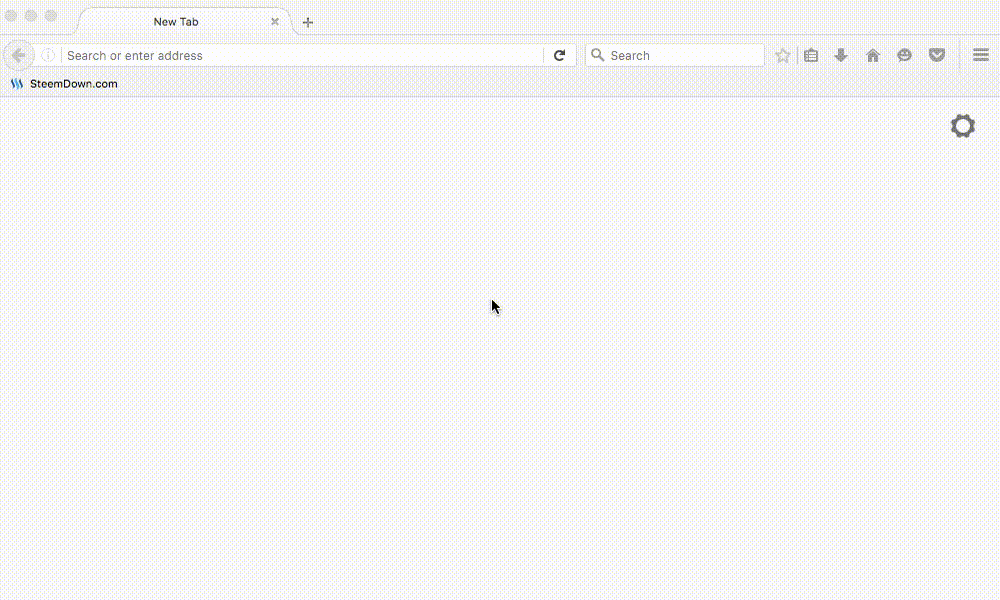
The user script that we need to install is as follows:
Please go to http://pastebin.com/PnnYKfxtCopy the code and do as follows:
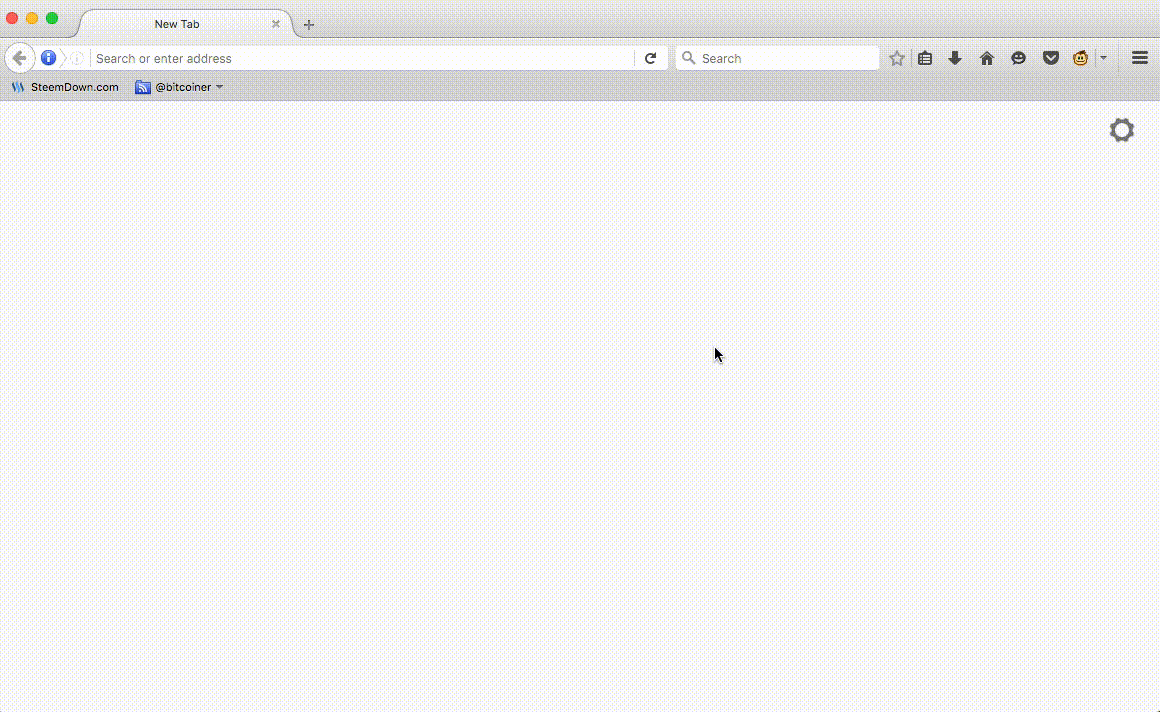
Use
Let's say you have two posts open in two tabs and you wanted to monitor their elapsed times, it'll look like this:

As you can see, the relative elapsed time will be prepended to the tab's title. Also, the time will automatically update itself.
Plugs!
Here are some of my other tools you may have missed..
[Steemit GoToBlog] - 👤 Easily Go to a Blog
[Steemit Random] - 🏆 Discover a Random Post
[Steemit ↔ Steemd] - Quickly Switch Between Steemit.com and Steemd.com
[SteemDown.com] - Which whales are powering down?
Thanks! And Enjoy. Feedback is always welcome.
Follow me! @bitcoiner
P.S. Feel free to check out and upvote my introduceyourself post: HELLO, FRIEND
