This video was uploaded to IPFS and shared on Steem with only IPFS and Steemit and without Dtube.
Here's a video update of our 2 week old piglets playing and loving their mama.
Remember, 2 weeks ago they looked like this
@camb/our-first-litter-of-piglets-photo-documentation
Watch the Video:
For the first few viewers this video will likely be quite slow. Due to the nature of IPFS this video should be available with good speed after a few views.
Today I was going to try out Dtube
and I was quite excited about uploading Steem videos. Shoutout @dtube Great site you've got there.
My home internet speed is under 2mb/s so it was taking a while to upload my video to Dtube. As I was waiting for the upload I began to wonder how Dtube would pay for initially hosting my video and running the Dtube website.
Dtube is very upfront about this in their introduction and explains that 25% of author rewards for videos uploaded to Dtube will go to the Dtube account on Steem and 10% of of those 25% will be used to fund the long term storage of the video. In most cases this will only add up to a few cents per video uploaded to Dtube but in some cases for popular videos this could be hundreds or much more.
One thing I like about decentralized networks like Steem and IPFS is that the community will share my files for "free" if they are valuable and I do not have to run advertising schemes or similar in order to pay for whatever I am uploading and sharing.
Even on Facebook and Twitter, the advertising they show your followers is what pays for your account usage.
Here is how to upload a video to IPFS and share it on Steem.
1 - If you do not have IPFS installed then go ahead and download/install it.
Here are the official instructions for Windows,Mac, and Linux. I would not be able to explain it any better.
https://ipfs.io/docs/install/
2 - Start IPFS on your system and browse to http://localhost:5001/webui in your favorite web browser
Click on "files" and select the video you want to upload.
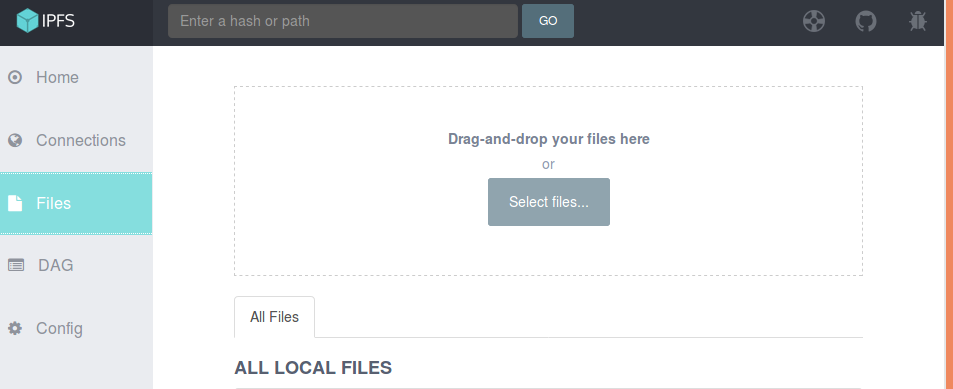
3 - After your upload is complete you will be shown the hash (link) to your new video. It will be seemingly random numbers and letters like this:
QmaLHevfKWjtBTqwvncmRc5Vy6o6YTmxZVSoTWPLb11JGz
In order to share on Steem we will take this hash and add https://ipfs.io/ipfs/ to the beginning.
Now we have a link that we can share on the regular internet. Even people that don't have IPFS on their device will be able to see it thanks to the IPFS gateway.
Example:
4 - Share on Steem
Share a photo from the video on Steem and place your IPFS link underneath.
That's it
We have now successfully uploaded and shared a video on IPFS and Steem without giving up 25% of our author rewards and without having to share a posting key with anyone.
Dtube has a nice and easy to use interface. In some cases it may be more convenient to use a service like Dtube instead of running your own IPFS node. I personally try to avoid as many third parties as possible in my networks.
I hope you like my tutorial. Feel free to comment if you have questions.
Good luck! Vote @camb for witness https://steemit.com/~witnesses

