
Can anyone see on the blockchain which block height had my post gone to?
POST EDIT: I can actually tell that!
Found my answer after stumbling @aleco at his post, so thanks for that.
So, the step is quite easy and with this, I have some additional quick tips:
- Head to https://steemd.com for any other exploratory stuff. There is where you have all data.
- If you are looking for your stats, add your name, like this: https://steemd.com/@forykw
- If you are looking for a post of yours, do like this (for this post for example): https://steemd.com/steem/@forykw/how-to-know-my-post-block-height
- Then you will have (on both above) a special LINK, called "advanced mode". Click on it and you will have something like this:
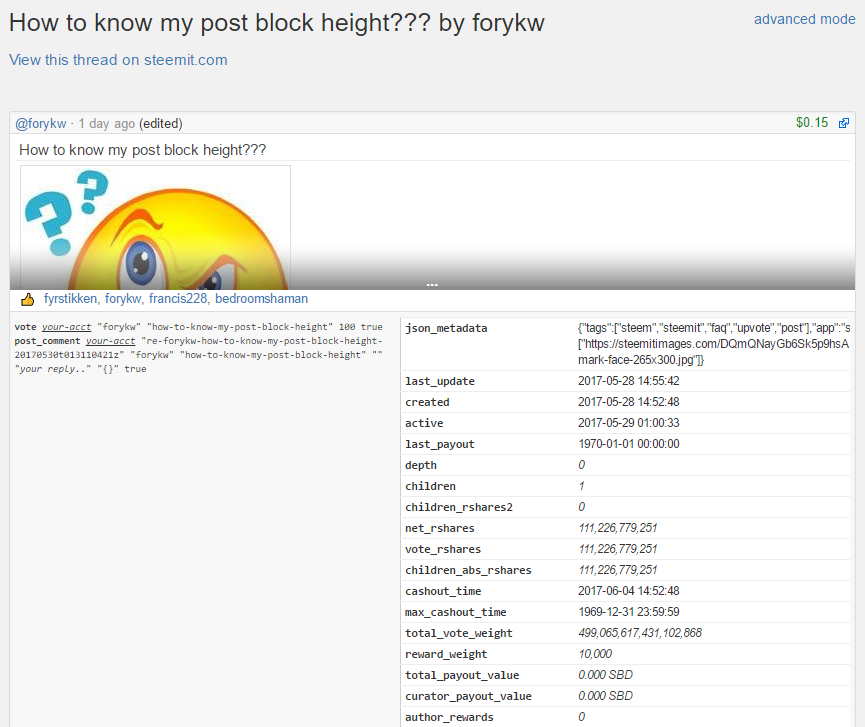
- The stats are too long and complex for me to explain everything, but in essence you will have lots of details about your post there.
- Finally, you can look at the transaction that created your post. To do this I usually go to my stats page and then click on the little alphanumeric number on the right of my post.
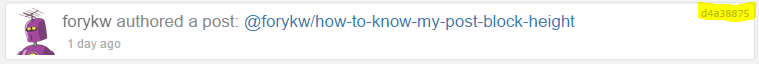 That's my transaction ID. After clicking on it you can check the block in which my post was included, this one.
That's my transaction ID. After clicking on it you can check the block in which my post was included, this one.
Please let me know if you have anything else to query or feel free to correct any mistake I might be doing.
Cheers
