
Hello there, friend. Ken here @kenmelendez back with another video. Thank you for taking time out of your busy day to spend here with me as I have a special message prepared for you.
Today's topic was inspired by one of my followers @chrisrice. If you guys haven't met Chris yet, I highly recommend checking out his profile. He is a dedicated family man and Steemian who specializes in writing incredible comments on other's posts.
While reading his comment the other day, he asked me to share how long it takes me to create my content and publish it onto @dtube, @dlive, or even YouTube. Let me tell you, it USED to take me forever. But, since I've been creating and publishing so often, I've gotten faster at the entire process.
Shooting Stage
The length of time that it takes me to shoot my videos varies because I first need to find a spot to record. Today I am in my favorite shooting spot outside in an open grass area near my home. I like it here because it's in a secluded, shaded area so the sun doesn't shine directly in my face.
Once I get settled in my spot, it takes me around 5-7 minutes to get set up with my tripod, microphone, and shirt choice. I like to set the height and angle of my camera so that it captures in the best light and also doesn't cut me out of the scene.
Edit and Transfer Stage
Once the set up is completed, I will then take around 10-15 minutes to both shoot the video and also edit the video. Since I used my iPhone 7 Plus to shoot my videos, I use iMovie to then chop out the beginning and ends because there are the portions of the video most often discarded.
The next step, once my video session ends, is to transfer my videos and thumbnails to an external drive that I have plugged into my laptop via USB connection. I create a new set of folders for each month of the year to keep everything organized. The transfer to external drive process normally takes about 10 minutes depending on how many videos I transfer over.
Pre-Publishing Stage
Once the videos are uploaded to my external drive, I will choose one to edit in additional video editing software to add cool effects and/or music. While the final version of the video is exporting to my external drive, I will upload the photo that I took on my phone to Canva.com for editing and text additions.
I will download the photo from Canva and then compress it with a free photoshop-like program called Gimp. Most of my photos start at around 2,000kb or 2MB, so I shrink that down to around 500kb while maintaining the quality. The pre-publishing stage will take me about 20 minutes on average.
Uploading the Video Stage
Uploading the video to DTube or DLive, or even YouTube, depends on the length and the size of the file. In fact, just today, I discovered a neat tool called Handbrake that compresses your video size without compromising quality. Big thank you to @coruscate for sharing that information with the community.
So, before I shot this vlog, uploading would take a couple hours and I would just let that go overnight while I was sleeping. Since I started compressing my videos using Handbreak, the upload takes less than 20 minutes normally. I will be doing a full walk through and review on this tool in a subsequent post.
Writing the Text Stage
I do my best to write out the text for each vlog I release because its important for those who would rather read than view the video. Even though it is one extra step than if I would only upload the video, it's worth it to me because I feel like I am adding more value to my audience that way.
Writing the text usually takes me 20-30 minutes, depending on how awake I am at the time I'm writing. Coffee is my friend for sure and helps me focus on what I am typing.
Overall Length of Time for One Post
All in all, the entire process for one video will take me around an hour and a half. Of course, that varies a bit with each one. But, in general, I keep the process to less than 2 hours. If it takes longer than that, then I wouldn't be able to sustain my consistency.
Is publishing on DTube or DLive worth it? Is it worth my time or yours to publish content on these platforms? Absolutely. It is time well spent in my opinion. And, the way I look at it, I am building something unique and valuable that will be useful long-term.
Thank you again, Chris, for asking this question. Hopefully I answered it well for you and for everyone else who is watching/reading. Take care friend and I can't wait to see you next time. Cheers :)

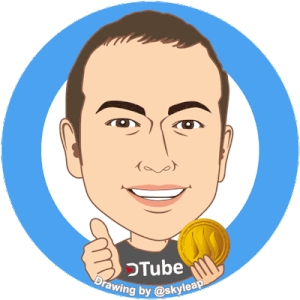
-Ken
P.S. How long does it take you to create YOUR content and get it published onto the Steem blockchain? Lets keep this conversation rolling!
 Smartsteem Review - An Investment and Promotion Service for the Steem Blockchain
Smartsteem Review - An Investment and Promotion Service for the Steem Blockchain
 Coffee and Crypto Pilot Episode - Bitcoin Question and Answer
Coffee and Crypto Pilot Episode - Bitcoin Question and Answer
 How to Become a Verified Content Creator on DLive
How to Become a Verified Content Creator on DLive
 Follows - Why I Don't Follow 1000+ Accounts
Follows - Why I Don't Follow 1000+ Accounts
 How Many Words Should I Put In My Blog Posts
How Many Words Should I Put In My Blog Posts
 Steem - An Endless Stream of Creativity
Steem - An Endless Stream of Creativity
 Coffee and Crypto Show Reveal and Steem Monsters Giveaway
Coffee and Crypto Show Reveal and Steem Monsters Giveaway

Looking to take your Steem experience to the next level? Join other Steemians live for one of the biggest events of the year...Steem Creators Conference and SMT Summit taking place September 5-8, 2018. Grab your spot while you still can.
▶️ DTube
▶️ IPFS

