As promised, I am going to share my journey into the cryptocurrency mining world with my fellow steemians.

I have been wanting to mine for some time now but have not because of the high cost of entry due to the equipment. First I purchased a cloud mining contract for 15 h/s of ethereum at genesis, but have decided to move into home mining. I have some profits from my original entry into cryptocurrency which I also bought some physical silver with, but thats another thread.
So I finally decided to bite the bullet and purchase a couple of video cards to plug into my desktop which has been functioning as a mid-level gaming rig. After careful research and due to the fact that I live in California, which has one of the highest power rates in the country, I decided to get two Gigabyte 1070 Founders Edition cards (pictured below).

This is a picture of the inside of my original rig

Current computer specs
- CPU intel i5 6800k
- 16 Gb of RAM
- Asus z97A motherboard
- Radeon 7950 xfx ghost DD edition
- 750W corsair PSU
All inside a pretty corsair Mid-tower case
These two cards cost me a total of about $860 after taxes. The best part about mining at home is that I still get to keep the video cards even after they are obsolete for mining (hopefully not too degraded at that point). So yesterday they arrived and it was time to start the nitty gritty installation.
First thing to do was to remove the old Radeon GPU, of course remembering to ground myself to the chassis of the case to avoid static discharge (ALWAYS DO THIS WHEN WORKING INSIDE A COMPUTER)

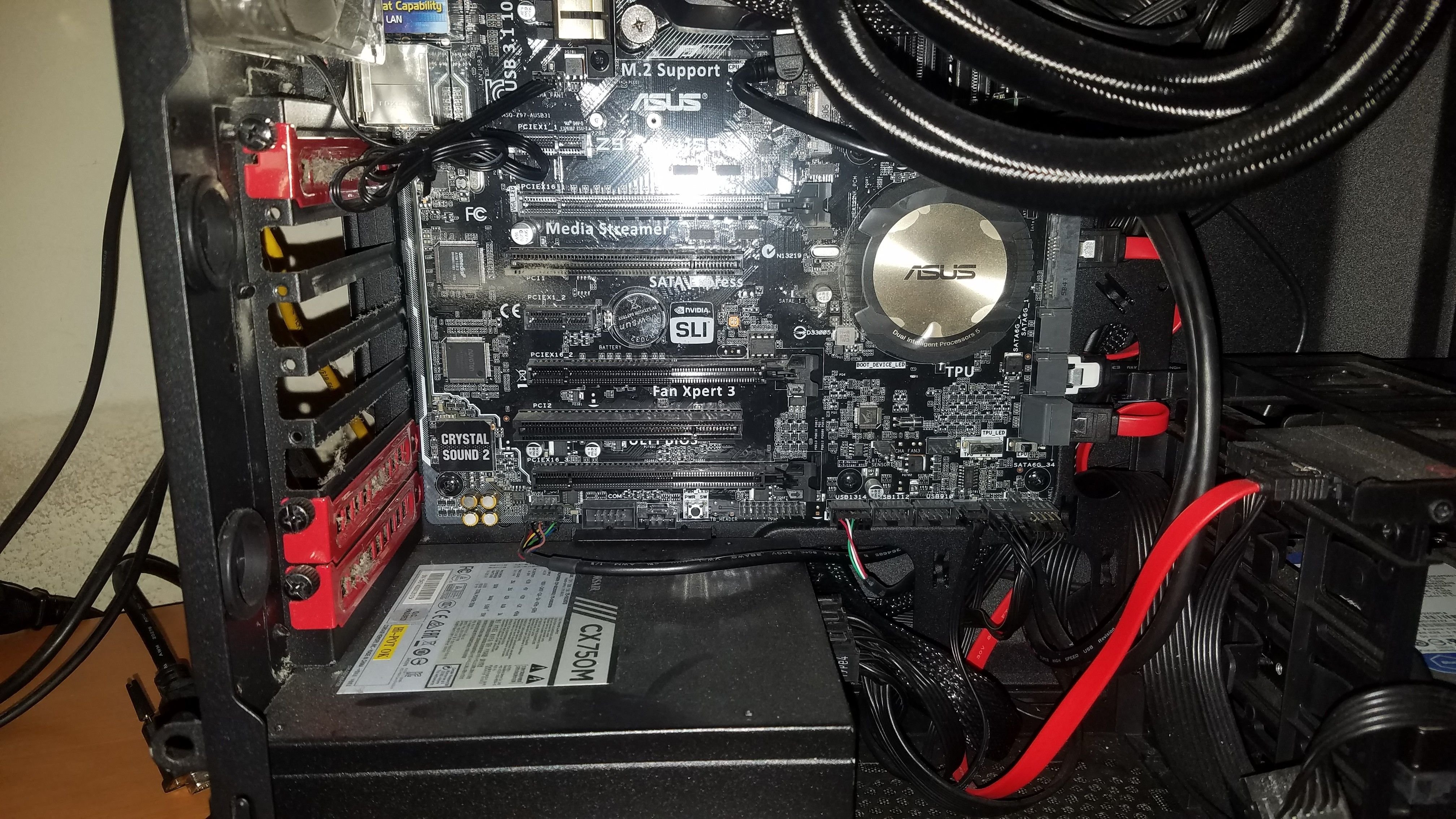
Next I insert the first 1070 FE which was a piece of cake, and attach it to the PSU

Now the second card was a bit of a tight fit and I had to pull out the SSD and do some wiggling to get it to all fit.
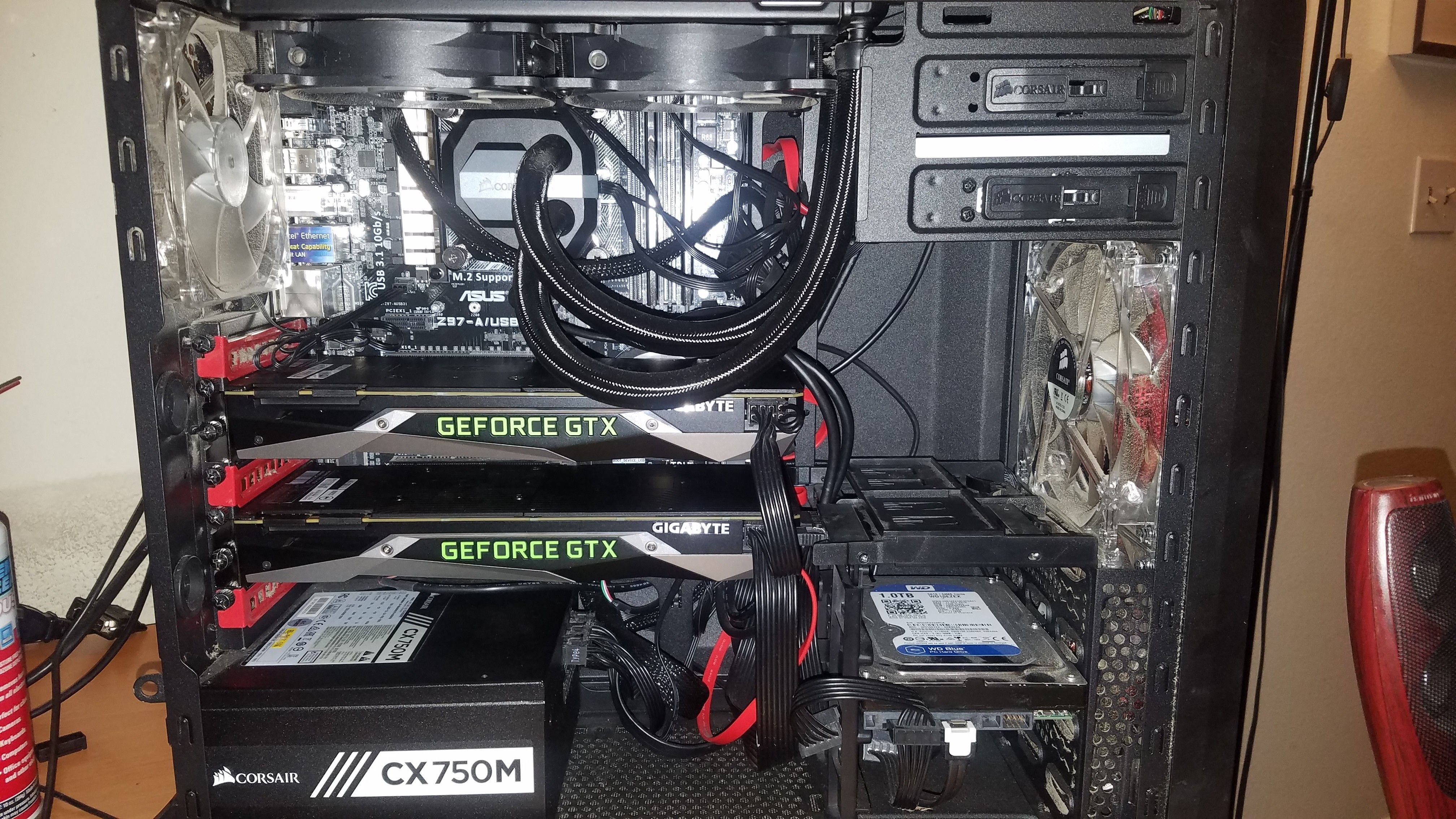
And here is the final product powered up. I am not the happiest about the LED coloring because it screws up my whole red theme, but Oh well, we are talking about mining crypto here so I can deal!

So once everything is powered up, I go through the process of updating all of the drivers for the GPU's including the CUDA patch, and its time to start mining. Can't just go and mine willy nilly, so I pull up whattomine.com and see whats the most profitable.
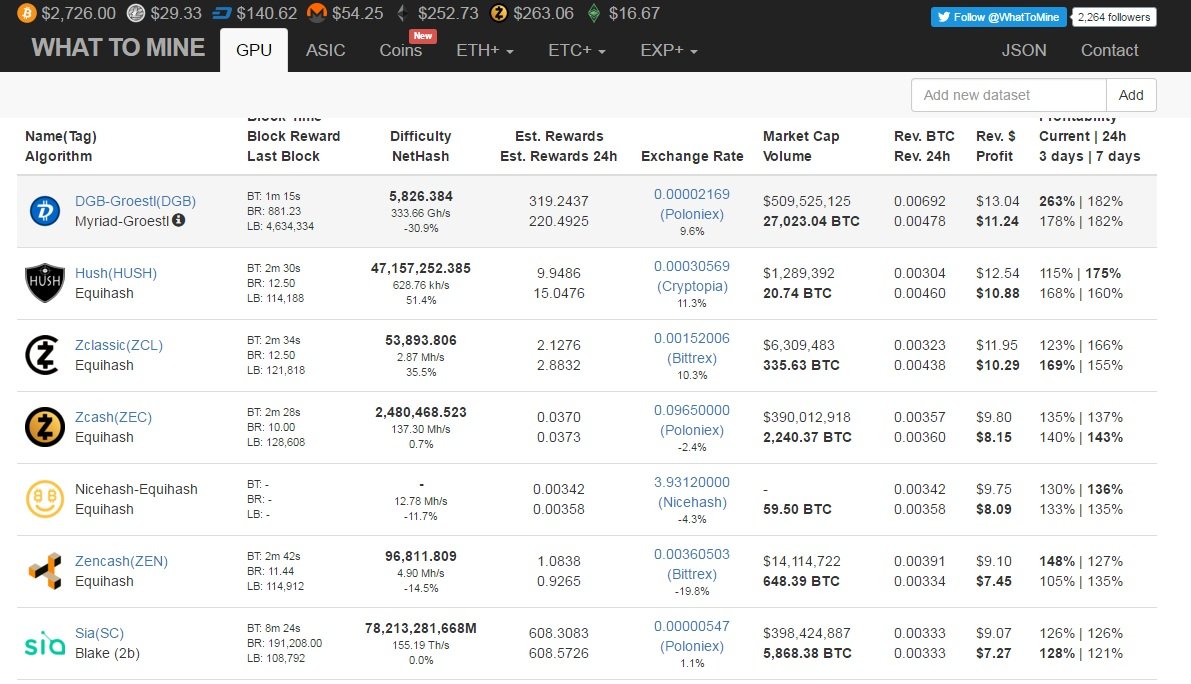
Looks like it's DGB, Zclassic, ZEC, and nicehash
After about an hour of trying to get ethereum set up to mine and discovering that the blockchain was going to have to synch (30 mins to an hour), I decided to go with nicehash because it is a pretty profitable system that intelligently mines whatever algorithm is most profitable at any given time. It was about 2 a.m and I had to wake up at 6 for work, so settling was necessary. Also nicehash pays in bitcoin so I don't have to have a million wallets linked with my mining account.
The miner has been on since then and these are my results so far. Looking Good! (the power bill will tell how much of my money is getting eaten away)
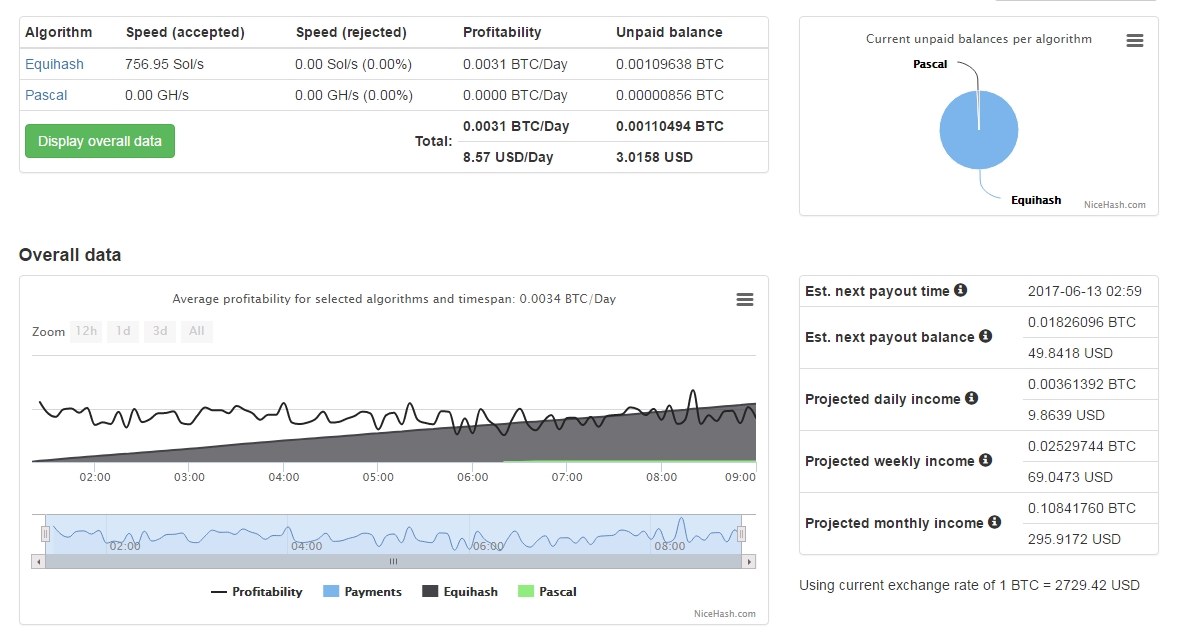
Image source alamy.com
![]() Thanks so much for reading and be sure to follow @necrophagist as I will post more once I am able to get ethereum set to mine (much more difficult).
Thanks so much for reading and be sure to follow @necrophagist as I will post more once I am able to get ethereum set to mine (much more difficult).
I am 100% steem power, so please vote, re-steem, tell all your friends..etc.
