- [2017-06-04] It's official! We're now listed on WordPress Plugins Repository! @recrypto/woocommerce-steem-1-0-2-is-now-officially-listed-on-wordpress-plugins-repository
- [2017-06-03] Good news! The plugin is already approved on WordPress Plugin repository! I'm now compiling all the files and assets needed. Once I've done that, I'll post the official WordPress Plugin Repository link here.
Updates
- Supports different fiat currencies such as: AUD, BGN, BRL, CAD, CHF, CNY, CZK, DKK, GBP, HKD, HRK, HUF, IDR, ILS, INR, JPY, KRW, MXN, MYR, NOK, NZD, PHP, PLN, RON, RUB, SEK, SGD, THB, TRY, ZAR, EUR
- If your shop is not set with the above fiat currencies, the plugin will default the calculation to 1:1 mode. So for example, if your WooCommerce shop's base currency is "Tanzanian Shilling (SH)" then you have a product priced at "300 Sh", when a user checks out and chooses "Steem" as payment method, it will be set to "300 STEEM" and "300 SBD". (Implemented it this way for fallback)
- Almost a stable version, 24 hours from now, I will submit this to the WordPress Repository
Testing
Please feel free to download and test this plugin. If you found any issues or bugs, please make a pull requests on the GitHub repository.
Upcoming Milestones
- Once a stable version is established, I will then submit this plugin to the WordPress Repository.

WooCommerce Steem
Accept Steem payments directly to your WooCommerce shop!
Supported Steem Currencies
- Steem (STEEM)
- Steem Backed Dollars (SBD)
Limitation
- Currently supports different fiat currencies such as: AUD, BGN, BRL, CAD, CHF, CNY, CZK, DKK, GBP, HKD, HRK, HUF, IDR, ILS, INR, JPY, KRW, MXN, MYR, NOK, NZD, PHP, PLN, RON, RUB, SEK, SGD, THB, TRY, ZAR, EUR
- If none of the fiat currency listed above, it will default 1:1 conversion rate.
How does it confirm Steem Transfers?
It uses WordPress CRON every 5 minutes to call WooCommerce orders that uses payment method as Steem and calls an API via Steemful (Another application I'm building around WordPress ecosystem) powered by SteemSQL.
Note
You will NOT require any Steem keys for this plugin to work. You just have to provide your Steem username and you're good to go.
Screenshots
Selecting a Payment Method (Frontend)
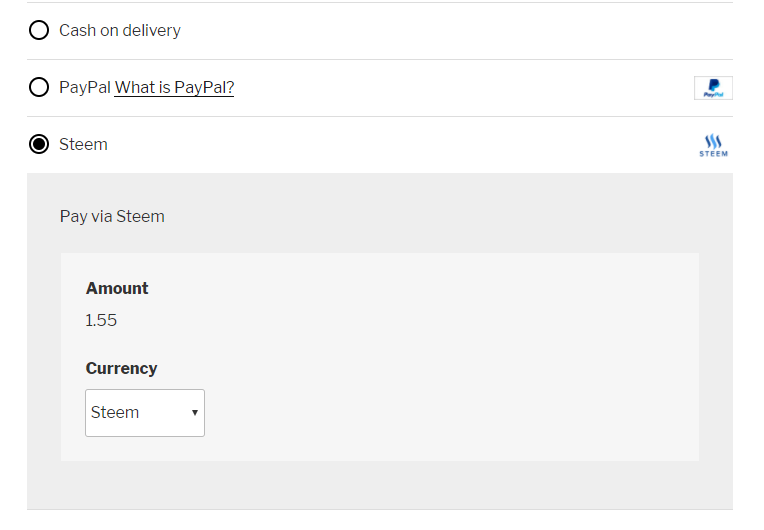
Steem Payment Details (Frontend)
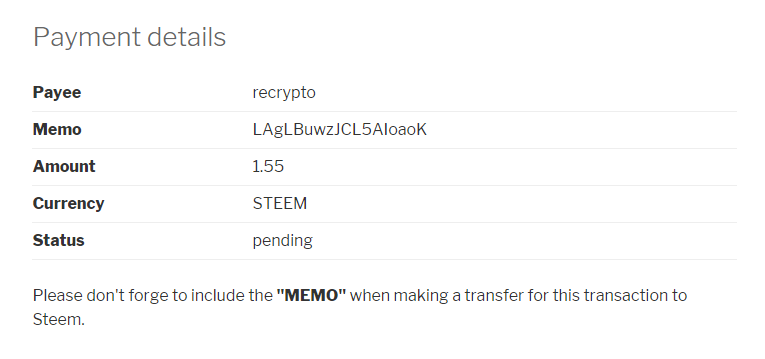
Steem Transaction Details (Frontend)
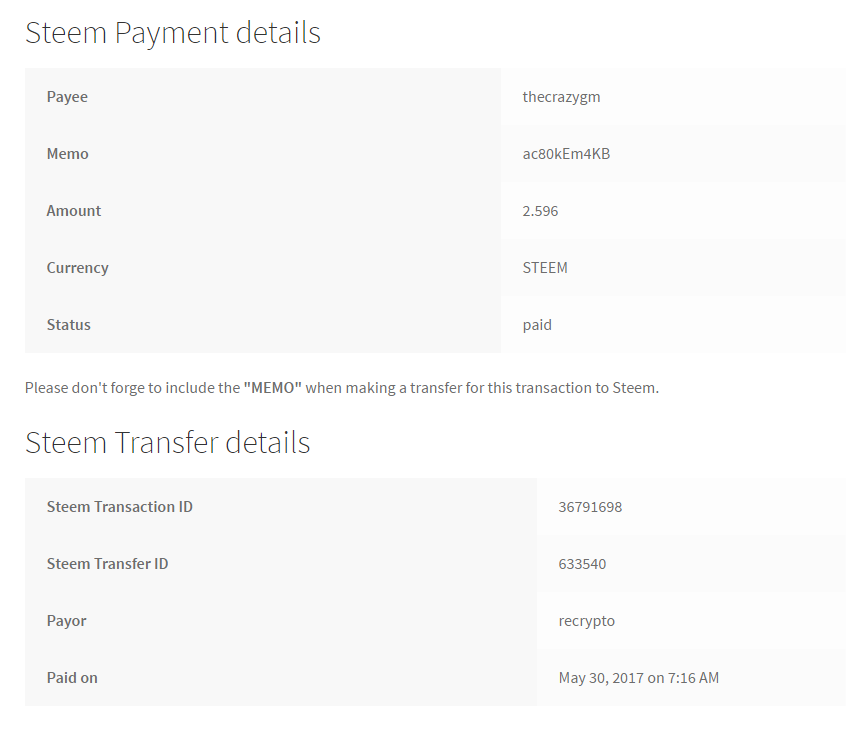
WooCommerce Settings (Backend)
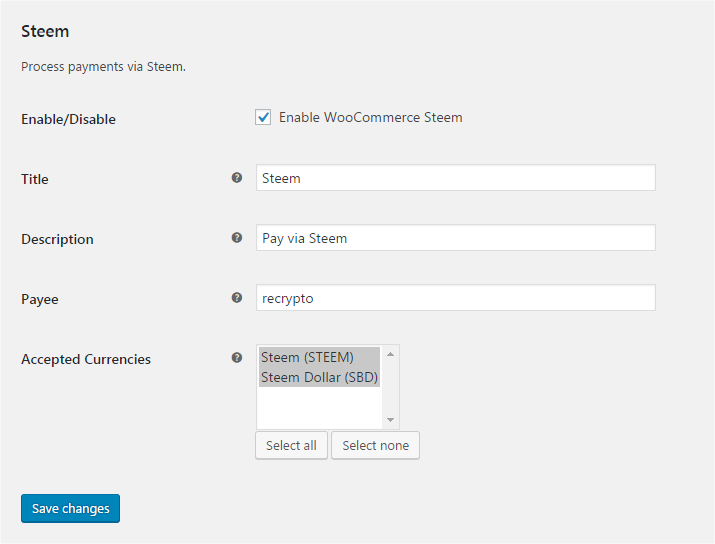
Thanks
- @arcange for SteemSQL
- @furion for SteemData (Fallback when SteemSQL doesn't yet index Steem blockchain)
