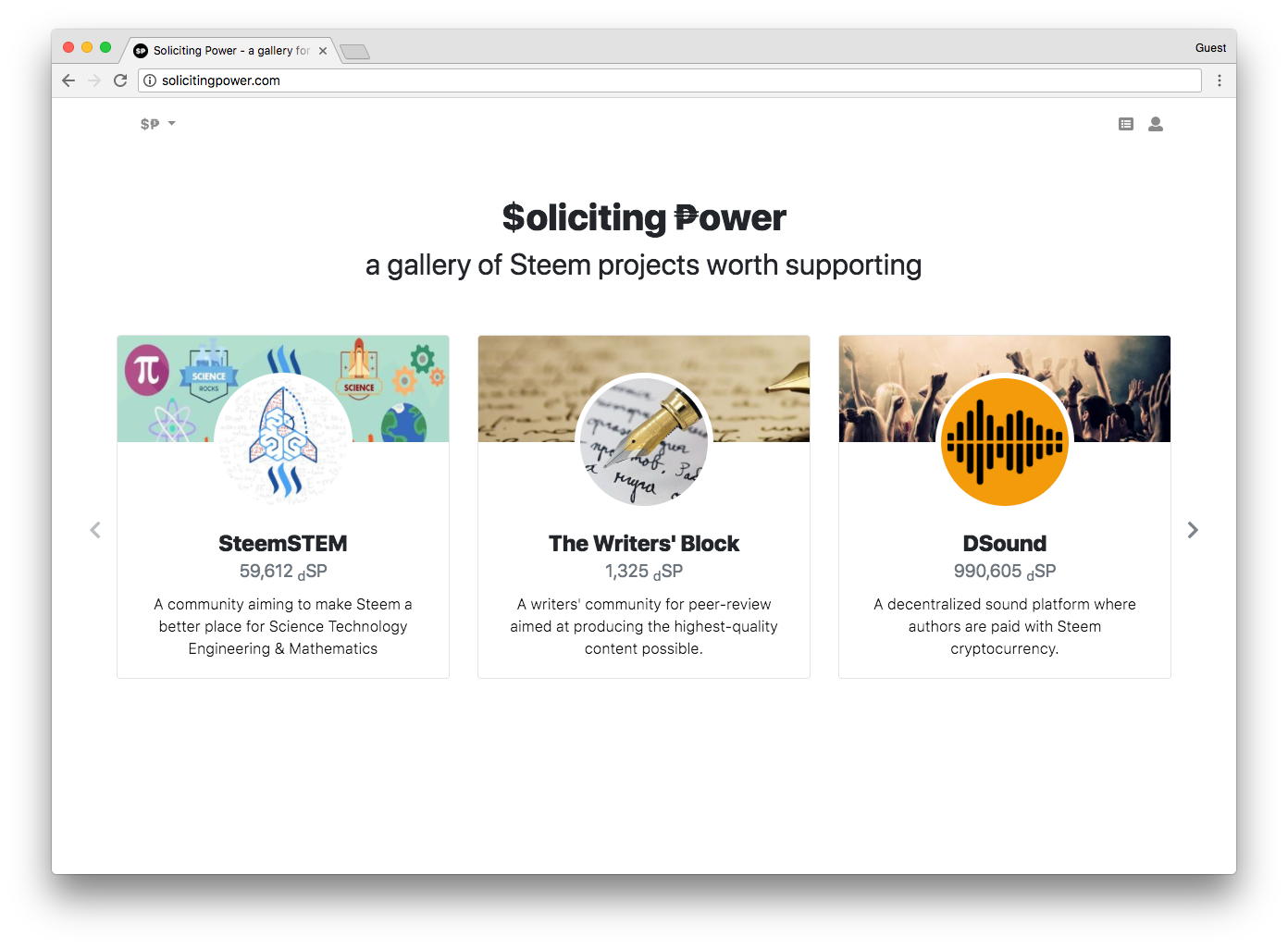Recenty I had received some comments and requests about delegations. This led me to finally make time to finalise a project which had been lying on the shelf almost too long. Originally I wanted to finish it before doing any delegations, but then some stuff came along and I just delegated some to a couple of projects. Thanks to those comments I picked it up and I am happy to have finished the v1 and introduce: Soliciting Power . com - a site dedicated to showcasing Steem projects worth considering delegating to.
Seeing the trending page being taken over by voting bots, most often loaded up with high delegation leases, I found it is time to shine a light on other projects, with maybe lower ROI on your Steem Power lending in terms of Steem/SBD kickbacks, but most certainly way better for your karma!
With SolicitingPower.com you can:
1 - View a growing selection of Steem projects open to receiving your (temporarily) delegation.
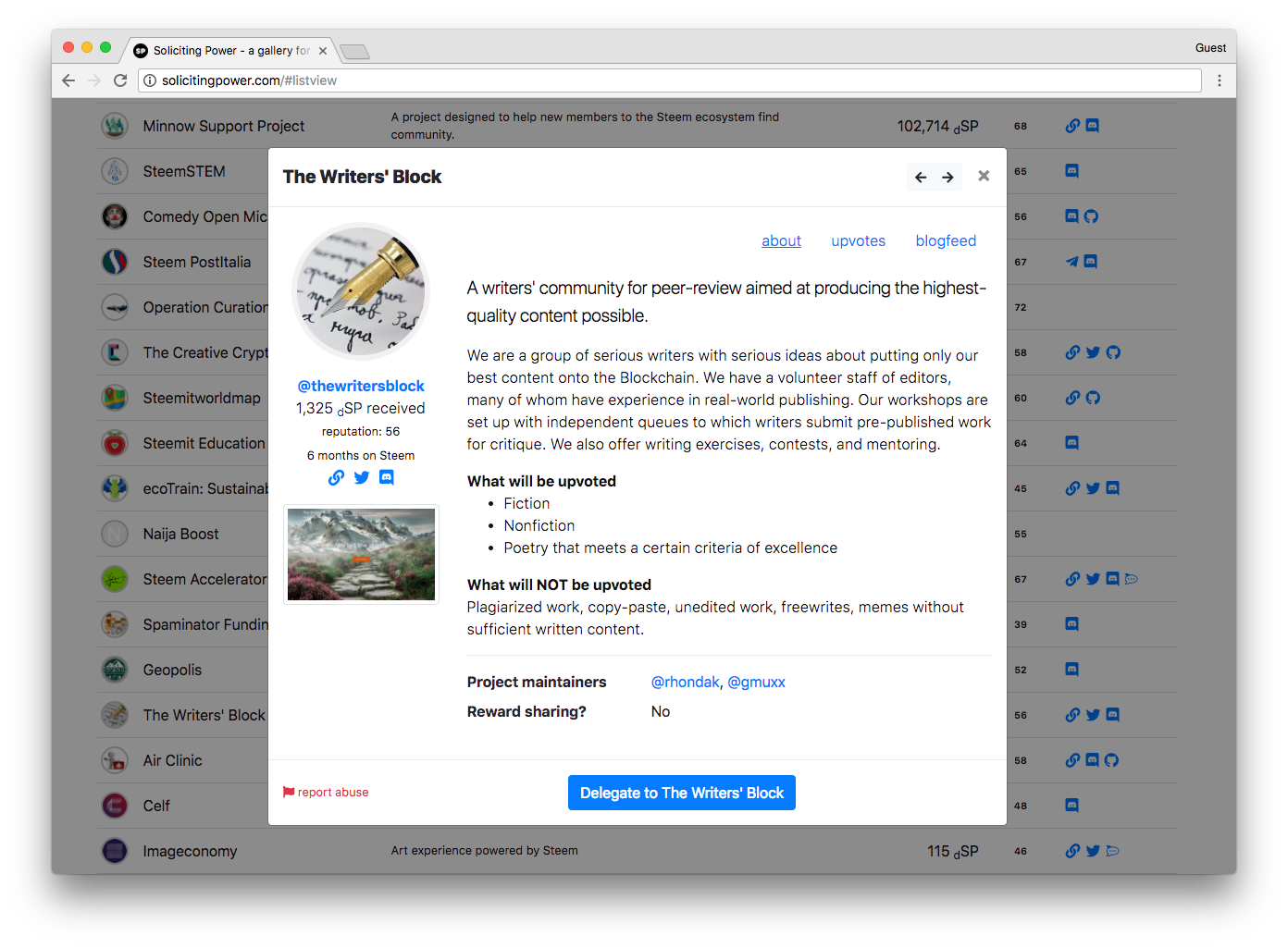
Per project you can view:
- current amount of delegated SP received
- reputation score
- description of the project
- what will be upvoted using your SP
- what will not be upvoted
- project maintainers
- official links (screenshot of external site, if applicable. Click on it for fullsize), community chat servers, twitter account.
- whether the project pays back a reward share (most of them don't and you will be a true philanthropist donating to them)
2 - Project Vote analysis:
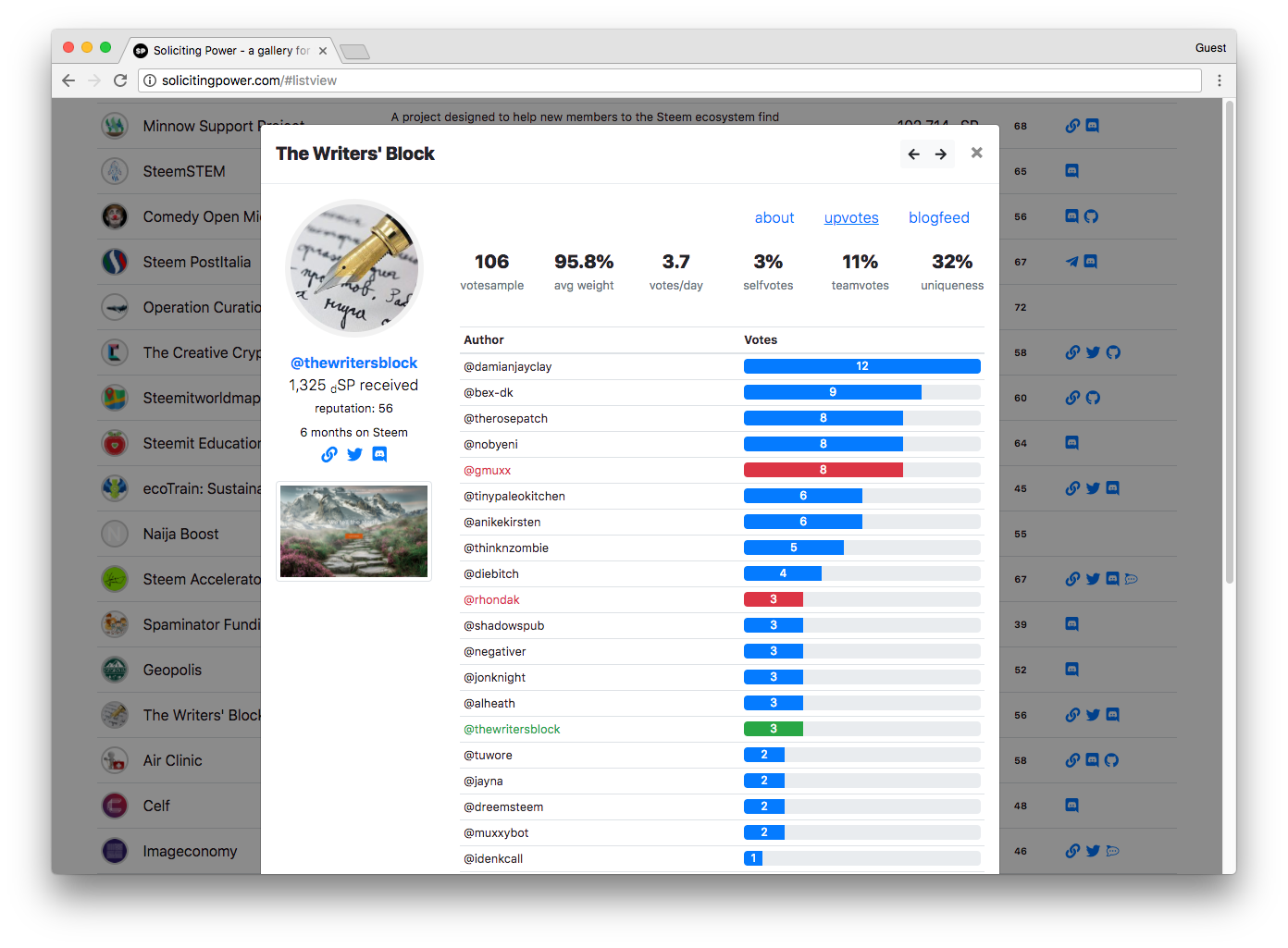
Next to the project description and meta data the site queries the blockchain for an analysis of the recent projects votes' and does some calculations about them giving you a chance to draw your own conclusions. Don't be too harsh with conclusions :D !
- The votesample lets you know how many votes where used for the calculation
- avg voteweight is obvious amount of vote-weight used divided by total votes
- Selfvotes and teamvotes are displayed in 'vote weight' percentage, not in absolute numbers to give a more honest review. One can selfvote every own post with for example only 1% and community posts with 100% so this is IMHO a fairer metric.
- Uniqueness percentage means how many unique people received votes, the higher this number the more unique the vote distribution was. This number will get lower if the account tends to vote a lot for the same people.
- Below the key metrics you see an absolute vote count distribution chart. Please note that vote-weight is not taking into account in this distribution! If this should be vote-weighted averages too let me know! (I will experiment with it). Team members and the project username are highlighted in this overview.
3 - Instantly delegate to a project of your liking.
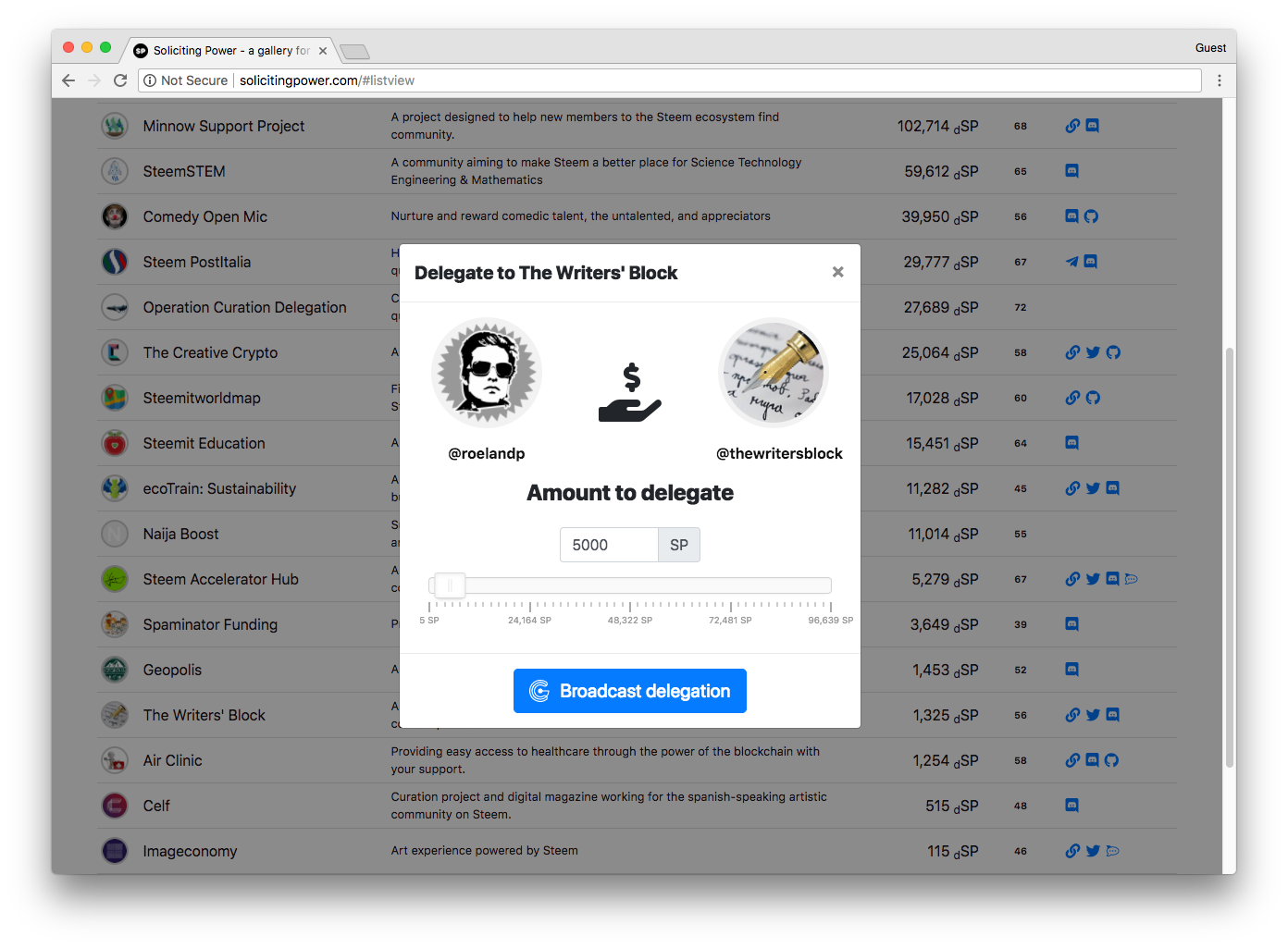
Clicking on a 'Delegate to this project' button opens the delegation modal. You will be asked to fill out your steem username and then the site calculates your current Steem power (vests) available for delegation. This calculation takes into consideration: Your current steempower minus already delegated minus an optional to be powered down and also always leaves 50 SP minimum security in your account.
- You can use the slider to slide to an appropriate amount of delegation or fill in a number in the field.
- After that, just click the Delegate button which will open a 'Steemconnect.com' interface in a new window with all data prefilled, waiting for you to sign with your active key.
4 - Find out about any users' delegation and delegate to anyone not (currently) listed on the site.
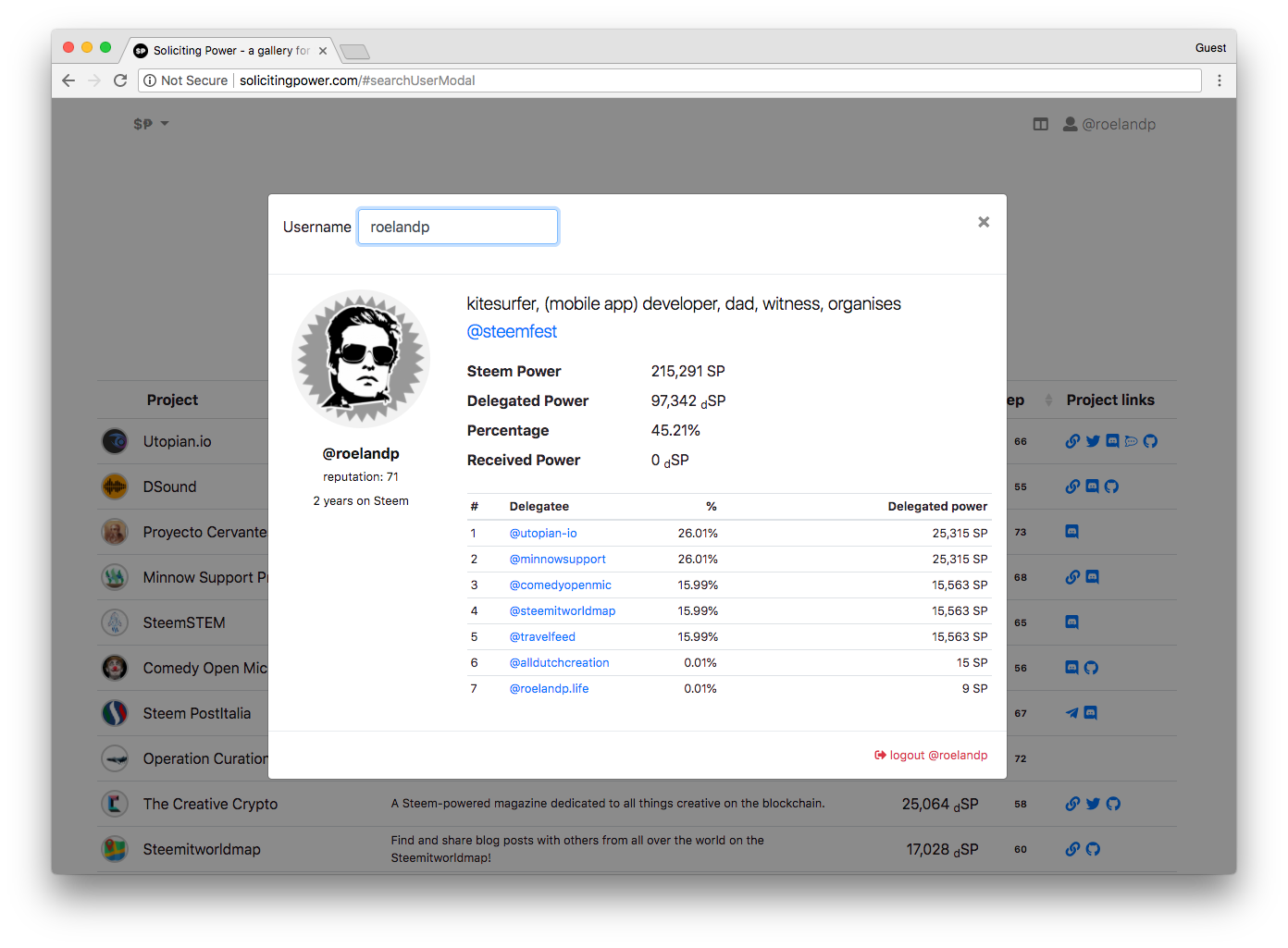
By going into the dropdown menu under $P (left top) and clicking the option 'Search User' you can find the current state of any register user on the blockchain. Once you click the user you will see a list of her/his current delegations and if the user is not the same as yourself, you can delegate to this user by clicking the 'Delegate' button.
5 - Poweruser tips:
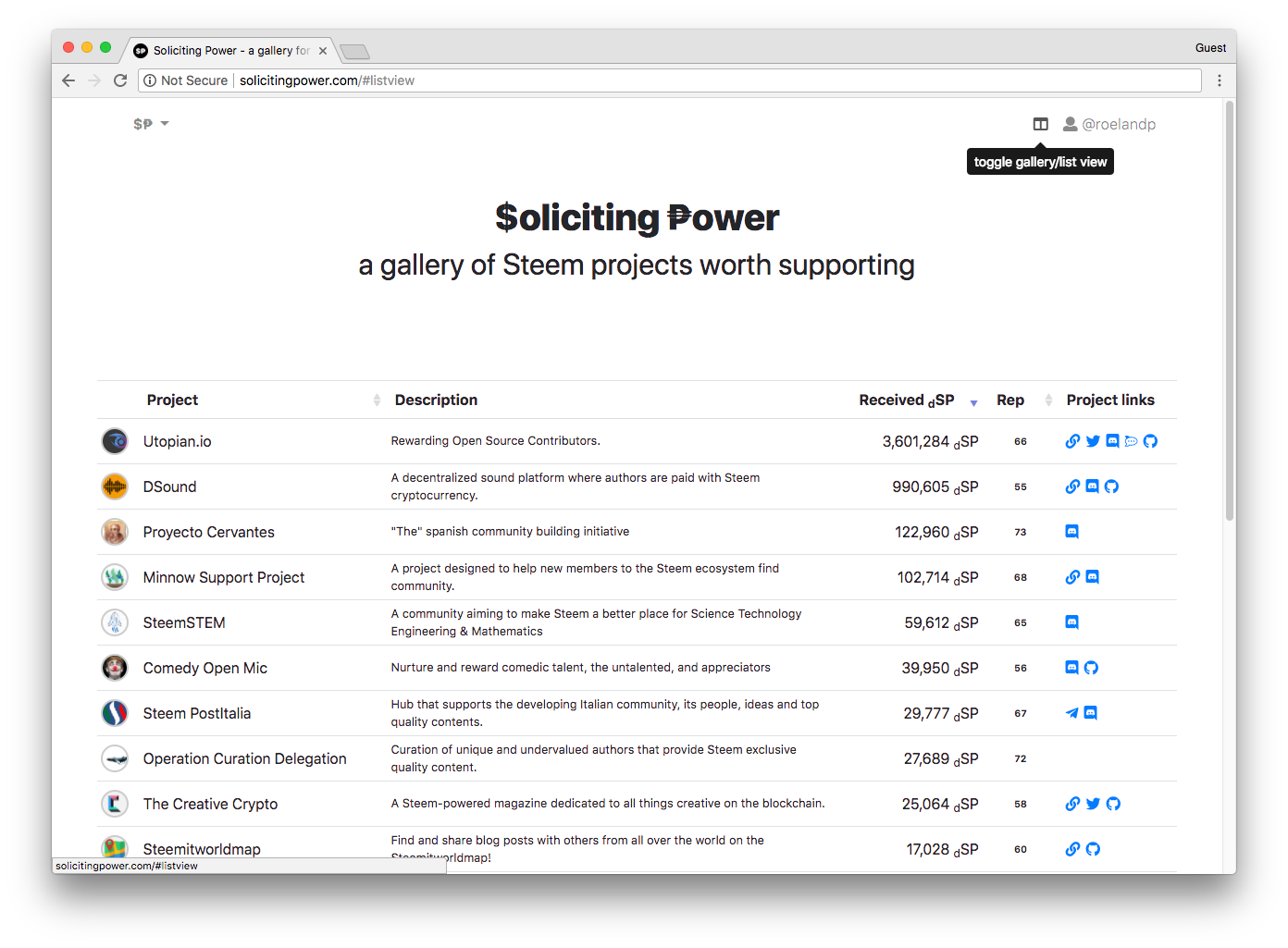
Explore all projects quickly via listview.
Ok, a gallery view with the cards looks nice, but if you want quickly go over all projects and have some comparison, click the 'list'-icon in the top-right to switch to a tableview with all key metrics (sortable) about all projects currently on display on the site.Use keyboard arrows to browse through project details.
Once the project modal is open you can simply hit the LEFT and RIGHT arrow keys to browse through all projects listed.Save your username for recurring visits.
Using the site more often? Click on the 'user icon' (top right) to set your steem username with a (locally) stored cookie (valid for 100 days), which does nothing except just saving that piece of data (in your browser) for whenever you return to the site.
Checkout SolicitingPower.com and delegate some karma!
Missing a project?
Missing a project which should be listed on SolicitingPower.com? Redirect the project maintainer (if it is not you) to the site and submenu 'Submit project' to apply for a listing. Listing is not guaranteed.Disclaimers:
- Listings do not reflect my personal opinion
- Should any project misbehave please use the 'flag'-option on the sites listing or inform me
- When you delegate steempower you are essentially giving away that part of your 'power' to the delegatee. You acknowledge that you won't receive any benefits (curation rewards) from them, unless the receiving delegatee has a reward payback schedule in place. Delegated Steempower can be undone at any time by updating your delegation to the givin account to 0 SP / 0 Vests and will be return and available in your account again after a 7 day cooling down period.
I'm going to use SolicitingPower.com myself after the weekend to start some more delegations but first I'm off to London for the CryptoCurrency Show (saturday 14 april!) which was arranged by @starkerz and hosts a bunch of Steemians. Will be fun!