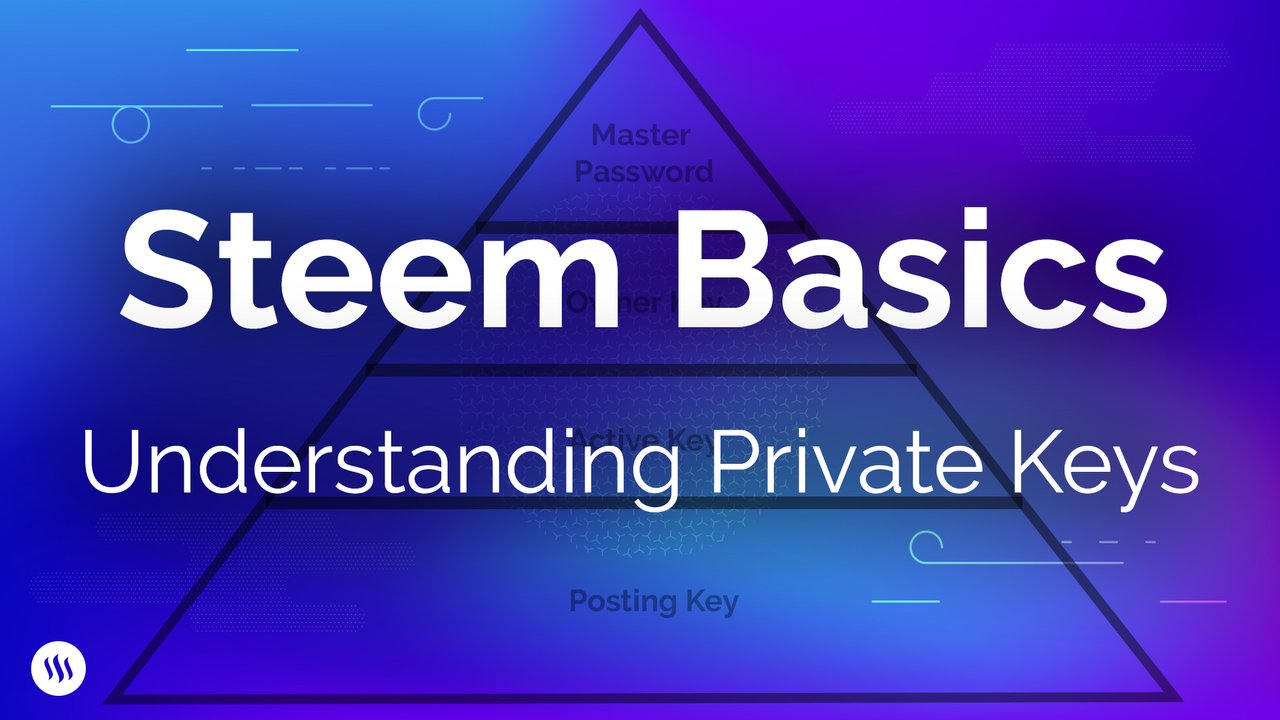
In a previous post we discussed how we are in the process of splitting Condenser (the open source software that powers steemit.com) into two separate applications that will work together seamlessly. One application will handle all the financial functions (wallet) that require a higher level of security, and the other application will handle all the social functions that require a relatively lower level of security. The end result will be two applications that are more secure and optimized for their specific functions.
Private Key Management
This “separation of concerns” is similar in concept to the different types of keys every Steem account holder is given when they create an account. These keys “unlock” different levels of control over an account. One of the advantages of the split will be that it will enable us to create a more intuitive user experience with respect to the use of your keys. For that reason we thought we would take this opportunity to educate any users who are still confused by the private key system on what these keys do and how they can be used safely.
Posting Key
In today’s post we want to focus primarily on the Posting Key and Master Password as these help explain the overall design of Steem’s private key system. Steem’s private keys are “hierarchical” which means that each one enables the key holder to perform a wider variety of activities with the associated account. The “Posting Key” is at the bottom of the hierarchy because it can do the least. It can only be used to perform social activities like posting, commenting, upvoting and downvoting. While these activities are common, they do not require a high level of security, because they do not authorize any operations which can negatively impact token balances.
If you prefer watching to reading, check out this video in which Steemit’s Content Director (@andrarchy) explains Steem’s Private Key system:
To retrieve your Posting Key, go to the permissions tab inside your Steemit wallet. Your public Posting Key will be at the top of the page and alongside it you will see a button that says “SHOW PRIVATE KEY.” When you click on that button you will be prompted to input your Active Key or Master Password. Once you do so, your private Posting Key will be displayed. At this point you might want to consider saving this key to a password manager like LastPass or Dashlane for safe storage.
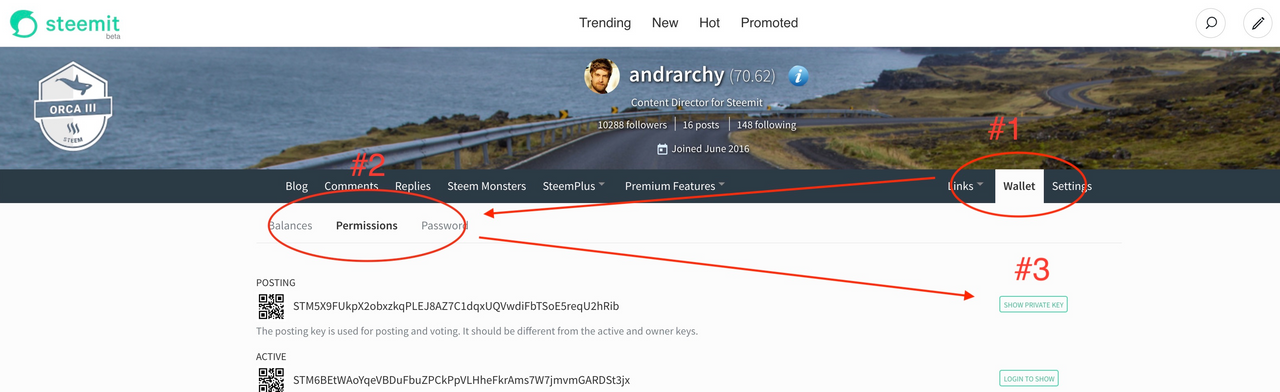
A user’s keys are vulnerable any time they are entered into an application. A malicious actor could create a fake interface at a domain that is a common misspelling of steemit.com and that requests you input your private keys (phishing). A malicious browser plugin can also gain access to keys stored in your computer’s memory or your web browser’s cookies. Having a Posting Key ensures that the key that is used the most–and is therefore most likely to be acquired by a malicious actor–conveys the least authority. Even if a hacker does get this key, the only things they can do with the account are the social activities (as opposed to financial).
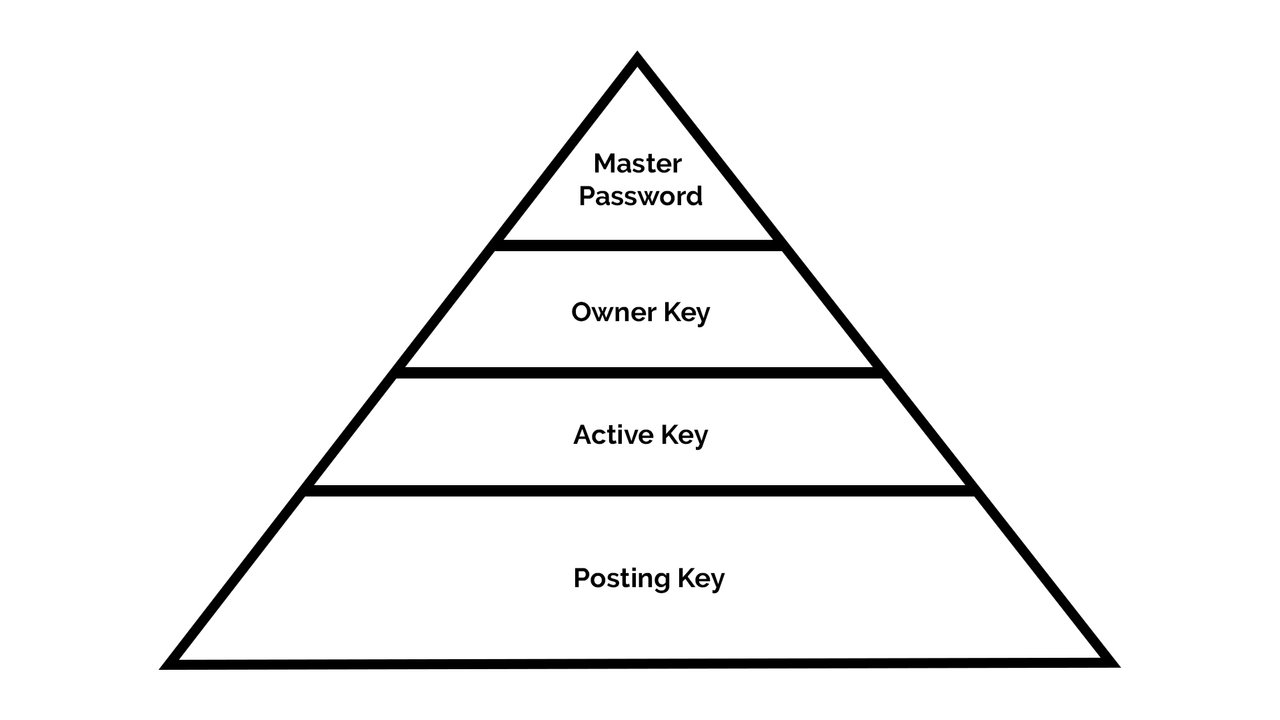
Because the Posting Key has the fewest authorities, there is no harm in always attempting to use the Posting Key if you are not confident about which key should be used. In other words, if all of this sounds confusing, all you need to remember is that the safest option is to only use your Posting Key. If a key with higher authority is required to perform the action, you will be informed by the interface that the Posting Key is insufficient and that another key is required.
In the vast majority of such cases, you will then use your Active Key. But remember to be more cautious in those circumstances. That being said, the Posting Key can certainly be abused too, so users should always be vigilant. We will continue to release posts like this to educate users about how they can protect themselves within the Steem ecosystem.
Master Password
While a hacker acquiring a Posting Key might be unpleasant for the account holder, as long as the rightful account owner still has their Master Password (or their Owner Key), they can always change all the other keys and regain total control over their account.
Password v. Key
One might wonder why the Master Password isn’t also called a “key.” That’s because all of the keys are actually derived from this single password. That’s why it’s called the “Master” password. It is also called the “seed” because it is the first password that is created, and it is from that the rest of the keys spring forth. That’s why it can be used to perform any function on Steem, from social activities to financial activities. Its convenience has led many to use this password for everything, but this is the precise opposite of its intended use.
Since keys can be used to do any activity in Steem apps like steemit.com, the Master Password should be securely stored in a password manager (like LastPass or Dashlane), or offline entirely, and only used for highly-trusted applications, minimizing the risk it could be acquired by a malicious actor. Remember, if you use your private keys right, you be unlikely to use the Master Password ever, therefore sacrificing some convenience for the benefit of security is a worthwhile tradeoff.
Steem Connect and Keychain
Users should always be careful when signing into any site that requests any of their private keys. We at Steemit, Inc. can only speak to the security of steemit.com. Otherwise, we recommend only signing into websites through SteemConnect which is an open-source, universal, login layer for Steem Apps, built by a community developer (@fabien) in collaboration with Steemit, Inc. Think of it as “Facebook Connect” for Steem apps.
Users who do not want to input their private keys into Steem-powered websites can use the the Keychain extension created by the @steemmonsters team. Keychain stores Steem keys in a browser extension which can automatically provide the appropriate keys when prompted by a Steem app, thereby foregoing the need for users to expose their keys by copy-and-pasting them into a website.
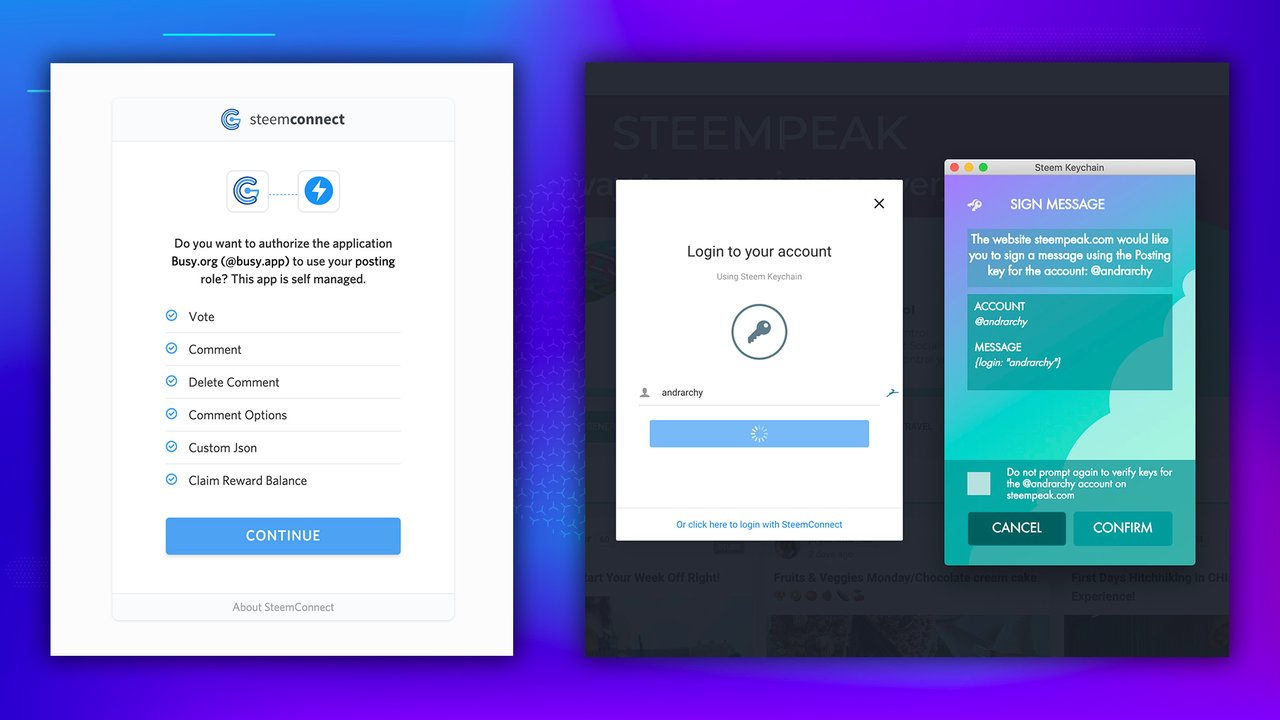
Summary
The goal of this post was to focus primarily on the Posting Key and Master Password because understanding these two items delivers the most insight into the overall design of the system. The Posting Key is at the very bottom of the hierarchy because it grants the least authority, but it is also the key Steemians should be using the most since it governs social functions. The Master Password, on the other hand, is at the very top of the hierarchy because it grants the most authority and is almost never necessary.
We will cover the rest of the keys in future posts, so if you found this informative, be sure to follow @steemitblog and please share this post with anyone who is trying to gain a better understanding of the private key system.
The Steemit Team

