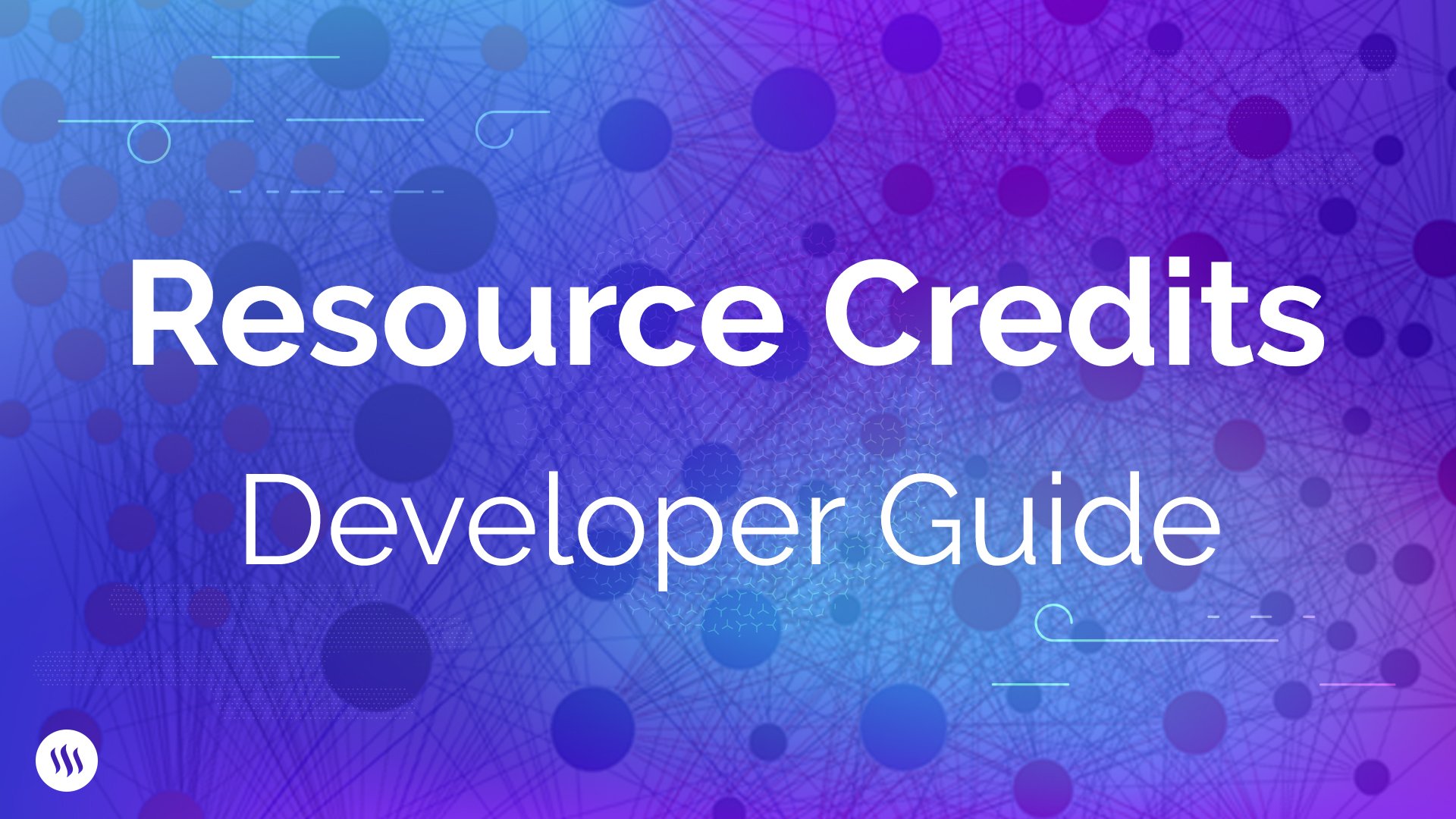
Hello Steem developers, the goal of this guide is to demystify how resources and RC's work. The intended audience is developers working on Steem user interfaces, applications, and client libraries.
Statelessness
First of all, a word about statelessness. A great deal of effort has gone into carefully separating stateful from stateless computations. The reason for this is so that UI's and client libraries can execute stateless algorithms locally. Local computation is always to be preferred to RPC-API for performance, stability, scalability and security.
Unfortunately, client library support for RC algorithms is lacking. This tutorial, and its accompanying script, are intended to provide guidance to UI and client library maintainers about how to add support for the RC system.
The RC demo script
To get up and running, I (theoretical) have transcribed some key algorithms from C++ to Python here: https://github.com/steemit/rcdemo.
For example, how many resources are consumed by a vote transaction? The rcdemo script allows us to find out:
>>> from rcdemo import *
>>> count = count_resources(vote_tx, vote_tx_size)
>>> count["resource_state_bytes"]
499232
>>> print(json.dumps(count))
{"resource_count": {"resource_history_bytes": 133, "resource_new_accounts": 0, "resource_market_bytes": 0, "resource_state_bytes": 499232, "resource_execution_time": 0}}
The count_resources() function is stateless. That means all of the information needed to do the calculation is contained in the transaction itself. It doesn't depend on what's happening on the blockchain, or what other users are doing. [1] [2] [3]
[1] Although it is possible that the calculation will change in future versions of steemd, for example to correct the bug where execution time is always reported as zero.
[2] For convenience, some of the constants used in the calculation are exposed by the size_info member of rc_api.get_resource_params(). Only a steemd version upgrade can change any values returned by rc_api.get_resource_params(), so it is probably okay to query that API once, on startup or when first needed, and then cache the result forever. Or even embed the result of rc_api.get_resource_params() in the source code of your library or application.
[3] rcdemo.py requires you to also input the transaction size into count_resources(). This is because rcdemo.py was created to be a standalone script, without a dependence on any particular client library. If you are integrating rcdemo.py into a client library, you might consider using your library's serializer to calculate the transaction size automatically, so the caller of count_resources() doesn't have to specify it.
Resources
Let's go into details on the different kinds of resources which are limited by the RC system.
resource_history_bytes: Number of bytes consumed by the transaction.resource_new_accounts: Number of accounts created by the transaction.resource_market_bytes: Number of bytes consumed by the transaction if it contains market operations.resource_state_bytes: Number of bytes of chain state needed to support the transaction.resource_execution_time: An estimate of how long the transaction will take to execute. Zero for now due to Steem issue 2972.
The resources have different scales. The resources use fixed-point arithmetic where one "tick" of the resource value is a "fractional" value of the resource. Right now, the resource scales are scattered in different places. The count_resources() result has the following scale:
resource_history_bytes: One byte is equal to1.resource_new_accounts: One account is equal to1.resource_market_bytes: One byte is equal to1.resource_state_bytes: One byte which must be stored forever is equal to thesteemdcompile-time constantSTATE_BYTES_SCALE, which is10000. Bytes which must be stored for a bounded amount of time are worth less than10000, depending on how long they need to be stored. The specific constants used in various cases are specified in theresource_params["size_info"]["resource_state_bytes"]fields.resource_execution_time: One nanosecond of CPU time is equal to1. The values are based on benchmark measurements made on a machine similar tosteemit.comservers. Some rounding was performed, and a few operations' timings were adjusted to account for additional processing of the virtual operations they cause.
Resource pool levels
Each resource has a global pool which is the number of resources remaining. The pool code supports fractional resources, the denominator is represented by the resource_unit parameter. So for example, since resource_params["resource_params"]["resource_market_bytes"]["resource_dynamics_params"]["resource_unit"] is 10, a pool level of 15,000,000,000 actually represents 1,500,000,000 bytes.
Resource credits
The RC cost of each resource depends on the following information:
- How many resources are in the corresponding resource pool
- The global RC regeneration rate, which may be calculated as
total_vesting_shares / (STEEM_RC_REGEN_TIME / STEEM_BLOCK_INTERVAL) - The price curve parameters in the corresponding
price_curve_paramsobject
For convenience, rcdemo.py contains an RCModel class with all of this information in its fields.
>>> print(json.dumps(model.get_transaction_rc_cost( vote_tx, vote_tx_size )))
{"usage": {"resource_count": {"resource_history_bytes": 133, "resource_new_accounts": 0, "resource_market_bytes": 0, "resource_state_bytes": 499232, "resource_execution_time": 0}}, "cost": {"resource_history_bytes": 42136181, "resource_new_accounts": 0, "resource_market_bytes": 0, "resource_state_bytes": 238436287, "resource_execution_time": 0}}
>>> sum(model.get_transaction_rc_cost( vote_tx, vote_tx_size )["cost"].values())
280572468
The model object created in rcdemo.py is an instance of RCModel which uses hardcoded values for its pool levels and global RC regeneration rate. These values were taken from the live network and hardcoded in the rcdemo.py source code in late September 2018. So the RC cost calculation provided out-of-the-box by rcdemo.py are approximately correct as of late September 2018, but will become inaccurate as the "live" values drift away from the hardcoded values. When integrating the rcdemo.py code into an application, client library, or another situation where RPC access is feasible, you should understand how your code will query a steemd RPC endpoint for current values. (Some libraries will probably choose to do this RPC automagically, other libraries may want to leave this plumbing to user code.)
Transaction limits
Suppose an account has 15 Steem Power. How much can it vote?
>>> vote_cost = sum(model.get_transaction_rc_cost( vote_tx, vote_tx_size )["cost"].values())
>>> vote_cost
280572468
>>> vote_cost * total_vesting_fund_steem / total_vesting_shares
138.88697555075086
This is the amount of Steem Power (in satoshis) that would be needed by an account to transact once per 5 days (STEEM_RC_REGEN_TIME).
Our 15 SP account has 15000 SP-satoshis, so it would be able to do 15000 / 138, or about 108, such transactions per 5 days.
You can regard the number 138 (or 0.138) as the "cost" of a "standardized" vote transaction. It plays an analogous role to a transaction fee in Bitcoin, but it is not exactly a fee. Because the word "fee" implies giving up a permanent token with a limited, controlled emission rate. It is the amount of SP which will allow a user an additional vote transaction every 5 days (but it might be slightly more or less, if your vote transactions use a slightly different amount of resources.)
Integrating the demo script
The rcdemo.py script is a standalone Python script with no dependencies, no network access, and no transaction serializer. It is a port of the algorithms, and a few example transactions for demo purposes.
Eventually, client library maintainers should integrate rcdemo.py or equivalent functionality into each Steem client library. Such integration depends on the idioms and conventions of each particular client library, for example:
- A client library with a minimalist, "explicit is better than implicit" philosophy may simply rename
rcdemo,
delete the example code, add a tiny bit of glue code, and give it to clients largely as-is. - A client library with an automagic, "invisible RPC" philosophy might provide a transaction, may make substantial modifications to
rcdemoor expose an interface likeget_rc_cost(tx)which would conveniently return the RC cost of a transaction. Since the RC cost depends on chain state, thisget_rc_cost()function would callsteemdRPC's (or use cached values) to get additional inputs needed by stateless algorithms, such as resource pools,total_vesting_shares, etc. - A client library which has a general policy of hard-coding constants from the
steemdC++ source code might distributerc_api.get_resource_parameters()as part of its source code, asrc_api.get_resource_parameters()results can only change in a new version ofsteemd. (Perhaps this kind of thing is somehow automated in the library's build scripts.) - A client library whose maintainers don't want to be obligated to make new releases when values in
steemdchange as part of a new release, might instead choose to callrc_api.get_resource_parameters(). Adding extra performance and security overhead in exchange for the convenience of askingsteemdto report these values. - A client library with its own
Transactionclass might choose to implement class methods instead of standalone functions. - A client library in JavaScript, Ruby or Go might transcribe the algorithms in
rcdemo.pyinto a different language.
As you can see, integrating support for the RC system into a Steem client library involves a number of architectural and technical decisions.
Hopefully this guide helped you gain a better understanding of how resources and RCs work. If there is anything else you’d like to know about the RC system, please leave a comment below.
@theoretical, Steem blockchain developer
