A year ago when my brother @dogguy first told me about Steemit, I instantly wanted to invest in the project! Luckily, I had a brother who knew a lot about Bitcoins, and I was able to buy STEEM coins through him.
After a while I decided to explore how to buy more on my own, and I realized that it is a complicated process if you haven't done it before. I wrote this guide back in 2016 to try and help people through the process. Since then, the websites in the guide have changed, and a lot of people are still using the old guide - so I decided it would be good to post an updated version.
Short Version
- Step 1: Convert your money into bitcoin (BTC).
- Step 2: Use your bitcoin to buy STEEM.

(That's it!)
Buying bitcoin (BTC)
- First you will need to signup for a website that allows you to buy bitcoin. I personally use Coinbase.com, because it has been around for a long time and is popular. If you don't have an account yet, it may take a couple of days to verify your identity before they will let you to make a purchase. LocalBitcoins.com is another popular website. You can also Google "how to buy bitcoin" or "how to buy bitcoin in [your area]" to get alternative ways of purchasing BTC based on where you live.
- Once you are signed up for the bitcoin purchasing website, login and purchase bitcoins using the site's "Trade/Buy" interface. Different websites will have different ways of doing it. Here is what it looks like in Coinbase:
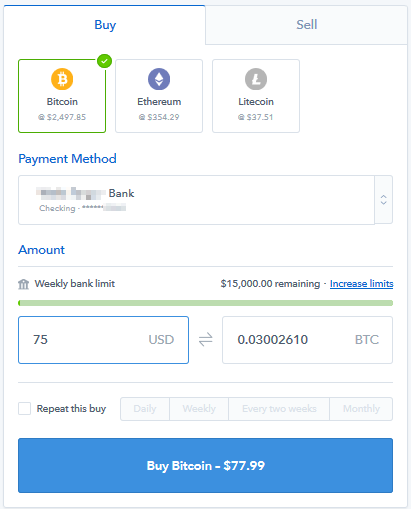
- After your purchase is complete, you will see the bitcoin appear in your BTC wallet.
Use your bitcoin to buy STEEM
- First, open your STEEM wallet. It is located in your profile menu in the upper right on Steemit.com.
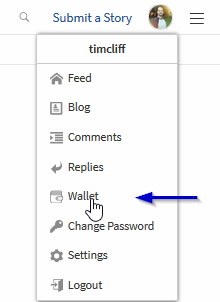
- Click on the dropdown in your wallet next to STEEM, and click on the link to "Buy".

- This will take you to an external website BlockTrades.us.
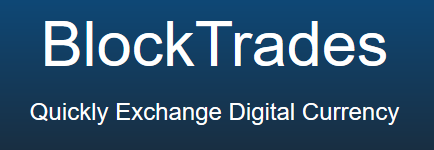
- On the BlockTrades.us site, select "Bitcoin" from the send menu.

- Select "Steem" from the receive menu. (Note, you can also optionally chose Steem Power if you want the STEEM powered up.)
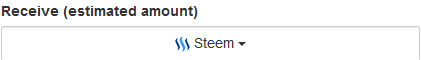
- Enter your Steem/Steemit account name for "Your receive address".

- Click the "Get Deposit Address" button.
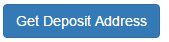
- It will output a bitcoin wallet address. Copy this wallet address to your clipboard.
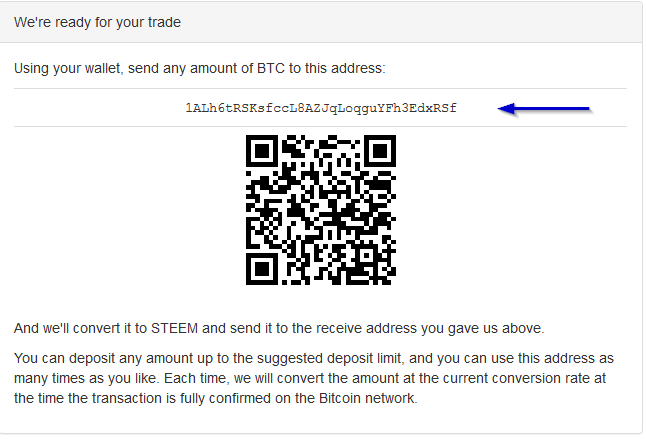
- Go back to your BTC wallet, and send the amount of BTC that you want to use to purchase STEEM to that address. Make sure the wallet address matches exactly with what is shown on the Blocktrades website.
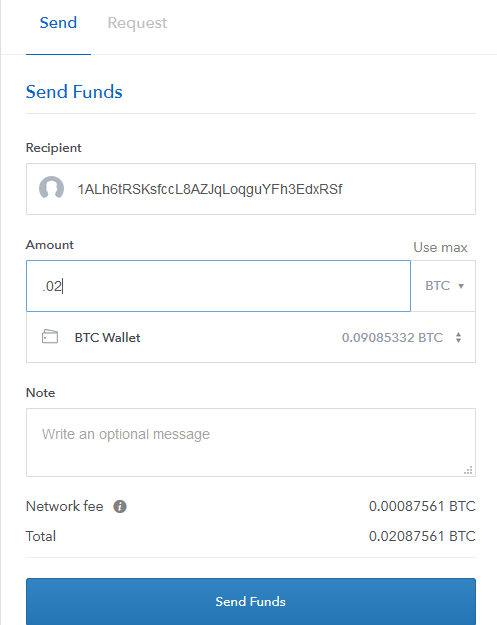
- After you send the BTC to that address, you will need to wait a little while for the transaction to confirm on the network. Most sites like Coinbase will show you the status of the transaction. Periodically check back and refresh. Once the transaction is confirmed, it will show up in your Steemit.com wallet!
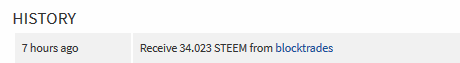
That's it!
Thanks for taking the time to read this guide. I hope you found it useful! If you have any questions, please feel free to reply to the post and I will do my best to answer.
