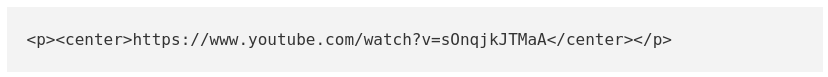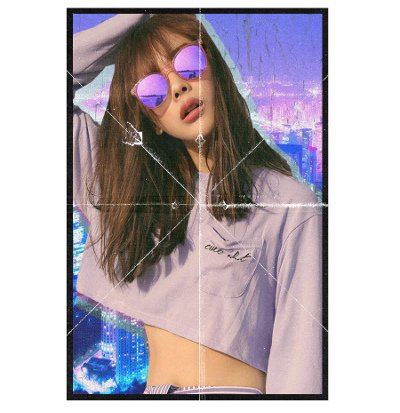
I've seen many posts with images but there is something that just doesn't feel right, many of the images are moved to the left side of the page, there is a way you can center your images and I will tell you how.
Steemit editor has two modes for editing, a more visual editor with a buttons pane on the top that lets you do some things with your post, and the Raw HTML editor that you find when you click on the top right link of the buttons pane. unfortunately the visual editor has no option to center the images so we will do it using the Raw HTML editor instead. once you are on the Raw HTML editor you can return to the regular editor by clicking the top right link again. (labeled Editor)
After you click on the Raw HTML link you will find the code that makes up your post, there you will find images inside a img tag structure like this, with the link to the picture inside the src="" part.
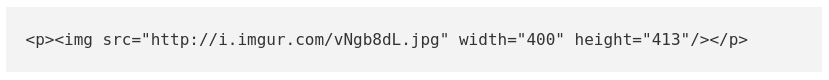
We will focus on the img tag which is this piece
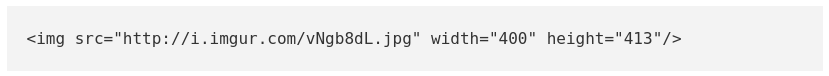
you only need to "wrap" the img tag inside another tag, the center tag so it looks like this.
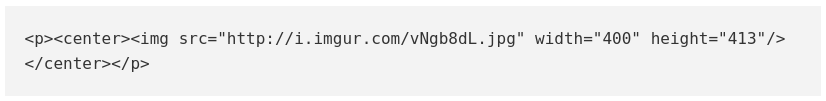
notice there are two center tags enclosing the img tag, one opens the tag on the left, and the other closes it on the right, so the image gets inside the center tags and so it gets centered by the browser. don't forget to put the '/' slash on the closing tag or it won't work, this is how the browser knows its the closing tag that contains the image to be centered.
Once you are done save your post, for some reason if you return to the regular editor and make changes the center tags on the html get erased so save the post, for this reason you may want to do this once you have finished writing your post.
It also works with gifs:

and also works with video urls like this: