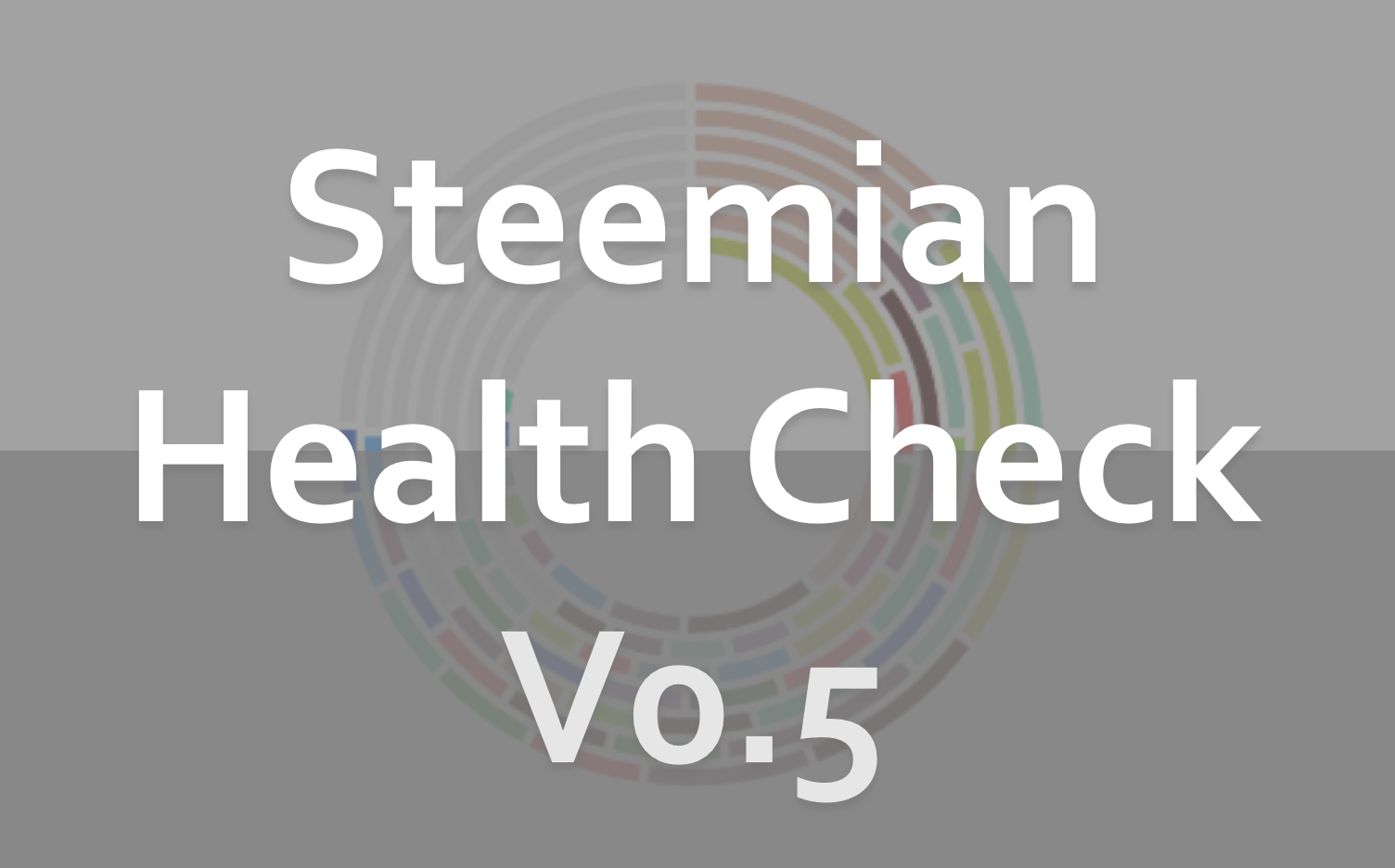
Massive amount of efforts have been made by the witnesses and the Steemit team to make the Steemit community healthier. We all have put our time, effort and money into Steemit and we all definitely do hope that our future get better by the massive growth of Steem!
There have been uncountable wars and fights against the spammers and abusers. However it's still repeating and ongoing, and we never know what it will end. A good news is that there are many people who are vigorously fighting against them for the community, using their precious Steem Power for the war not only for their benefit.
To make a meaningful contribution I have worked closely with @clayop in order to find out the best way to visualise how the relatively rich Steemians (SP > 10,000) behave with their Steem Power, and finally I am introducing "Steemian Health Check" web site, which will help the warriors like @spamminator @steemcleaners (and @krguidedog!) to detect and eliminate tumors as earlier as possible so that we can prevent the cancer development. I believe this is right way to contribute to Steemit as a witness.
So, let me start from the screen shots.
Main page:
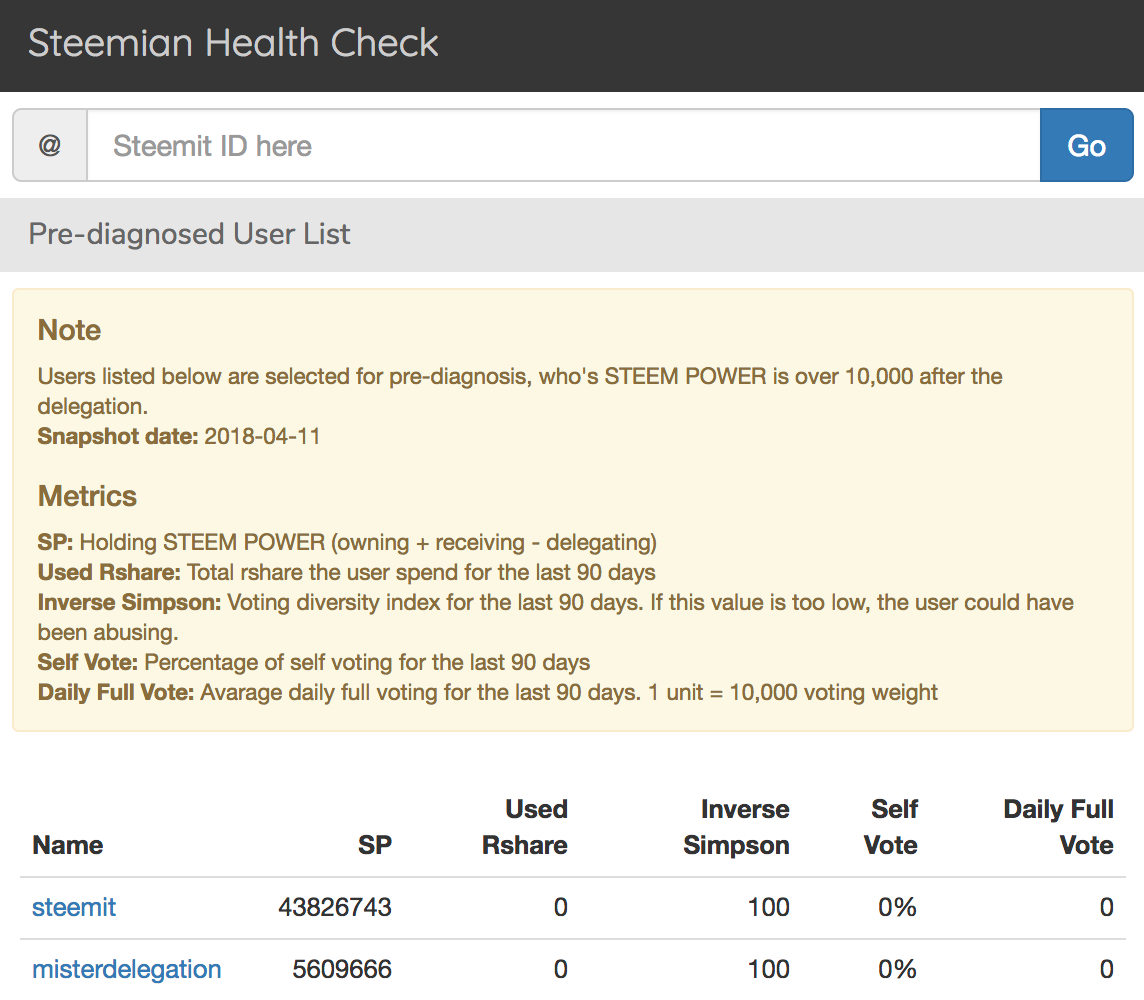
Report page:

So, @gtg looks very healthy!
You will tell why once you finish reading the rest of this posting.
What you can see:
Steemian Health Check shows you two kinds of results.
- Non accumulated weekly voting trend and outgoing voting
- Accumulated voting trend and outgoing voting
How to interpret:
The accumulated report helps to find out long term abusing while the non accumulated report is useful to diagnose how the user's voting health has been changing (Getting better or getting worse). How you interpret the charts is totally up to you, but sure thing is that it will help you to start a discussion on the detail information, which will lead the community to make a fact-based decision.
What do the values mean:
The report is still immature so there are very few embedded descriptions. But for those who are familiar with the concepts and knowledge of how Steemit voting works, these metrics should be quite straight forward. Let me walk you through those quickly.
- SP: user's Steem Power after any delegation.
- Used Rshare: consumed rshares for the period
- Inverse Simpson: voting diversity index for the period. The higher, the fairer. (does not mean that the fairer the better, as botting bots get very high inverse simpson index). If this value is seriously low, that could be a signal of abusing.
For more detail: https://en.wikipedia.org/wiki/Diversity_index#Inverse_Simpson_index - Self Vote: percentage of the self voting for the period
- Daily Full Vote: consumed voting power per day in average. voting 10 times with 10% power per day will result 1 for this metric. If this value is around 10, the user is efficiently using his voting power. If this value is much lower than that, I would say the user is not likely to be an abuser.
Where is the tool?
https://ianpark.github.io/shc/
Source code
https://github.com/ianpark/ianpark.github.io/tree/master/shc
Still more work to do regarding the table (sorting, pagination etc..). Once the tool gets mature, I will share it via @utopian-io as well.
Support the project
If you think Steemian Health Check will help Steemit world to be healthier, please vote for @asbear as a witness.
https://steemit.com/~witnesses
