SteemTracked 2.0 - Steemit User Analytics

SteemTracked.com
Monitor your Steemit progress through hashtags, posts,
upvotes, comments and earnings.
2.0 Update
- Very fast loading
- Better UI
- Mobile Friendly
- 4 Sections
- No Followers & Posts Limit
- Monthly Overview
- More & new Graphs
This is now a completely new analytics tool which focuses on delivering lightening speed and more useful data. There are a lot of features I'll be adding in soon.
Home Section
Account Holdings
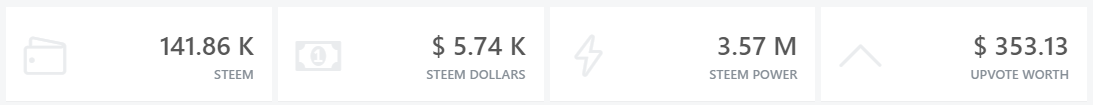
This part details how much steem, steem dollars and steem power you currently have, including your upvote worth.
28 Day Upvotes & Earnings Overview

See your progress from the last 28 days and under the graphs shows your upvotes/earnings this month, in the last 7 days and your average. Under those figures are the difference from the previous month & previous 7 days.
Recent Post Overview
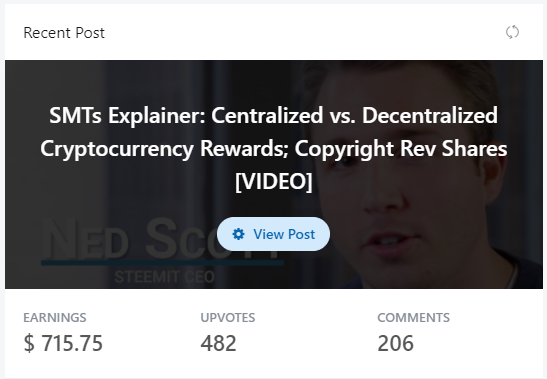
See how your most recent post is performing.
Stats Section
General Stats
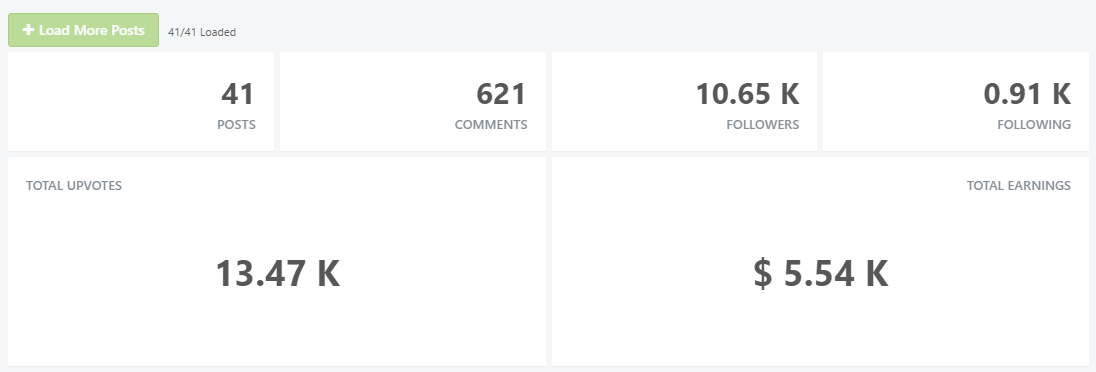
At the top of the stats page is your posts, comments, followers, following, upvotes and earnings from posts count.
Monthly Overview
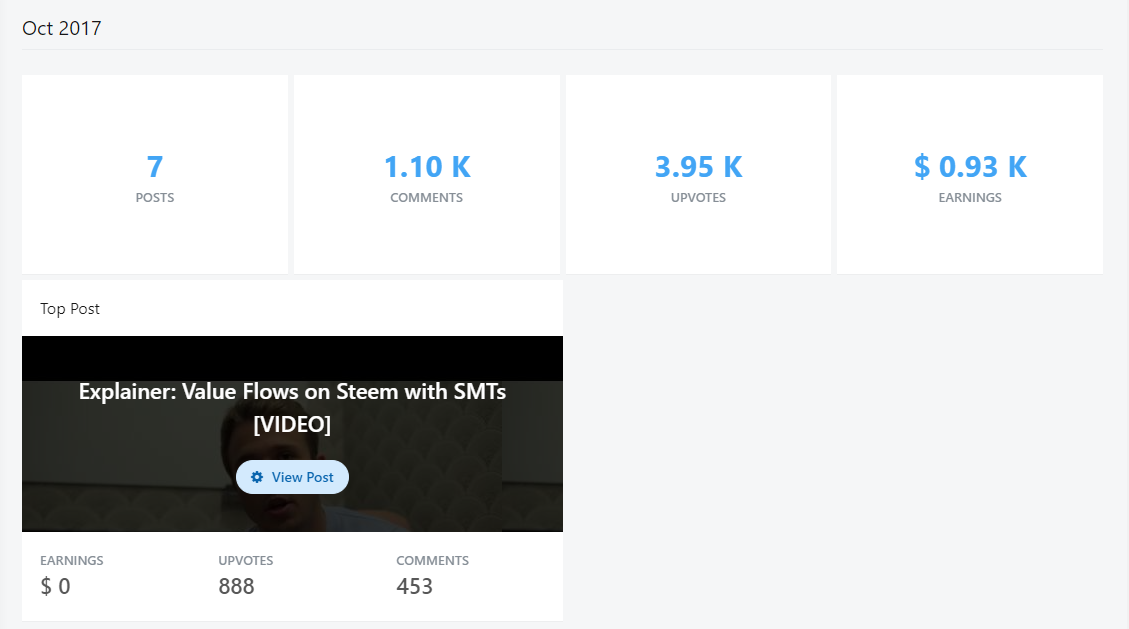
See your current progress this month and the progress you've made in the last 2 previous months. Also you can find out your top post which is based on upvotes.
Posts Section
Engagements Graph & Data

A lot of people really liked the style of the graph presented in the 1.0 version of SteemTracked, therefore I decided to keep it and make it more visually pleasing. The 1.0 version commonly had issues when there were a lot of data to display on the graph.
Tag Search
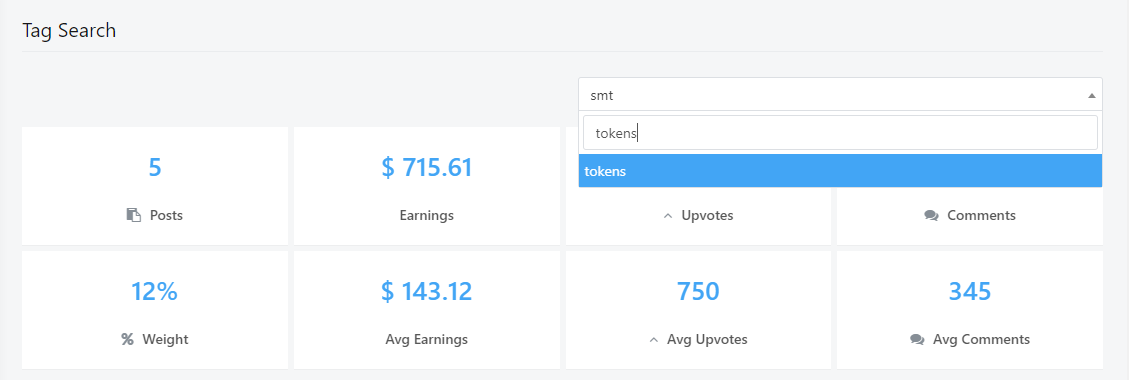
Known as the hashtag performance search in the 1.0 version. This tool was also commonly used so I kept it and upgraded it by adding a dropdown of all the tags used in a post so you can either type in the tag or select it in the dropdown.
Posts Table
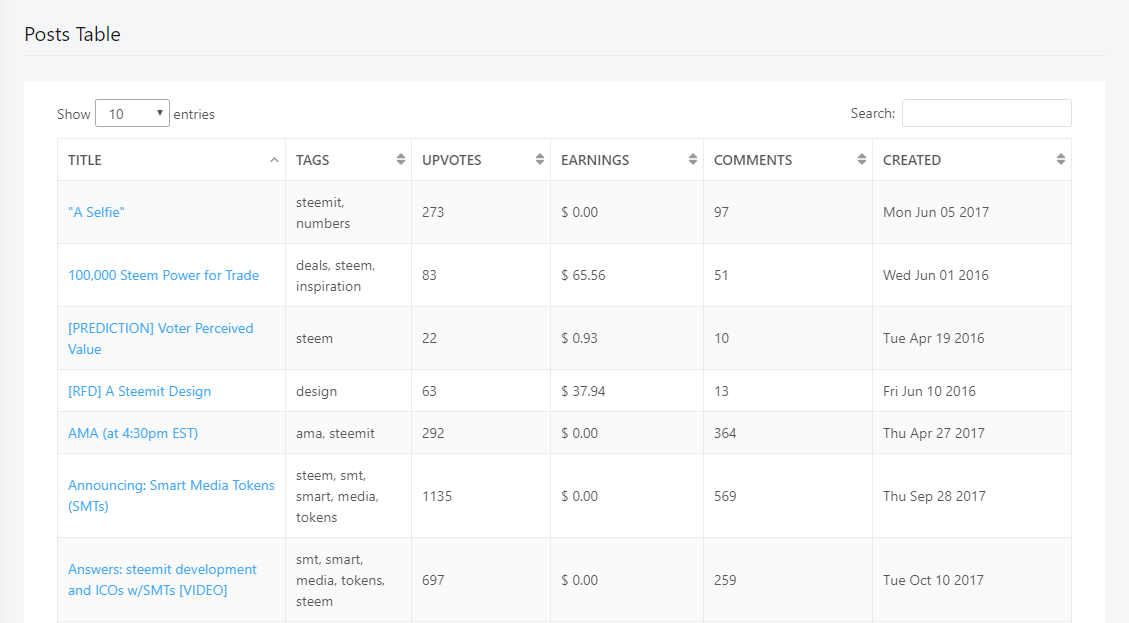
Responsive table that has all your posts in it and you can also search for specific data. If all of your posts are not present then go to the top of the page and click "+ Load More Posts" or refresh.
Audience Section
Follower's Reputation & STEEM Power
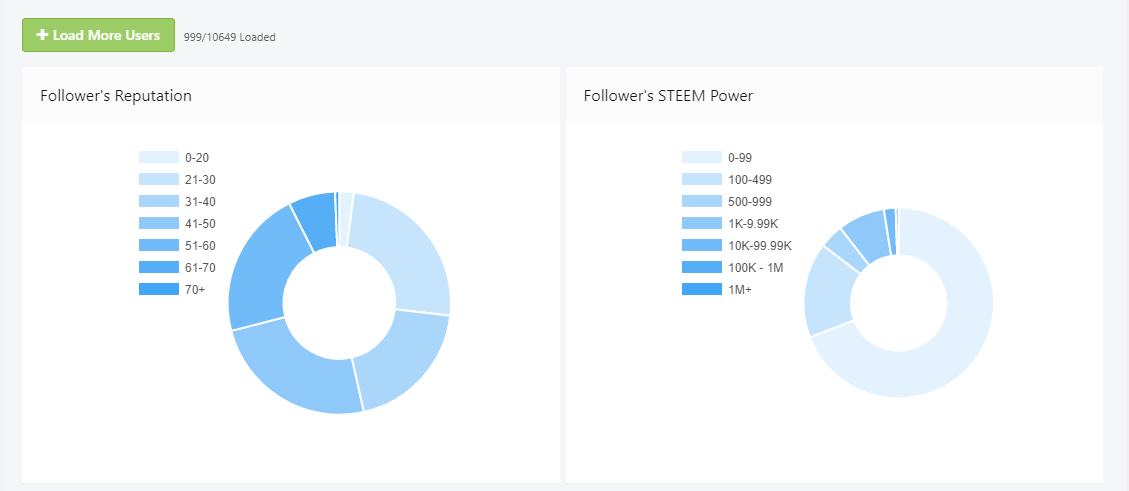
2 Charts which describe your following and where they fall into.
Top Followers
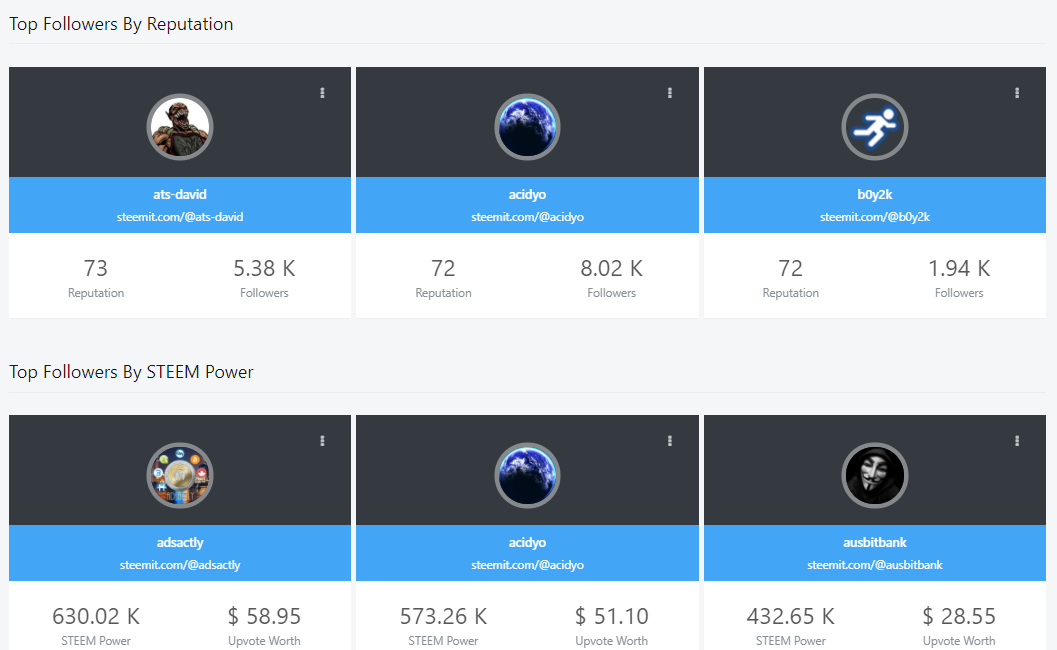
Find out your top 3 followers when it comes to reputation and steem power. Their upvote worth is also displayed.
Followers Table
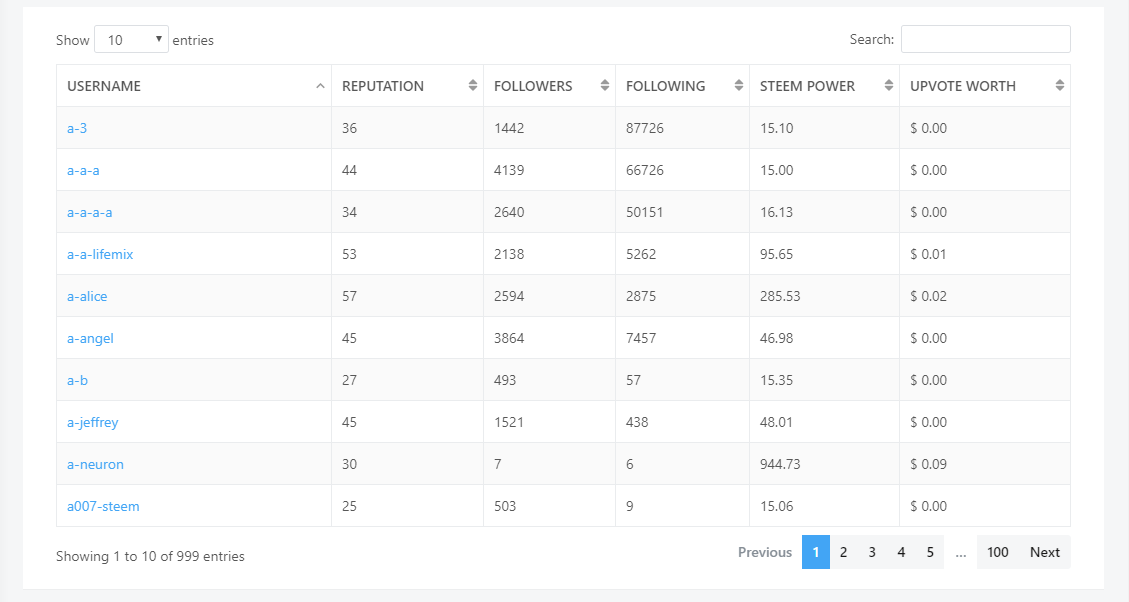
All your followers along with their reputation, followers, following, steem power and upvote worth are in this table. If all followers are not there then go to the top of the page and click "+ Load More Users".
Sidebar
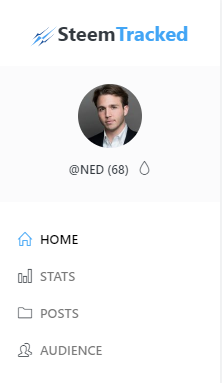
Navigate seamlessly to home, stats, posts and audience. Also clicking the icon under your profile image would put the sidebar in dark mode.
Shortcuts
- Load Account From URL
Enter https://steemtracked.com/@{YOUR USERNAME HERE}
- Load Screen From URL
Enter https://steemtracked.com/{SCREEN NAME}
Screen names: home (default), stats, posts and audience
- Load Both
Enterhttps://steemtracked.com/@{YOUR USERNAME HERE}/{SCREEN NAME}

