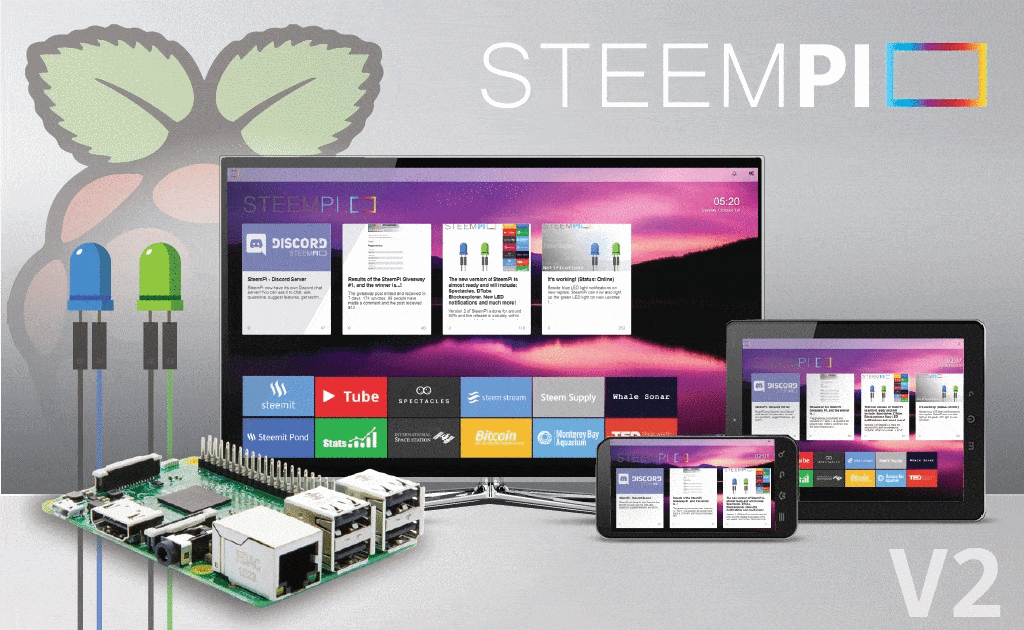
What is SteemPi ?
SteemPi is a Tv-Box software that can be installed on a wide variety of single board computers such as the Raspberry Pi and Orange Pi, it presents Steemit, crypto currency, entertainment, and smarthome features on a connected TV and to your mobile devices.
SteemIt now has it's own open source TV-Box!

SteemIt now has SteemPi v2 that you can run on inexpensive hardware and can connect to your TV, or a spare monitor. SteemPi is a fully customizable, TV-Box which is designed with Steem in mind. Unlike the commercial products and there paid services, SteemPi is FREE! One part of the SteemPi ideology is that you can "cut the cable" and stop paying for expensive "premium" services.
If you are still uncertain what exactly is SteemPi you can see here similar products by some big companies you already know about:
- Google's Android Tv
- Amazon's Fire Tv
- Apple's Apple Tv box
"Make your Pi Steem!"
SteemPi v2 includes the follwoing (new) features and improvments:
Simplified installation
The SteemPi software and installation is tested on:
- Raspberry Pi 1, 2
- Orange Pi PC, PC+ *
Tested with Raspbian and Armbian OS, could work on other (Pi) boards and as well.
*Requires a few additional steps after installation.
New interface
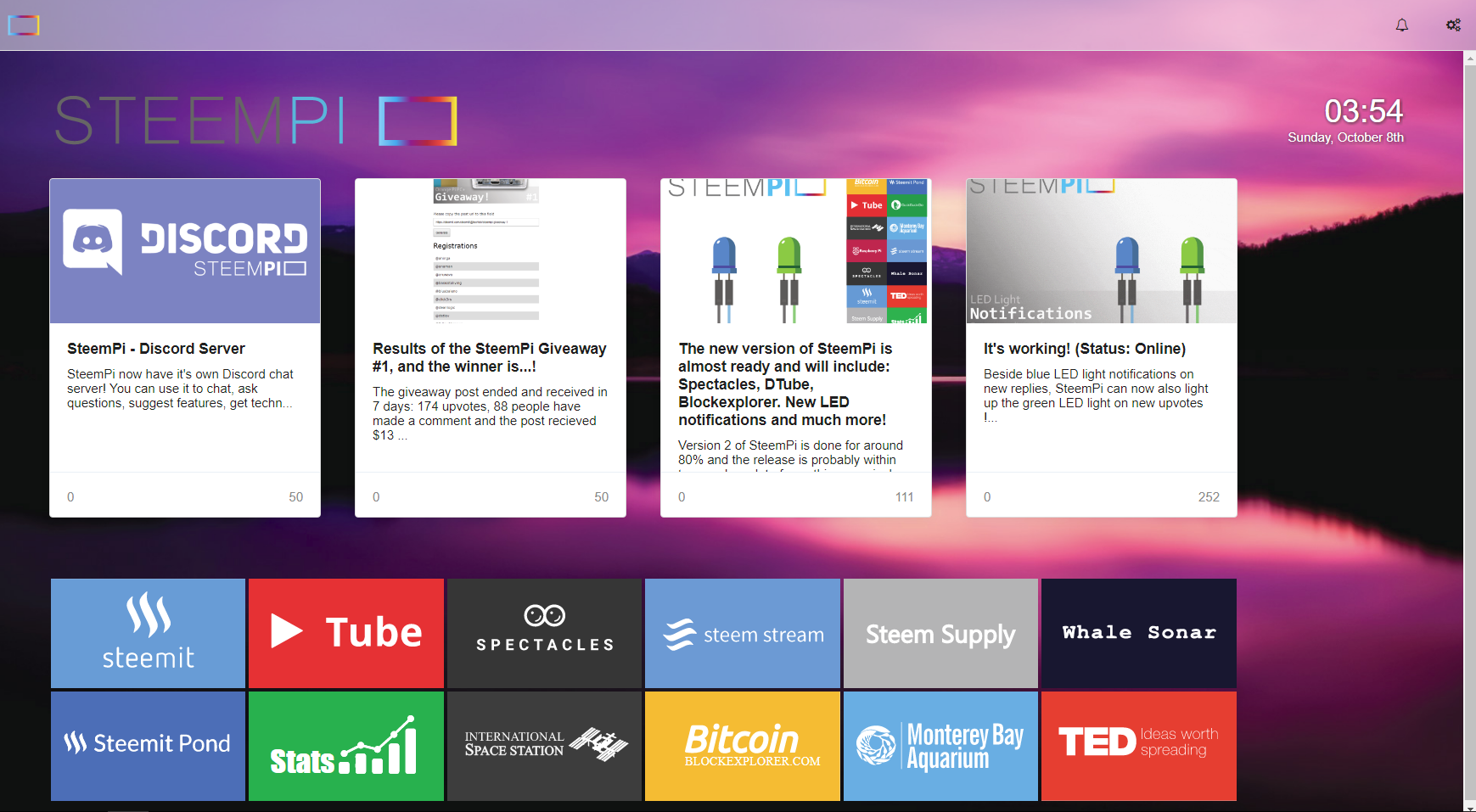
SteemPi v2 comes with a actractive new interface, inspired by the the comercialy availible Tv-box products in the market.
- Easy navigation
- Module buttons
- Side menu
- Backgrounds
- Setting page
General settings
With the new settings page you can customize and change the SteemPi interface to your needs, select the modules you want to see on your home screen, select a difrent background, test your connected LEDs or change the SteemPi Interface language.
- Enable / disable modules
- Order modules
- Test notifications LEDs
- Username (updates the external module URLs)
- Set your language (English, German or Dutch)
- Wallpaper selection
- Customize your Steemit feed with filters
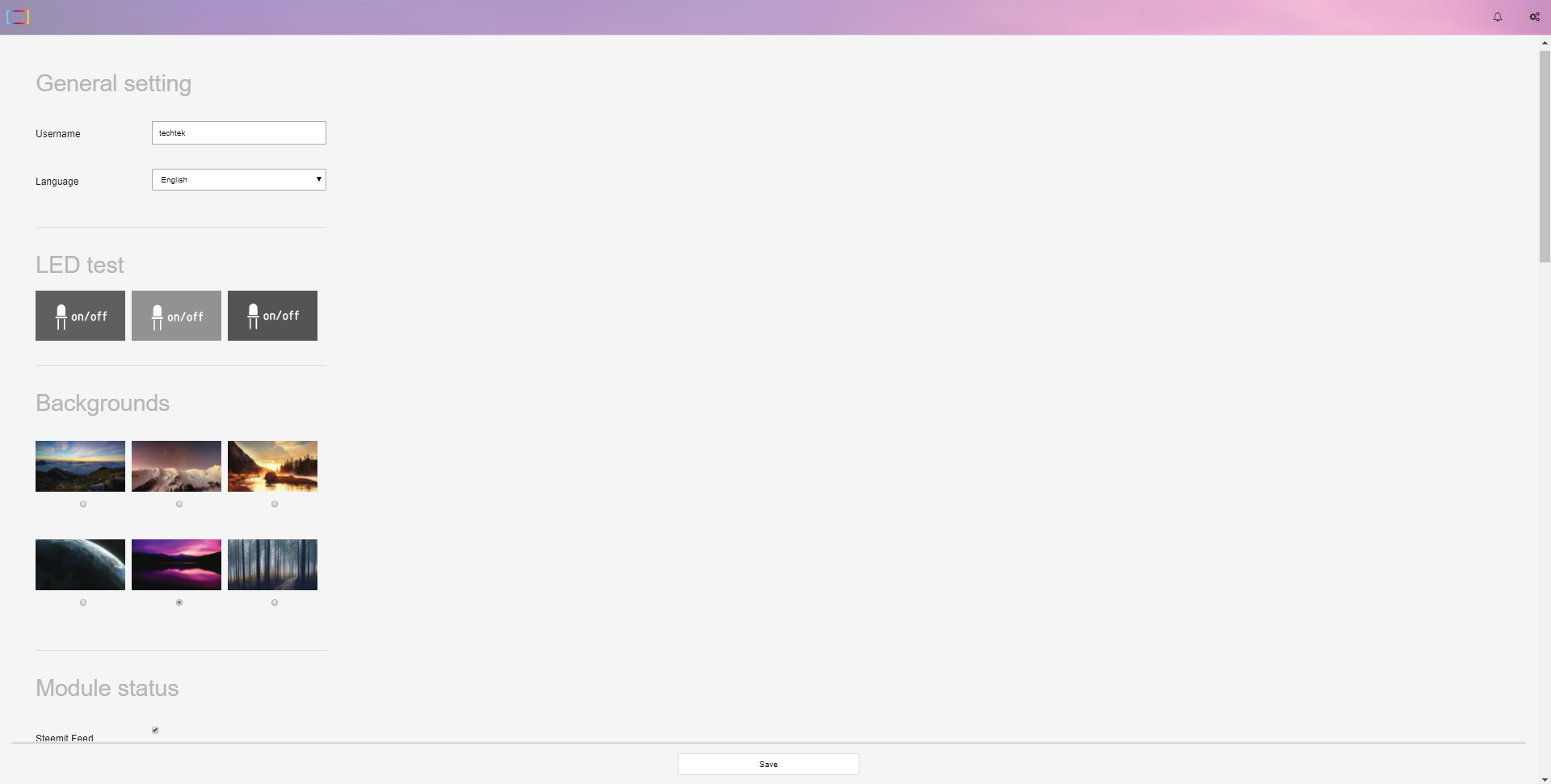
SteemPi Features
- Steemit feed (new)
This new features shows you a custom steemit feed on the homesceen of your SteemPi Tv-box.
Add custom filters for users, and keywords,in the settings page.
DTube (new) http://dtube.video by @heimindanger
Dtube is Steem's, Youtube alterantive and you can now easily view Dtube video's on the biggest screen in your house.Spectacles (new) http://www.steemspectacles.com/
@pilcrow and @sjennonBlock explorer (new)
https://blockexplorer.com/
Visiualisation of the Bitcoin interactionsSteem Supply http://steem.supply
@dragosrouaSteem Stream http://steemstream.com/ @roelandp
Visiualisation of the steem interactionsSteemit pond http://steemitpond.com/ @mynameisbrian
Visiualisation of the steem interactionsStats & charts
Google trends displaying charts comparing Steem, Crypto, and social media to keep you informed with the latest trend charts. (charts are based on Google search result)Ted.com (new)
The slogan for the video website says it all, "TED, Ideas worth spreading" short videos and lectures from speakers from all over the world
Live streams:
Monterrey Bay Aquarium
Watch the big Monterrey Bay Aquarium liveInternational Space Station (ISS) Watch earth from space, live on your Tv !
(If it's a black screen ISS is on the night side of the Earth. Also, there is no audio feed coming from outerspace, so you'll want to add your own soundtrack.)
LED notifications
Beside LED light notification for new replies, SteemPi can now also notify you with the green light on new upvotes on your Steemit posts!

Try SteemPi on your single board computer.
Installation instructions to Install SteemPi V2 on your Pi can be found on the SteemPi Github:
https://github.com/techtek/steempi/
(*Preformance of features can varry, and depends on multiple factors, the above features tested OK on the Raspberry Pi 2 and Orange Pi Pc and Pc+ )
If you don't have a board you could still test and play with the LED lights, by replying to this post (blue light) and a upvote on this post will light up the green LED light.
SteemPi is made by @techtek and @dehenne, this post edited by @inquiringtimes.
- What do you think of SteemPi?
- What features would you like to see?
- Do you still have any unanswered questions?

