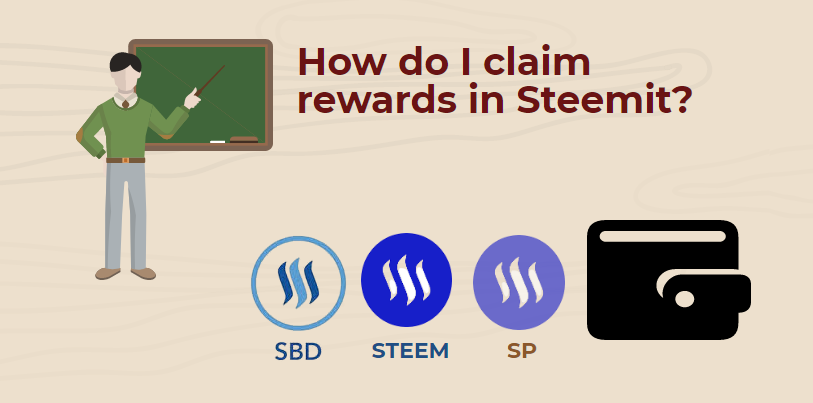

In Steem Blockchain, the rewards are STEEM, SBD, SP. Once the payout matures(at 7 days), the rewards are available to claim. It won't get added to your wallet balance unless you redeem/claim it. You can either manually claim it or auto-claim it.
Manual Claim- You need to claim the rewards every time to get it added to the wallet balance.
Auto-claim- You can set the interval(5secs, 15 secs, 1 min, 5 mins,....., etc) of claim using Steemyy.com or you can use auto.steemdb.online to set auto-claim of rewards at every 15 mins interval and the rewards will be claimed automatically as per the set interval without having you to click on the "claim" button each time.
This post aims to guide the Newcomers on how to claim rewards in Steemit-- Manual claim as well as Auto-claim.

Claim your Rewards (Manually)
Log in to Steemit.com or Steemitwallet.com with your private posting key
Login to Steemit (Steemit.com)
- Go to steemit.com. Click on Login (top right corner).
- Enter your Steem Username and Private Posting Key, click on the "Login".

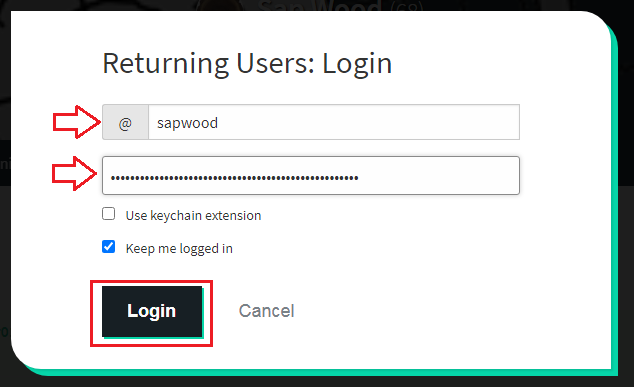
Login to Steemit Wallet(Steemitwallet.com)
- Go to steemitwallet.com. Click on Login (top right corner).
- Enter your Steem Username and Private Posting Key, click on the "Login".

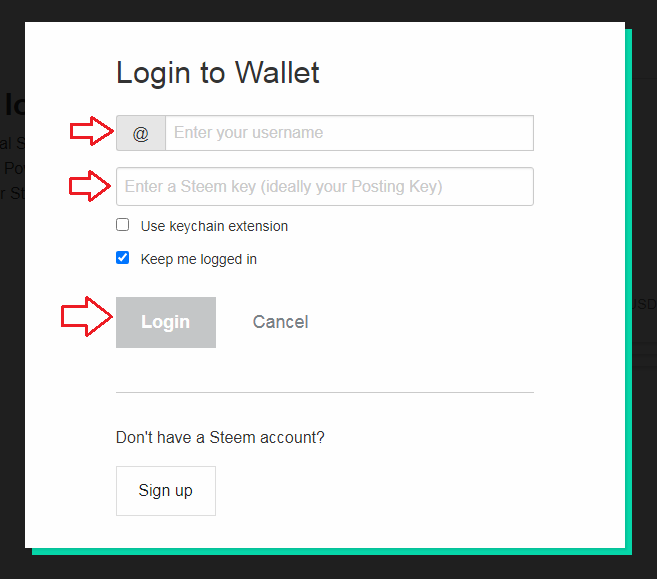
Manually claim your rewards in Steemit.com
Go to: @username/notifications
Replace "username" with your valid Steem Username, for example, sapwood
(Assuming you have already logged into Steemit.com with your posting key, if not then login first using your private posting key).
Then click on "Redeem Rewards or Claim"
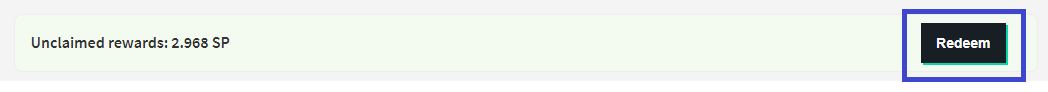
Then it will show "Claim successful" and rewards will be added to your wallet balance.
Manually claim your rewards in Steemitwallet.com
Go to: https://steemitwallet.com/@username
Replace "username" with your valid Steem Username, for example, sapwood
(Assuming you have already logged into Steemitwallet.com with your posting key, if not then login first using your private posting key).
Then click on "Redeem Rewards or Claim"
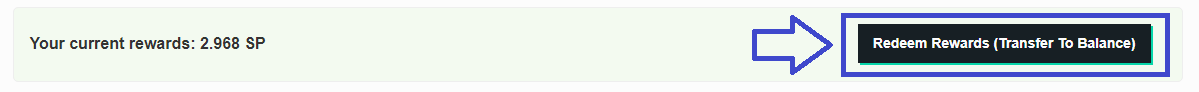
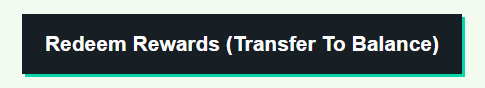
Then the rewards will be added to your wallet balance.
You can also do it through Steemworld.org/@username
Replace "username" with your valid Steem username, for example, sapwood. If you have not logged in yet, then using your posting key log into Stemworld.org.
You can find the login button at the top right corner of the Steemworld.org Home page. Click on that to enter the username and posting key.
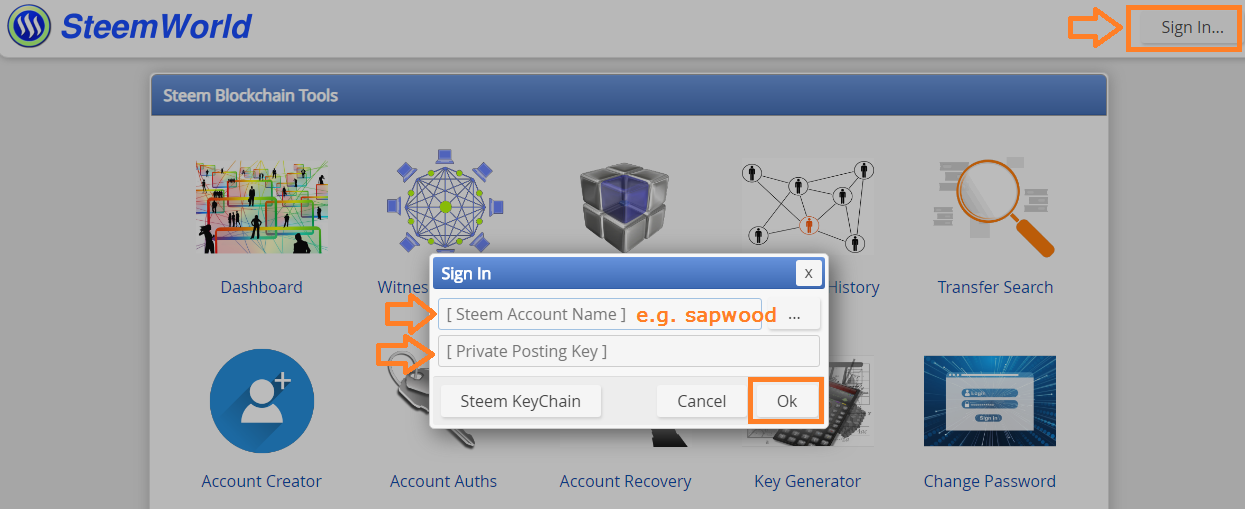
Then click on Balances(on the left) and then Claim Rewards.
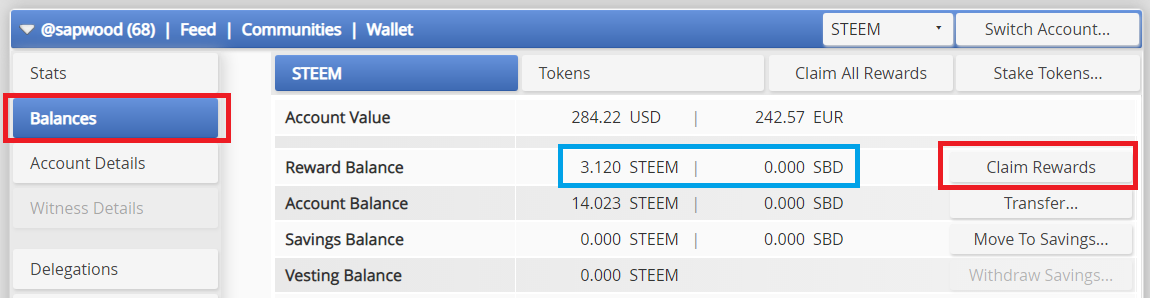

Auto-Claim Rewards
You can automate claiming rewards using Steemyy & auto.steembd.online.
Steemyy
Go to Steemyy.com. Click on "Tools", then click on "Steem Auto Claim Rewards".

Alternatively, you can directly go to: https://steemyy.com/claim-rewards/
Enter your Steem Username, e.g. sapwood
Enter your Private Posting key
Then choose the interval of the claim. e.g. 10 secs, 30 secs, 2 mins, 5 mins, 10 mins.........etc.
Then hit the "Claim" button.
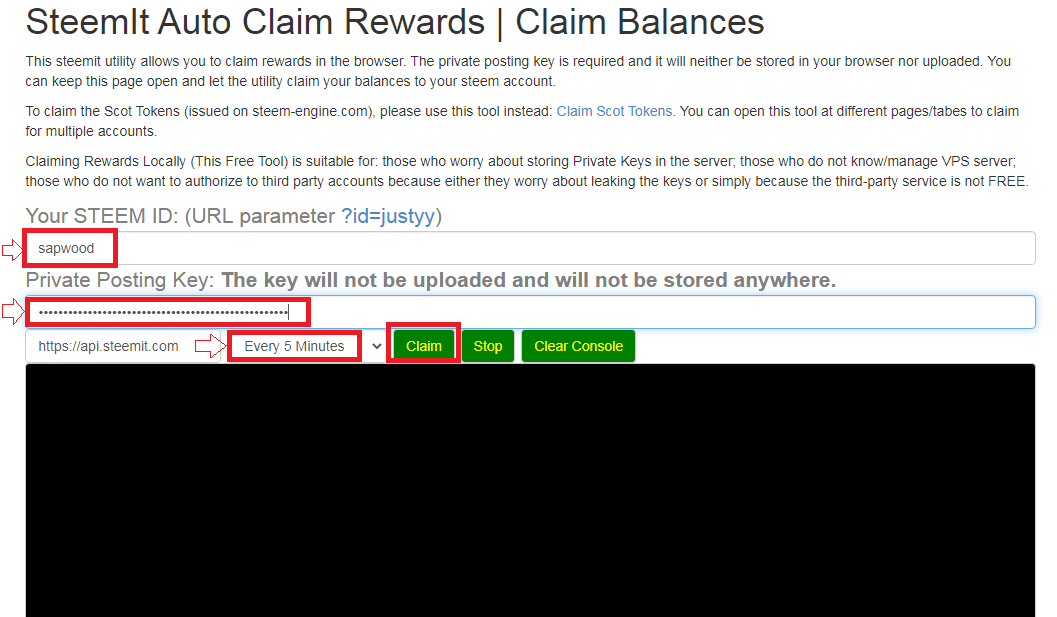
Now all the rewards will automatically get claimed and add to your Steem Wallet Balance at every set interval without having you click on the "Claim" button.
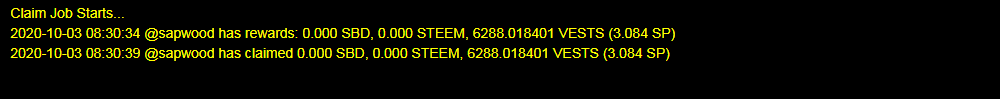
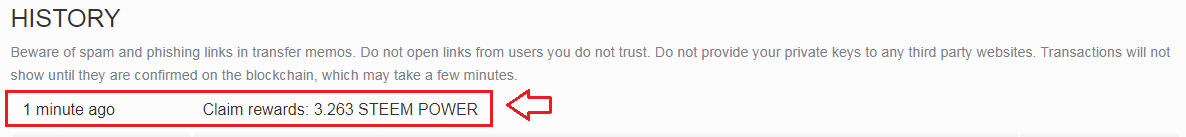
Auto.steemdb.online
- Go to: https://auto.steemdb.online/
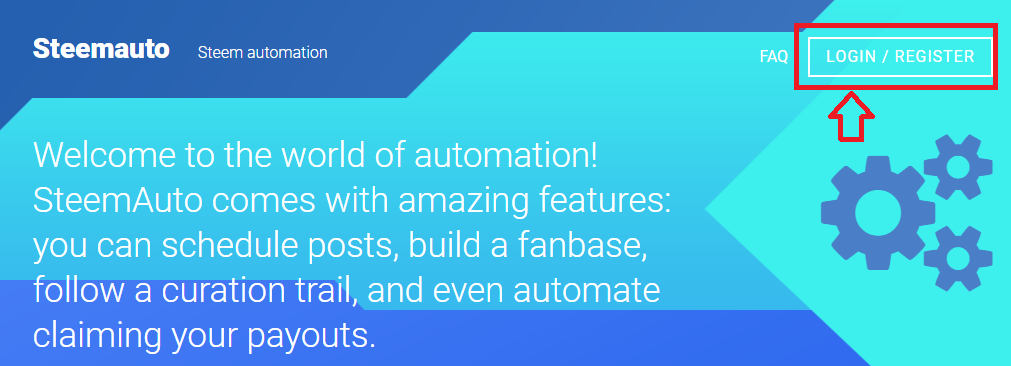
- Log in using your Steem Username and Private Posting Key. (Login option available at the top right corner)
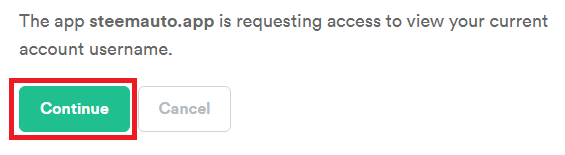
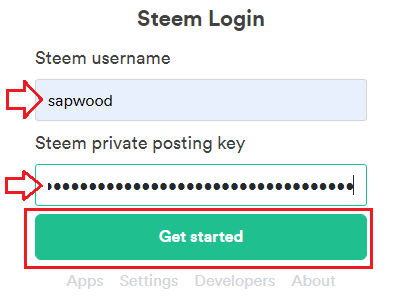
Click on Get Started after entering username and posting key.
- Then click on Login.
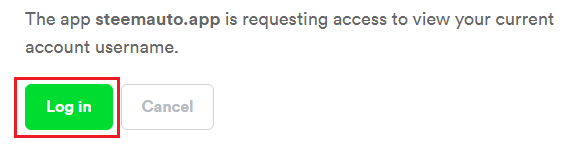
- Now you land on the dashboard of @steemauto.app. Here you need to authorize @steemauto.app. At this step, Private Active Key is required.
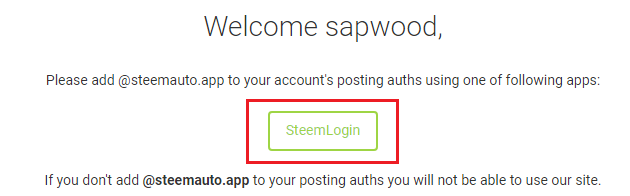
- Click on Steem Login.
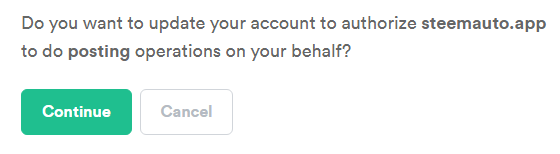
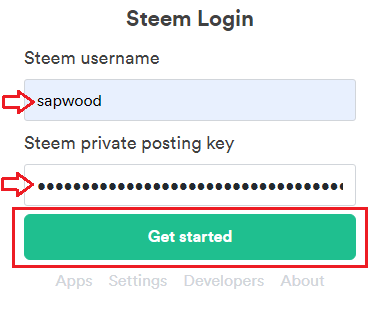
Enter Steem Username and Private Active Key to authorize @stemauto.app. Click on Get Started, then Authorize.
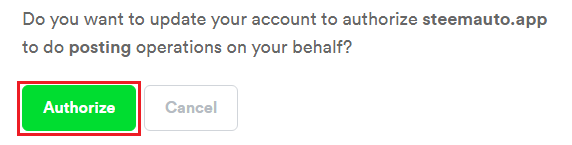
- Now on the dashboard you can notice the Claim Rewards option. Click on it.
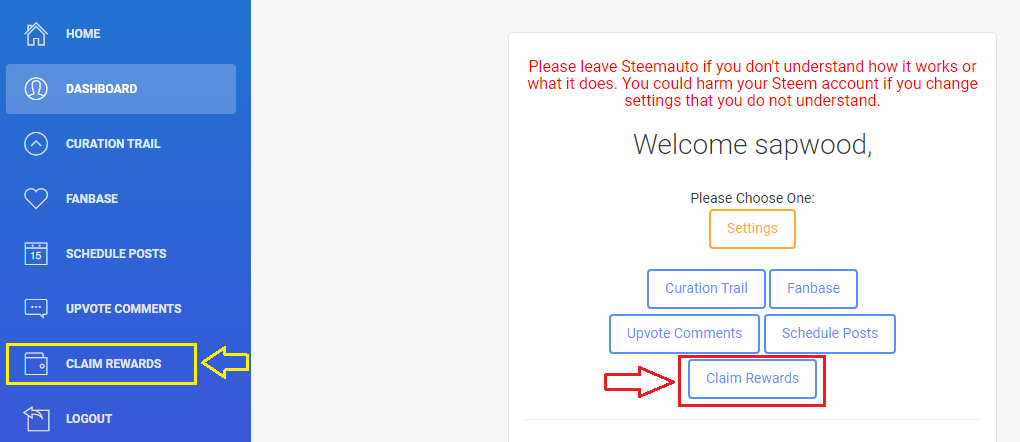
- By default it is in "disabled" state, click on "Enable" to automate claiming rewards. It will start claiming rewards automatically at every 15 mins interval.
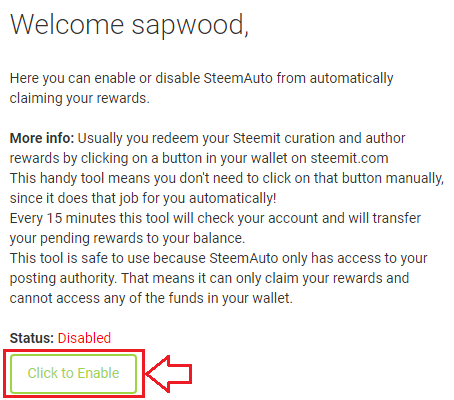
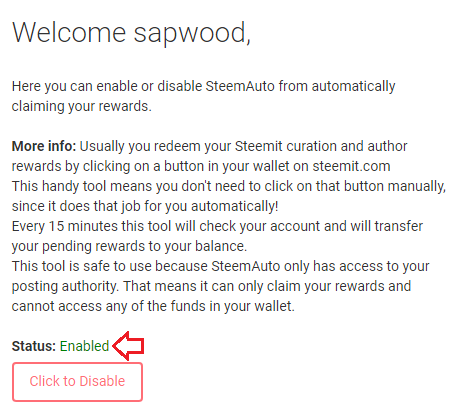
Please feel free to ask if you face any difficulty in "claim/redeem", or if you have any questions related to it.
Thank you.

Cc:-
@steemitblog
@steemcurator01
@steemcurator02
@cryptokannon

