Today I would like to share with you another wonderful passive earning opportunity. Several months ago a fellow Steemian @dbooster told me about this amazing earning opportunity called Substratum. I was busy then with other earning opportunities and I have not seen a working product from the developers back then so I just passed by its website to check it oout and did not participate in any of its activities. In doing so I have not fully grasp what is the use of their product which seems to me is as an incentivize mechanism of bypassing internet connection restrictions.
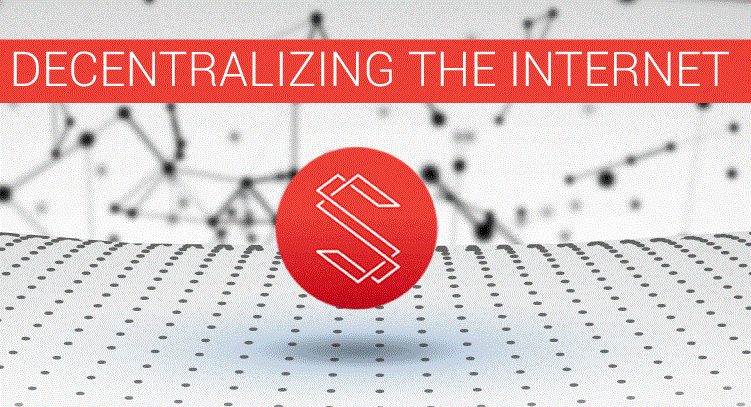
Several months later I joined a crypto investment and brokerage firm as a freelance writer/Researcher and I am I was surprised to see that one of the investments opportunities that I was tasked to monitor and research about is Substratum which recently released a working prototype of its product that the public can use. Actually they have released earlier versions of the Substratum node in github but you needed to compile it to be able to use it. Fortunately they have release an installable version last May 11, 2018 and I was able to install and check if the software really works. I will share with you have to install in a little while in this blog-post but first let me give you an overview of Substratum.
According to their site:
Substratum is an open-source network that allows anyone to allocate spare computing resources to make the internet a free and fair place for the entire world.
Basically it is a piece of software that will enable the user share computing resources in this case internet connection to make “internet free” from any restriction resulting from censorship or regulations and “Fair” to all participants crippling the ability of centralized entities to manipulate or restrict access to virtually any content that they wish so. I think this is a very timely product most especially with the expiration of “Net Neutrality” policy of FCC which as Wikipedia states:
Net neutrality is the principle that Internet service providers treat all data on the Internet the same, and not discriminate or charge differently by user, content, website, platform, application, type of attached equipment, or method of communication
This implies that the US government is effectively removing a deterrent that restricts internet service providers and other centralized organization from discriminating contents they deem not fit in their platform. Many felt that by removing this deterrent censorship will abound and there is no stopping centralized organization such as Facebook, Google and many other dotcom companies from manipulating contents that its users will be able to access.
There are many ways how these companies and even governments do this one of which is by restricting the IP addresses of certain locations. Substratum seeks to provide a software that will enable users to bypass such restriction and thus making the Internet more free and fair. As what I have said earlier it looks like VPN software or software similar to TOR (both software are used to bypass internet restrictions). I am not totally sure if that is an accurate assessment but it seems that it works the same way.
However the substratum team claims that unlike these third party software there are no additional software to be used which confused me a bit because the substratum node was a software isn't it? And we needed to install it to connect to the substratum network. It is no big deal just saying. My only point is that you will still need to install some software to make it run and of course a place where you can store the rewards you will receive for using the software.
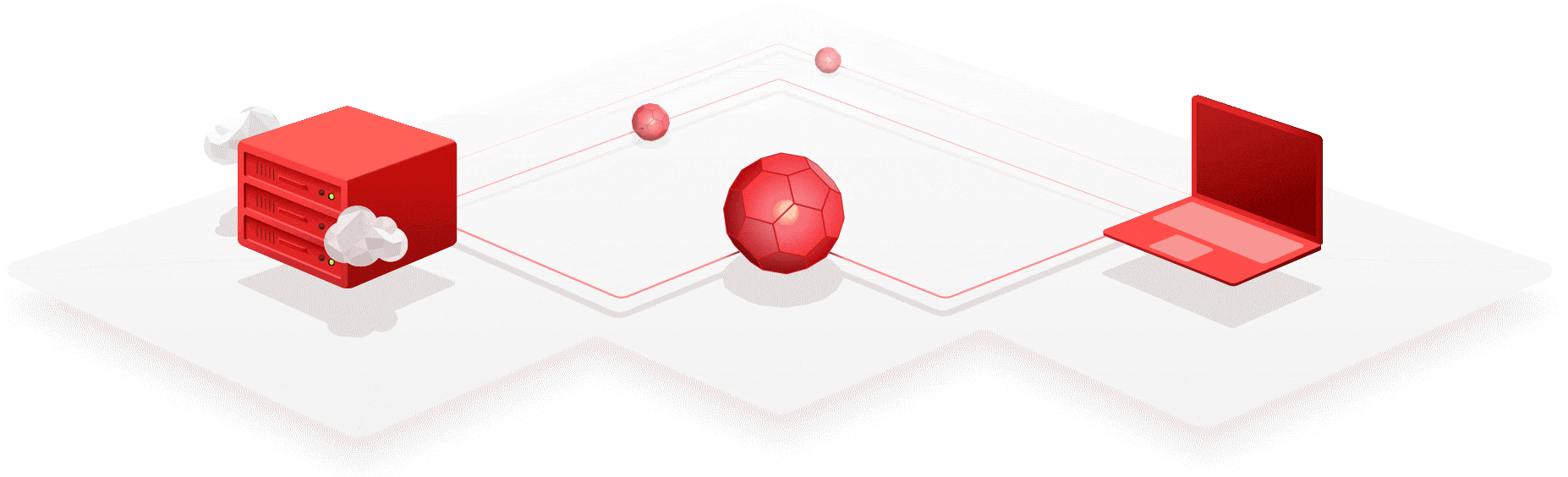
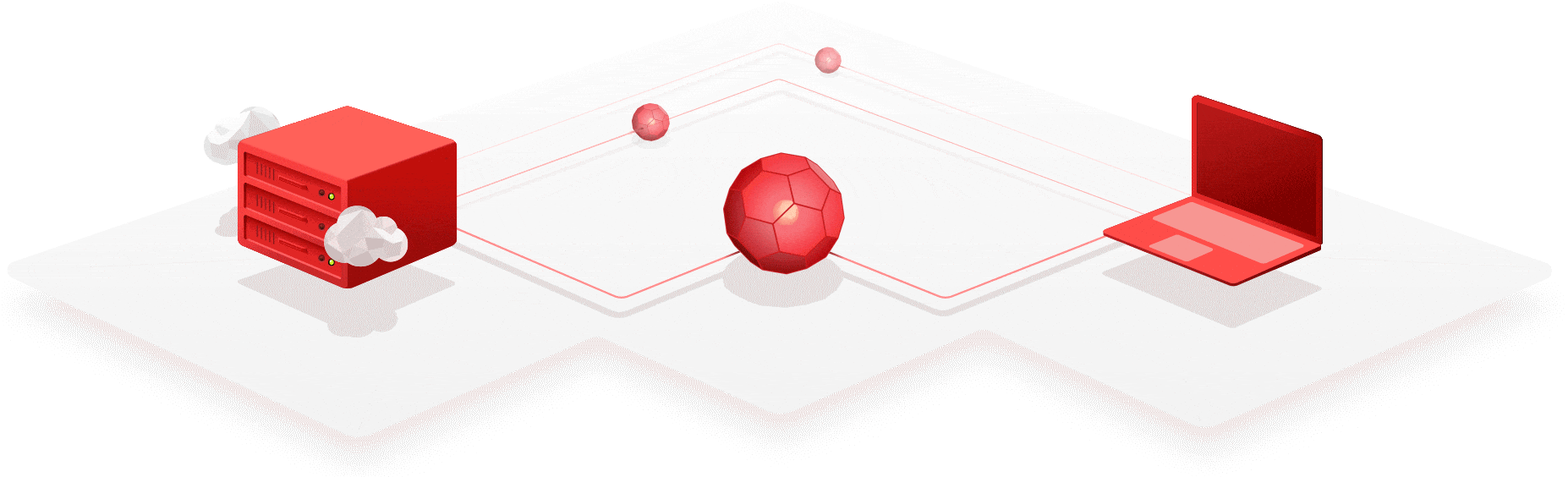 .
.
Yes there will be rewards. As I have said earlier this platform was designed to incentivized using the software and being in the substratum network which you will help operate running the SUB Node. Testing the beta release of the Substratum Node made me realize what the node does: It makes your own computer as your Domain Name Server (DNS) whenever you enable your Substratum Node software.There is no need know how but know this that it works.
Installing the software is not hard except, maybe, the part where you have to manually reconfigure the DNS of your computer network, which I must warn you can restrict your internet connection. So please be forewarned and make sure that you copy the instructions on how to do it and undo it. I suggest that you copy instruction that I have made for the installation of the Substratum node and configuration of your Network DNS.
Installation of the Substratum Node and DNS reconfiguration
1. First, you have to download the proper software for your operating system. I am using the Windows 10 and all of the instructions here are for Win10 users only. You can use it for other windows version just make sure that you know how to reconfigure DNS in order for the Substratum Node to work. You can download the windows version here.
2. Once you have downloaded the installation zip file you need to uncompress it to get the software to work. Windows 10 decompresses zip files directly and treats it like a folder. Just run it. However if you are using windows 7 you need a decompression software like 7zip. You can get a free decompression software here. Remember to use the proper version for your operating system.

The SubstratumNode looks like this when off
3. After installing the Substrantum Node we need to configure the DNS of your computer. Again I am using Win10 the location of the configuration of you DNS might be slightly different just search in steemit or google I am sure there are some people who wrote about it over the net. Anyway to change the DNS in Win10 you have to go to this window:
Control Panel\Network and Internet\Network and Sharing Center
Just cut and paste that location in your address bar located near the top of the window of any window open in Win10 which will bring you to the window shown below:
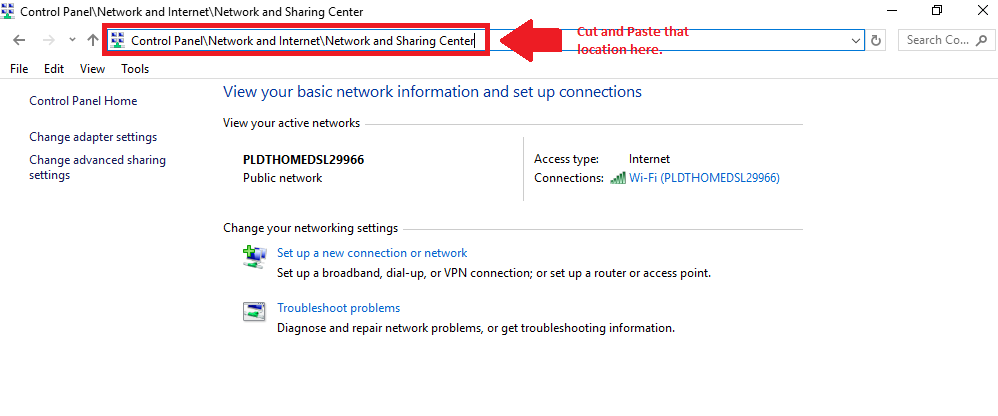
After going to the above window click on the “Change adapter settings” located on the left side of the window as shown below:
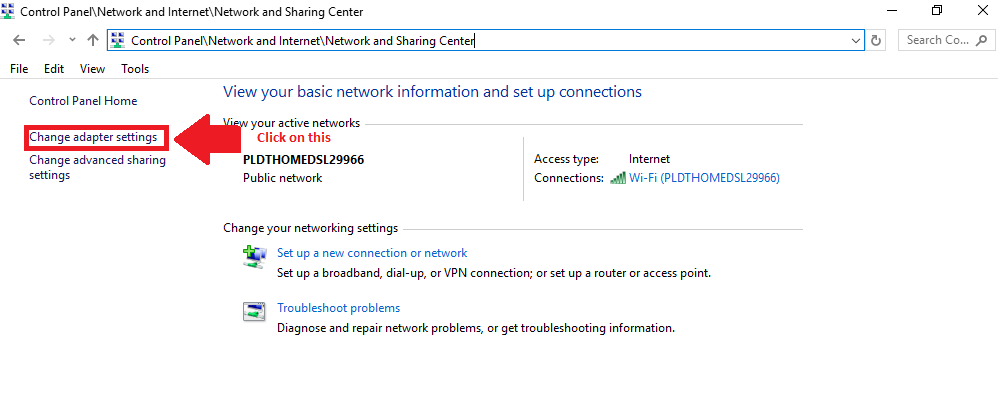
Once you click on that selection a new window will pop out and will show you a window that looks like this:
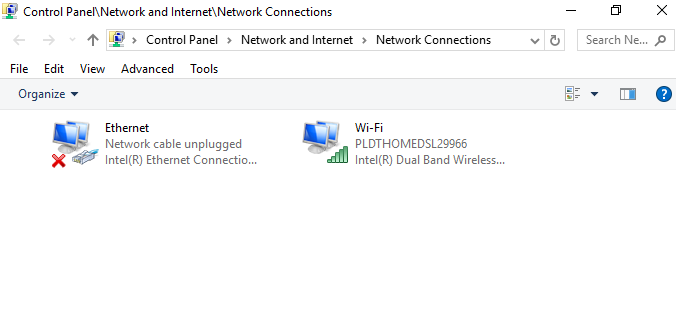
In that window you have to find the active internet connection you have. In my case I am using WIFI with PLDTHOMEDSL29966 ID and that is the connection that I needed to change the DNS. To do this Just right click on the Icon and select “Properties.” Like shown below.
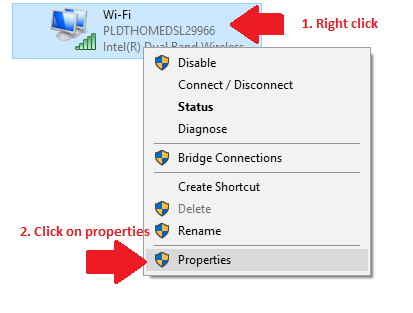
Upon clicking the properties selection you will be brought to this window:
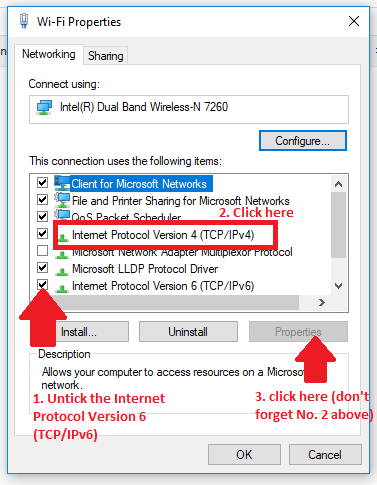
This window shows you the properties of the connection you have. There are a couple of things you need to do here. First you have to untick the Internet Protocol Version 6 (TCP/IPv6), then you have to select the Internet Protocol Version 4 (TCP/IPv4) and finally click on properties to be able to configure the DNS of that connection. Clicking the properties tab will bring you to this window:
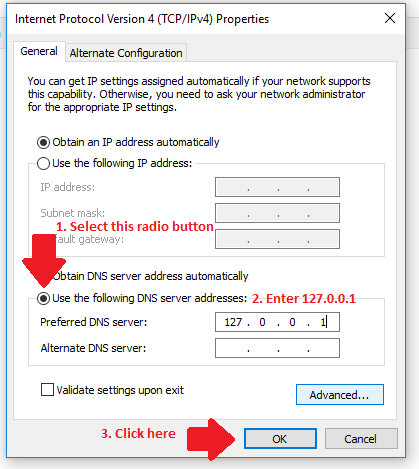
This is where we set our DNS. First we select to manually input our desired DNS by selecting the radio button “Use the following DNS server address.” Then we input the preferred DNS server we input “127.0.0 1” There is no need to put the alternate DNS server just leave it blank and click the “OK” button to save the configuration.
Once you do this you will notice that you will lose all internet connection since now you are using your own computer as the Domain Name Server. I am not too familiar with 127.0.0.1 but from what I gather over the net that is the default address of your “Own computer” locally.
Immediately after reconfiguring the DNS you will see that your internet connection will not be functioning. This is a good sign which means that you have successfully reconfigured your DNS in your connection. No worries to have internet access again you should turn on the Substratum node. Just go to the Substrantum software that we have installed earlier and just click on the slider to turn it on. Once it is “on” you will see that your internet connection will automatically be fixed.
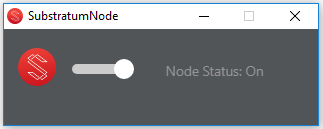
So what just happened there? Now that you are running a node of the substratum network you are using your computer as a DNS. In doing so your internet now will be able to “punch through” any restricted sites that your previous DNS server is filtering out.
This will be a valuable tool for those people who are being censored such as those in the middle-east, China and practically any country that are censoring content in the internet. I am also wondering if this tool will be able to punch through my internet service providers’ barriers when I used up my data allocation. If it does then there will be free internet LOL.
Now let me explain some few things about this program. First this software is still in open beta that means that there might be significant changes once its final form when released. It is clearly stated in their open-beta link that this is not the final User interface of the final product. It is only used to allow beta testers to toggle ON and OFF the Substratum Node. Since this is still beta some internet contents might not be available. But what is important to note that by using the Substratum Node we are accessing the internet THROUGH the substratum Network. This is the release 0.3.0 which does not cover two important aspects of the network which is decentralization aspect “neighborhood” and the all important earning mechanism which will be enabled in release 0.4.0 and 0.5.0 respectively.
How do we earn?
Well I am not quite sure yet but it seems that by installing stratum node and staying connected will earn you some money passively. Well not fiat money but substratum that can be readily exchange to other cryptocurrencies that can be directly converted to fiat like bitcoin. According to their site:
Anyone hosting a Substratum Node gets paid each time they deliver content. It's incredibly simple, you don't even need technical knowledge to participate. Just run your node in the background and make money. The node software even adjusts its output so you can use your computer without losing much bandwidth.
Here is short video clip that shows you how it will be done.
Some of you might be asking how much we will be earning. I am not quite sure yet but it is always better if we can go in it earlier since most of the time they reward bigger cryptocurrency in the beginning and slowly lowers it as the value increases overtime.
The Substrantium
According to coinmarketcap.com Substratum (SUB) ICO started Last Aug 14, 2017 and ended in Sep 17, 2017 with total capital raised $13.8 Million USD. The ICO is based in the US. Currently there is about 383,021,000 circulating supply with total market capitalization at $242,481,020.00. There are about 10 exchanges for SUB namely Binance, Kucoins, HitBTC, Okex, IDEX, Etherdelta, idex, COSS, Tidex and Radar Relay. The current price of the coin is $0.63 and it has reach its all time high on January 9, 2018 with a price of $3.15 USD.
The Substrantium Utility token is an an ERC-20 token which you can store in any compatible hardware, software or web-based wallet. If you want to create a container in your Ether wallet like MEW or MetaMask just use this information:
Contract: 0x12480e24eb5bec1a9d4369cab6a80cad3c0a377a
Decimals: 2
Ticker Symbol: SUB
Final Words:
I think this project is shows a lot of promise and an awesome passive earning opportunity. I suggest to start using the Substratum Node software as soon as they release the final version which enables you to earn some SUBs. With the current prices and looming release of its final software version, for traders like me it is a screaming buy!
Disclaimer: All of what I have said are my opinion only; investors and those who are planning to test the aforementioned open-beta software must be aware of the risk involved most especially of the regulatory aspects on its use in your own country.
