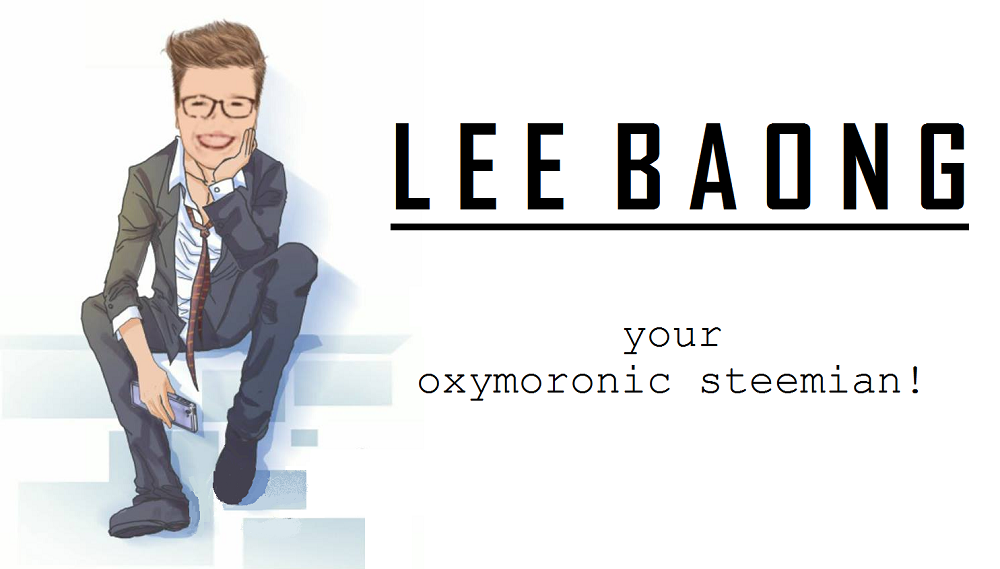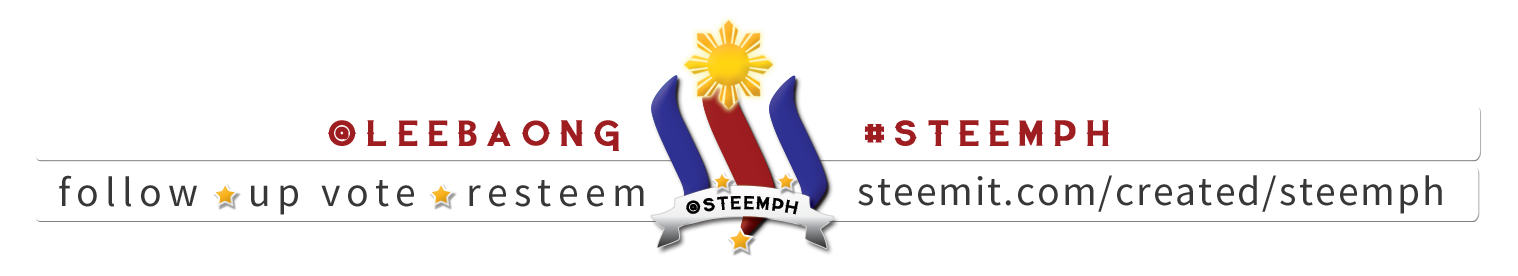Everyday is a blessing! Everyday is a Learning!
Each minute, every day that we live, we ought to be appreciative for it. Life may not be as useful for some as they wish, yet at the same time it ought to be lived and celebrated minus all potential limitations. You may feel down and out and miserable however all you require is to trust that each new day is an image of expectation and must be lived as a gift of God.
Recently, I figured out how to make and make fundamental GIF. That is a gift! So today, I'll share this gift to you folks, in the event that you don't yet. I'm an amateur however. So pardon my work. ;-D

Ok, the GIF. We've all observed them. They populate the Internet on online journals and web-based social networking, and are a piece of what makes some news and excitement destinations exceptionally famous.
GIF stands for "Graphics Interchange Format". GIF is an image file format usually used for images on the web and sprites in software programs. Dissimilar to the JPEG picture organize, GIFs utilizes lossless compression that does not debase the nature of the picture.
A GIF (with the file extension as .gif) is fundamentally an image file format that is animated by combining several other images or frames into a solitary file. This single file is encoded as graphics interchange format (mostly known as GIF).
A GIF contains various pictures or frames in a single file and is portrayed by its own realistic control expansion. The frames are introduced in a particular order so as to convey animation. The various pictures inside a single GIF file are shown in progression to make a vivified clip or a short film.
In short, it may be most straightforward to think about a GIF as a tiny movie that plays over and over in your web browser.
With no further ado, let me demonstrate to you my unassuming work…
As you noticed and observed, I am campaigning for a support to @surpassinggoogle a.k.a @steemgigs as a witness. He deserves our witness votes because of his good deeds. Therefore on this post, I am trying to make gif with this campaign …
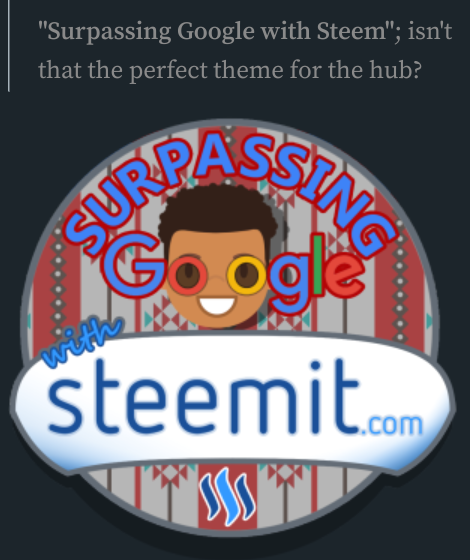
credits to @surpassinggoogle, my Human Robot Idol!
I got the picture above from one of @surpassinggoogle's posts. I so much like this work.
I re-size it and make a minor edit through Paint.

Now let’s go the process of Making a GIF.
There are clearly a considerable measure of sites in the web wherein you can make a marvelous GIF. What I use for my work is the https://giphy.com/
When I got on the site, click Create …
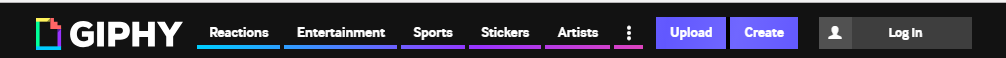
Next I chose “Choose Photo Or GIF” then locate the image
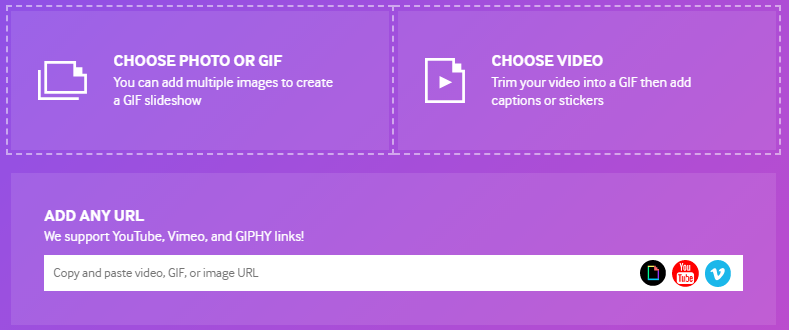
This is just really basic. Look …
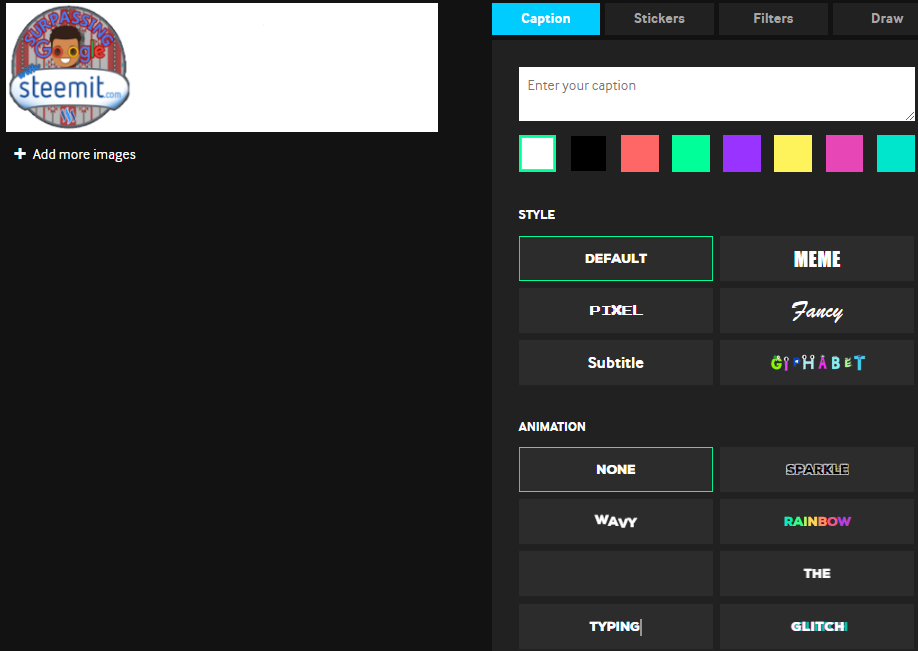
So at left side, that the image I like to animate. While at the right displays all the functionalities I can enjoy and try.
On the “Caption”, that’s where you have type the texts of your GIF.
I just explore those thingy stuffs then save by pressing “Continue to Upload”…
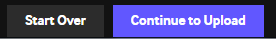
And Banggggg … I now have one! Yeheyyyy …
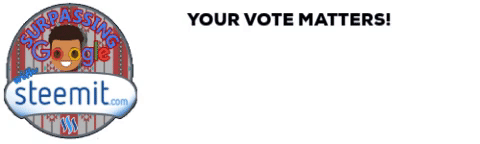
Since https://giphy.com/ accepts only one group of “Captions” at a time, so I repeatedly do the same thing to add more “Captions” on the GIF.
Look some of my works below and just grab one if you like.
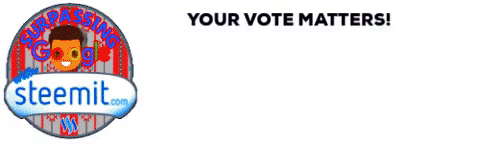
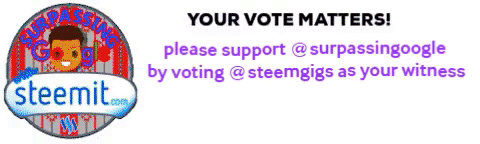
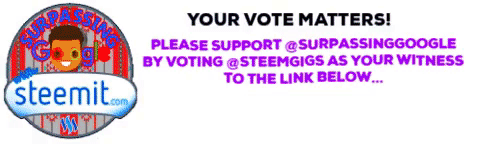
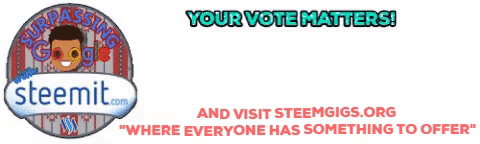
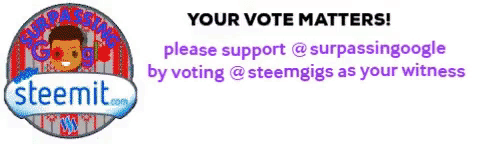
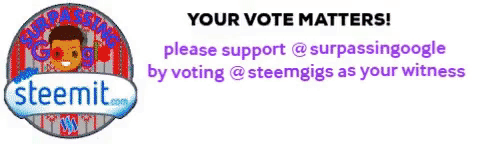
Remember, these are just works of a beginner. There are a lot of amazing GIFs out there.
Again, you can also create a GIF from a series of still images.
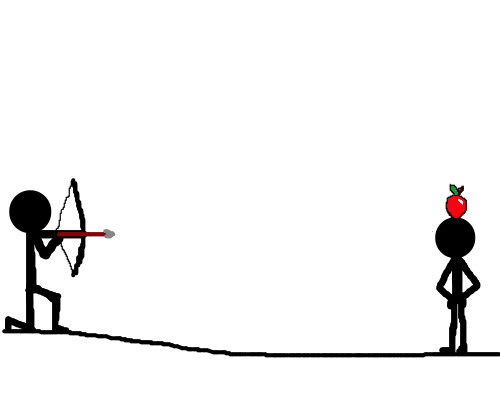

https://steemit.com/~witnesses
- By the way sir Terry / @surpassinggoogle / @steemgigs, I tried this posting on #steemgigs.org but I encountered an error and it won't let me finish. The error message is ...
Live to Love! Love to Live!
Do No Harm! I'm a Lover of Fun!